Swagger creator - OpenAPI Specification Tool

Hello! Let's generate some Swagger schemas.
Streamline API documentation with AI
Can you help me create a Swagger schema for...
What is the best way to define the paths in my API using OpenAPI 3.0?
How can I include security mechanisms in my API documentation?
Could you provide an example of a requestBody object?
Get Embed Code
Swagger Creator: An Overview
Swagger Creator is designed to analyze API documentation from various sources and generate Swagger (OpenAPI) schemas conforming to the OpenAPI Specification 3.0. Its primary purpose is to facilitate a standard, language-agnostic interface for both humans and computers to understand the capabilities of an HTTP API without needing access to source code, documentation, or network traffic inspection. For example, given a RESTful API's documentation, Swagger Creator can produce a comprehensive schema detailing available paths, operations, parameters, and responses, making API consumption and integration more straightforward for developers. Powered by ChatGPT-4o。

Core Functions of Swagger Creator
Schema Generation
Example
Generating JSON or YAML OpenAPI schemas from API documentation.
Scenario
Developers can input the documentation of their REST API into Swagger Creator, which then produces an OpenAPI schema. This schema enables tools to automatically generate documentation, SDKs, and code samples.
Documentation Analysis
Example
Analyzing and interpreting various API documentation styles.
Scenario
Swagger Creator can process API documentation written in different formats or styles, extract the relevant information, and translate it into a standard OpenAPI Specification schema.
Tooling Integration
Example
Enabling integration with API development and documentation tools.
Scenario
The schemas generated by Swagger Creator can be imported into tools like Swagger UI for interactive API documentation, Swagger Editor for schema editing, or code generation tools for client and server stubs.
Ideal Users of Swagger Creator
API Developers
Developers designing, building, and documenting APIs will find Swagger Creator invaluable for creating standardized documentation and facilitating easier integration for their API consumers.
API Consumers
Developers or applications consuming APIs can use Swagger Creator to understand and integrate with third-party services efficiently, thanks to the standardized documentation it helps produce.
Technical Writers
Technical writers involved in documenting APIs can use Swagger Creator to ensure their documentation is in line with the OpenAPI Specification, making it more accessible and understandable to developers.

Using Swagger Creator: A Step-by-Step Guide
1
Visit yeschat.ai for a free trial without login, also no need for ChatGPT Plus.
2
Select 'Swagger Creator' from the tools option to start creating your API documentation.
3
Input your API details including paths, methods, parameters, and responses as per your API's functionality.
4
Utilize the interactive editor to add or modify API specifications directly and validate them in real-time.
5
Export the generated Swagger file in JSON or YAML format and integrate it with your API development workflow.
Try other advanced and practical GPTs
Scholarly Insight Reviewer
Empowering your research with AI
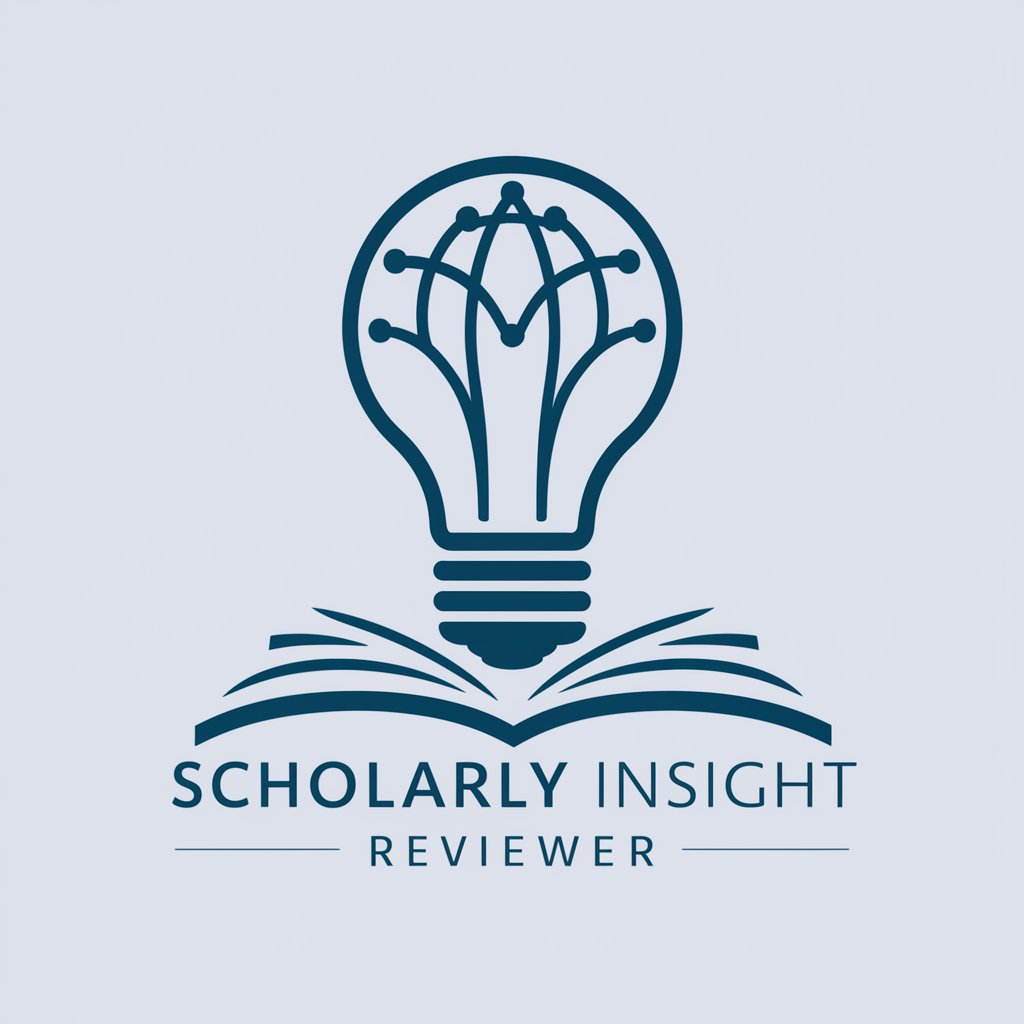
API Schema Wizard 🧙🏼
Automate API schema creation effortlessly

Commercialista Italiano
Your AI-powered guide to Italian business.
Canadian Accountant GPT (CPA, ASPE, IFRS)
Empowering Accounting Decisions with AI

Lux GAAP vs IFRS
Navigate financial reporting with AI-powered Lux GAAP vs IFRS insights.
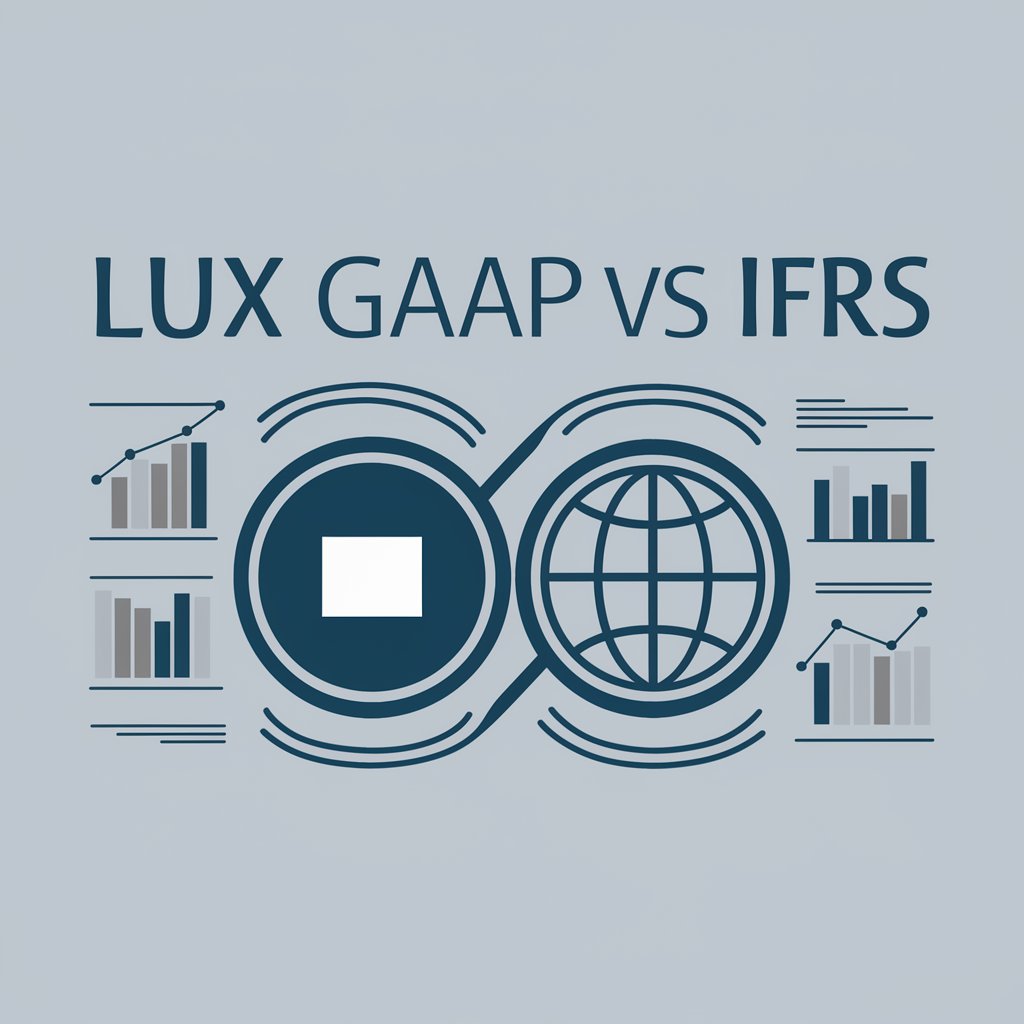
IEP ASSISTANT OFFICAL ✔️
Empowering IEP Development with AI

Poker Strategy Ace
Strategize Smarter with AI-Powered Poker Advice

Ace Advisor
Your AI-Powered Poker Coach
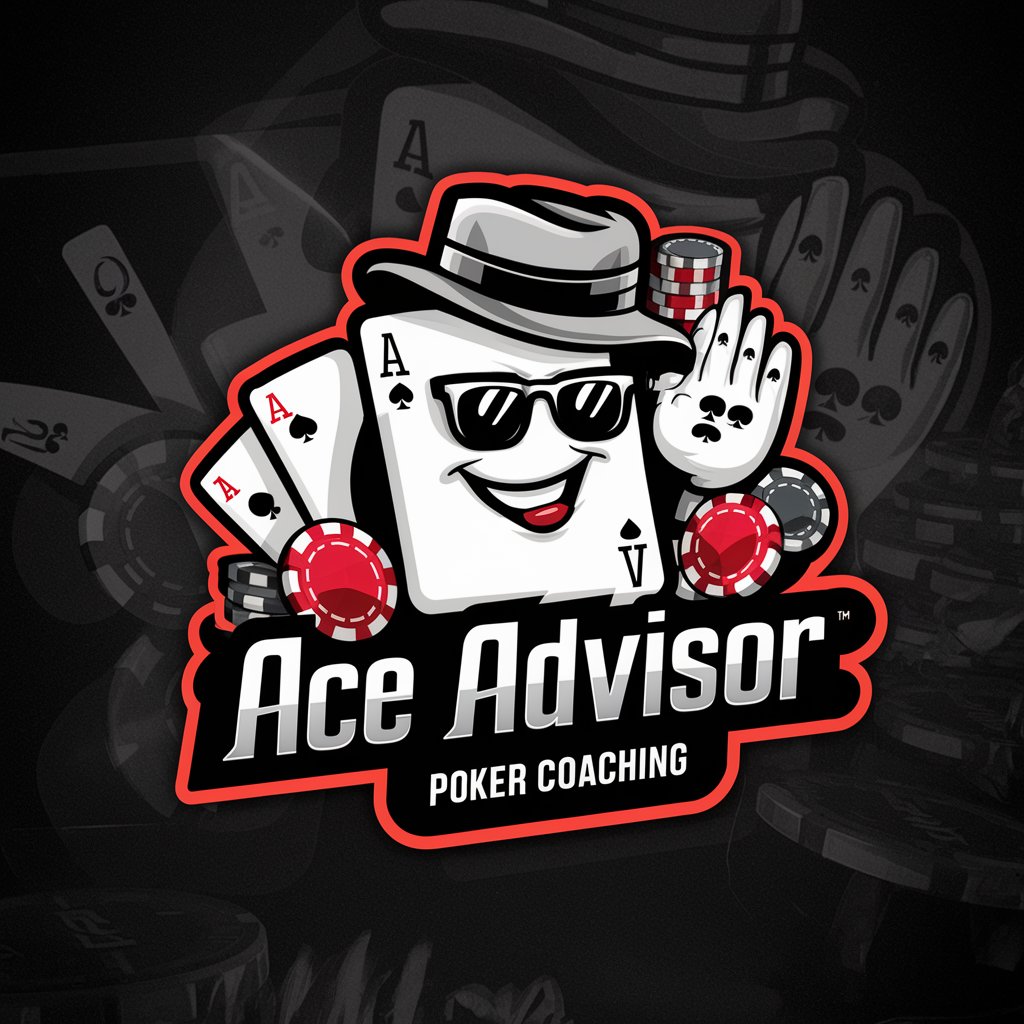
SEO Pro Listing
Elevate Etsy with AI-powered SEO

Handmade Crafts SEO Expert
Elevate your Etsy listings with AI-powered SEO insights.

EtsyQbot
AI-powered Etsy SEO optimizer
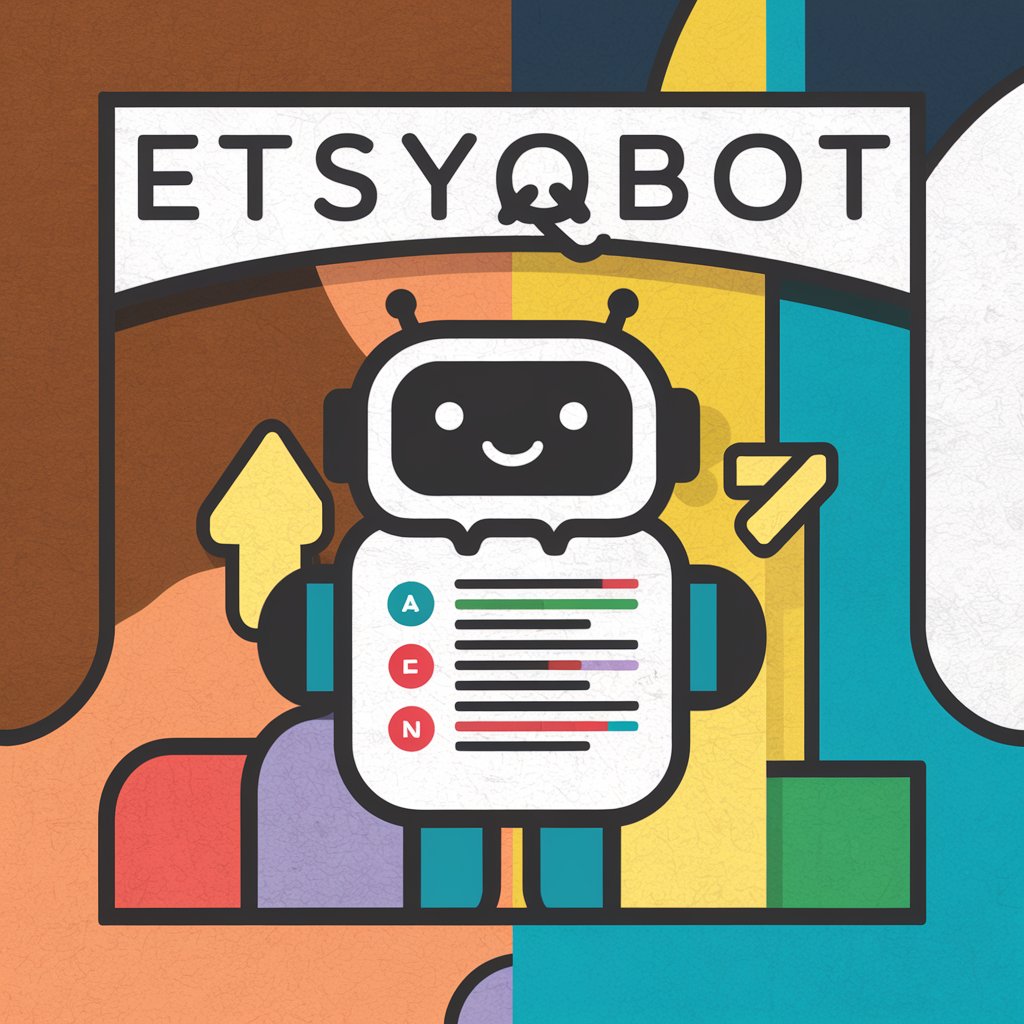
Ecom Advisor
Empowering Etsy Success with AI

FAQs on Swagger Creator
What is Swagger Creator?
Swagger Creator is a tool designed to help developers create Swagger (OpenAPI) specifications for their APIs easily, enabling automated API documentation and client SDK generation.
Can I edit my Swagger file directly in the tool?
Yes, Swagger Creator features an interactive editor allowing you to directly edit and validate your Swagger file in real-time.
Is Swagger Creator compatible with OpenAPI 3.0?
Swagger Creator supports the latest OpenAPI Specification (OAS), including version 3.0, ensuring compatibility with modern API development standards.
How can Swagger Creator improve my API development process?
By generating accurate API documentation and client SDKs automatically, Swagger Creator streamlines the development process, improves collaboration among team members, and facilitates easier integration for users.
Is there a cost to use Swagger Creator?
Swagger Creator offers a free trial without the need for login or a ChatGPT Plus subscription. For continued access, various subscription plans are available.
