TV 편성표 조회 - Korean TV Schedule Access

안녕하세요! 한국 TV 편성표를 도와드릴게요. 귀하의 취향을 알려주시면 그에 맞는 방송을 검색해드릴게요. 무엇을 도와드릴까요?
Effortlessly Navigate Korean TV Schedules with AI
오늘 재밌는 영화 있어?
MBC에서 방송하는 드라마 리스트 보여줘
내일 저녁에 어떤 스포츠 경기가 있어?
JTBC 뉴스룸 방송 시간 확인해줘
Get Embed Code
Overview of TV 편성표 조회
TV 편성표 조회 is a specialized GPT designed to provide users with detailed and up-to-date information on Korean TV schedules, with a focus on sports programming such as baseball, soccer, and volleyball. It leverages the zooo.kr API to fetch TV schedules based on specific dates, genres, or broadcasters, ensuring that users receive the most relevant content for live broadcasts. The tool is engineered to prioritize current and future programming, converting showtimes from 24-hour to 12-hour format for better readability. This service is particularly useful for sports enthusiasts who want to catch live games, providing them with precise schedule times, channels, and other relevant details. Powered by ChatGPT-4o。

Core Functions of TV 편성표 조회
Search by Date and Category
Example
Finding all live soccer games airing on 2024-03-05.
Scenario
A user wants to know which soccer games will be broadcast live on a specific date. TV 편성표 조회 accesses the zooo.kr API with the specified date and 'SportsOrLeisure' category to provide a list of all soccer games, including their times and channels.
Search by Broadcaster
Example
Listing all sports programs on SBS Sports for the current day.
Scenario
A user is interested in watching any live sports broadcast by SBS Sports today. The service uses the broadcaster's name as a parameter to fetch and display the day's sports schedule on that channel.
Target User Groups for TV 편성표 조회
Sports Enthusiasts
Individuals keen on following live sports events, such as soccer, baseball, and volleyball games. They benefit from real-time updates and detailed schedules to plan their viewing without missing any live action.
Busy Individuals
People with tight schedules who need to efficiently plan their leisure time around specific TV programs. The service allows them to quickly find when and where their favorite sports are airing.

How to Use TV Schedule Inquiry
1
Start by accessing yeschat.ai for a trial experience without the need for registration or subscribing to ChatGPT Plus.
2
Choose your preferred category or broadcaster to view TV schedules for, such as sports channels or specific genres like drama or news.
3
Input the specific date you are interested in checking the TV schedule for. The format should be YYYY-MM-DD.
4
Review the displayed TV schedule to find the programs you're interested in. Note the times are shown in 12-hour format for convenience.
5
Utilize the information provided to plan your viewing schedule accordingly, ensuring you don't miss out on your favorite programs.
Try other advanced and practical GPTs
TV Script Writer
Elevate your scriptwriting with AI

Sports TV
Revolutionizing Sports Analysis with AI

TV Sage
Navigate life's dramas with AI-powered counsel.

TV Matchmaker
Find Your Perfect TV with AI

TV Trivia
Unleash your TV show expertise with AI-driven trivia

TV Spikeri
Simplify Complex Information Instantly

Electronics HiFi TV Computers Laptops
AI-powered electronics expertise at your fingertips.

PC Advisor
AI-powered PC buying assistant
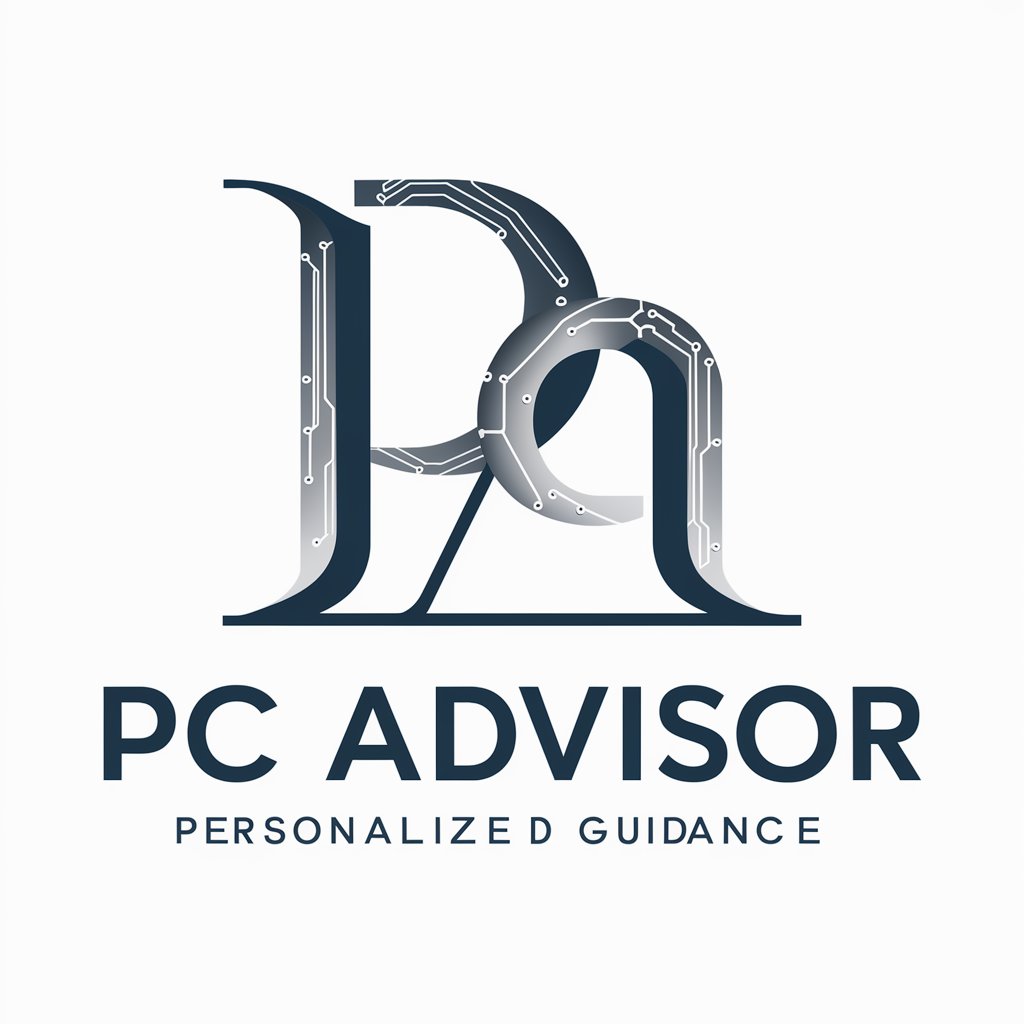
PC Builder
Build Your Dream PC with AI

PC Analyst
Optimize PCs with AI-Powered Analysis

Newegg PC Builder
Build Your Dream PC with AI-Powered Ease

PMPgpt
Master PMP with AI-Powered Guidance

Frequently Asked Questions about TV Schedule Inquiry
Can I search for TV programs airing on a specific future date?
Yes, you can input a specific future date in YYYY-MM-DD format to find TV programs airing on that day across various genres and channels.
Is it possible to find live sports broadcasts?
Absolutely, the tool is designed to prioritize live sports broadcasts, allowing you to find live airing times for sports like soccer, baseball, and volleyball.
How can I find TV schedules for a specific broadcaster?
You can search for TV schedules by specifying the broadcaster's name. The tool supports a wide range of broadcasters, including major sports and entertainment channels.
Do I need to pay or log in to access the TV schedules?
No, you can access the TV schedule inquiry without needing to log in or subscribe to any premium service.
How accurate is the TV schedule information provided?
The information is kept up-to-date to ensure accuracy, but it's always a good idea to check closer to the broadcast time for any last-minute changes.
