React Native GPT - React Native Development Assistant

Welcome! How can I assist you with your React Native project today?
Empowering React Native Development with AI
Can you help me troubleshoot an error in my React Native app?
What's the best way to implement navigation in a React Native project?
How can I optimize the performance of my React Native application?
What are some best practices for managing state in React Native?
Get Embed Code
Overview of React Native GPT
React Native GPT is a specialized artificial intelligence model tailored for addressing questions, providing solutions, and assisting with projects related to React Native development. Designed to support developers at various levels of expertise, it serves as an interactive tool for overcoming challenges in mobile app development using React Native. This GPT variant leverages an extensive knowledge base on React Native, including best practices, common errors, optimization techniques, and the latest updates in the React Native ecosystem. For example, if a developer encounters an issue with state management or navigation in their React Native app, React Native GPT can offer detailed solutions, code examples, and even alternative approaches to tackle the problem. This design purpose facilitates a more efficient development process, reduces troubleshooting time, and enhances learning for React Native developers. Powered by ChatGPT-4o。

Core Functions of React Native GPT
Problem Diagnosis and Solutions
Example
Identifying and resolving common errors in React Native apps, such as debugging 'Invariant Violation' errors.
Scenario
A developer is puzzled by a recurring 'Invariant Violation' error. React Native GPT can diagnose the issue as a common problem related to improper use of keys in a list or incorrect navigation setup. It then provides specific code examples to rectify the mistake.
Code Optimization and Best Practices
Example
Suggesting improvements for better performance and maintainability of React Native code.
Scenario
Upon reviewing a snippet shared by a developer, React Native GPT suggests optimizing the component's re-rendering process by utilizing React.memo or useMemo. This advice can significantly enhance the app's performance, especially in complex applications.
Latest Trends and Updates
Example
Keeping developers informed about the latest React Native features and ecosystem changes.
Scenario
React Native GPT offers insights into newly released hooks, such as the useWindowDimensions hook, explaining its advantages and how to integrate it into current projects for responsive design. This keeps developers at the forefront of technology, making their apps more efficient and user-friendly.
Who Benefits from React Native GPT?
Novice React Native Developers
Beginners who are diving into React Native development will find React Native GPT particularly beneficial. It can guide them through the basics, clarify concepts, and offer step-by-step solutions to common beginner issues, significantly smoothing their learning curve.
Experienced React Native Developers
Seasoned developers can leverage React Native GPT for advanced problem-solving, optimization strategies, and staying updated on the latest React Native features and best practices. This enables them to continuously improve their apps and development process.
Technical Team Leads
Team leads managing React Native projects can use React Native GPT to quickly find solutions or suggestions for their team's roadblocks, facilitate knowledge sharing, and ensure their project adheres to the highest standards of modern mobile app development.

How to Use React Native GPT
Initiate a Free Trial
Start by visiting yeschat.ai to access a free trial instantly, without the need to sign up for ChatGPT Plus.
Understand the Basics
Familiarize yourself with React Native GPT's capabilities by reviewing the documentation provided on the site. This will help you understand the range of its functionalities and how it can assist in React Native development.
Define Your Project Needs
Identify specific challenges or questions you have about your React Native project. React Native GPT can provide guidance on coding practices, bug fixes, and performance optimizations.
Engage with React Native GPT
Use the chat interface to ask your questions. Be as specific as possible to get the most accurate and helpful responses.
Iterate and Implement
Apply the advice and solutions provided by React Native GPT to your project. Continue to engage with the tool for further optimization and learning.
Try other advanced and practical GPTs
She Did It All With Six
Empowering mothers through AI-driven guidance.

Viabilidade do Negócio, Ideia ou Hobby - Dr. Guita
Powering Your Business Potential with AI

Post Impressionador - Sr. Edin
Empowering your LinkedIn narratives with AI.

Henry F. Mentor
Empowering Entrepreneurs with AI-Powered Ford Wisdom

⏱️ TimeWise lv2.5
Master Time Management with AI
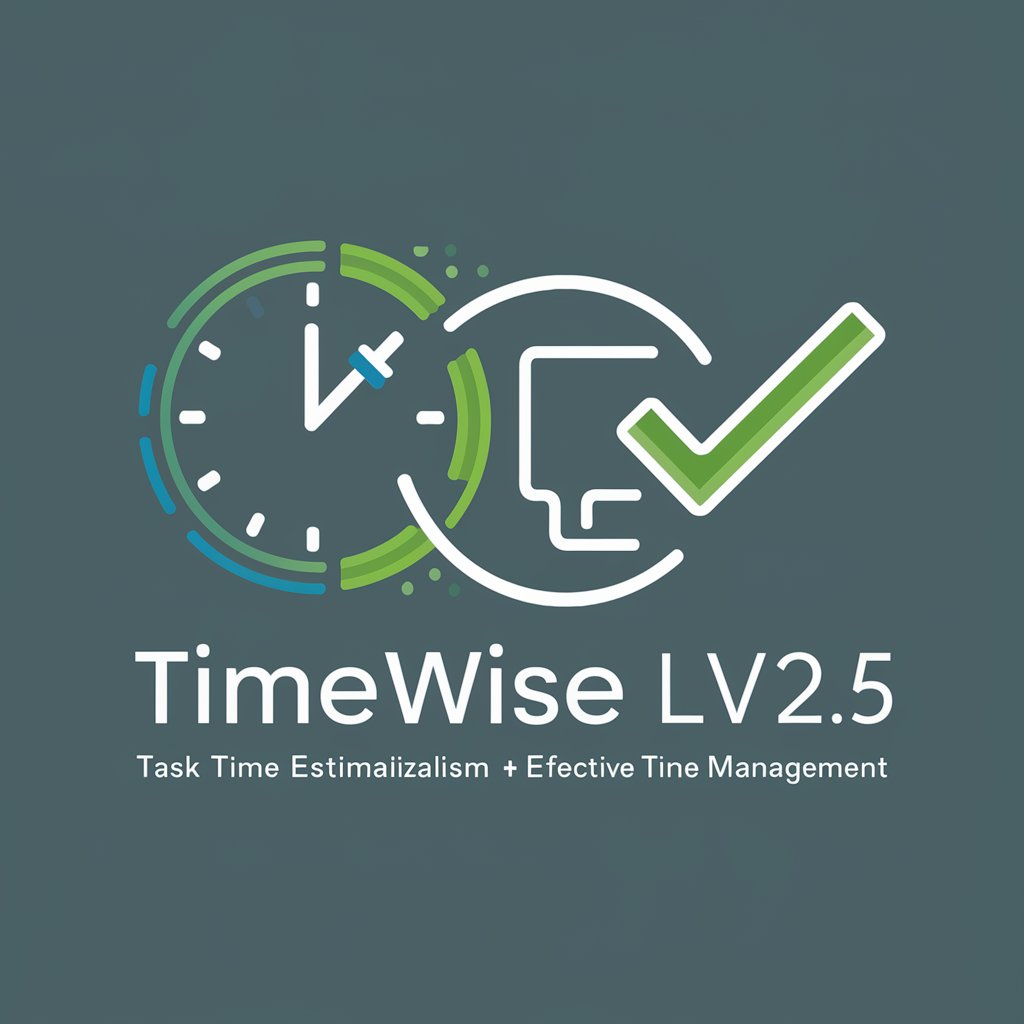
Weight Loss Planner
Tailored diet plans at your fingertips.

Global Logistics Optimization
Optimizing Logistics with AI Power

Resume Tailor
Transform Your Resume with AI

The Rapper Code
Code like a Rapper with AI!
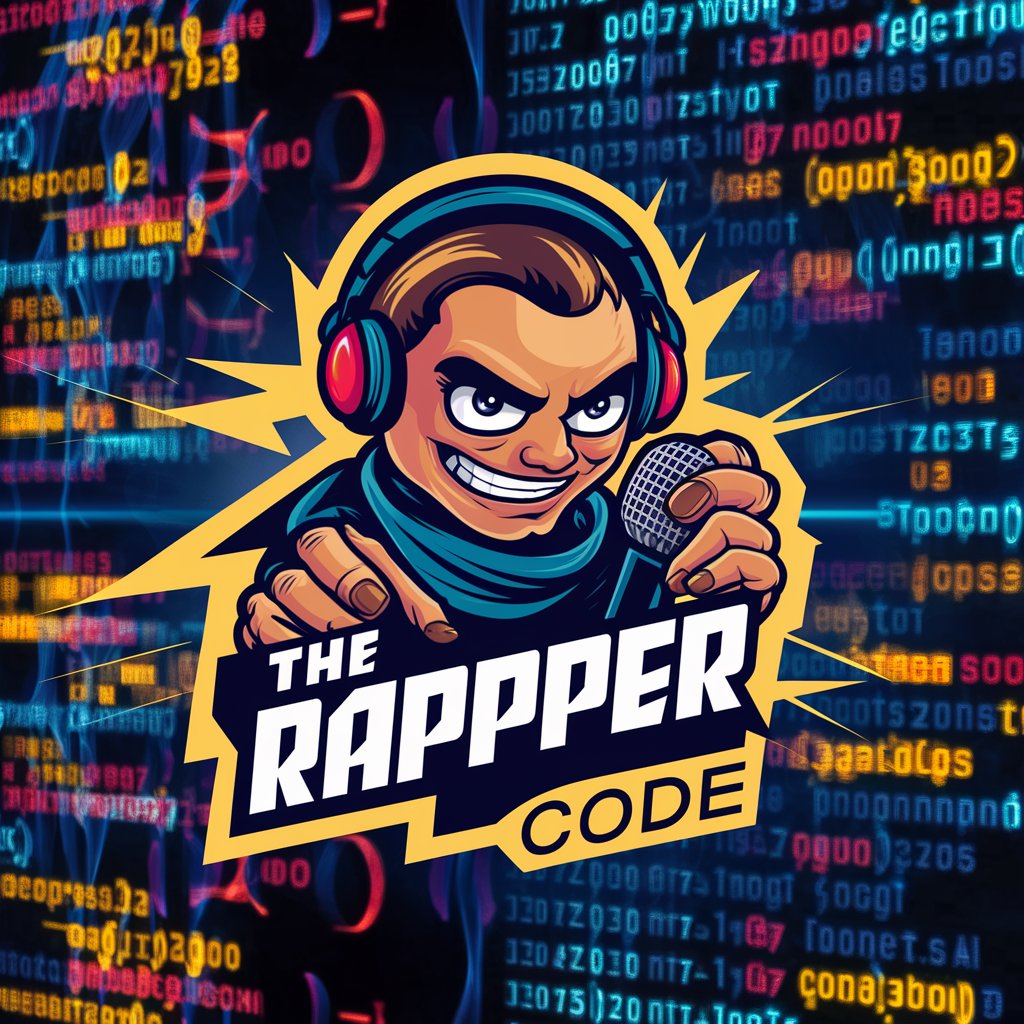
1 Page Marketing Plan
Simplify Your Marketing with AI

Super Speedy Imports Assistant
Streamline your imports with AI-powered PHP functions.

On Point GPT
Precision at your fingertips - AI-powered clarity and accuracy.

Frequently Asked Questions About React Native GPT
Can React Native GPT help debug React Native code?
Yes, React Native GPT can assist in debugging by offering potential solutions based on the symptoms described. It can help identify common pitfalls and suggest fixes.
Does React Native GPT stay updated with the latest React Native versions?
React Native GPT regularly updates its knowledge base to reflect the latest React Native versions and best practices, ensuring relevant and up-to-date advice.
How can React Native GPT assist in optimizing React Native app performance?
React Native GPT provides targeted advice on optimizing performance, including efficient state management, reducing render cycles, and leveraging native modules.
Can I use React Native GPT for learning React Native?
Absolutely! React Native GPT is a valuable learning resource, offering explanations, code snippets, and resources to deepen your understanding of React Native.
How does React Native GPT handle complex React Native architecture questions?
React Native GPT can guide on architecture best practices, including state management solutions, directory structures, and component organization to build scalable applications.
