ReactGPT - React.js Development AI

Hello! Need help with your React.js project?
Your AI-powered React.js mentor.
Can you help me debug an issue with my React component?
What's the best way to manage state in a React application using Redux?
How can I optimize the performance of my React app?
What are the best practices for styling components using @emotion-styled?
Get Embed Code
Introduction to ReactGPT
ReactGPT is a specialized AI model designed to assist with React.js development, focusing on areas such as error resolution, best practices, and code optimization. Built with an understanding of modern web development frameworks and libraries, ReactGPT integrates knowledge of React.js (version 18+), @emotion-styled for CSS (in conjunction with MUI-Material), TypeScript, react-router-dom, redux with 'immer' library, and reselect. It is tailored to offer technical guidance, debug tips, and specific coding solutions, helping developers enhance their applications efficiently. Example scenarios include troubleshooting complex bugs, refactoring code to improve performance, or providing advice on structuring new React projects to ensure scalability and maintainability. Powered by ChatGPT-4o。

Core Functions of ReactGPT
Debugging and Error Resolution
Example
A developer encounters a 'TypeError: Cannot read properties of undefined (reading 'map')' when trying to render a list fetched from an API. ReactGPT could quickly analyze the code snippet, identify a common pitfall (e.g., not handling the loading state or null data correctly), and suggest a revised code block to handle these cases, preventing runtime errors.
Scenario
Useful during development sprints where quick turnaround on bugs is crucial.
Best Practices Guidance
Example
For a team adopting TypeScript in their React projects, ReactGPT can guide on defining robust type interfaces and props, enhancing code safety and predictability. This could include setting up strict type-checking or generic types for reusable components.
Scenario
Ideal during initial project setup or when new team members join and need to align with existing coding standards.
Performance Optimization
Example
ReactGPT advises on optimizing a React application's performance by suggesting the use of React.memo, useCallback, or useMemo in components that experience frequent unnecessary re-renders.
Scenario
Critical in large-scale applications where performance bottlenecks affect user experience and resource consumption.
Target User Groups for ReactGPT
Web Developers and Front-end Engineers
Professionals who build and maintain web applications using React.js will find ReactGPT invaluable for solving daily coding challenges, implementing new features, or adhering to the latest industry standards.
Project Managers and Tech Leads
Those who oversee development projects can utilize ReactGPT to ensure their team adheres to best practices, maintain code quality, and accelerate development timelines with instant access to expert knowledge and troubleshooting.

How to Use ReactGPT
Step 1
Visit yeschat.ai to access a free trial without needing to login, no ChatGPT Plus required.
Step 2
Select the 'React.js Development' option from the list of available GPTs to specifically access ReactGPT.
Step 3
Set up your development environment to integrate ReactGPT by including it in your project dependencies.
Step 4
Utilize the documentation provided to familiarize yourself with the functions and features specific to ReactGPT.
Step 5
Start asking ReactGPT specific questions about your React.js projects, such as debugging, best practices, or code optimization.
Try other advanced and practical GPTs
Panche Isajeski'
Revolutionizing fintech with AI

Julklappsrim
Create AI-generated festive gift rhymes

SCCM Copilote
AI-Driven SCCM Assistant

Real Estate - Can I Afford This House?
Empowering Home Buying Decisions with AI

Summarizer Pro
Empower Your Writing with AI

"CopyAI"
Craft Words with AI Precision
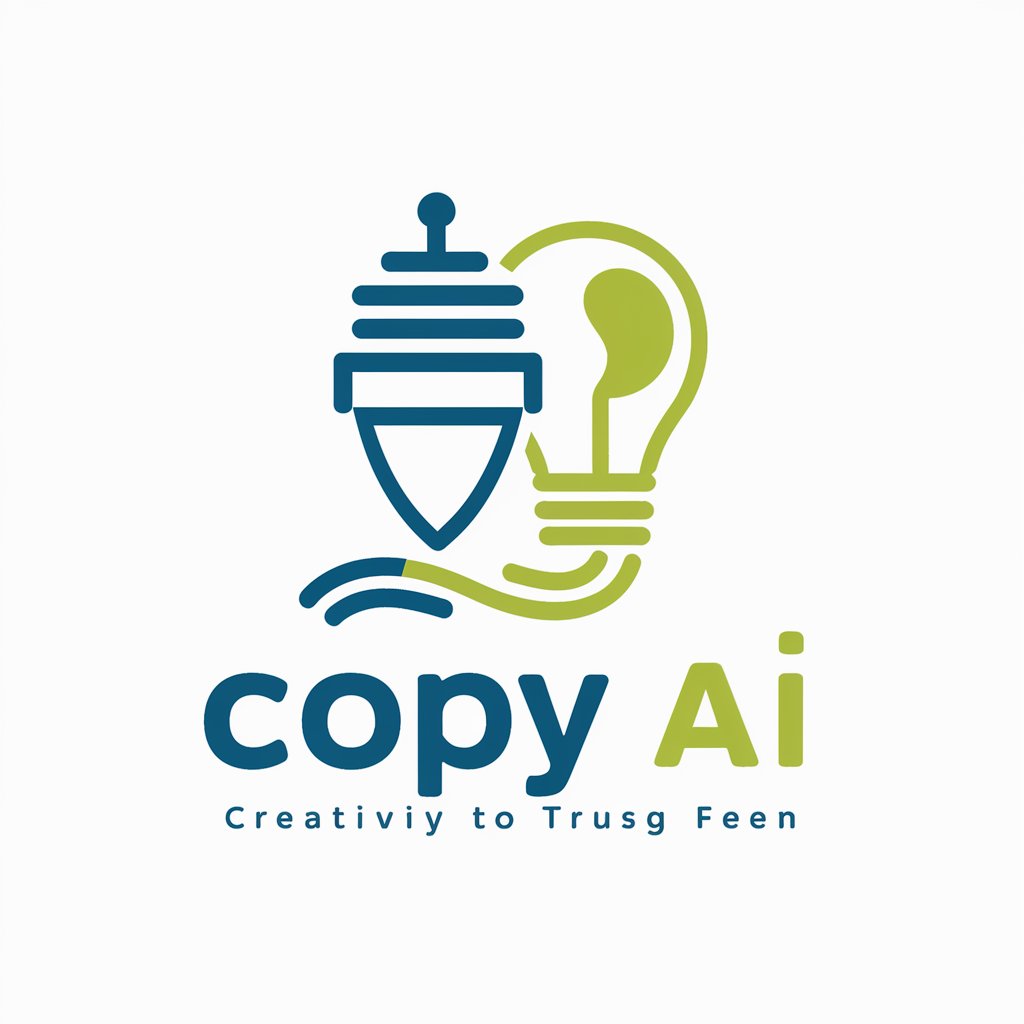
Academic Editor GPT
Empowering academic success with AI

Code Optimizer
Optimizing code, powered by AI

CakePHP Buddy
Powering CakePHP Development with AI

AI Song Maker
Craft your song with AI-powered precision

Amigurumi Crafter
Crafting Stuffed Yarn Creatures, Powered by AI

Edwin
Your AI-powered multifunction assistant

ReactGPT Q&A
What makes ReactGPT different from other GPTs?
ReactGPT is specifically designed for assisting with React.js development, integrating advanced functionalities like @emotion-styled, TypeScript, and Redux with Immer.
Can ReactGPT provide real-time debugging assistance?
Yes, ReactGPT can offer real-time debugging help by analyzing the code snippets you provide and suggesting optimizations or corrections.
Is ReactGPT suitable for beginners in React.js?
Absolutely, ReactGPT is a valuable tool for beginners, providing guided assistance and explanations of React.js concepts and best practices.
How can I integrate ReactGPT with existing React projects?
You can integrate ReactGPT by including it as a dependency in your project and using its API to query help on specific React.js issues or questions as you develop.
Does ReactGPT support TypeScript in React applications?
Yes, ReactGPT is well-versed in TypeScript, offering support and advice on best practices and type-safety in React applications.
