WebScraperGPT - AI-Powered Web Scraping

Hello! Ready to scrape some data?
Unlock data effortlessly with AI-powered scraping
Extract the latest news articles from
Gather product information from e-commerce websites like
Retrieve academic papers on the topic of
Collect data on real estate listings from
Get Embed Code
Understanding WebScraperGPT
WebScraperGPT is designed to specialize in web scraping, transforming unstructured data from websites into structured data in JSON format. This GPT variant is adept at navigating various web layouts to extract text, images, and links while ensuring compliance with legal standards and website terms of service. An example scenario could be extracting all product details from an e-commerce site, including names, descriptions, prices, and images, to create a comprehensive database for market analysis. Powered by ChatGPT-4o。

Core Functions of WebScraperGPT
Data Extraction
Example
Extracting article texts and metadata from news websites.
Scenario
Journalists or researchers compiling news articles on specific topics from various sources for analysis.
Content Aggregation
Example
Aggregating product listings from multiple e-commerce platforms.
Scenario
Market analysts or consumers comparing products and prices across different online stores to identify trends or best deals.
Web Monitoring
Example
Tracking changes in content or availability of certain items on specific websites.
Scenario
Businesses monitoring competitors' websites for new products, price changes, or stock availability to adjust their market strategies accordingly.
Who Benefits from WebScraperGPT?
Market Researchers
Professionals who need to gather and analyze data from various online sources to understand market trends, consumer behavior, and competitive landscapes.
Data Analysts
Experts who require large volumes of structured data from the web for statistical analysis, predictive modeling, and data visualization to drive decision-making processes.
Content Creators
Writers, journalists, and bloggers who need to compile information, news, and data from different websites to create rich and well-researched content.

How to Use WebScraperGPT
1
Start by accessing the tool for a hassle-free trial at yeschat.ai, no sign-up or ChatGPT Plus required.
2
Choose the type of data you want to scrape (text, images, links) and specify the target website URL.
3
Input any specific requirements for your scrape, such as data format preferences or particular sections of the website to focus on.
4
Review the scraped data preview, and make any necessary adjustments to your settings to ensure the output meets your needs.
5
Download the scraped data in your preferred format, or integrate it directly into your project or workflow.
Try other advanced and practical GPTs
⚙️Prompt Engineer Learning 🧑🏾💻 - By kadubruns
Mastering Prompt Engineering with AI
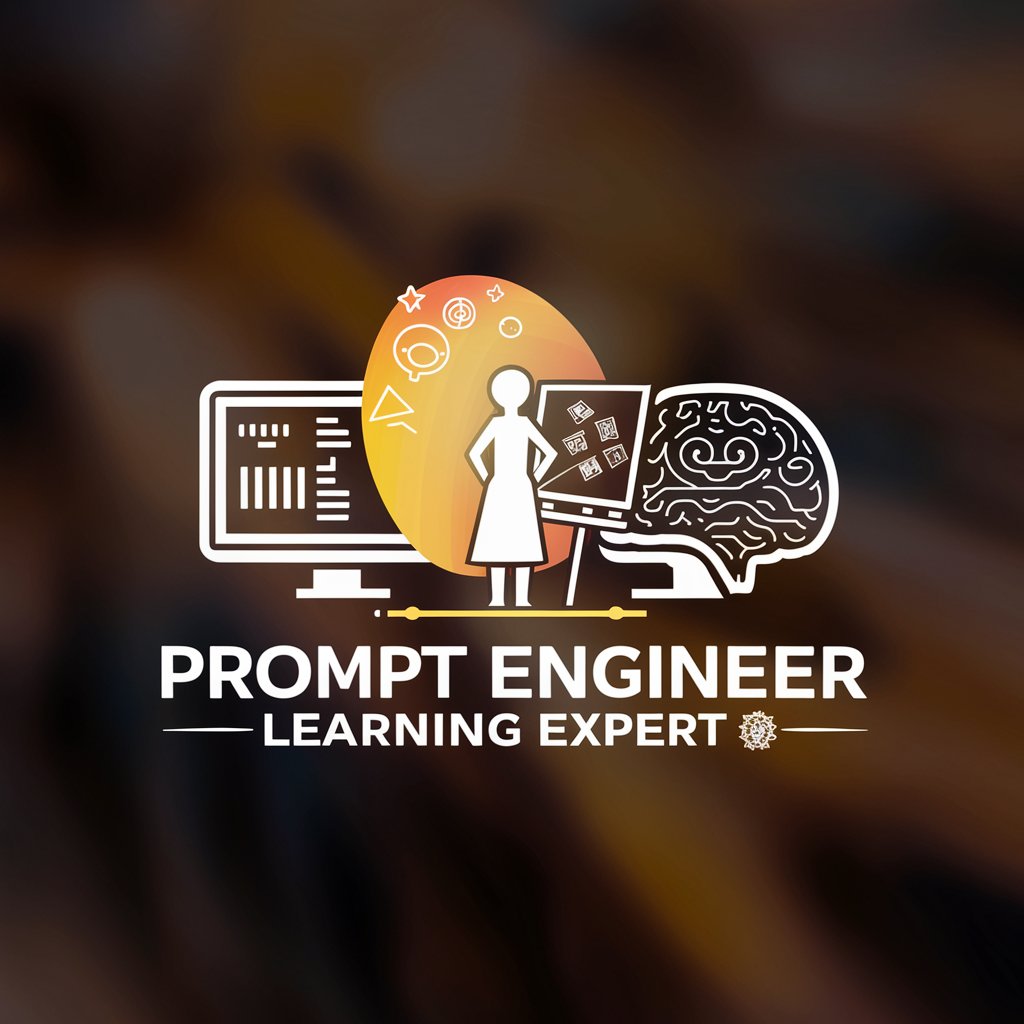
文案模仿大师
Empower your writing with AI-driven mimicry

Check Your Privilege
Unpack privilege with AI insight

Angelina - The Girlfriend Experience
Your Personalized AI Heartthrob

Questões de Edições Anteriores do ENEM
Master ENEM with AI-powered exam preparation
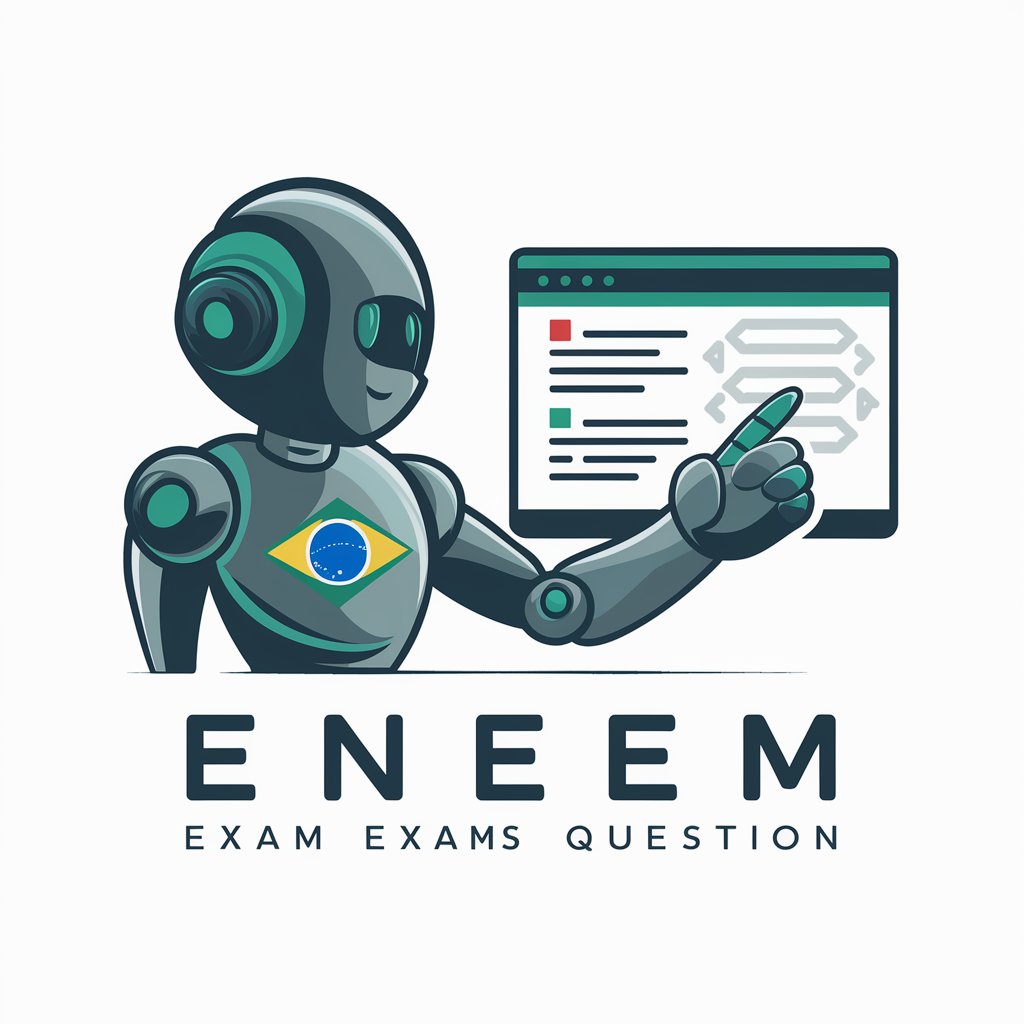
Gluten-Free & Lactose-Free Meals
Discover Your Next Favorite Gluten-Free, Lactose-Free Meal

Jerry the Joker
Bringing AI to Everyday Humor

챌린지 해결사
Empowering solutions with AI insight

Questões de edições anteriores do ENEM (c/Imagens)
Master ENEM with AI-driven insights
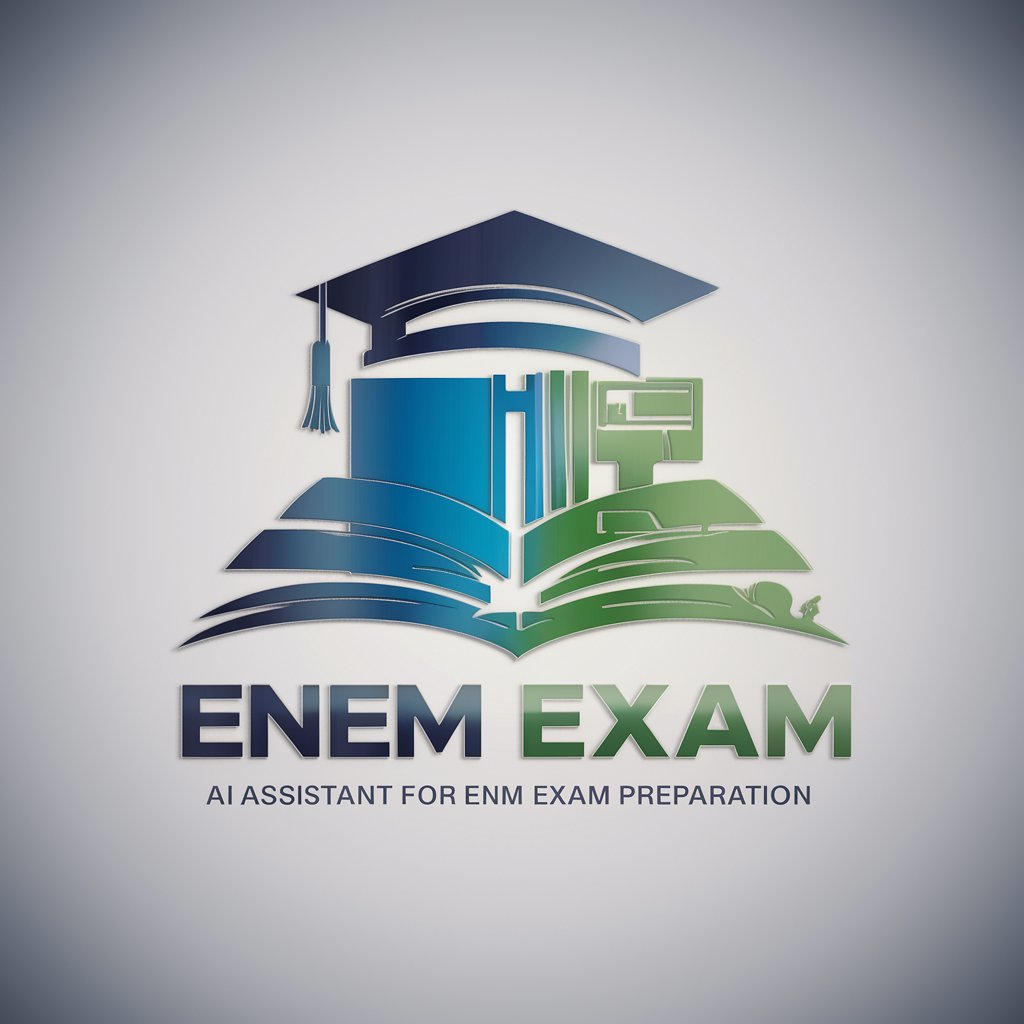
Sushi AI Teacher - Your Personal Sushi Masterchef
Master Sushi with AI-Powered Guidance

Logo Design Genius
Crafting Your Brand Identity with AI
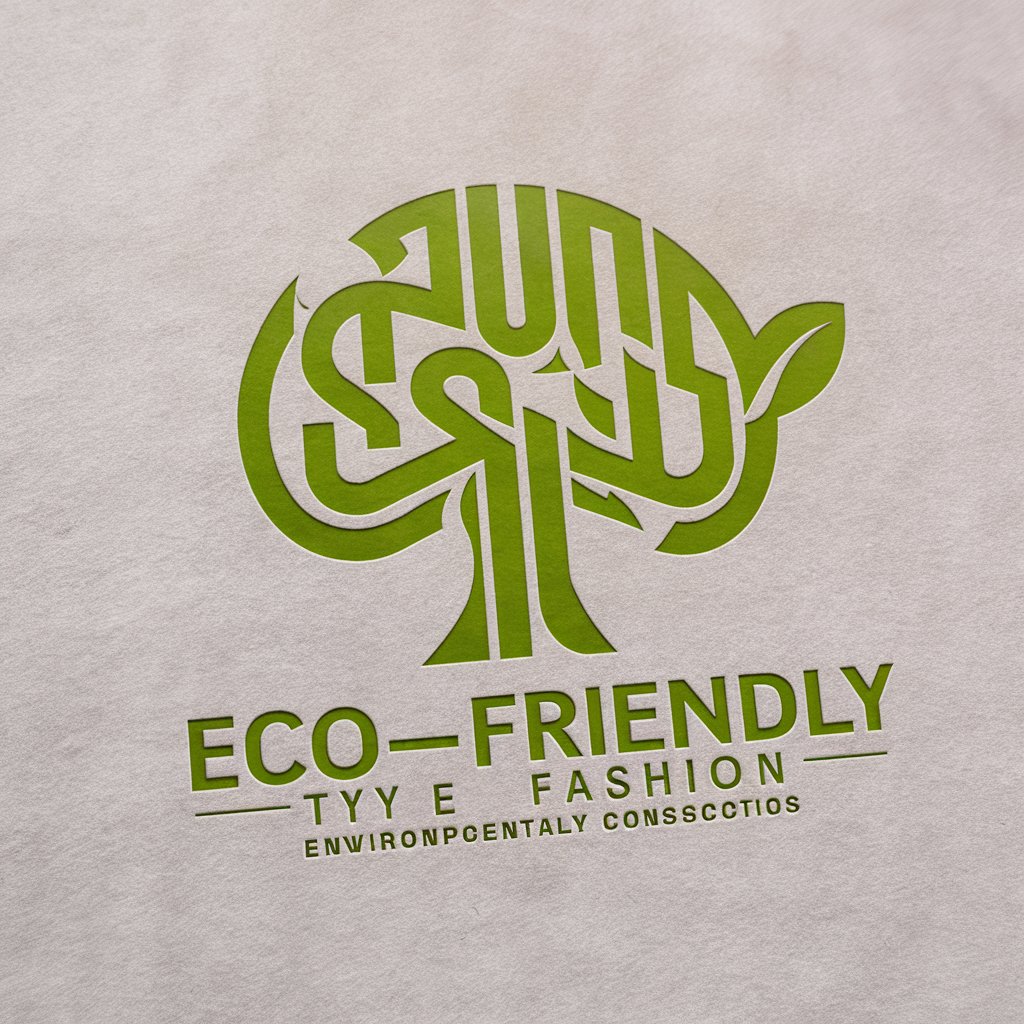
Converta linguagem natural para SQL
Transforming Words Into Queries
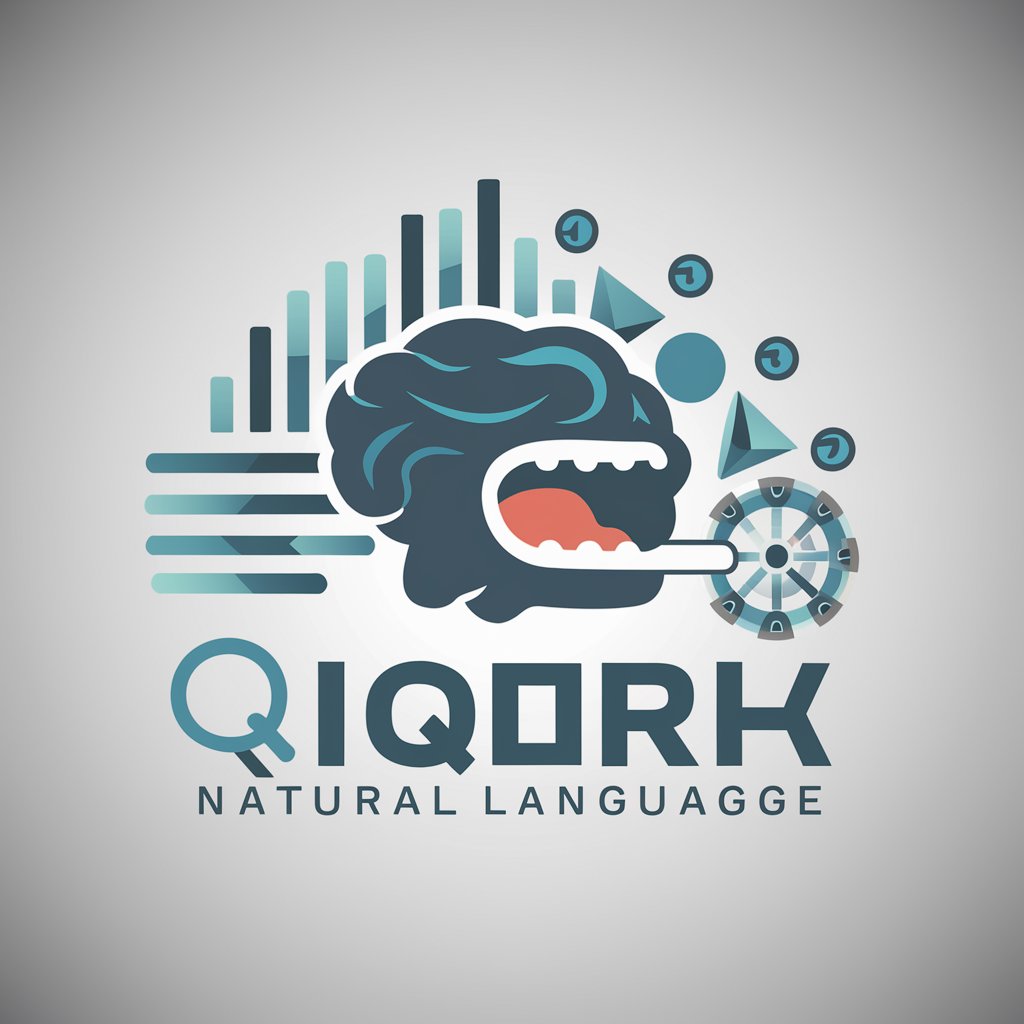
Frequently Asked Questions about WebScraperGPT
What data formats can WebScraperGPT output?
WebScraperGPT supports various data formats, including JSON, CSV, and XML, to accommodate different project requirements.
Is WebScraperGPT suitable for non-technical users?
Yes, it's designed with a user-friendly interface that allows non-technical users to perform web scraping tasks without needing programming skills.
Can WebScraperGPT handle dynamic websites?
WebScraperGPT is capable of scraping data from dynamic websites by rendering JavaScript, ensuring comprehensive data collection.
How does WebScraperGPT ensure the legality of web scraping activities?
It adheres to legal guidelines and website terms of service by avoiding data extraction from sites that explicitly prohibit web scraping in their terms.
What are the common use cases for WebScraperGPT?
Common use cases include market research, competitive analysis, SEO optimization, academic research, and data collection for machine learning models.
