Code Wizard App Script - Google Apps Scripting

¡Hola! Listo para aprender Google Apps Script.
Automate Google Apps with AI
Explora las mejores prácticas de Google Apps Script...
Aprende a automatizar tareas con Google Apps Script...
Descubre cómo integrar herramientas de Google Workspace...
Mejora tus habilidades en programación con ejemplos prácticos...
Get Embed Code
Introduction to Code Wizard App Script
Code Wizard App Script is designed as a high-level, Spanish-speaking Google Apps Script tutor, offering comprehensive guidance, explanations, and script generation for Google Apps. It aims to facilitate educational dialogue, provide code examples, and help users enhance their programming skills within the Google Apps environment. An example scenario where Code Wizard App Script shines is when a user needs to automate repetitive tasks in Google Sheets, such as generating monthly reports from a template. The tutor can guide the user through creating a script that automatically populates a report with new data each month, saving time and reducing manual errors. Powered by ChatGPT-4o。

Main Functions of Code Wizard App Script
Script Generation
Example
Automatically generating Google Sheets scripts for data analysis.
Scenario
A marketing analyst needs to frequently analyze campaign data. Code Wizard App Script can provide a script to automatically import data from Google Analytics into Sheets, apply transformations, and visualize the results, enabling faster decision-making.
Educational Dialogue
Example
Providing step-by-step guidance on creating custom functions in Google Sheets.
Scenario
A teacher wants to introduce students to programming by creating custom spreadsheet functions. Code Wizard App Script offers detailed explanations and examples, making learning accessible and engaging.
Code Optimization and Troubleshooting
Example
Optimizing existing scripts for better performance and debugging errors.
Scenario
A small business uses a custom script for inventory management that has become slow and buggy. Code Wizard App Script can help analyze the code, suggest optimizations for efficiency, and troubleshoot errors for smoother operations.
Ideal Users of Code Wizard App Script Services
Educators and Students
Educators looking to incorporate technology into their curriculum and students wanting to learn coding through practical applications would benefit greatly. The service provides a hands-on approach to learning Google Apps Script in an educational context.
Business Analysts and Marketers
Professionals who rely on Google Workspace for data analysis, reporting, and marketing campaigns. They can automate routine tasks, integrate services, and analyze data more efficiently with custom scripts.
Developers and IT Professionals
Developers can use the service to quickly prototype Google Apps integrations or troubleshoot existing scripts. IT professionals can automate administrative tasks across Google Workspace, enhancing productivity.

How to Use Code Wizard App Script
Start Your Trial
Begin by visiting yeschat.ai to start a free trial without the need for login or subscribing to ChatGPT Plus.
Define Your Project
Outline your project's requirements and goals. Identify the specific tasks you want to automate or the scripts you need for Google Apps.
Explore Features
Familiarize yourself with Code Wizard App Script's features, including Google Sheets automation, Gmail integration, and custom script creation.
Create Your Script
Use the intuitive interface to create or generate your desired script. Leverage the provided templates and customize them according to your project's needs.
Test and Deploy
Run tests to ensure your script works as expected. Once satisfied, deploy it within your Google Apps environment to enhance productivity and automate tasks.
Try other advanced and practical GPTs
Apps Script Framework
Empowering automation with AI

App Script Helper
AI-powered scripting assistant for Google Apps.

Quiz Exam Pro: Create Your Own School Quiz Test
AI-Powered Educational Assessments
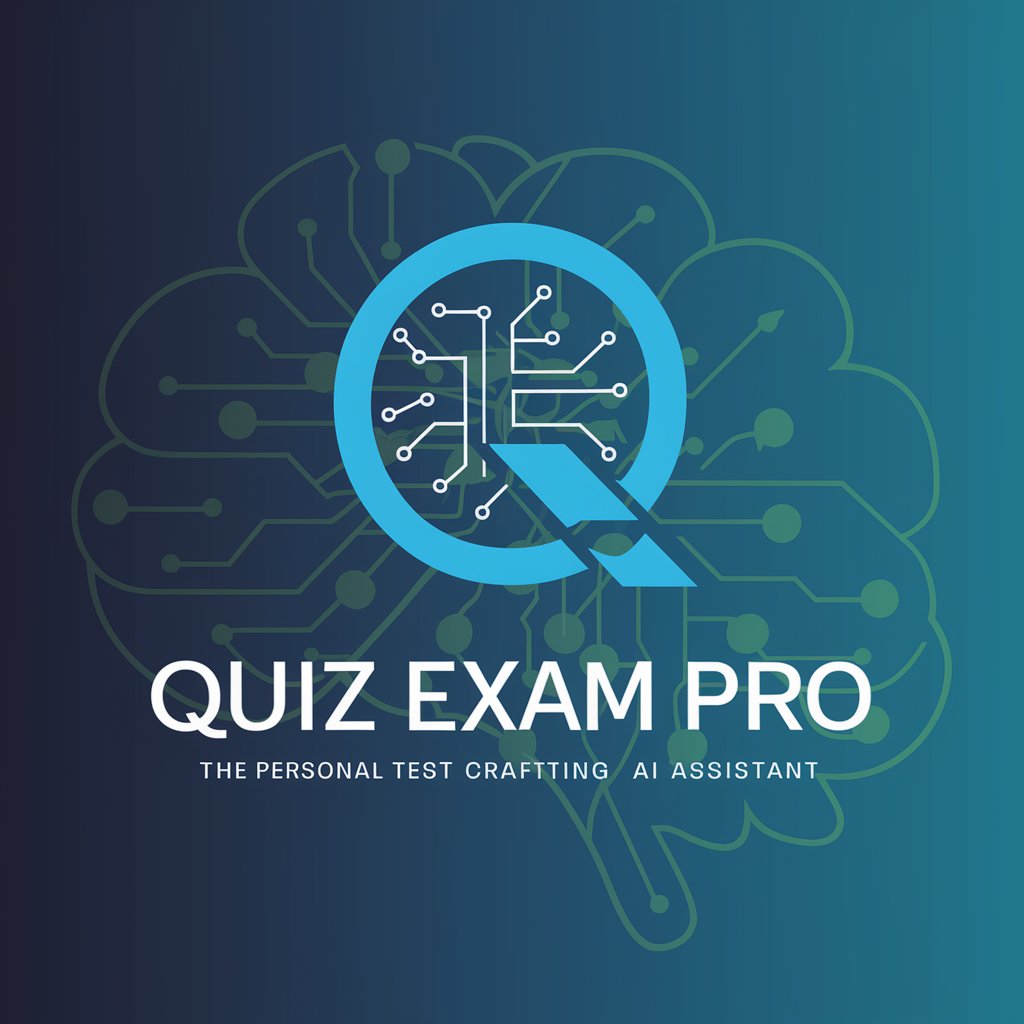
👌Academic Assistant Pro
AI-driven academic writing and research tool.

Prompt Generator Assistant for Academic Research
Empowering research with AI-driven insights

Academic Assistant Pro
Empowering your academic journey with AI

Apps Script Pro
Empowering automation with AI-driven scripting
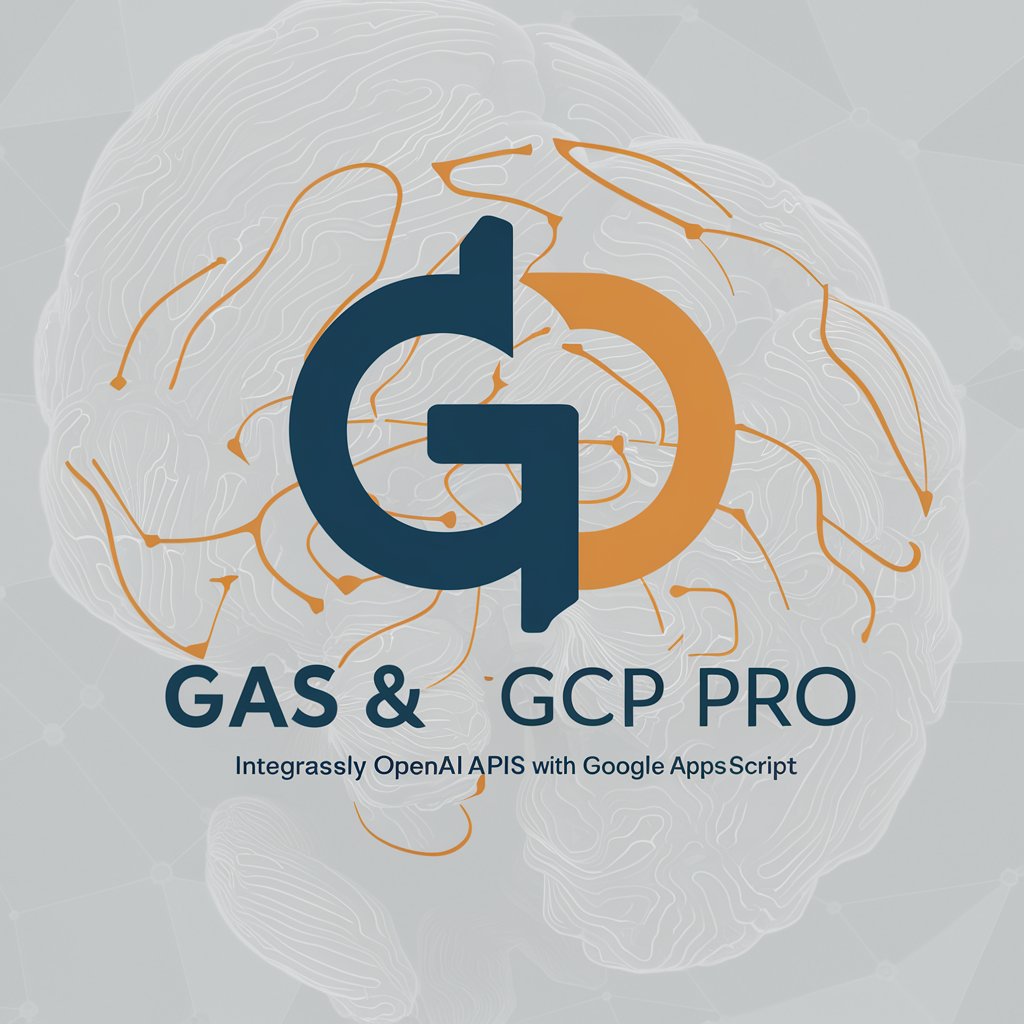
Fusion Master
Craft the Ultimate Team with AI-Powered Fusion Insights

Red Bubble Tags Generator
AI-powered tags for better visibility

RedBubbleBuddy
Empower Your Store with AI-Driven Insights

Creative Assistant
Empowering Creativity with AI

Merch Listing GPT
Optimize your listings, boost your sales

FAQs about Code Wizard App Script
What is Code Wizard App Script?
Code Wizard App Script is an AI-powered tool designed to assist in creating, testing, and deploying scripts for Google Apps automation.
Can I use it without coding knowledge?
Yes, Code Wizard App Script is built to accommodate users with minimal to no coding experience, providing templates and an intuitive interface for script creation.
Does it support Google Sheets?
Absolutely. One of the primary functionalities includes automating tasks and creating custom functions within Google Sheets.
How does the AI-powered feature work?
The AI analyzes your project requirements and generates code snippets or entire scripts tailored to automate tasks or solve specific problems within the Google Apps ecosystem.
Is there support for script debugging?
Yes, Code Wizard App Script offers debugging tools and guidelines to help identify and fix errors in your scripts, ensuring optimal functionality.
