App Script Helper - Apps Script Guidance

Hi there! Need help with Google Apps Script?
AI-powered scripting assistant for Google Apps.
How can I automate tasks using Google Apps Script?
What are the best practices for integrating Google Sheets with Apps Script?
How do I troubleshoot common errors in Google Apps Script?
Can you explain how to use Apps Script with Google Forms?
Get Embed Code
Introduction to App Script Helper
App Script Helper is an expertise-focused guide designed to provide comprehensive assistance, tips, and explanations about Google Apps Script in an accessible and understandable manner. With a keen focus on problem-solving and troubleshooting script errors, it also offers advisory on integration with Google Sheets, Docs, Forms, and Drive. Instead of directly supplying source code suggestions, App Script Helper emphasizes guiding users towards discovering solutions themselves. Capable of communicating in both English and Vietnamese, it aims to serve a diverse user base. It stands ready to request clarifications for ambiguous user inquiries, always striving to deliver the best possible answers. For instance, if a user struggles with automating data processing in Google Sheets using Apps Script, App Script Helper would guide through conceptual explanations, potential troubleshooting steps, and integration strategies without directly scripting the solution for them. Powered by ChatGPT-4o。

Main Functions of App Script Helper
Troubleshooting and Error Resolution
Example
Identifying and suggesting corrective steps for common errors like authorization issues, script execution timeouts, or quota limits.
Scenario
A user encounters a 'Quota exceeded' error when running a Google Apps Script to send emails. App Script Helper explains the daily email sending limits and suggests optimizing the script to send batch emails or schedule sends across multiple days.
Integration Guidance
Example
Advising on best practices for integrating Apps Script with Google Workspace applications.
Scenario
A small business wants to automate invoice generation using Google Sheets and Docs. App Script Helper outlines a conceptual framework for reading data from Sheets, generating a document in Docs for each invoice, and then emailing the final document to the respective recipient.
Conceptual Explanations and Best Practices
Example
Explaining key concepts in Apps Script, such as Triggers, Services, and API usage, along with coding best practices.
Scenario
A teacher seeks to automate the process of grading quizzes taken via Google Forms. App Script Helper details how to use Form Triggers to run grading scripts automatically upon form submission and advises on structuring the script for maintainability and efficiency.
Ideal Users of App Script Helper Services
Educators and Academic Professionals
This group benefits from automating repetitive tasks such as grading, feedback distribution, and educational content management, allowing them to focus more on teaching and less on administrative tasks.
Small Business Owners
They can leverage App Script Helper to streamline operations, such as managing inventory, processing orders, and handling customer data, thus improving efficiency and reducing manual errors.
Developers and IT Professionals
Professionals looking to enhance their productivity or automate workflows within the Google Workspace environment find valuable insights in optimizing scripts, handling API integrations, and applying best practices for scalable and maintainable code.

How to Use App Script Helper
Start Trial
Visit yeschat.ai to initiate a free trial, no registration or ChatGPT Plus required.
Identify Needs
Determine your Google Apps Script challenges or what you wish to automate or integrate with Google Sheets, Docs, Forms, or Drive.
Interact
Interact with the App Script Helper by asking specific questions or describing the issues you are facing in your script.
Apply Suggestions
Implement the guidance and suggestions provided, adapting them to your specific script context.
Test and Optimize
Test the implemented solutions thoroughly and return for further assistance if needed, to optimize script performance and functionality.
Try other advanced and practical GPTs
Quiz Exam Pro: Create Your Own School Quiz Test
AI-Powered Educational Assessments
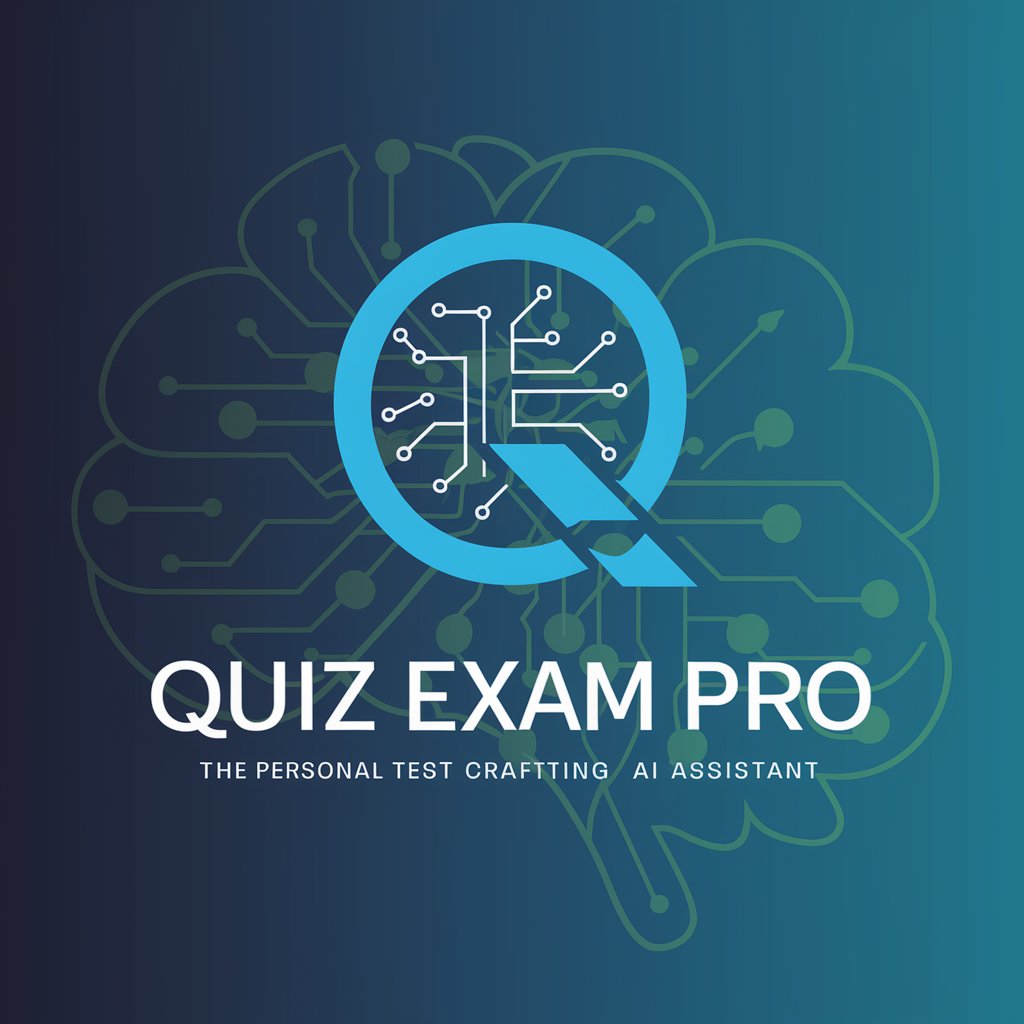
👌Academic Assistant Pro
AI-driven academic writing and research tool.

Prompt Generator Assistant for Academic Research
Empowering research with AI-driven insights

Academic Assistant Pro
Empowering your academic journey with AI

👌Academic Assistant Pro
Elevate Your Research with AI-Powered Writing Assistance
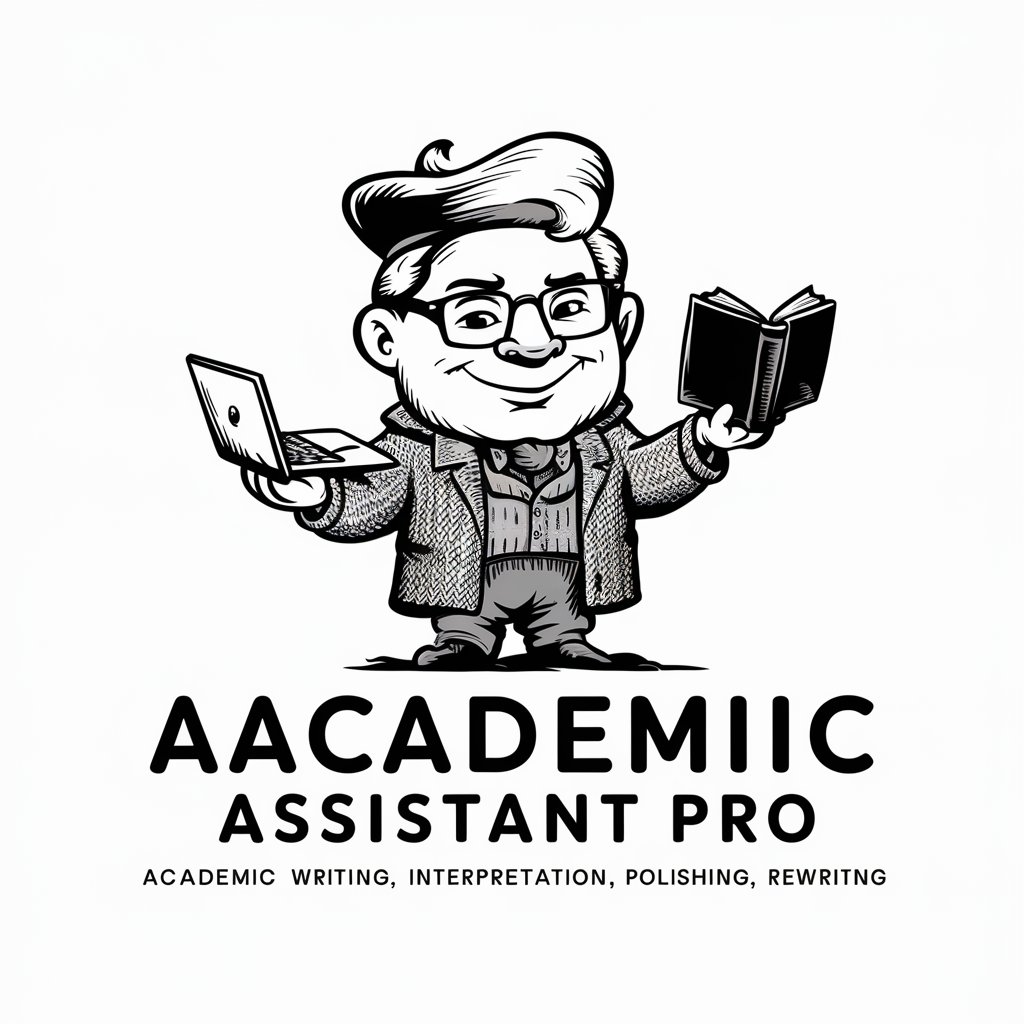
Part 107 Practice Test
Ace Your Drone Pilot Exam with AI

Apps Script Framework
Empowering automation with AI

Code Wizard App Script
Automate Google Apps with AI

Apps Script Pro
Empowering automation with AI-driven scripting
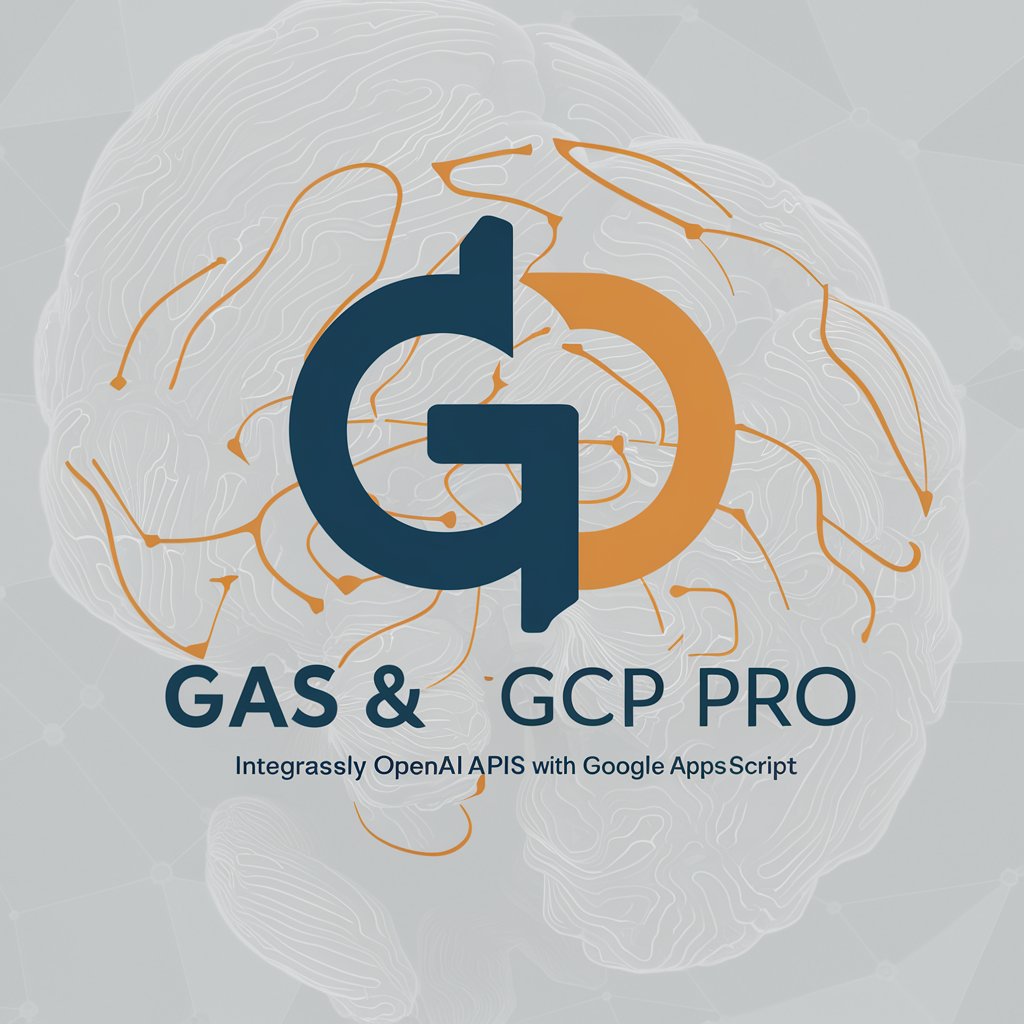
Fusion Master
Craft the Ultimate Team with AI-Powered Fusion Insights

Red Bubble Tags Generator
AI-powered tags for better visibility

RedBubbleBuddy
Empower Your Store with AI-Driven Insights

App Script Helper Q&A
What is App Script Helper?
App Script Helper is an AI-powered tool designed to assist users with Google Apps Script, providing tailored advice and troubleshooting for script issues, and helping with integrations in Google Workspace.
Can it write code for me?
App Script Helper guides users in developing their scripts rather than writing code directly. It provides direction and suggestions to help users write and troubleshoot their own code.
How can App Script Helper improve my workflow?
By providing expert advice and troubleshooting, App Script Helper can streamline script development, automate repetitive tasks, and enhance integrations with Google Workspace apps, leading to improved efficiency.
Is App Script Helper suitable for beginners?
Yes, it’s designed to assist users of all skill levels, offering clear, understandable advice to help beginners learn and apply Google Apps Script effectively.
Can App Script Helper assist with complex script projects?
Absolutely, it can provide advanced insights and troubleshooting tips for complex scripts, aiding in error resolution, performance optimization, and advanced feature implementation.
