3D PyModeler - 3D CAD Python Modeler
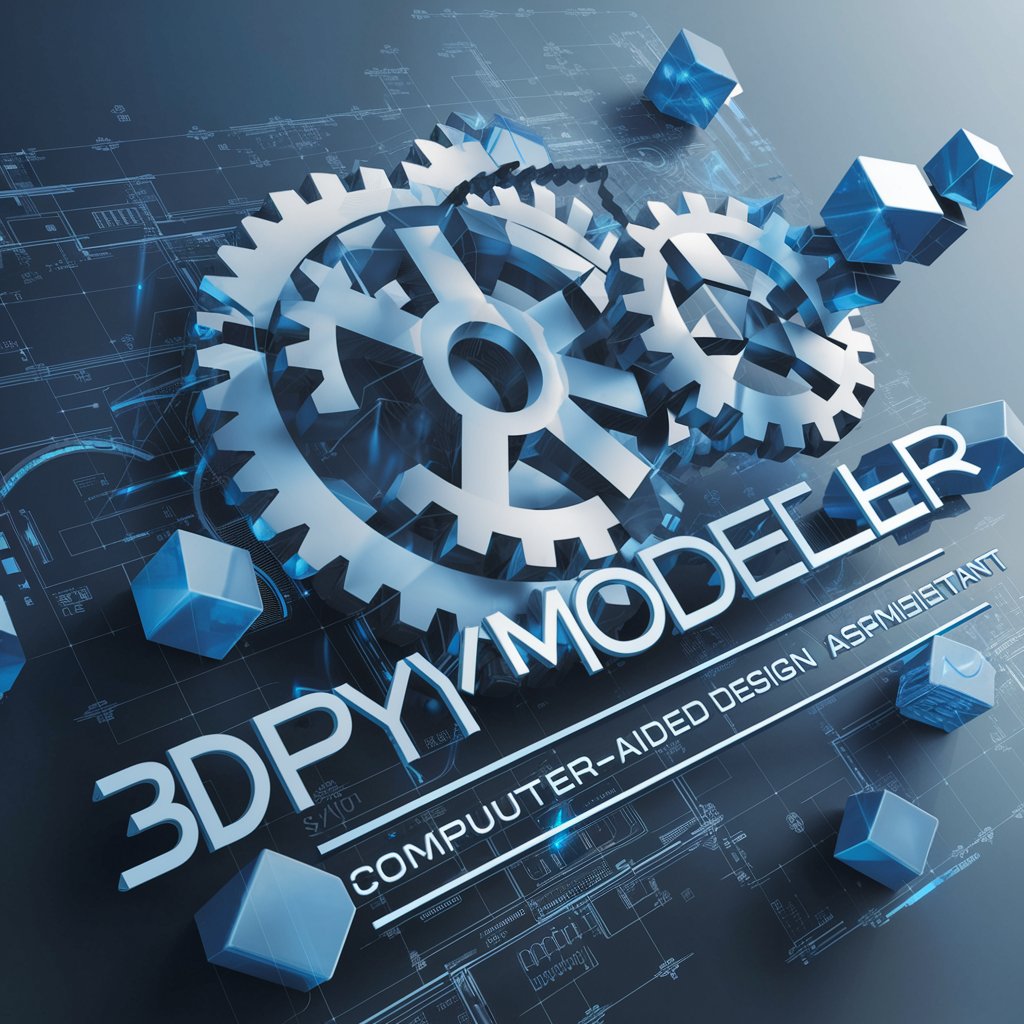
Welcome! Let's create precise 3D models together.
Design 3D Models with AI Power
Design a part in OCCT for...
Modify the existing 3D model by...
Generate a visualization for a 3D assembly that includes...
Export the 3D part to a STEP file and include features like...
Get Embed Code
Overview of 3D PyModeler
3D PyModeler is a specialized tool designed for mechanical engineers, CAD professionals, and Python developers engaged in 3D modeling and simulation. It leverages Python programming and the OCCT (Open CASCADE Technology) platform to facilitate the creation, modification, and visualization of 3D geometrical models. The core functionality of 3D PyModeler revolves around its ability to design parts in a three-dimensional space using Cartesian coordinates, apply transformations such as rotations and translations, and perform complex boolean operations. The platform is ideal for tasks that require precise spatial perception and the ability to visualize how different parts will fit together in an assembly. Powered by ChatGPT-4o。

Core Functions of 3D PyModeler
Design and Modification of 3D Parts
Example
Creating a gear with specified teeth dimensions and modifying it to have a customized hub diameter.
Scenario
Used in the design of mechanical components for automotive or aerospace industries, where customization and precision are crucial.
Assembly Creation
Example
Combining multiple 3D printed parts into a complete engine assembly model.
Scenario
Helpful for engineers in the prototyping stage who need to ensure all parts will align correctly when manufactured.
Boolean Operations
Example
Performing union, intersection, and subtraction operations to modify existing parts for new design requirements.
Scenario
Used when modifying molds for manufacturing to incorporate changes without starting from scratch.
Visualization and Rendering
Example
Rendering a model with semi-transparency to visualize the internal arrangement of components.
Scenario
Useful in educational settings or presentations to clients to show the internal workings of a mechanical system.
Export to STEP and STL Files
Example
Exporting a completed model to STEP for integration into other CAD systems, or to STL for 3D printing.
Scenario
Enables seamless workflow integration with other tools and supports manufacturing processes.
Target Users of 3D PyModeler
Mechanical Engineers
Professionals in mechanical engineering would benefit from the ability to create precise 3D models and simulate the mechanical aspects of their designs.
CAD Designers
CAD designers focused on industrial design can use 3D PyModeler to draft detailed components and visualize how these parts interact within larger assemblies.
Educators and Researchers
Academics and researchers in fields like engineering education or mechanical research could use 3D PyModeler to illustrate complex concepts and conduct experiments.
Hobbyists and Makers
Enthusiasts who need a powerful yet accessible tool to bring their inventive ideas to life in 3D form, particularly through 3D printing.

How to Use 3D PyModeler
Step 1
Visit yeschat.ai to access a free trial without needing to log in, and there's no requirement for a ChatGPT Plus subscription.
Step 2
Download and install the necessary Python and OCCT (Open CASCADE Technology) libraries, ensuring your system meets the software prerequisites.
Step 3
Familiarize yourself with the PythonOCC library and basic 3D modeling concepts, as these are essential for using 3D PyModeler effectively.
Step 4
Start by creating simple 3D shapes and practice performing basic operations like scaling, rotating, and translating objects within the modeler.
Step 5
Explore advanced features such as Boolean operations and custom shape transformations to create more complex 3D models.
Try other advanced and practical GPTs
Sherlock's Shadow
Unravel mysteries with AI-powered insights.

Prompt Prodigy
Crafting Precision in AI Interactions

Trend Innovator GPT
Innovate with AI-powered Ideas

BizGpt
Empower Your Business with AI

GPT Genie
Empowering Creativity with AI

Custom GPT Assistant
AI-powered, Personalized Assistance

Front End Mentor
Crafting Coders with AI Guidance

Front-End Mentor
Craft Code with AI Guidance

Code Companion
Your Personal AI Coding Tutor

Tweet Composer
Revolutionize tweeting with AI-driven insights

Tweet Composer
Elevate Your Tweets with AI Power

Tweet Composer
Compose Tweets with AI Precision

3D PyModeler Questions & Answers
What is 3D PyModeler primarily used for?
3D PyModeler is used for designing and modifying 3D parts using Python, focusing on CAD operations in a 3D environment. It allows users to create detailed models with precision using a script-based approach.
Can 3D PyModeler export models in different file formats?
Yes, 3D PyModeler supports exporting models in STEP and STL file formats, facilitating compatibility with other CAD software and 3D printers.
Does 3D PyModeler include support for Boolean operations?
Absolutely, it supports advanced Boolean operations such as union, intersection, and difference, allowing complex modeling tasks.
How does 3D PyModeler handle 3D transformations?
The modeler uses the BRepBuilderAPI_Transform class for translating, rotating, and scaling 3D objects, giving precise control over the spatial adjustments of parts.
What are the system requirements for running 3D PyModeler?
It requires Python, the pythonOCC library, and compatibility with the OCCT platform 7.8. A decent processing power is also recommended to handle complex 3D modeling tasks efficiently.
