Creative Canvas - Creative Artwork Tool

Welcome! Let's transform creativity into amazing products!
Enhancing Creativity with AI
Analyze this child's drawing and suggest ways to enhance it...
Transform this artwork into a digital format suitable for...
How can we turn this drawing into a merchandise design...
Provide ideas for making this children's artwork more vibrant and stylized...
Get Embed Code
Overview of Creative Canvas
Creative Canvas is designed to assist in the interpretation and transformation of children's artwork into stylized products. It combines the power of artificial intelligence with artistic enhancement, enabling users to reimagine children's drawings in different styles or modifications, then turning them into various forms such as prints, merchandise, or digital assets. An example scenario might involve a parent wishing to turn their child's drawing of a family portrait into a more polished digital painting style. Creative Canvas can analyze the original artwork, suggest stylistic changes like enhancing colors or adding digital effects, and finally, assist in transforming this new version into a framed print or a series of greeting cards. Powered by ChatGPT-4o。

Key Functions of Creative Canvas
Artwork Analysis
Example
Analyzing a child's drawing of a dinosaur to identify key elements like shape, color usage, and emotional expression.
Scenario
A teacher uses Creative Canvas to understand the common themes in children's drawings for a class project, helping to incorporate these insights into a classroom discussion about dinosaurs.
Artistic Enhancement
Example
Transforming a child’s sketch into a watercolor or cartoon style.
Scenario
A parent desires to create a unique birthday invitation card using their child's sketch of their pet. Creative Canvas enhances the sketch into a vibrant cartoon style suitable for printing on invitation cards.
Product Transformation
Example
Converting enhanced drawings into merchandise like t-shirts, mugs, or digital wallpapers.
Scenario
A community center plans to raise funds by selling merchandise featuring children's artwork from their art class. Creative Canvas aids in adapting the artwork into high-quality prints for t-shirts and mugs, making them appealing for sale at community events.
Target User Groups for Creative Canvas
Parents and Families
Parents who wish to preserve and cherish their children’s creative milestones can use Creative Canvas to turn these drawings into keepsakes or gifts for relatives, thereby creating lasting memories from simple sketches.
Educators and Schools
Teachers and schools can utilize Creative Canvas to integrate art into education more dynamically, using the tool to analyze student artwork for psychological or developmental insights, or to beautify classroom materials and publications.
Community Centers and Nonprofits
Organizations that focus on community building or children's activities can use Creative Canvas to produce merchandise or promotional materials from children’s artworks, aiding in fundraising or community engagement initiatives.

How to Use Creative Canvas
Start with Creative Canvas
Access the Creative Canvas service via yeschat.ai to explore its features without any login requirements or the need for a ChatGPT Plus subscription.
Select a drawing
Upload a child’s drawing that you wish to transform or analyze. Ensure the image is clear and well-lit for best results.
Choose a style or enhancement
Select from various stylization options or suggest modifications to enhance the drawing, such as adjusting colors, adding elements, or changing themes.
Generate or modify
Use the provided tools to apply the selected enhancements or styles to the drawing, previewing the changes in real-time.
Create products
Transform the modified artwork into various products like prints, merchandise, or digital formats, and explore options for sharing or selling.
Try other advanced and practical GPTs
Philosopher's Canvas
Unveiling Wisdom with AI
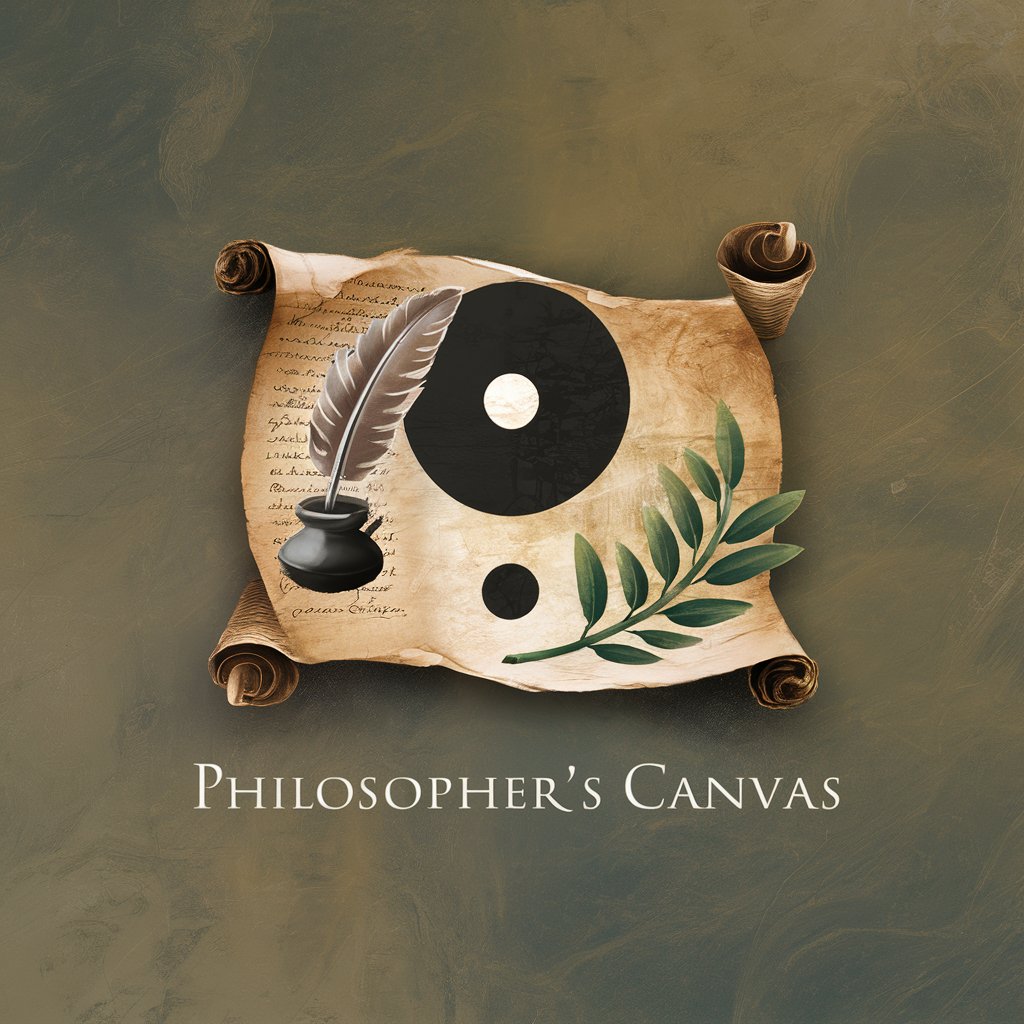
Personal Song Guitar Tutor
Strum the AI Way

Famous Guitar Riff Tutor
Master Guitar Riffs with AI Precision
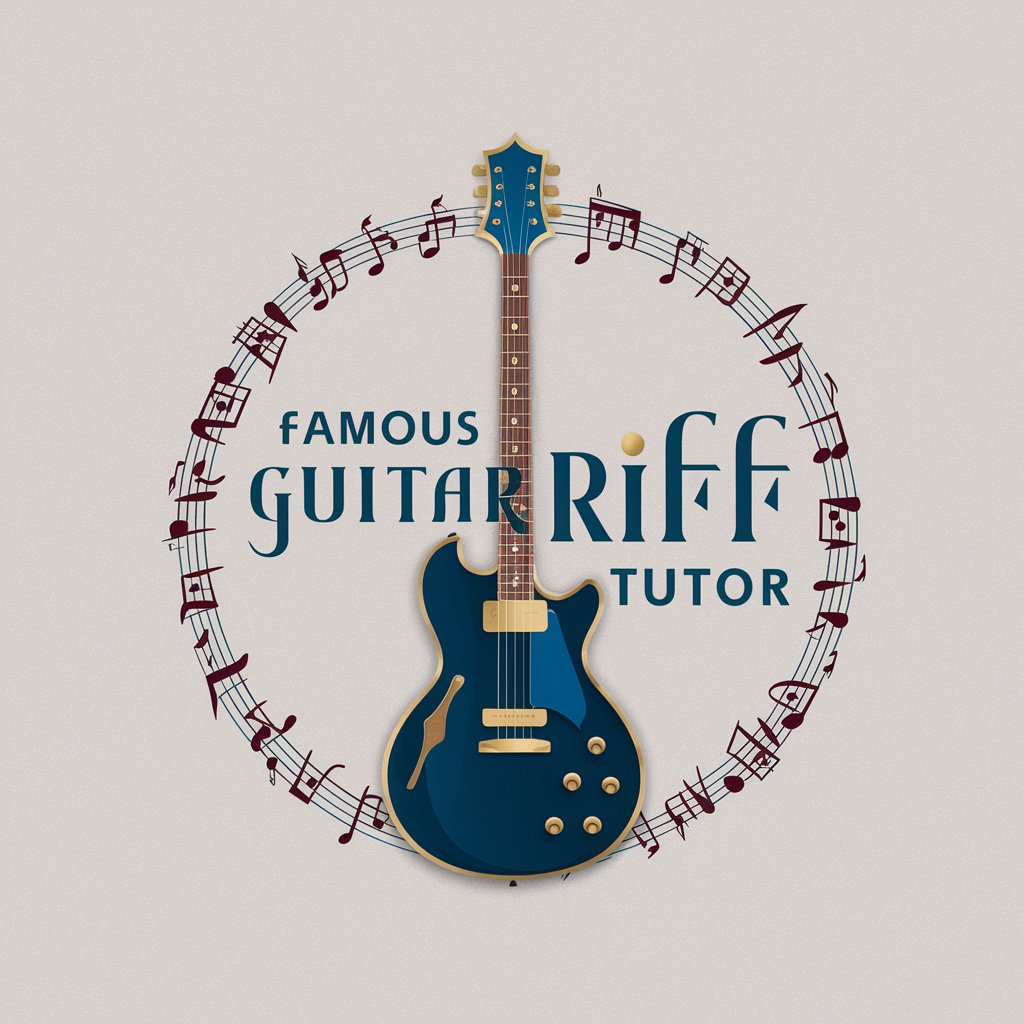
Guitar Lessons for Beginners
Master Guitar with AI Guidance

Bluegrass Guitar Tutor
Master Flatpicking with AI Guidance

Guitar Tutor
Strumming the Future with AI-Powered Guitar Lessons

Superhero Canvas
Craft Your Hero with AI Power

Canvas Echo
Master Any Art Style, AI-Powered

Visionary Canvas
Transforming visions into visuals.

Canvas Creator
Elevate Your Art with AI Creativity

Career Canvas
Empowering Your Career with AI

kanva
Creativity Unleashed with AI

Frequently Asked Questions about Creative Canvas
What file formats does Creative Canvas support for uploads?
Creative Canvas supports major image file formats including JPEG, PNG, and TIFF, allowing for versatile upload options.
Can Creative Canvas generate images in different artistic styles?
Yes, it can apply various artistic styles to children’s drawings, mimicking techniques from watercolor to digital art, enhancing creativity and presentation.
Is it possible to preview changes before finalizing them on Creative Canvas?
Absolutely, Creative Canvas provides a real-time preview feature that allows users to see modifications as they apply them, ensuring satisfaction with the final outcome.
What products can I create with the modified artwork from Creative Canvas?
Users can create a wide range of products such as framed prints, t-shirts, greeting cards, and digital wallpapers from the artwork modified through Creative Canvas.
Does Creative Canvas offer tutorials or guides for new users?
Yes, Creative Canvas offers comprehensive tutorials and user guides to help new users navigate through its features and maximize the tool’s potential.
