Guitar Tutor - Tailored Guitar Lessons

Hey there! Ready to rock and roll with some guitar lessons?
Strumming the Future with AI-Powered Guitar Lessons
Can you help me with...
I'm struggling with...
How do I improve my...
What's the best way to practice...
Get Embed Code
Introduction to Guitar Tutor
Guitar Tutor is designed as a digital aid to make learning guitar accessible and enjoyable. Tailored to both beginners and intermediate players, it functions like a virtual guitar instructor. Using a friendly and conversational approach, it helps users grasp the basics of guitar playing, such as learning chords, scales, and songs, and progresses to more complex techniques as the user's skills develop. For example, a beginner might be guided through simple chord transitions with visual and auditory examples, while an intermediate player might explore fingerstyle patterns or improvisation techniques. Powered by ChatGPT-4o。

Main Functions of Guitar Tutor
Interactive Lessons
Example
A series of step-by-step tutorials on playing major and minor chords.
Scenario
A beginner logs in for the first time and chooses 'Start with Basics'. The system introduces G, C, and D chords with video examples and practice exercises.
Progress Tracking
Example
Recording progress in chord transitions and strumming patterns over time.
Scenario
An intermediate player regularly practices and uses the feedback module to track improvements in tempo and accuracy, receiving tips based on recorded sessions.
Customizable Learning Paths
Example
Personalized lesson plans based on the user's preferred music style.
Scenario
A user who loves blues is offered a path focusing on blues scales, classic blues songs, and solos, adapting lessons as they progress.
Ideal Users of Guitar Tutor
Beginners
Those new to guitar will benefit from foundational lessons on guitar anatomy, basic chords, and simple songs, making the learning curve less steep.
Casual Learners
Hobbyists who may not seek formal lessons but wish to learn at their own pace can use the flexible nature of the app to improve skills when it suits them.
Intermediate Players
Players with basic skills looking to refine their technique or expand their musical repertoire can delve into more specialized modules, like lead guitar techniques or music theory.

How to Use Guitar Tutor: A Quick Guide
1
Start your journey by heading to yeschat.ai to activate a free trial, no login or ChatGPT Plus subscription required.
2
Identify your skill level (beginner, intermediate, advanced) to receive customized learning paths tailored to your current abilities and goals.
3
Explore the variety of lessons available, ranging from chord progressions to solo improvisation techniques, and select topics that interest you.
4
Utilize the interactive exercises to practice the lessons you've learned. Feedback is provided in real-time to help you improve.
5
Engage with the community forum to share your progress, ask questions, and connect with fellow guitar enthusiasts for additional support and inspiration.
Try other advanced and practical GPTs
Guitar Teacher
Master the Guitar with AI

WizBot Guitar Tutor
Master Guitar with AI Guidance

Guitar Tutor
Master Guitar with AI-powered Guidance

Black On The Job
Empower Your Career with AI

Black Cube
Enlighten your mind, AI-powered
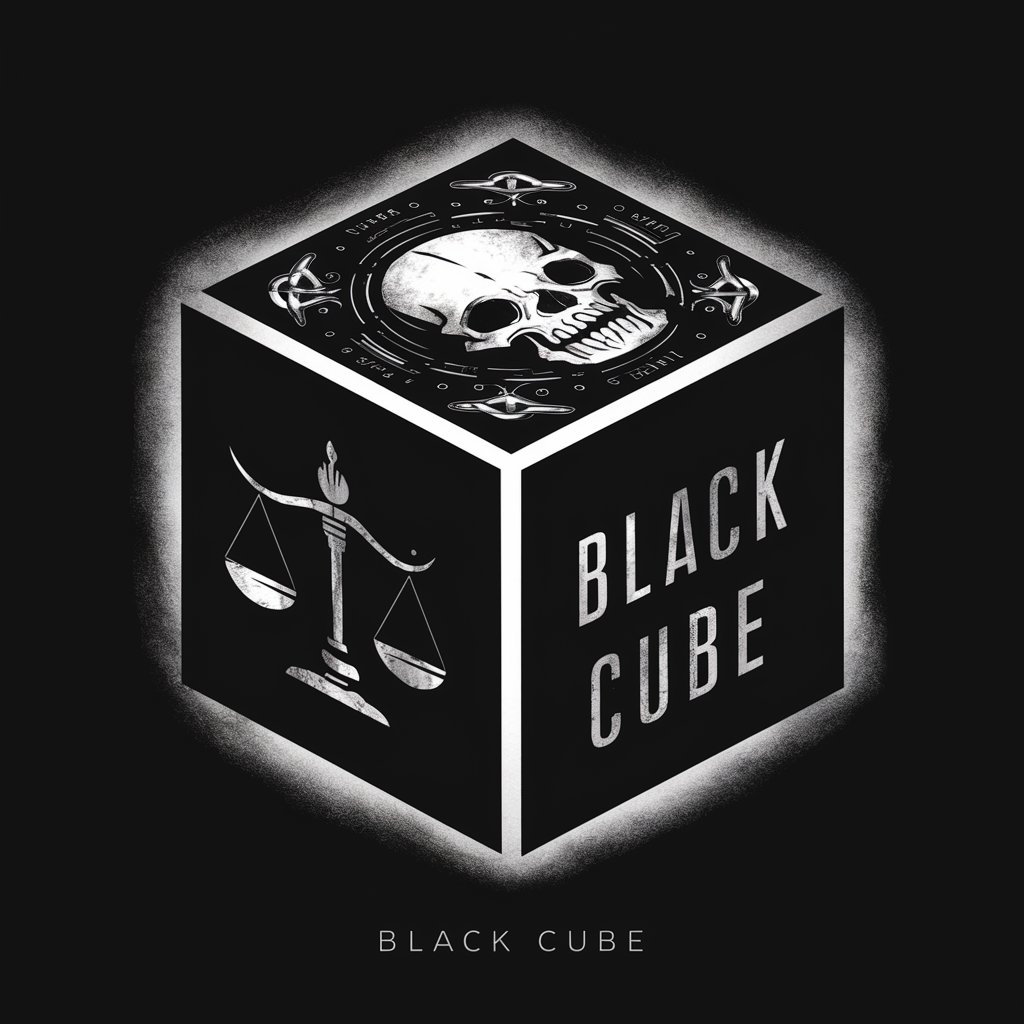
ChatGTD
Streamline Productivity with AI

Bluegrass Guitar Tutor
Master Flatpicking with AI Guidance

Guitar Lessons for Beginners
Master Guitar with AI Guidance

Famous Guitar Riff Tutor
Master Guitar Riffs with AI Precision
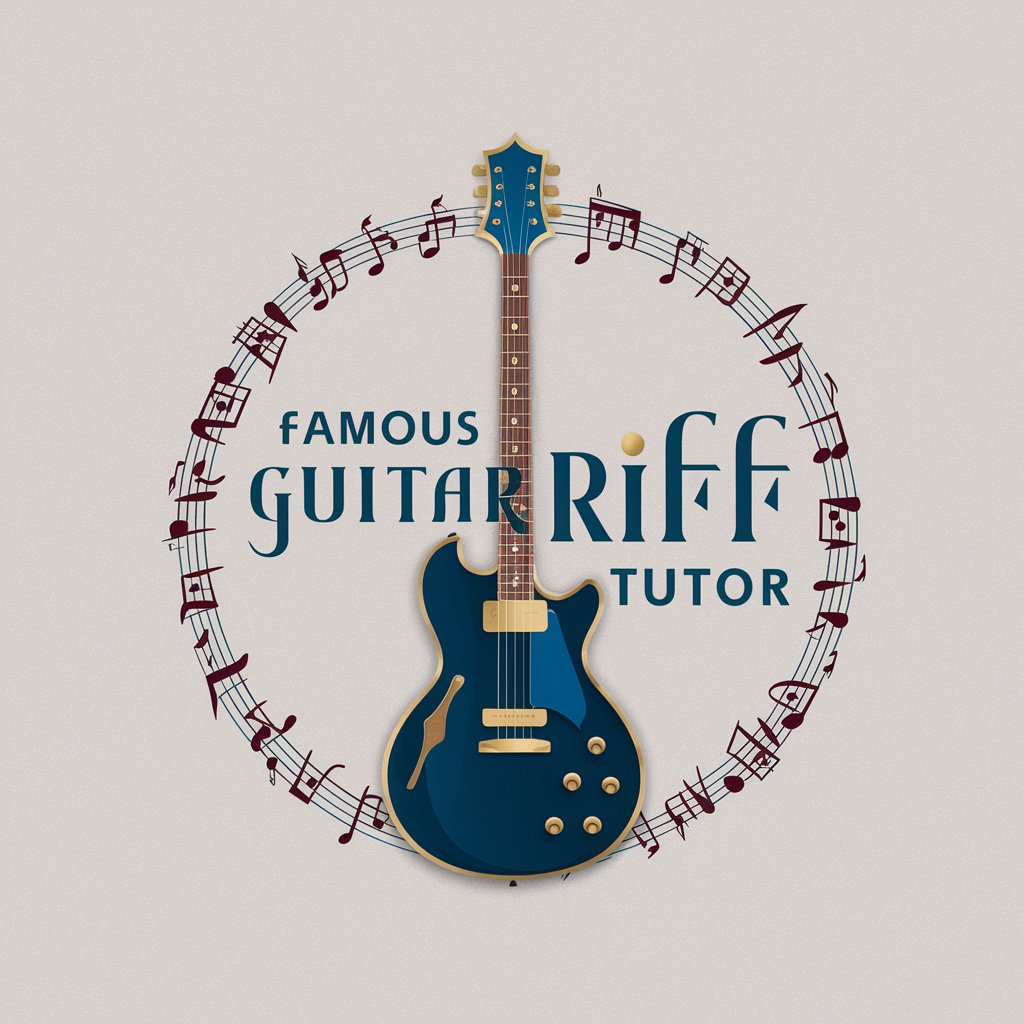
Personal Song Guitar Tutor
Strum the AI Way

Philosopher's Canvas
Unveiling Wisdom with AI
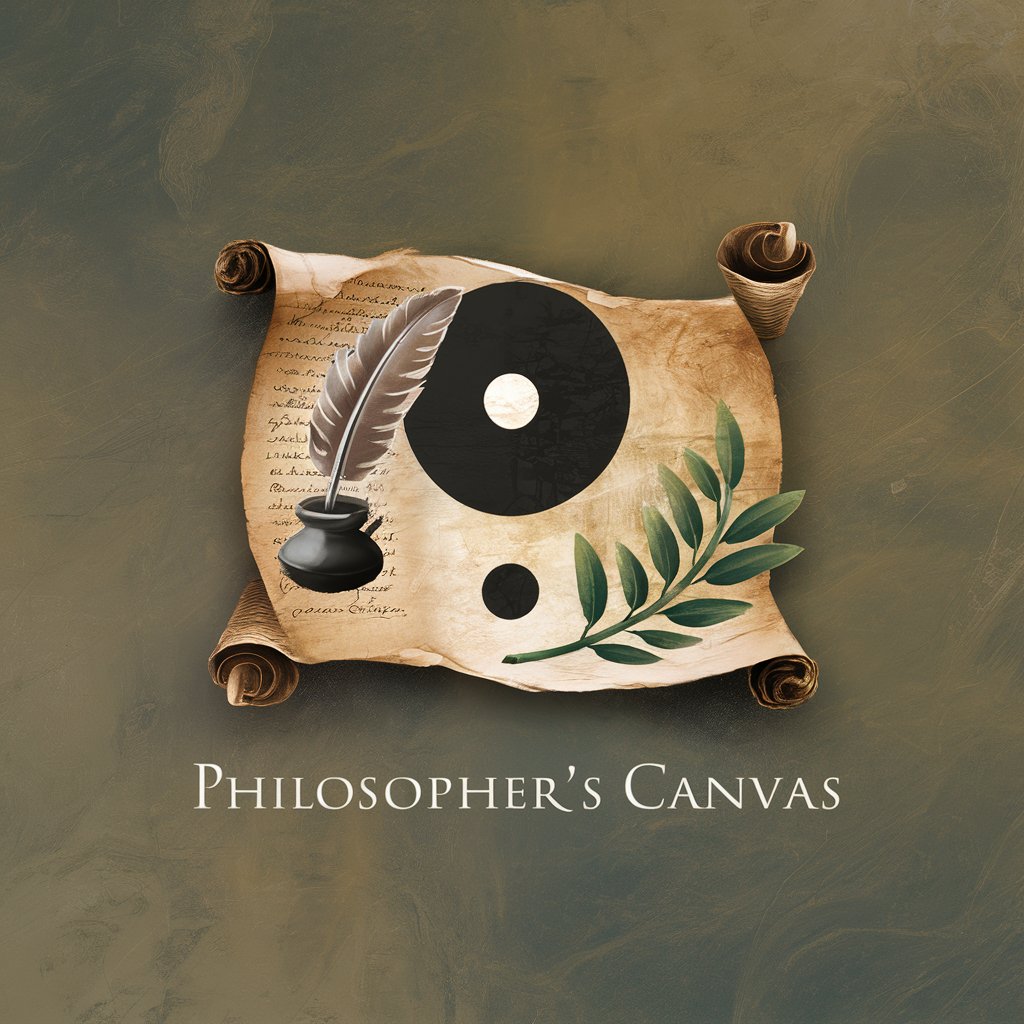
Creative Canvas
Enhancing Creativity with AI

Frequently Asked Questions About Guitar Tutor
Can I use Guitar Tutor if I've never played the guitar before?
Absolutely! Guitar Tutor is designed to help beginners take their first steps into the world of guitar playing. With lessons tailored for absolute beginners, you’ll start with the basics and gradually progress.
Does Guitar Tutor offer genre-specific lessons?
Yes, Guitar Tutor provides a wide range of lessons covering various genres including rock, blues, jazz, and classical. This allows you to explore and master the styles that interest you the most.
How does the real-time feedback work?
Guitar Tutor’s real-time feedback mechanism listens to your play and provides instant feedback on your timing, accuracy, and technique. This helps you quickly correct mistakes and improve your skills.
Can I track my progress with Guitar Tutor?
Definitely. Guitar Tutor offers progress tracking features that allow you to see how much you've improved over time, set goals, and stay motivated.
Is there a community or support system for Guitar Tutor users?
Yes, there’s a vibrant community forum where you can connect with other learners, share your musical journey, ask questions, and get tips from more experienced players.
