GPT Builder Guide - GPT Customization Assistance

Hello, let's build your GPT!
Tailoring AI with Expert Precision
How do I start creating a GPT?
Can you explain GPT tokenization?
What are the steps to customize a GPT's responses?
How do I add new capabilities to a GPT?
Get Embed Code
Introduction to GPT Builder Guide
GPT Builder Guide is designed to provide detailed guidance for users interested in creating and customizing GPT models. This assistant aims to simplify the process of understanding and developing generative pre-trained transformers (GPTs) by offering comprehensive instructions, best practices, and useful tips. It helps users navigate the complexities of GPT setup, configuration, and fine-tuning. For example, if a user is unsure about how to start training their GPT model on specific datasets, the GPT Builder Guide can provide step-by-step instructions on data preparation, model selection, and training parameters. Powered by ChatGPT-4o。

Main Functions of GPT Builder Guide
Providing Step-by-Step Guidance
Example
If a user wants to create a GPT model tailored for customer service, the guide offers detailed steps on collecting relevant data, preparing training datasets, selecting the appropriate model architecture, and deploying the trained model.
Scenario
A tech company wants to develop a GPT model that can automate responses to customer inquiries on their support forum.
Offering Best Practices and Tips
Example
The guide provides recommendations on optimizing model performance, such as tips on balancing training data, avoiding overfitting, and ensuring the model remains unbiased.
Scenario
A university research team is exploring the use of GPT for analyzing historical texts and needs to ensure the model's outputs are unbiased and accurate.
Clarifying Complex Concepts
Example
For users puzzled about concepts like tokenization or attention mechanisms, the guide can demystify these terms and explain their relevance in simple terms.
Scenario
A beginner in machine learning is building a GPT model for a school project and needs to understand the underlying technologies.
Ideal Users of GPT Builder Guide
Tech Developers
Developers in technology companies who are tasked with building or integrating AI-driven solutions such as chatbots, automated writing assistants, or personalized recommendation systems. They benefit from this guide by reducing the learning curve associated with GPT technology.
Academic Researchers
Researchers and academics who are exploring the use of AI in various fields such as linguistics, cognitive science, or computer science. This guide helps them in setting up experiments, training models, and interpreting the results accurately.
AI Hobbyists
Individuals with a keen interest in AI technology who experiment with GPT models as a hobby. The guide provides them with a structured approach to learning and experimenting with different configurations and capabilities of GPT models.

Guidelines for Using GPT Builder Guide
Start without signup
Access yeschat.ai for a cost-free trial, no login or ChatGPT Plus subscription required.
Identify your needs
Determine the specific aspects of GPT model development you need assistance with, whether it's initial setup, data preparation, training, or deployment.
Explore features
Utilize the guide's search function to find specific topics or browse through categories like model training, fine-tuning, and model management.
Interactive engagement
Engage with the tool through questions and utilize the provided examples to deepen your understanding of GPT functionalities.
Apply knowledge
Apply the guidelines and best practices from the GPT Builder Guide to your own GPT projects, adjusting as necessary based on your project's requirements.
Try other advanced and practical GPTs
GPT Builder Guide
Empowering AI customization with smart technology
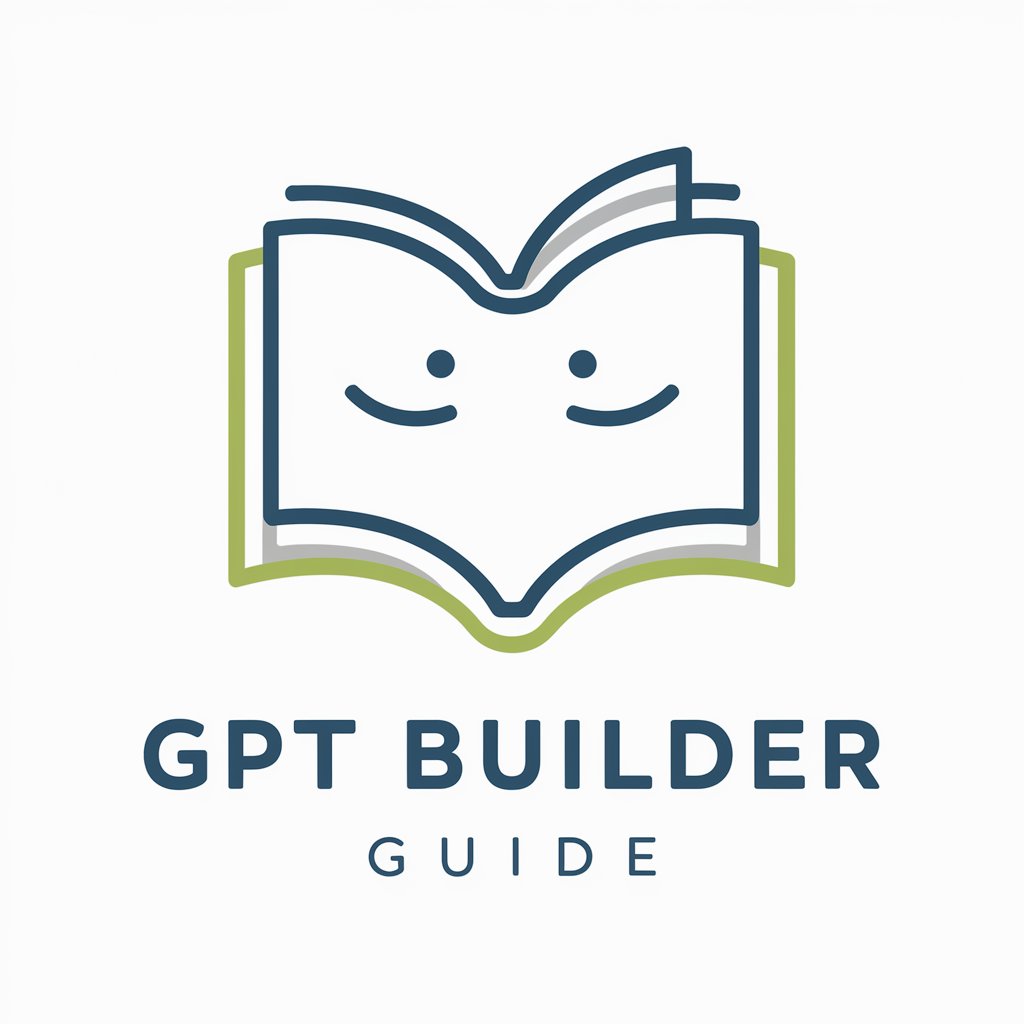
🇫🇷 翻译学士 🇨🇳
Bridging Languages with AI Precision

SEO Search Console Analysis
Unlock SEO insights with AI-powered analysis

GPT Search Console
Elevate Your SEO with AI

Search Console Query Analyzer
Unlock SEO insights with AI-driven analysis

SEO Console Guide
Empower Your SEO with AI

GPT Builder Guide
Smart AI, Customized Help

Custom GPT Builder Guide/Build Your GPT BETTER
Empower Your AI with Custom GPT

GPT Builder Guide
Tailor-made AI, Powered by You
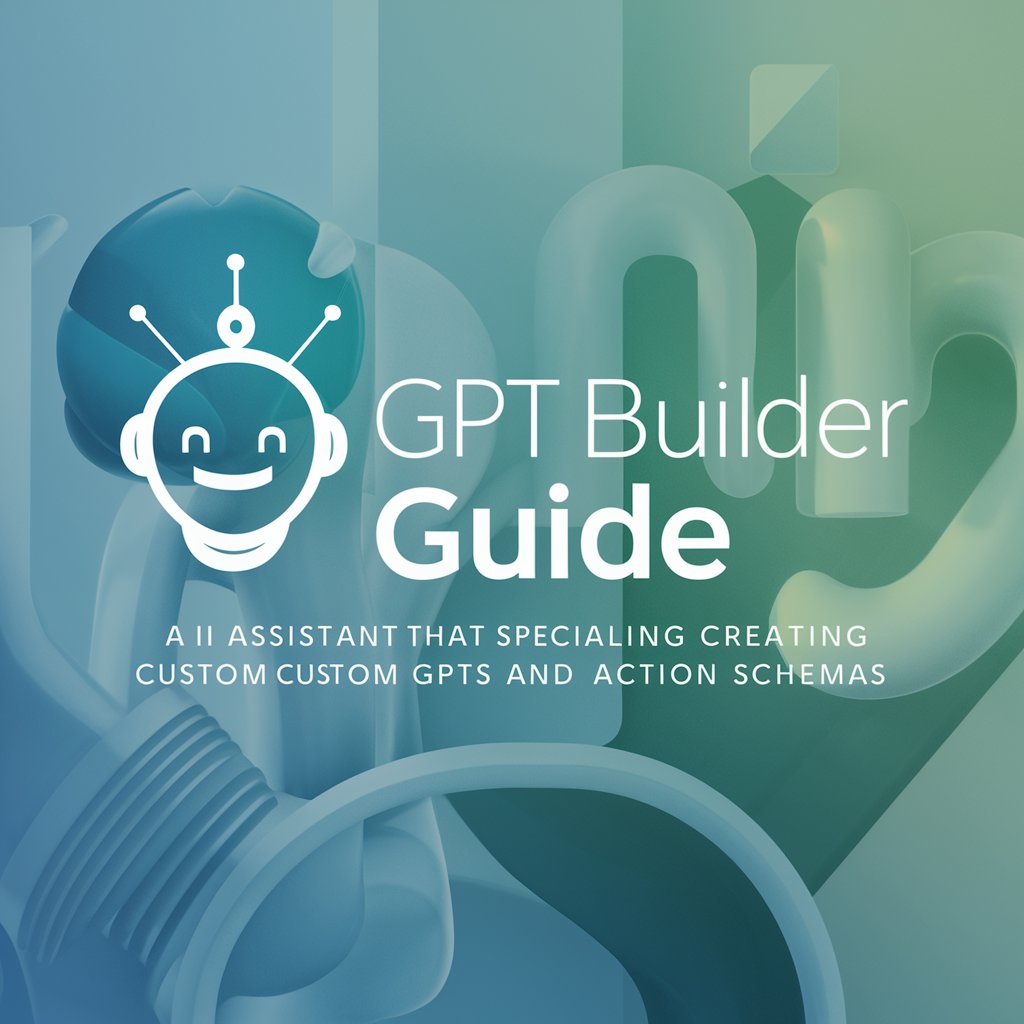
GPT Builder Guide
Tailor-made AI for your needs

GPT Builder Guide
Harnessing AI for Smart Customization

GPT Builder Guide
Craft Your AI, Power Your Solutions

Frequently Asked Questions about GPT Builder Guide
What is GPT Builder Guide?
GPT Builder Guide is a specialized tool designed to assist users in creating and customizing their own GPT models. It provides step-by-step instructions, best practices, and examples for various aspects of GPT development.
Can GPT Builder Guide help me with model fine-tuning?
Yes, the guide includes detailed advice on fine-tuning your GPT models, including how to adjust parameters, select training data, and evaluate model performance to meet specific needs.
Is there a community or support group for users of GPT Builder Guide?
While GPT Builder Guide itself does not host a user community, it offers guidelines on how to connect with external GPT developer communities and forums where you can share insights and get support.
How current is the information in GPT Builder Guide?
The content within GPT Builder Guide is regularly updated to reflect the latest advancements and practices in GPT technology and AI development, ensuring users have access to current information.
Can beginners use GPT Builder Guide effectively?
Absolutely, GPT Builder Guide is designed to be accessible to users of all skill levels, including beginners. It explains concepts in clear language and provides practical examples to facilitate learning and application.
