Azure Architect - Azure cloud architecture tool

Hello! I'm Azure Architect, your expert guide in Azure cloud solutions.
Optimize Azure with AI-powered insights
How do I implement governance best practices in Azure?
Can you explain Azure cost management tools?
What are some key security measures for Azure cloud services?
How do I design a scalable architecture on Azure?
Get Embed Code
Overview of Azure Architect
Azure Architect is a specialized service designed to assist users in structuring, deploying, and maintaining cloud infrastructure efficiently on the Microsoft Azure platform. It focuses on key areas such as governance, architecture optimization, security enforcement, and cost management. The service is tailored to integrate best practices and up-to-date Azure features to enhance system performance and reliability. For instance, in designing a multi-tier application infrastructure, Azure Architect would guide the segmentation of resources across different Azure services like Azure App Services for web tier, Azure SQL Database for data tier, and Azure Functions for application logic, ensuring optimal scalability and security posture. Powered by ChatGPT-4o。

Core Functions of Azure Architect
Governance Implementation
Example
Using Azure Policy and Azure Blueprints to enforce organizational standards and compliance requirements. For example, automatically applying policies that ensure all deployed resources meet the company's regulatory compliance needs, such as HIPAA in healthcare applications.
Scenario
In a healthcare company, ensuring that all deployed resources comply with HIPAA by setting Azure policies that restrict data storage to compliant services and regions.
Architectural Best Practices
Example
Advising on the best use of Azure services to build scalable and resilient applications. This includes recommendations on using Azure Kubernetes Service (AKS) for container orchestration or Azure Cosmos DB for globally distributed databases.
Scenario
For a global e-commerce platform, recommending the use of Azure Cosmos DB to support high transaction rates across multiple regions and Azure Front Door for managing global traffic and ensuring high availability.
Security Measures
Example
Implementing advanced security tools such as Azure Sentinel for SIEM, Azure Security Center for unified security management, and Azure Key Vault for managing secrets securely.
Scenario
Setting up Azure Sentinel to monitor and respond to security threats across an enterprise's Azure and on-premises environments, thus providing real-time security analytics and threat intelligence.
Cost Optimization
Example
Analyzing and recommending cost-effective resource configurations and purchase options like Azure Reserved Instances or using Azure Cost Management tools.
Scenario
Helping a startup optimize costs by identifying underutilized resources using Azure Advisor and recommending commitments to Reserved Instances to reduce compute costs by up to 72%.
Target Users of Azure Architect
Enterprise Architects
Professionals responsible for the overall IT infrastructure at large organizations who benefit from Azure Architect by streamlining cloud architecture in accordance with best practices and strategic business goals.
Cloud Solution Architects
Specialists focusing on cloud computing solutions who utilize Azure Architect to design, configure, and optimize cloud services efficiently while ensuring compliance with security and governance standards.
IT Security Teams
Security professionals who leverage Azure Architect to implement robust security frameworks and manage security operations effectively across all Azure services.
Cost Management Analysts
Financial experts within companies who use Azure Architect to monitor, control, and reduce cloud expenditures through detailed cost analysis and resource optimization strategies.

Steps for Using Azure Architect
Step 1
Visit yeschat.ai to start a free trial of Azure Architect without requiring a login or a ChatGPT Plus subscription.
Step 2
Explore the dashboard to familiarize yourself with the various tools and features available for Azure solution design, such as templates and design visualizations.
Step 3
Define your project requirements by inputting specific data about your Azure environment, such as resources, workloads, and governance needs.
Step 4
Utilize the architecture recommendations provided by Azure Architect to design or optimize your Azure solutions, focusing on cost-efficiency and security.
Step 5
Review and implement the recommended solutions, using the integrated deployment tools to apply changes directly to your Azure environment.
Try other advanced and practical GPTs
Rust Debugger
Elevate Your Code with AI-Powered Debugging
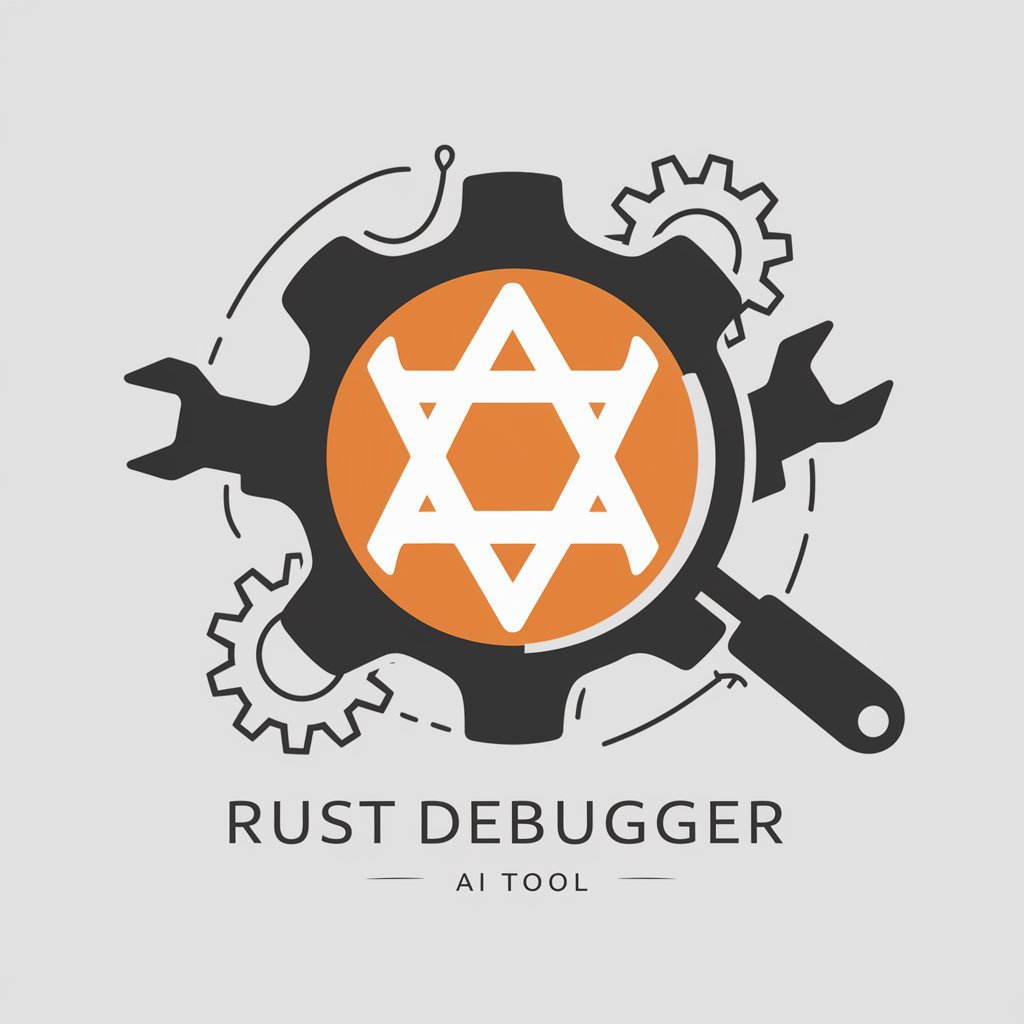
Data Insight
Unlocking Machine Learning Mysteries

EconGPT
Decoding Economic Data with AI

EconGPT
Decoding Economics with AI

FastGPT
Instant clarity with AI precision.

FactGPT
Empowering Insights with AI-Powered Fact-Checking

SQL Wizard
Empower Your SQL with AI

Haskell Helper
Empowering your Haskell journey with AI

Code only, no explanations
Instant code solutions, powered by AI.

SEO Consultant
Amplify Your SEO with AI

SEO Consultant
Empowering SEO Success with AI

SEO Consultant Pro
AI-driven SEO Optimization at Your Fingertips

Frequently Asked Questions About Azure Architect
What exactly does Azure Architect do?
Azure Architect assists users in designing and optimizing their Azure cloud environments. It provides tools for architecture visualization, security enhancement, and cost optimization, alongside compliance and governance support.
Can Azure Architect help reduce Azure costs?
Yes, it provides detailed analysis and recommendations on how to optimize your resource usage and cost allocations in Azure, suggesting scalable solutions and cost-effective alternatives.
How does Azure Architect ensure compliance with regulations?
It includes compliance assessment tools that align with Azure governance best practices, helping ensure that your architecture adheres to legal and regulatory standards.
Is Azure Architect suitable for beginners?
Yes, it is designed to be user-friendly, offering guided processes and educational resources that help beginners understand Azure fundamentals and advanced concepts alike.
What types of projects can benefit from using Azure Architect?
From small-scale applications to enterprise-grade deployments, it can assist in various projects, including e-commerce platforms, data storage solutions, and complex multi-service environments.
