React Firebase Pro - React Real-time Development

안녕하세요! React와 Firebase 전문가입니다.
Empower Apps with AI-driven Real-time Features
How do I set up Firebase Authentication with React?
Can you provide an example of using Firestore with React?
What is the best way to handle real-time updates in React with Firebase?
How do I deploy a React app with Firebase Hosting?
Get Embed Code
Overview of React Firebase Pro
React Firebase Pro is a specialized tool designed to optimize the development of applications using React and Firebase. It combines the robust front-end library of ReactJS with the versatile backend services of Firebase, facilitating faster, streamlined app development. This tool is especially useful in scenarios requiring real-time data updates, user authentication, and serverless operations. For instance, developers can leverage React Firebase Pro to create dynamic, interactive web applications where data synchronization between the client and server is crucial, such as in chat applications or live content management systems. Powered by ChatGPT-4o。

Core Functions and Real-World Applications
Real-time Database Interaction
Example
Using Firebase's Firestore alongside React's state management to display and update a real-time leaderboard in a gaming app.
Scenario
In an online gaming platform, React Firebase Pro facilitates the integration of Firestore. This allows for the real-time updating and display of player scores and rankings without needing to refresh the page, enhancing user engagement and experience.
User Authentication
Example
Integrating Firebase Authentication with React components to manage user sessions in an e-commerce app.
Scenario
For an e-commerce website, React Firebase Pro manages user authentication flows including sign-up, login, and password recovery. This provides a secure, seamless user experience, enabling users to maintain persistent sessions and securely handle their transactions.
Serverless Functions
Example
Leveraging Firebase Functions to handle backend processes like email notifications triggered by specific actions in a React app.
Scenario
In an application that requires sending automated emails after a user performs a certain action, such as placing an order, React Firebase Pro uses Firebase Functions to execute these tasks in the background. This eliminates the need for a traditional backend server, reducing costs and complexity.
Target User Groups
Web Developers
Web developers who need to quickly deploy interactive, data-driven applications benefit from React Firebase Pro’s ability to integrate frontend and backend development seamlessly. This group includes freelancers, agencies, and developers in tech companies who are looking for efficient ways to develop robust web applications.
Startups
Startups can leverage React Firebase Pro for its cost-effectiveness and scalability. The combination allows startups to build and scale applications rapidly without heavy upfront investment in backend infrastructure, making it ideal for companies needing to adapt and grow quickly.
Educators and Students
Educators and students in computer science and web development courses use React Firebase Pro as a learning tool to understand and implement real-time, full-stack applications easily, given its straightforward setup and integration.

How to Use React Firebase Pro
Step 1
Visit yeschat.ai for a free trial without login or the need for ChatGPT Plus.
Step 2
Set up your development environment by installing Node.js and the Firebase CLI on your system.
Step 3
Initialize a new React project using Create React App, then install the Firebase JavaScript SDK using npm or yarn.
Step 4
Integrate Firebase into your React components using the React Context API or custom hooks to manage authentication, database, and storage services.
Step 5
Deploy your application using Firebase Hosting to quickly share your work with others.
Try other advanced and practical GPTs
Humanize Pro
Bringing AI-Powered Humanity to Your Texts

AlexendrAI
Crafting Sophistication with AI

Language Learning Assistant
Your Bridge to Language Mastery

Book Buddy
Unleash Your Reading Potential with AI

Book Bot
Discover Books Smartly with AI
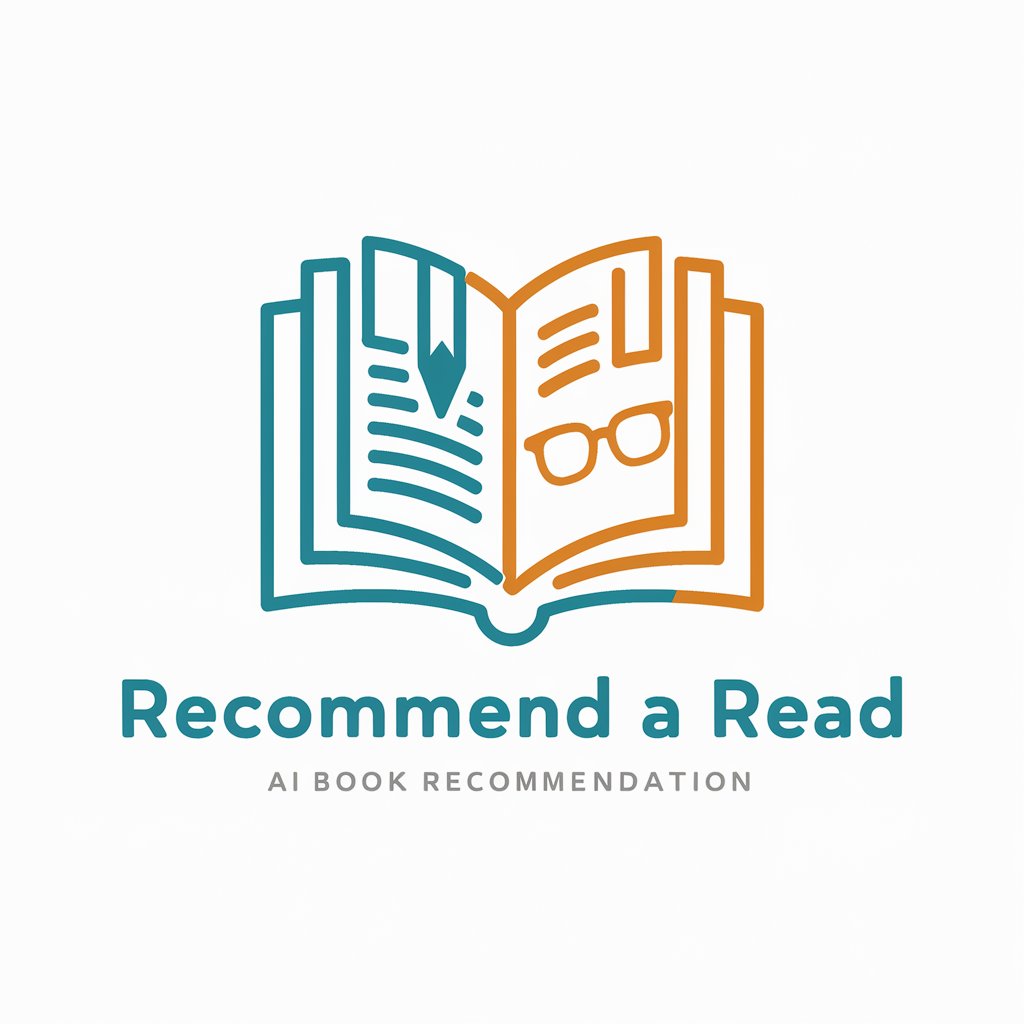
moodread
Align your read to your mood
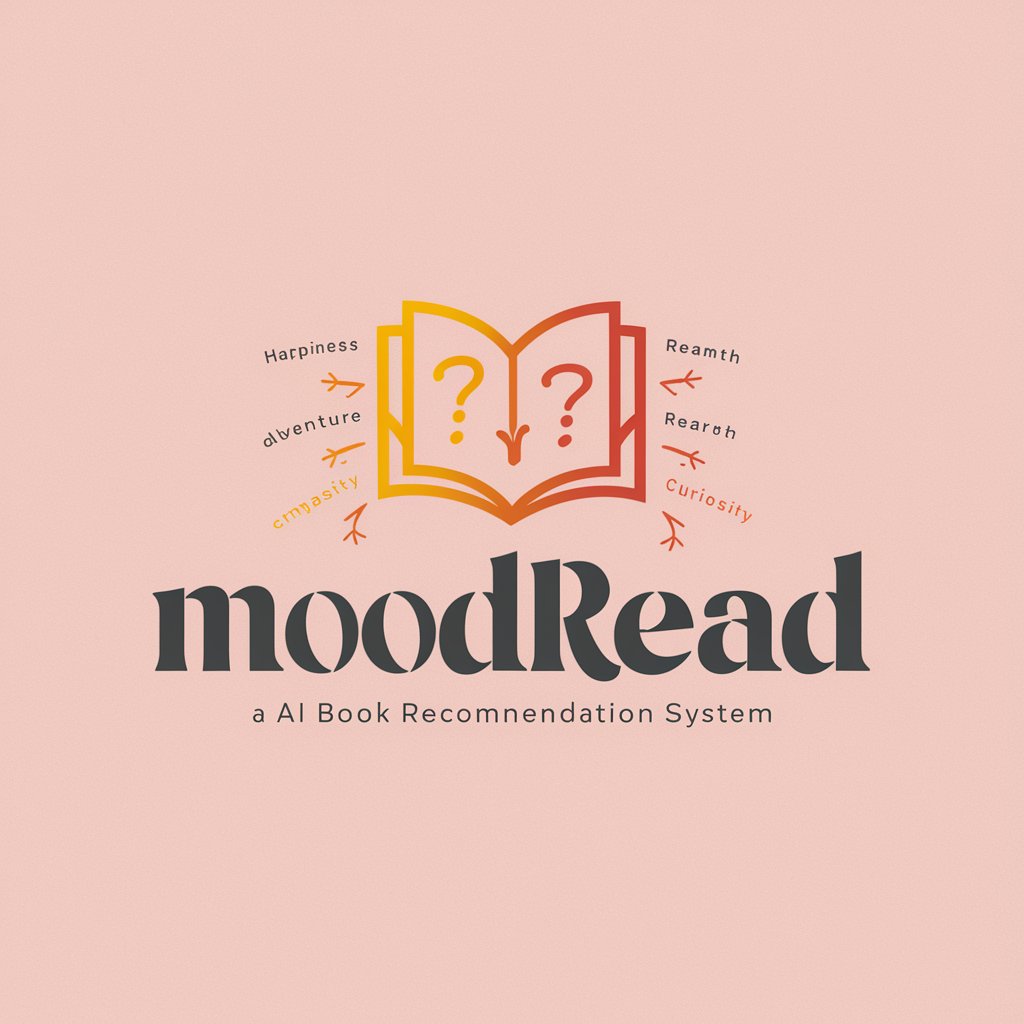
일본어 회화 공부bot
Empower Your Japanese with AI
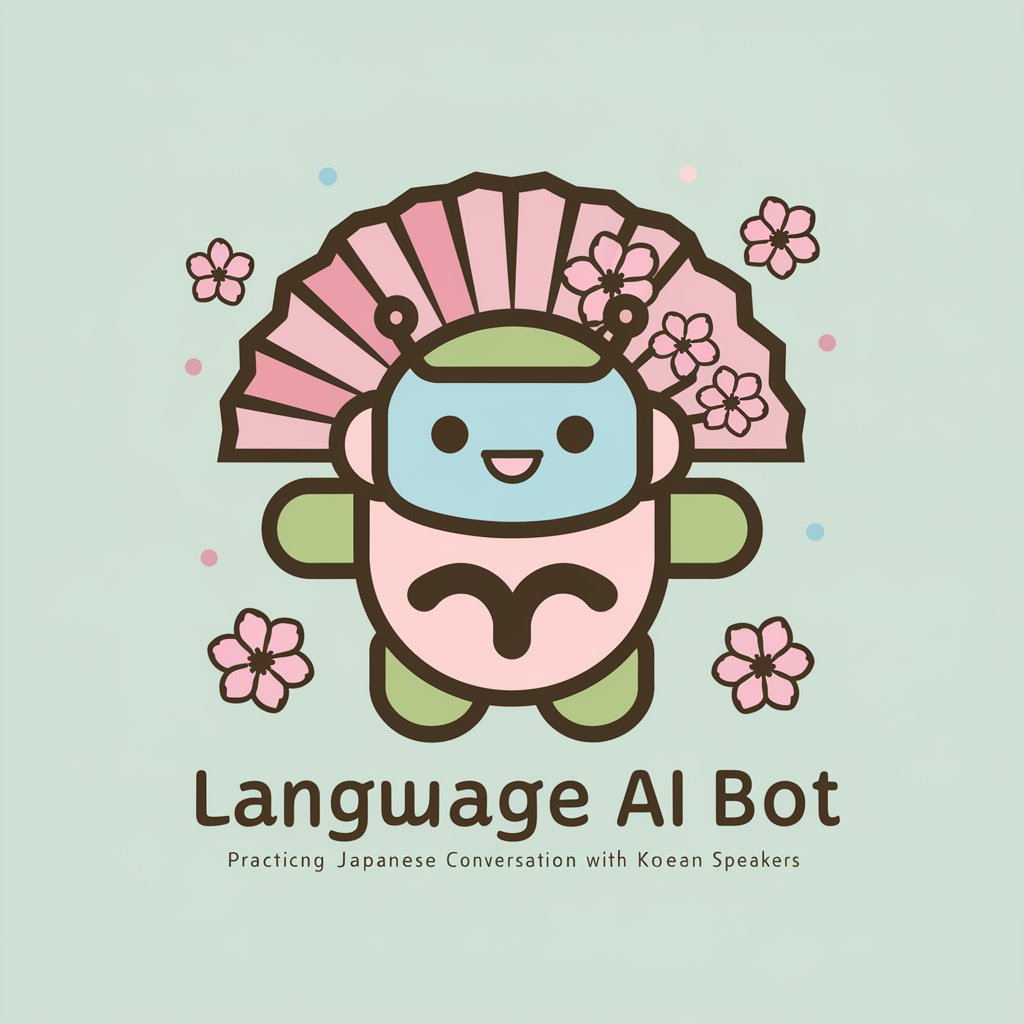
AI园林专家
Cultivate Your Garden with AI

Nelumbo Connect
Empowering your ride with AI-driven motorcycle care.

Estudo para o ENEM
Tailored Guidance for ENEM Success

GPT Ideas
AI-Powered Innovation at Your Fingertips

Storeナビゲーター
Navigate AI tools with precision.

React Firebase Pro Q&A
What are the key benefits of using React Firebase Pro?
React Firebase Pro simplifies development by providing real-time data synchronization, scalable hosting solutions, and easy-to-integrate authentication systems, enhancing both developer productivity and application performance.
How does Firebase integration with React help manage state?
Firebase provides real-time updates to your application's UI by syncing state across all clients instantaneously. This is ideal for applications requiring real-time information like chat apps or live scores.
Can React Firebase Pro handle offline data persistence?
Yes, Firebase's offline capabilities allow React applications to cache data locally. When the connection is restored, it syncs the data automatically, ensuring a seamless user experience.
Is React Firebase Pro suitable for handling large-scale applications?
Absolutely, Firebase's infrastructure is designed to scale automatically, handling everything from database operations to storage and hosting, making it suitable for large-scale applications.
What types of authentication can be integrated with React Firebase Pro?
Firebase Authentication supports various methods including email and password, phone authentication, as well as OAuth providers like Google, Facebook, and Twitter.
