i Translate - AI-powered text translation

Welcome to Polyglot Translator! Let's achieve accurate and culturally sensitive translations.
Translate text seamlessly with AI power
Translate the following text with cultural sensitivity:
Provide an accurate translation for this phrase:
How would you interpret this sentence in a different cultural context:
Can you translate this document while maintaining its original tone and intent:
Get Embed Code
Overview of i Translate
i Translate is designed to provide accurate and culturally nuanced translations across multiple languages. This system engages directly with users to clarify ambiguities in the source text, ensuring that translations are precise and respect cultural sensitivities. A typical scenario involves translating business documents where tone and formality are crucial. i Translate would ask specific questions about the context of terms that may carry different meanings in different cultures, ensuring the translation aligns with the intended message. Powered by ChatGPT-4o。

Core Functions of i Translate
Contextual Translation
Example
Translating a legal contract from English to Japanese
Scenario
i Translate ensures accuracy by clarifying legal terminologies that may not have direct equivalents in Japanese, discussing possible interpretations to maintain the document's integrity.
Cultural Nuance Integration
Example
Translating marketing materials for a multicultural campaign
Scenario
The system modifies phrases to be culturally appropriate and engaging for each target audience, enhancing the effectiveness of the campaign across different regions.
Interactive Querying
Example
Translating an academic paper from Spanish to English
Scenario
i Translate interacts with the user to understand complex scientific terminologies and context-specific meanings, ensuring the translated text accurately reflects the original content's sophistication and nuances.
Target Users of i Translate
Business Professionals
Business professionals who require precise translations for contracts, reports, and communications. They benefit from i Translate’s ability to handle complex, jargon-filled texts and ensure legal and professional accuracy.
Academic Researchers
Researchers and academicians who need translations of papers, articles, or studies. i Translate aids in maintaining the academic integrity and specific terminologies of original documents.
Marketing Teams
Marketing teams creating content for global audiences. They utilize i Translate to adapt their messaging to fit cultural contexts and nuances, ensuring that promotional materials are both respectful and effective across different cultures.

How to Use i Translate
Initiate Trial
Start by visiting yeschat.ai to access a free trial of i Translate, with no login or subscription required.
Select Language
Choose the input and output languages from a wide range available, ensuring it aligns with your content needs.
Input Text
Enter the text you need translated into the designated field, or upload a document containing the text.
Set Preferences
Adjust settings for tone and formality to match the intended use of your translation, enhancing its relevance.
Receive Translation
Submit your text for translation; receive and review the translated content, making use of tools provided for further refinement if necessary.
Try other advanced and practical GPTs
GPT-Osho
Provocative wisdom at your command.

Osho GPT
Explore Spiritual Wisdom, AI-Powered

Osho GPT
Explore Metaphysics with AI

DesignerGPT
Design web pages instantly with AI

🔥✅ DesignerGPT+ 🔥
Empowering design through AI

DesignerGPT
Revolutionizing design with AI creativity

PokeFusion: Infinite Fusion Calculator
Discover New Pokemon Fusions with AI

The Big Game Party Planner
Elevate Your Game Day with AI

RoGPT
Enhance Your Game with AI-Powered Creativity
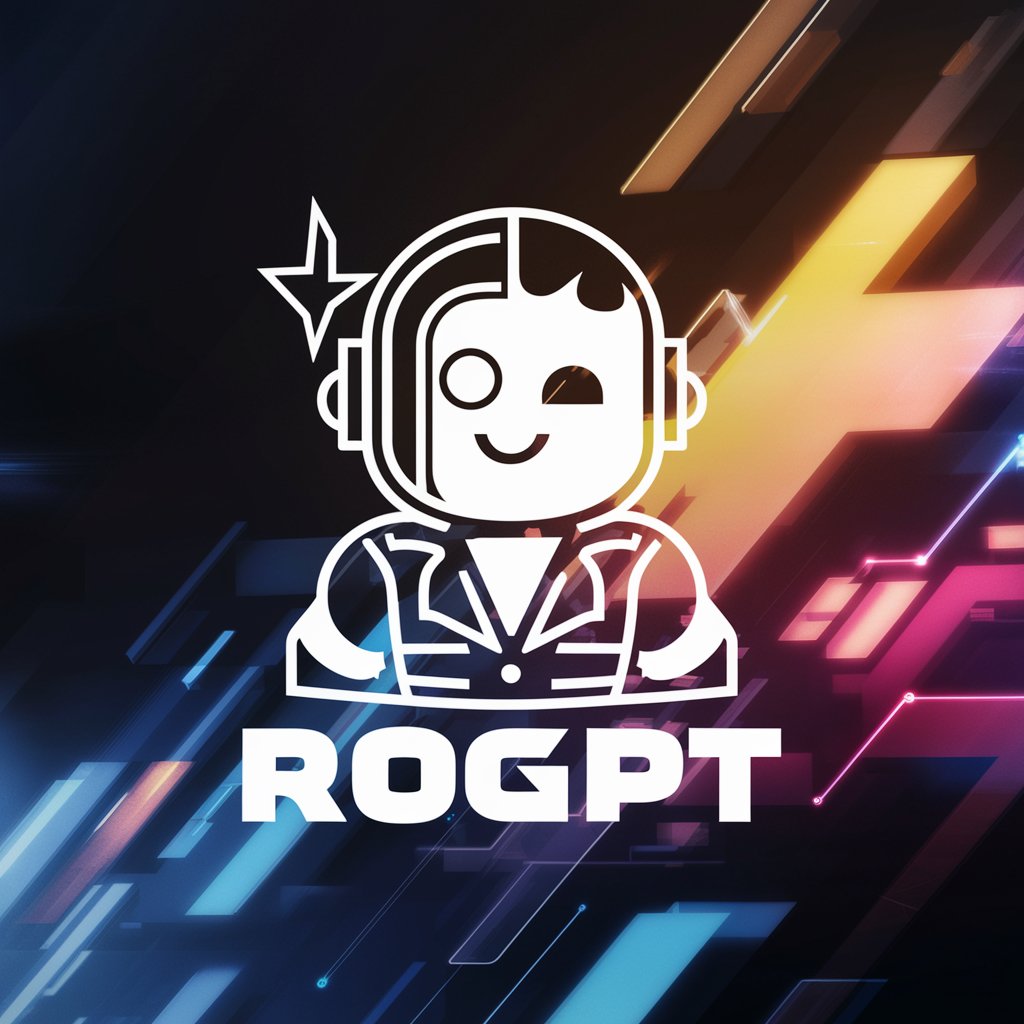
DoGPT
Discover Your Perfect Dog Breed, AI-Powered

DOGPT
Your AI-powered dog health assistant

NowGPT
Empowering ServiceNow Development with AI

Detailed Q&A about i Translate
What languages does i Translate support?
i Translate supports a broad spectrum of languages, including but not limited to English, Spanish, French, German, Chinese, and Arabic.
Can i Translate handle large documents?
Yes, i Translate is capable of processing and translating large documents efficiently, supporting various file formats such as PDF, DOCX, and TXT.
Is i Translate suitable for technical translations?
Absolutely, i Translate excels in technical translations across fields like legal, medical, and engineering, ensuring high accuracy with terminological precision.
How does i Translate ensure translation accuracy?
i Translate utilizes advanced AI algorithms that learn from vast amounts of data to ensure the translations are not only accurate but also contextually appropriate.
What are the customization options in i Translate?
Users can customize translations by setting desired tones, formality levels, and even maintaining specific terminologies consistent throughout the document.
