City Generator - Customizable Cityscapes

Welcome! Let's explore stunning cityscapes together.
Craft Your City with AI
Describe a futuristic city known for its towering skyscrapers and advanced technology.
Imagine a coastal city where the skyline blends seamlessly with the ocean.
Create a vision of a historic city with cobblestone streets and ancient architecture.
Envision a vibrant, multicultural city bustling with markets, festivals, and diverse communities.
Get Embed Code
Introduction to City Generator
City Generator is a specialized AI tool designed to create vivid, detailed cityscapes through a combination of textual descriptions and photorealistic image generation. Tailored for enthusiasts and professionals in urban planning, game design, storytelling, and photography, this tool excels in bringing imagined cities to life. Users provide a basic idea or theme for a city, and City Generator not only describes the city in narrative form, detailing its location, era, and unique characteristics, but also generates high-quality images of the cityscape and street-level views. This dual capability allows for a comprehensive visualization of urban spaces, whether they're futuristic metropolises, historical towns, or fantasy cities, making it an invaluable resource for creative projects and presentations. Powered by ChatGPT-4o。

Main Functions of City Generator
Cityscape Visualization
Example
Creating a futuristic city with towering skyscrapers and neon lights for a sci-fi novel setting.
Scenario
An author visualizes a city that serves as the main setting for their next science fiction novel. They describe their vision to City Generator, which then provides a detailed narrative and a photorealistic image of the cityscape, complete with futuristic architecture and a vibrant night scene.
Street-level Immersion
Example
Designing a historical market street from the 18th century for an educational video.
Scenario
An educator needs to create immersive content about life in the 18th century for a history lesson. They use City Generator to describe and then visually represent a bustling market street of the era, enhancing the educational material with realistic visuals.
Urban Planning and Design Inspiration
Example
Generating a sustainable, green city concept for an urban planning project.
Scenario
An urban planner is looking for innovative ideas for a sustainable city project. They outline their sustainability criteria to City Generator, which provides a concept complete with green roofs, solar panels, and public gardens, along with images to help stakeholders envision the proposed urban environment.
Game Environment Creation
Example
Crafting an ancient city ruins for a game level.
Scenario
A game developer is creating a new level that explores ancient ruins. Using City Generator, they specify the age, location, and key features of the ruins, receiving in return a detailed description and images that serve as a blueprint for designing the game environment.
Ideal Users of City Generator Services
Creative Professionals
Authors, artists, and filmmakers who require detailed and immersive settings for their stories, artworks, or films. City Generator helps them visualize and present their ideas in a more compelling and tangible way.
Urban Planners and Architects
Professionals in urban development who benefit from visualizing new projects, urban redesigns, or conceptual cities. The tool aids in exploring innovative design solutions and communicating ideas with stakeholders.
Educators and Students
Teachers and students using visual aids to enhance learning about history, geography, and urban studies. City Generator's realistic representations of cities from different eras and cultures can make educational content more engaging and informative.
Game Developers
Designers and developers who need detailed settings for video games, especially for creating immersive worlds and backgrounds. City Generator offers a way to quickly prototype environments, saving time and resources in the development process.

How to Use City Generator
1
Start by visiting yeschat.ai to access a free trial of City Generator without the need for logging in or subscribing to ChatGPT Plus.
2
Input your city concept or idea into the dialogue box. This could range from a futuristic metropolis to a historical town.
3
Specify any particular details you wish to include, such as the time of day, architectural styles, or unique city features.
4
Review the generated cityscape description and image, then refine your input based on desired adjustments or additional elements.
5
Explore the street-level view by requesting a closer look at specific areas within the city for a more immersive experience.
Try other advanced and practical GPTs
City Explorer
Explore Cities with AI

City Dreamwalker
Explore cities through AI art
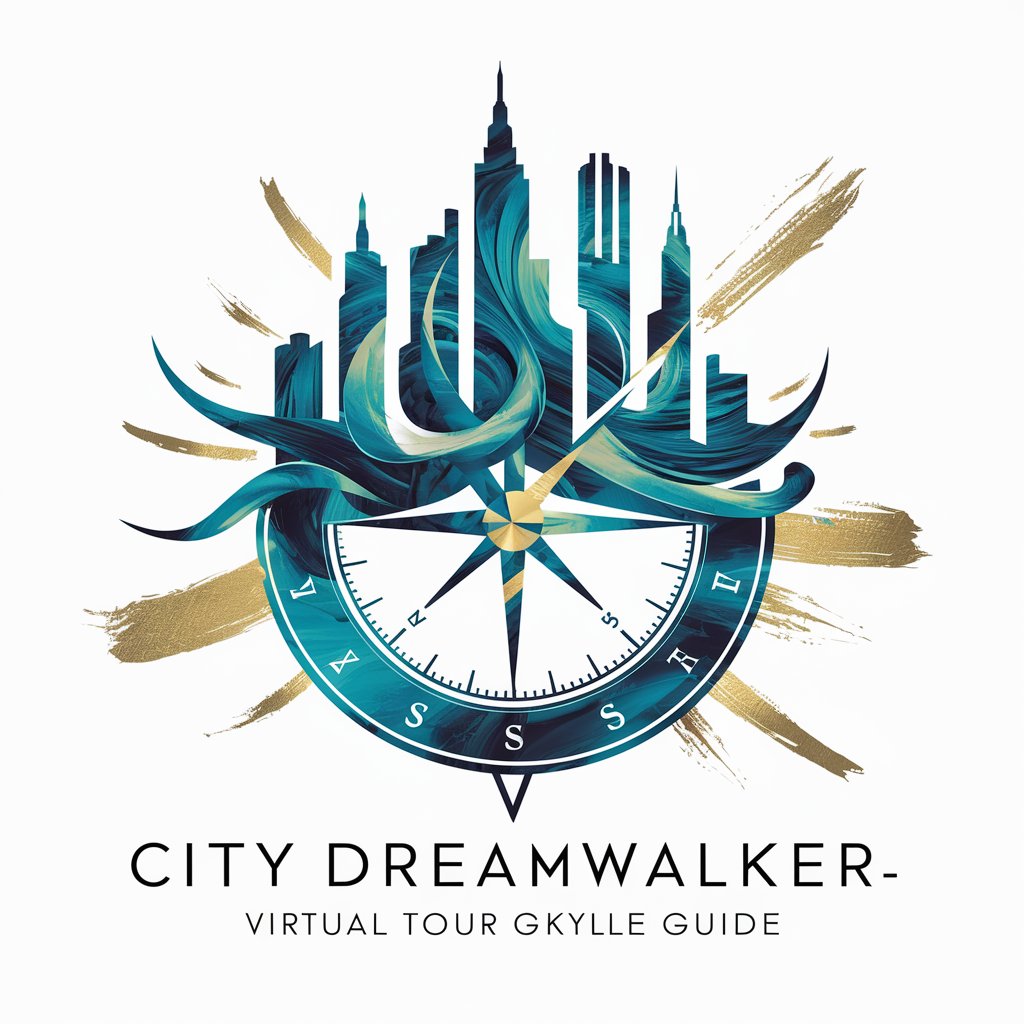
City Scout
Explore Locally with AI Guidance

City Explorer
Navigate cities visually, effortlessly

Kaiju City
Unleash Monsters, Craft Stories

City Explorer
Explore Cities with AI-Powered Visuals

長文ライター
Empowering Your Words with AI

個人秘書
Streamline your tasks with AI-powered precision.

小秘
Empowering Research with AI

日光小秘書 GPT
Empowering your LOHERB experience with AI

メール応答秘書
AI-Powered Email Etiquette Assistant

Later Chinese Art Tutor
Illuminate Chinese Art's Evolution with AI
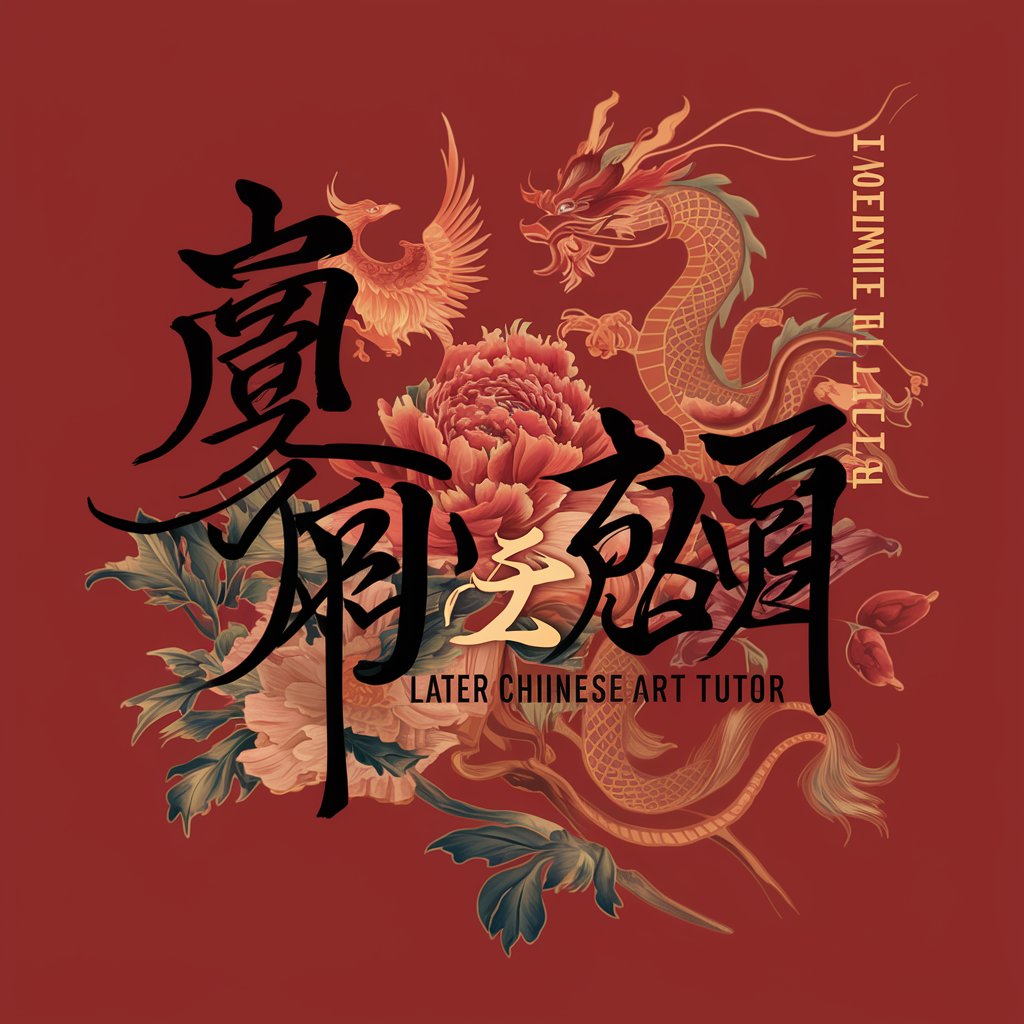
Frequently Asked Questions about City Generator
What makes City Generator unique?
City Generator combines AI-driven creativity with user input to create detailed, customizable cityscapes and street-level views, offering a unique blend of precision and imagination in urban design.
Can I specify the era or style of the city?
Yes, users can specify eras, architectural styles, and other thematic elements to ensure the generated city matches their vision.
Is City Generator suitable for professional use?
Absolutely, professionals in urban planning, game design, and film can use City Generator to visualize cities for projects, presentations, and conceptual development.
How detailed are the generated images?
The images are high-quality and photorealistic, capturing the essence of the city's architecture, atmosphere, and environment at both city and street levels.
Can I adjust or refine the generated city?
Yes, users can refine their inputs and request adjustments to the generated cityscapes and street views for a tailored experience.
