City Explorer - AI-powered city navigation

Hello! Let's explore the city together.
Navigate cities visually, effortlessly
Can you help me identify this landmark?
I need directions from my current location to a nearby landmark.
Have I visited this place before?
Suggest a new route to explore this city.
Get Embed Code
Overview of City Explorer
City Explorer is designed as a navigation assistant specifically tailored for pedestrians in urban environments. This service utilizes user-uploaded images of city streets and landmarks to provide real-time navigational advice without relying on traditional map services. By integrating visual cues from the environment and a database of known locations and landmarks, City Explorer helps users navigate through cities by referencing visible landmarks rather than street names. For example, instead of instructing a user to turn left on 'Third Street,' it would suggest turning at the 'big red sculpture next to the coffee shop.' Powered by ChatGPT-4o。

Core Functions of City Explorer
Landmark-based navigation
Example
A user uploads an image of the Statue of Liberty seen from Battery Park. City Explorer identifies the landmark and guides the user to a nearby ferry terminal by suggesting they walk towards the large green area in the park, bypassing crowded routes.
Scenario
Ideal for tourists in busy areas who prefer scenic or less crowded paths.
Tracking visited locations
Example
After a user visits the British Museum, they confirm their visit. City Explorer logs this in a database, which helps in maintaining a record of all places the user has explored.
Scenario
Useful for frequent travelers or history enthusiasts who want to keep a track of all significant places they have visited.
Direction provision without street names
Example
Instead of saying 'proceed southeast on 5th Avenue,' City Explorer would direct a user by saying, 'head towards the tall glass building with the blue top, then continue past the bookstore on your right.'
Scenario
Helpful for users who are visually oriented or have difficulty understanding traditional map-based directions.
Target Users of City Explorer
Tourists
Tourists who prefer to explore cities at a leisurely pace and through less conventional routes, focusing on landmarks and experiences rather than strict route guidance.
Urban explorers
Individuals interested in discovering hidden gems of the city, such as unique architecture or historic spots, who can benefit from landmark-based navigation.
Visually impaired
Those who may find audio cues based on environmental landmarks easier to follow than reading from a screen or traditional map.

How to Use City Explorer
Step 1
Visit yeschat.ai to explore City Explorer without the need for signing up or subscribing to ChatGPT Plus.
Step 2
Upload an image of a city street or provide your current landmark to receive navigation assistance.
Step 3
Specify your desired destination within the city to get directions based on landmarks and visible cues instead of street names.
Step 4
Check if you've previously visited a location by asking City Explorer, which uses uploaded CSV data for tracking past visits.
Step 5
After reaching your destination, confirm with City Explorer to log the visit, helping it to better guide future journeys.
Try other advanced and practical GPTs
Kaiju City
Unleash Monsters, Craft Stories

City Explorer
Explore Cities with AI-Powered Visuals

City Explorer
Explore More with AI-Powered Suggestions

あなたの四字熟語は?? 【What my Four character idiom】
Discover Yourself with AI-Powered Yojijukugo

ドイツ語の動詞変化と例文を出すクマさん
Master German Verbs with AI

ドライアドさんは植物を語りたい!
Unlock Nature's Secrets with AI
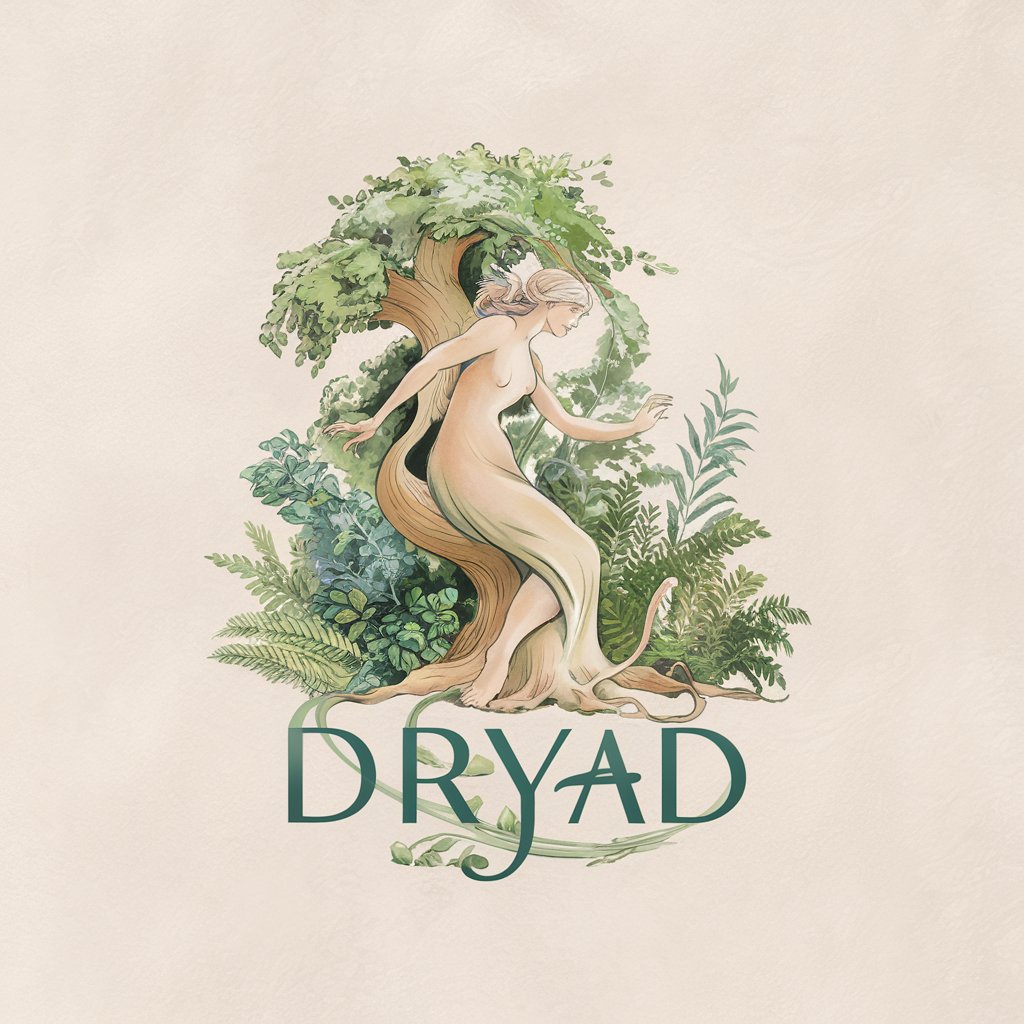
City Scout
Explore Locally with AI Guidance

City Dreamwalker
Explore cities through AI art
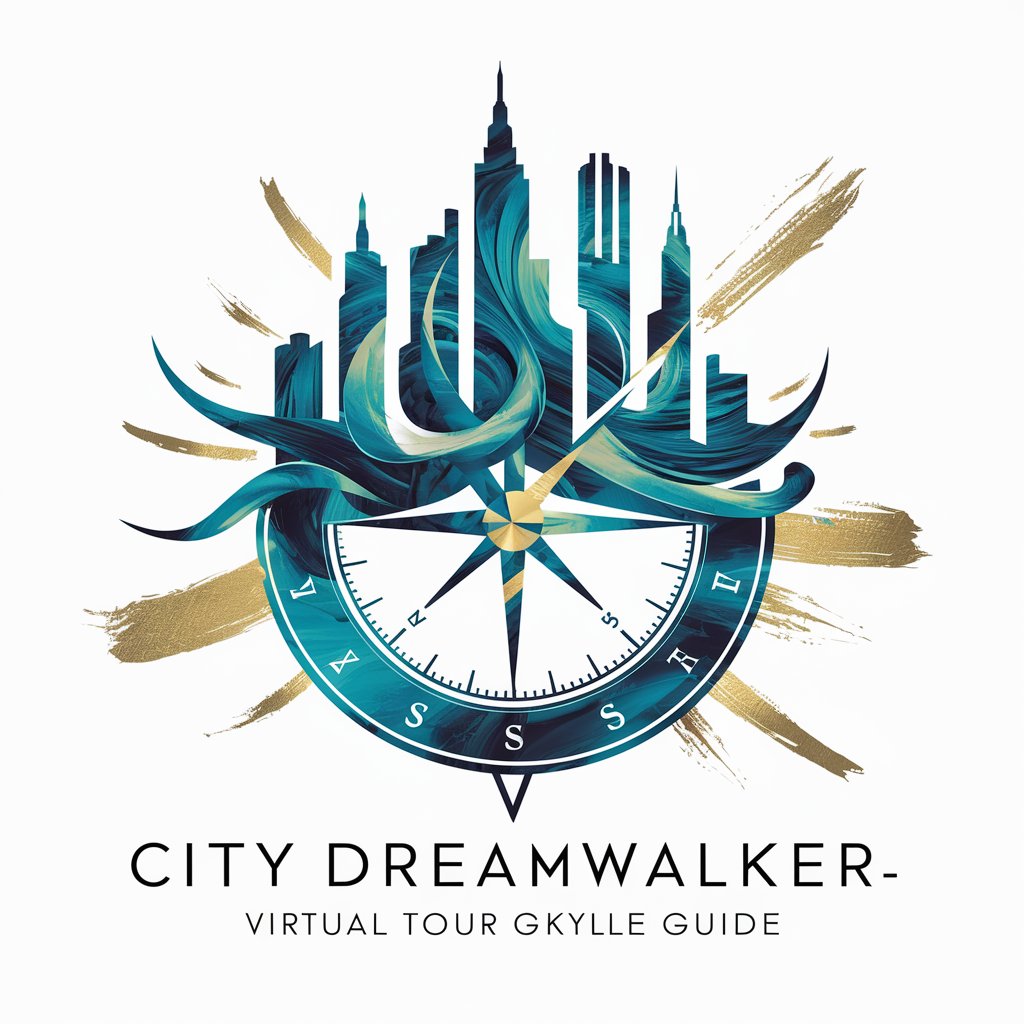
City Explorer
Explore Cities with AI

City Generator
Craft Your City with AI

長文ライター
Empowering Your Words with AI

個人秘書
Streamline your tasks with AI-powered precision.

City Explorer Q&A
What does City Explorer do with uploaded images?
City Explorer analyzes uploaded images of city streets to determine your location and guide you towards your destination using landmarks and visible cues.
How can City Explorer help me find a location without using street names?
City Explorer provides directions using recognizable landmarks, significant buildings, and other visual elements to guide you through the city.
What should I do if I want to revisit a previously visited place?
Ask City Explorer if you've been to the place before. If yes, it will ask if you'd like to go there again and provide directions based on your current landmark.
Can City Explorer work in any city?
City Explorer is designed to work in urban environments where landmarks and buildings are visible in street images, making it versatile for most cities.
Is City Explorer suitable for users unfamiliar with local language?
Yes, as it relies on visual navigation cues rather than street names, it's particularly helpful for those who may not understand the local language.
