RadReport Impression Generator - Radiology Report Summarization

Hello! Ready to generate precise radiology impressions?
AI-powered Radiology Insight Enhancement
Create a concise impression for a chest X-ray finding...
Generate an impression for a brain MRI showing...
Summarize the key findings of an abdominal CT scan...
Provide a clear diagnosis based on the following radiology report...
Get Embed Code
Introduction to RadReport Impression Generator
RadReport Impression Generator is a specialized AI tool designed to transform findings from radiology reports into concise, clinically relevant impressions. It aims to streamline the process of radiology report writing by ensuring that impressions are clear, concise, and directly relevant to patient care. The tool checks for contradictory results within the report's findings before generating an impression. If contradictions are detected, it alerts the user to address these issues. Otherwise, it synthesizes the findings into a clinically meaningful impression, emphasizing critical findings and omitting less relevant details. For example, if a radiology report details multiple findings in a chest CT scan, including a new lung nodule and unchanged chronic conditions, the RadReport Impression Generator would highlight the new nodule as a critical finding while potentially omitting chronic, unchanged conditions from the impression. Powered by ChatGPT-4o。

Main Functions of RadReport Impression Generator
Contradiction Checking
Example
Detecting contradictory findings such as a report indicating both 'no evidence of intestinal obstruction' and 'signs of small bowel obstruction'.
Scenario
In a busy hospital setting, a radiologist quickly drafts a report on an abdominal CT. The RadReport Impression Generator flags a contradiction in the findings section, prompting a review and clarification, ensuring accurate patient care direction.
Impression Generation
Example
Transforming detailed findings of a brain MRI, which indicates a 2 cm mass in the right cerebral hemisphere, into a clear impression highlighting the presence of a potentially significant brain lesion.
Scenario
A radiologist uses the tool to efficiently produce a report for a complex brain MRI. The impression succinctly communicates the critical finding to the referring physician, facilitating prompt and targeted clinical decision-making.
Omission of Less Relevant Details
Example
Excluding chronic, unchanged findings from the impression of a follow-up lung scan in a patient with known COPD, focusing instead on new or worsening conditions.
Scenario
In routine follow-up imaging for a COPD patient, the tool helps the radiologist by omitting routine chronic findings from the impression, highlighting instead a new pleural effusion that requires attention.
Ideal Users of RadReport Impression Generator Services
Radiologists
Radiologists, especially those in high-volume settings or who are early in their careers, can benefit from the tool's guidance in generating clear, concise impressions, ensuring that reports are both efficient and clinically relevant.
Radiology Residents
Radiology residents can use the tool as a learning aid to understand how to synthesize findings into meaningful impressions, helping them to develop critical reporting skills in their formative years.
Radiology Departments
Radiology departments aiming to standardize report quality and improve communication with referring physicians may implement the tool to enhance report consistency and clarity, ultimately improving patient care.

Guidelines for Using RadReport Impression Generator
Start Your Trial
Access a complimentary trial at yeschat.ai, no sign-up or ChatGPT Plus required.
Input Findings
Enter the radiology report findings into the designated input field, ensuring clarity and completeness.
Generate Impression
Use the 'Generate' button to create an impression based on the provided findings.
Review Impression
Carefully review the generated impression for accuracy, relevance, and any possible contradictions within the findings.
Apply in Practice
Incorporate the refined impression into your radiology report, considering its clinical significance and urgency.
Try other advanced and practical GPTs
Impression 3D de Zéro à Héro
Empowering your creativity with AI-driven 3D printing insights.
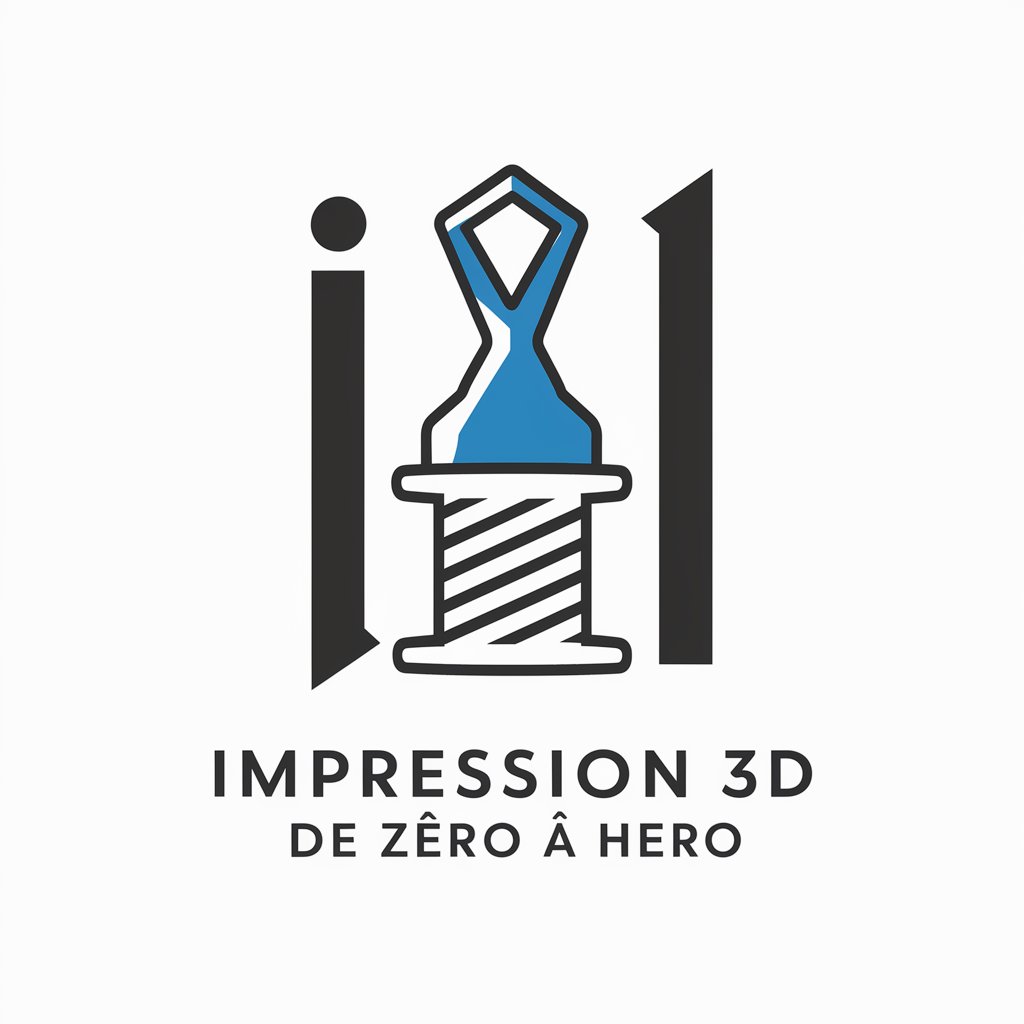
Finance-GPT
Empowering Financial Decisions with AI

Education Specialist
Unlocking Potential with AI-Powered Learning

Market Scout
Empowering decisions with AI-powered market data

ACACIA VPA
Empower Your Day with AI Assistance

Movie Moments AI
Powering Cinematic Insights with AI

Story Weaver
Unleashing Creativity with AI

focus.app
AI-Powered Precision in Task Management

SCADA Sage
Elevating SCADA Systems with AI-powered Insights

How to Earn Passive Income (not financial advice)
Empowering your earnings with AI insights

Play-To-Earn (P2E) GPT
Empowering P2E Strategies with AI

How to Earn Money (not financial advice)
AI-Powered Financial Guidance

FAQs about RadReport Impression Generator
What is RadReport Impression Generator?
RadReport Impression Generator is an AI tool designed to synthesize radiology report findings into concise, clinically relevant impressions.
How accurate is the generated impression?
While the tool aims for high accuracy, it's essential to review the generated impressions for context-specific relevance and accuracy.
Can it handle complex radiology reports?
Yes, it's designed to manage a range of complexities in radiology reports, but challenging cases should be reviewed meticulously.
Is user input required for the tool to work?
Yes, users need to input the findings from radiology reports for the tool to generate an impression.
How can I improve the quality of generated impressions?
Ensure detailed and clear input of findings and regularly update the tool's knowledge base for best results.
