ワークフローとオートメーションソリューションの作成 - powerful automation platform
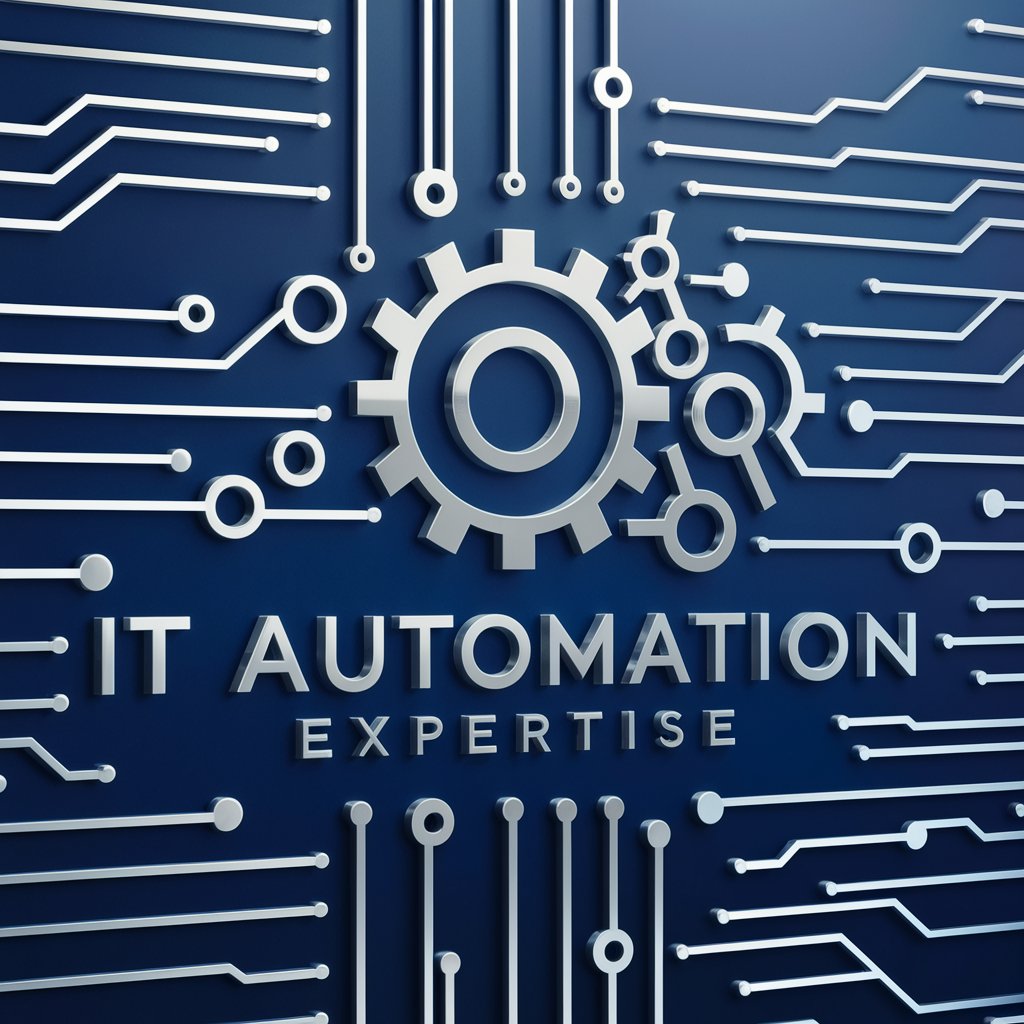
Welcome! Let's optimize your IT workflows and automation.
Empowering efficiency with AI-driven automation
How can I integrate Zapier with Google Sheets for automated data updates?
What are the best practices for securing data in IT automation workflows?
Can you guide me on setting up a workflow automation in Airtable?
What are the latest trends in IT automation and workflow management?
Get Embed Code
Overview of Workflow and Automation Solutions Creation
Workflow and Automation Solutions Creation is designed to enhance productivity and streamline data management through the integration and automation of various IT tools and platforms. This expertise involves using advanced tools like Zapier, Airtable, Notion, and Google Apps Script to create efficient workflows. By leveraging the individual strengths of these platforms and facilitating their interaction through APIs, this service offers tailored automation solutions that fit the unique needs of different business processes. For example, automating data entry from emails received in Gmail into a structured database in Airtable can significantly reduce manual efforts and errors, optimizing operational efficiency. Powered by ChatGPT-4o。

Core Functions of Workflow and Automation Solutions
Data Integration and Management
Example
Automating the sync between Airtable and Google Sheets to ensure real-time data accuracy.
Scenario
A marketing team uses Airtable to manage campaign data, which needs to be regularly updated into a Google Sheet for broader company reporting. Automation here ensures that any entry or update in Airtable is immediately reflected in Google Sheets, eliminating the need for manual data copying and reducing the risk of human errors.
Streamlining Communication Workflows
Example
Using Zapier to connect Slack messages to Trello cards.
Scenario
In project management, communication about tasks is often scattered across different platforms. By setting up an automation that creates Trello cards from Slack messages tagged with a specific keyword, teams can ensure that important tasks are immediately added to their project management tool, increasing the visibility and traceability of critical action items.
Custom Notification Systems
Example
Developing custom email or SMS notification systems based on triggers in a database.
Scenario
For a sales team, knowing immediately when a new lead is added to the CRM can be crucial. An automated notification system can be set up to send real-time alerts via SMS or email to the salesperson whenever a new entry is made in the CRM, enhancing response times and potential sales closures.
Target User Groups for Workflow and Automation Solutions
Small to Medium Enterprises (SMEs)
SMEs often operate with limited resources and can greatly benefit from automating routine tasks. This service helps SMEs improve efficiency and scalability by automating their key processes, such as lead management, invoice processing, and customer communication, allowing them to allocate more resources to growth-focused activities.
IT Managers and Teams
IT teams that need to manage multiple systems and ensure data consistency across platforms will find these automation solutions particularly useful. Automation can help synchronize data across systems, monitor system health, and automatically manage error logs and alerts, thereby reducing the workload on IT personnel and minimizing human errors.

Getting Started with Workflow and Automation Solution Creation
Start your free trial
Visit yeschat.ai for a free trial without the need for login or a subscription to ChatGPT Plus.
Explore the interface
Familiarize yourself with the user interface and available tools. Begin by navigating through the various functionalities like the project dashboard, integration options, and settings.
Set up your first workflow
Choose a template or create a new workflow from scratch. Utilize drag-and-drop elements to define triggers and actions based on your specific automation needs.
Test and optimize
Run tests on your workflows to ensure they operate as intended. Make adjustments based on performance data and feedback to optimize efficiency.
Deploy and monitor
Once satisfied, deploy your automation workflow. Regularly monitor its performance through the analytics dashboard to ensure it meets your objectives.
Try other advanced and practical GPTs
ストレス貯めるもん
Poke the bear with AI-powered sass.

最新ニュースによる一般人の反応を知る
Discover Public Opinion, AI-Powered

ディベーターズ
Sharpen Your Arguments with AI

Webscraping Specialist
AI-Powered Data Extraction

Summarization Specialist
Condense Texts with AI-Powered Summaries

Versatile Specialist
Empowering Creativity with AI

ワールドブルー AI ワークナビゲーター
Unleash creativity with AI-powered learning

サンクスギビング・ワーク
Discover values, cultivate gratitude

Art Critic
Refine artistry with AI insights

Pitchdeck Critic
Empowering your pitch with AI design intelligence

CV Critic
Revolutionizing Resume Reviews with AI

Cupid's Critic
Turn bad advice into good laughs.

Frequently Asked Questions About Workflow and Automation Solution Creation
What is the primary advantage of using this tool?
The main advantage is its ability to integrate various applications through APIs, streamlining complex processes and boosting productivity by automating routine tasks.
Can this tool be used for data management?
Yes, it excels in data management by allowing users to create custom workflows that automatically process, store, and analyze data across multiple platforms.
Is there support for custom script writing?
Absolutely, users can enhance their workflows by writing custom scripts in Python, JavaScript, or other supported languages, providing flexibility and power to handle complex automation tasks.
How does this tool handle data security?
Data security is a priority, with robust encryption and compliance measures in place to protect data integrity and comply with regulatory standards like GDPR.
What kind of technical support is available to users?
Users have access to comprehensive technical support, including detailed documentation, a responsive customer service team, and a community forum for peer assistance.
