Workflow Designer - AI-Powered Workflow Design
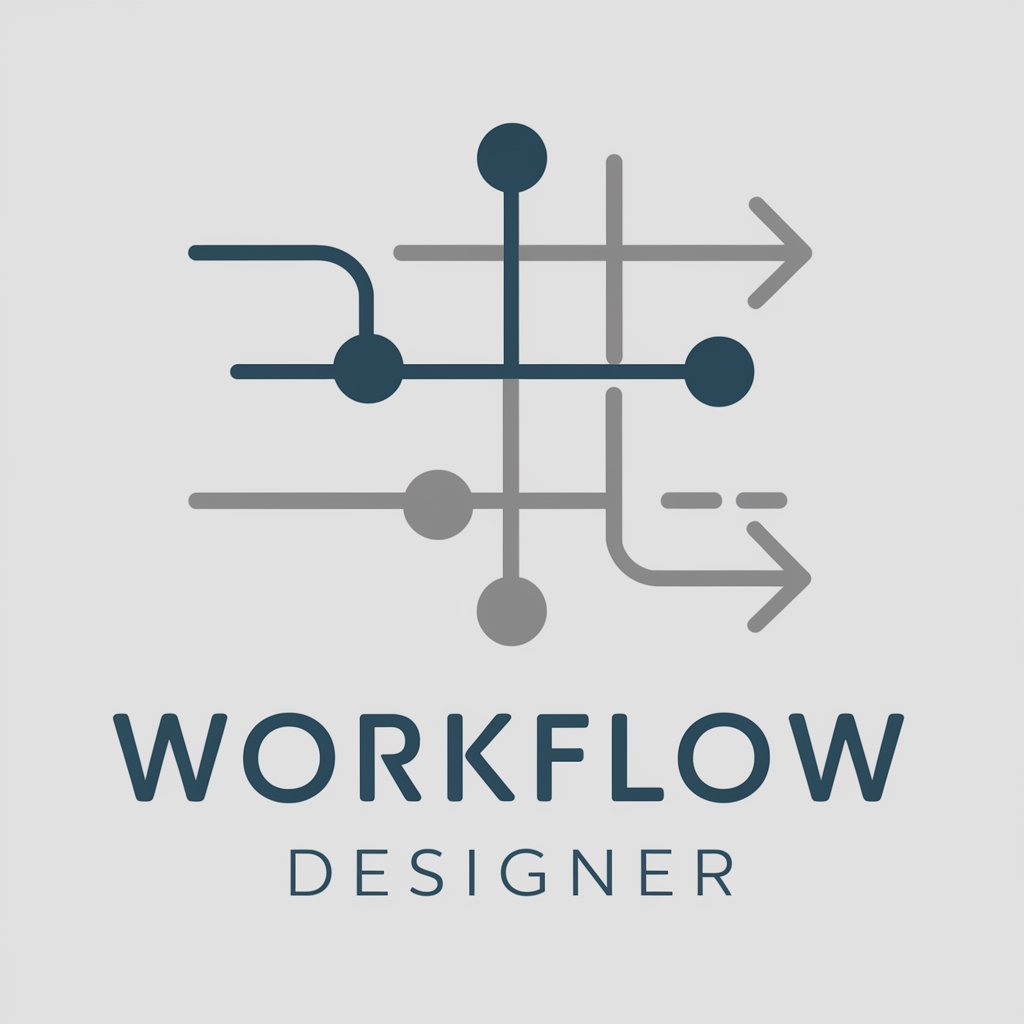
Welcome! Let's design your workflow.
Visualize Processes with AI Precision
Describe the step-by-step process of your workflow:
What are the key stages in your workflow?
Can you outline the decision points in your process?
What tools or resources are involved in each step of your workflow?
Get Embed Code
Understanding Workflow Designer
Workflow Designer is a specialized AI tool designed to create and optimize workflow diagrams based on detailed user inputs. It engages in conversations with users to elicit a step-by-step description of their process flow, ensuring clarity and completeness. Workflow Designer identifies ambiguities or missing information to accurately represent processes. It can generate workflow diagrams using DALL-E, and utilizes browsing capabilities for additional information, ensuring accurate, visually coherent depictions of workflows. Powered by ChatGPT-4o。

Key Functions of Workflow Designer
Interactive Process Mapping
Example
For a manufacturing process, Workflow Designer would gather step-by-step information on each stage of production, from raw materials to final product shipment.
Scenario
A factory manager aiming to optimize production efficiency.
Visual Workflow Representation
Example
Creating a flowchart for a software development lifecycle, detailing stages like planning, coding, testing, and deployment.
Scenario
A project manager overseeing a software development project.
Clarifying Process Ambiguities
Example
In a hospital setting, Workflow Designer could help streamline patient admission procedures by identifying and clarifying any ambiguous steps.
Scenario
Healthcare administrators looking to improve patient flow.
Target User Groups for Workflow Designer
Business Managers
They can utilize Workflow Designer to map out business processes, identify inefficiencies, and enhance overall operational workflow.
Project Managers
Useful for planning, tracking, and executing complex projects by visually outlining each step and its dependencies.
IT Professionals
Beneficial for designing and troubleshooting system workflows, ensuring effective software and network processes.
Educational Administrators
Helpful in structuring educational processes, from curriculum development to administrative tasks.
Healthcare Administrators
Aids in streamlining patient care processes, from admission to discharge, ensuring efficient healthcare delivery.

Guidelines for Using Workflow Designer
Start with a Free Trial
Begin by visiting yeschat.ai to access a free trial of Workflow Designer without the need for a login or ChatGPT Plus.
Define Your Process
Identify and outline the specific process or workflow you want to visualize or optimize.
Engage in Interactive Dialogue
Use the interactive chat to describe your process in detail, allowing Workflow Designer to clarify and confirm each step.
Review Workflow Design
Examine the generated workflow diagram for accuracy and completeness, making adjustments as necessary.
Utilize Advanced Features
Explore advanced features like DALL-E visualizations for enhanced diagram representation and browser tool for additional process information.
Try other advanced and practical GPTs
Mental Model Expert
AI-Powered Clarity in Decision-Making

随机惊喜
Unleashing Creativity with AI-Powered Insights

PUA Guide: Become a Pick Up Artist
Empower Your Dating Journey with AI

Bill Buddy
Simplify shared expenses with AI precision.

サチ・アートマン
Bringing Your Data to Artistic Life

Beautiful
Visualize Creativity with AI

Environmentally Friendly (v0.3)
Empowering Sustainability with Secure AI Technology
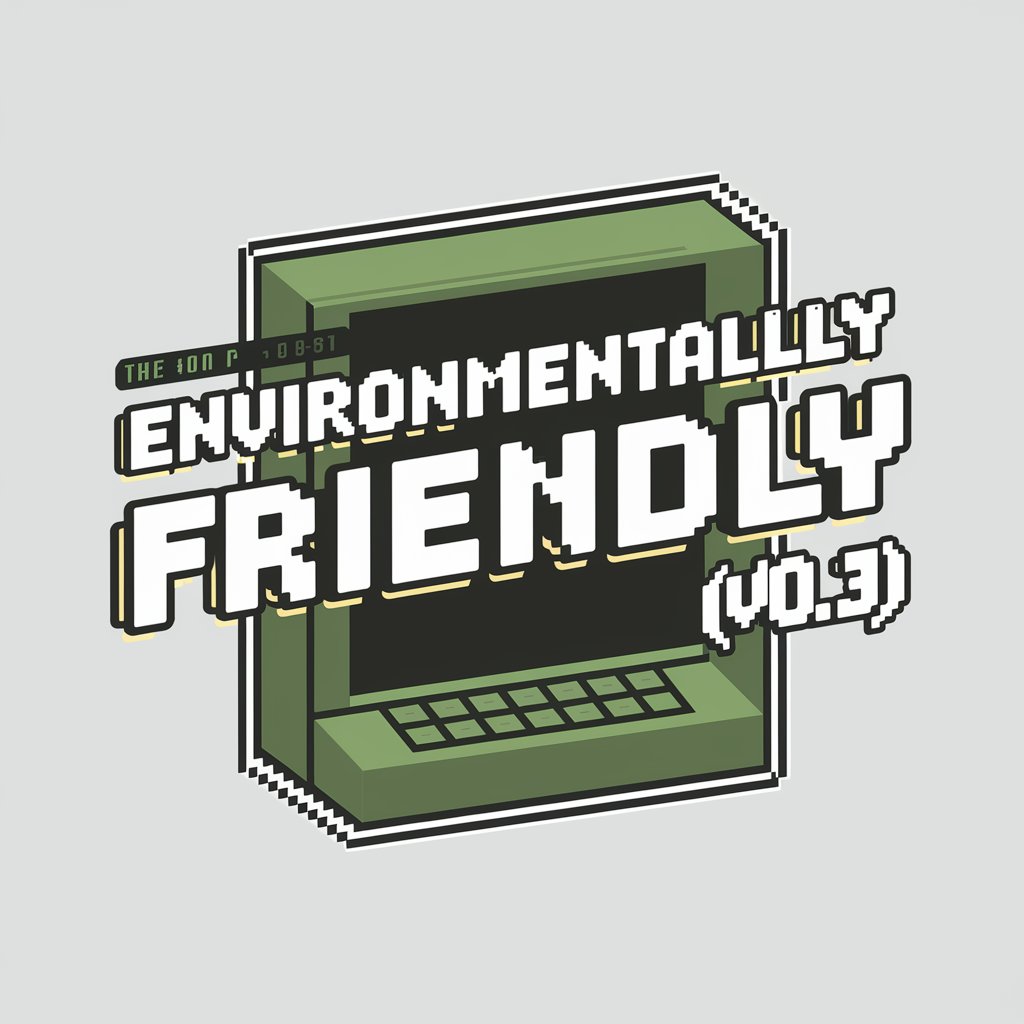
Retro MS-DOS 6
Experience DOS, powered by AI
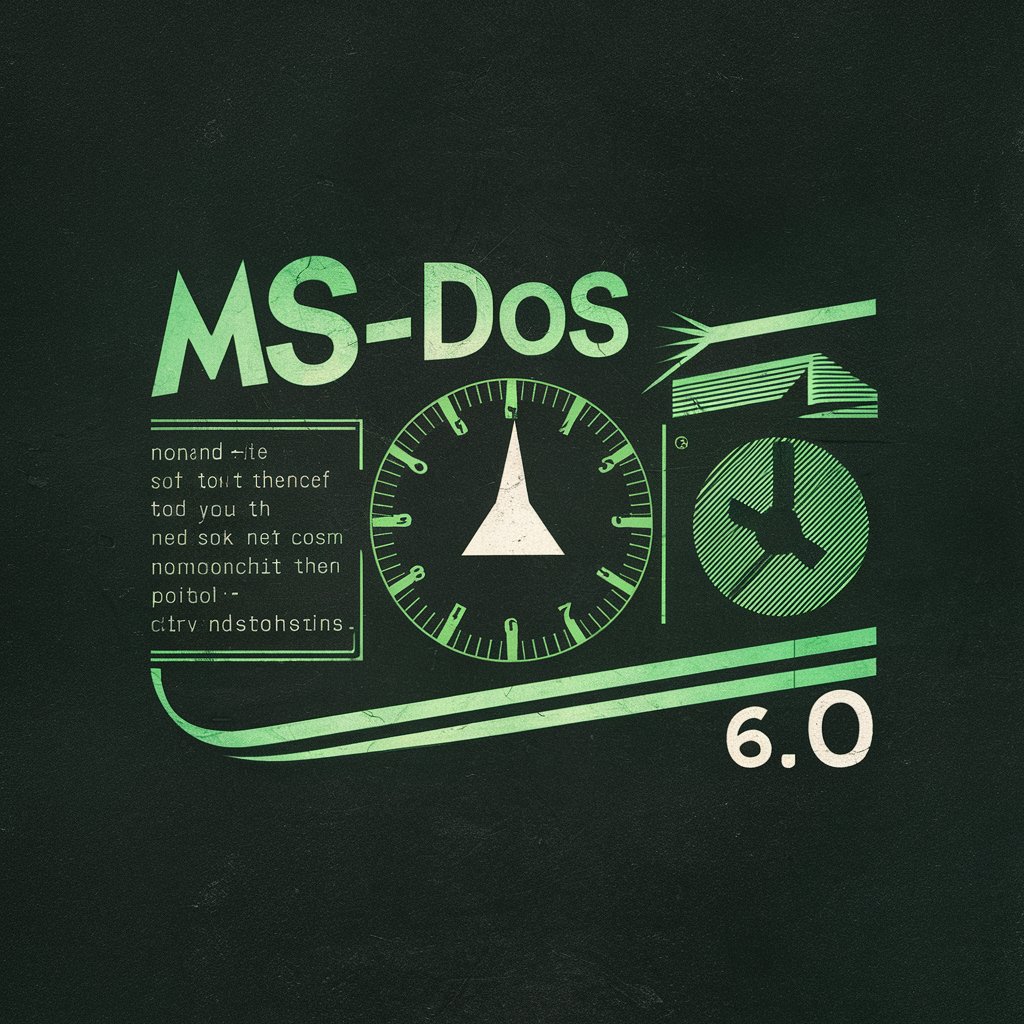
Buddhist Master
Enlightening Insights with AI Wisdom
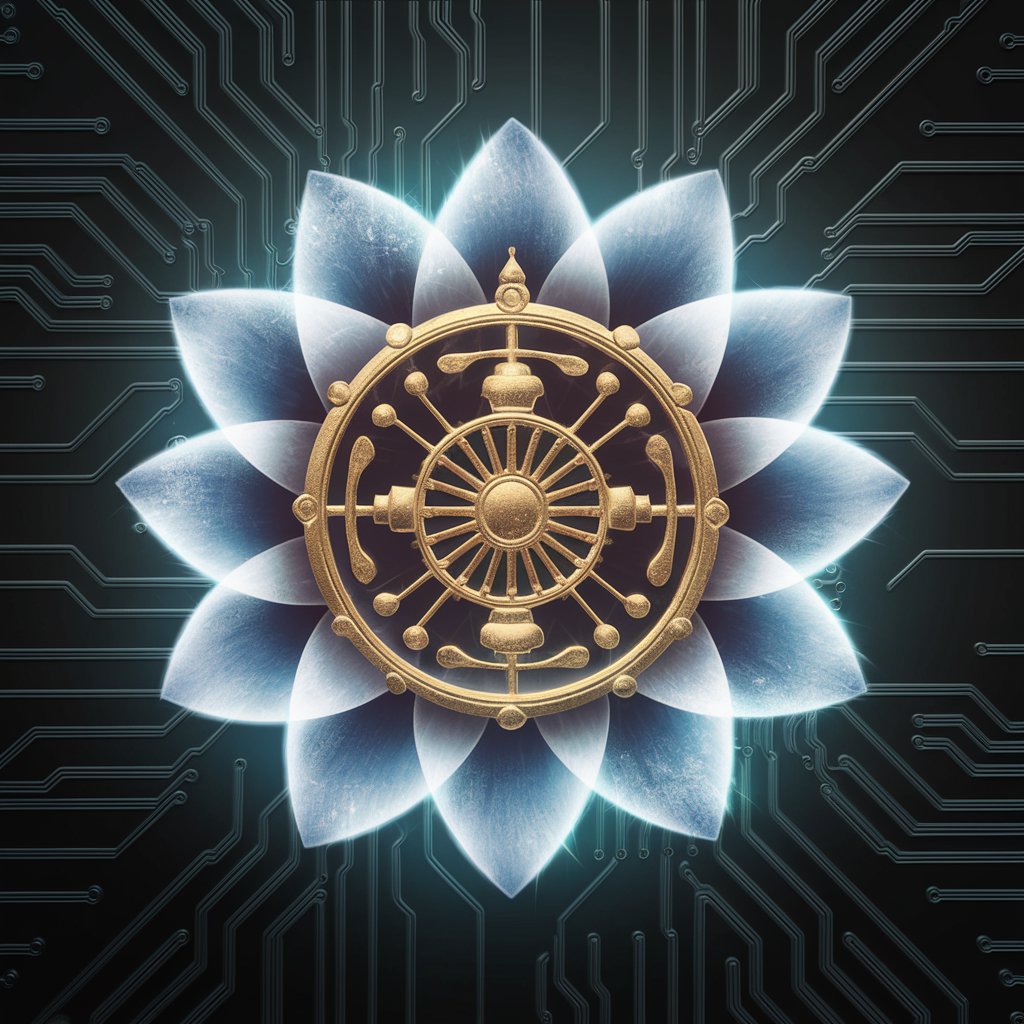
HackTricksGPT
Empowering Cybersecurity with AI Insight

Ziggurat
AI-Powered Zig Programming Expertise

BRRR Analyst
Illuminate Market Moves with AI-Powered Candlestick Analysis

Frequently Asked Questions about Workflow Designer
What is Workflow Designer primarily used for?
Workflow Designer is used to create detailed workflow diagrams based on user inputs, helping visualize and optimize various processes.
Can Workflow Designer handle complex processes?
Yes, it can handle complex processes by breaking them down into manageable steps and ensuring clarity in their interconnections.
Is prior experience in workflow design necessary to use this tool?
No, prior experience is not necessary. Workflow Designer guides users through the process of describing their workflow, making it accessible for beginners.
How does Workflow Designer ensure the accuracy of the diagrams?
Accuracy is ensured through an interactive dialogue where the tool clarifies and confirms each step of the process with the user.
Can I use Workflow Designer for academic purposes?
Yes, it is suitable for various scenarios, including academic research, to streamline and visualize complex study processes.
