Pencil Drawing Image Generator - AI-Powered Sketch Creation

Welcome! Let's create beautiful pencil art together.
Transforming ideas into pencil sketches.
Draw a detailed pencil sketch of a serene landscape featuring a lake and mountains.
Create a pencil drawing of a classic vintage car parked on a cobblestone street.
Sketch a portrait of a young woman with flowing hair and expressive eyes.
Illustrate a pencil drawing of a cozy, cluttered artist's studio with various tools and canvases.
Get Embed Code
Overview of Pencil Drawing Image Generator
The Pencil Drawing Image Generator is a specialized AI tool designed to transform descriptions and concepts into images that mimic the style and aesthetic of pencil drawings. Its primary function is to generate visuals that reflect the subtleties and nuances of hand-drawn sketches, focusing on texture, shading, and line work. This tool leverages advanced AI algorithms to interpret text prompts into artwork, capturing the charm of pencil sketches through digital means. For example, if a user requests an image of a serene lakeside scene at dusk, the generator would produce an image that showcases this setting with the detailed pencil strokes, shading for the water's reflection, and textures to represent the tranquility of the scene. Powered by ChatGPT-4o。

Core Functions of Pencil Drawing Image Generator
Creation of Pencil-Styled Portraits
Example
Transforming a description of a person into a detailed pencil portrait.
Scenario
An author wants to visualize a character from their novel for the cover. They describe the character's features, and the tool generates a lifelike pencil sketch that captures the character's essence.
Generation of Landscape Sketches
Example
Producing pencil sketches of landscapes from descriptions.
Scenario
A landscape designer wants to present an idea to a client. They describe a serene garden with a small pond, and the generator creates a sketch that helps the client visualize the proposed design.
Sketching Still Life and Objects
Example
Creating detailed sketches of objects or still life setups.
Scenario
An art student needs to practice sketching different textures and objects. They use the generator to create various still life setups, offering endless practice material without the need for physical objects.
Visualizing Abstract Concepts
Example
Turning abstract ideas into tangible pencil sketches.
Scenario
A creative director needs to convey the concept of 'growth' in an upcoming campaign. They describe the idea, and the tool generates an abstract sketch that visually interprets growth, aiding in the brainstorming process.
Who Benefits from Pencil Drawing Image Generator?
Artists and Designers
Professionals and hobbyists in the fields of art and design can use the tool to quickly visualize ideas, experiment with compositions, or gather inspiration for their projects. It's particularly useful for those who may not have the time or skills to produce detailed sketches by hand.
Writers and Creatives
Writers, authors, and other creative professionals can use the generator to visualize scenes, characters, or concepts described in their work. This can aid in storytelling, character development, and enhancing the narrative with visual elements.
Educators and Students
Teachers can integrate the tool into art education, offering a digital platform for students to explore drawing techniques and concepts. Students can also use it to aid in their learning process, allowing for visual exploration of subjects or themes.
Marketing and Advertising Professionals
This group can leverage the tool for creating compelling visual concepts and storyboards that can be presented in pitches or used in the brainstorming process. It helps in conveying ideas and themes effectively to clients and team members.

How to Use the Pencil Drawing Image Generator
Start Your Free Trial
Begin by visiting yeschat.ai to access a free trial of the Pencil Drawing Image Generator, no sign-up or ChatGPT Plus subscription required.
Describe Your Image
Provide a detailed description of the image you want to generate, including elements like subject, mood, and specific details you want emphasized.
Customize Your Request
Specify any particular styles or elements you'd like the pencil drawing to include, such as texture, shading intensity, or line weight.
Generate Your Image
Submit your request to generate the image. You may need to wait a moment while the AI processes your description and creates the drawing.
Review and Refine
Once the drawing is generated, review it for any adjustments or refinements you might want. You can request changes or generate new versions as needed.
Try other advanced and practical GPTs
Patent Drawing Generator
Visualize Inventions with AI Precision
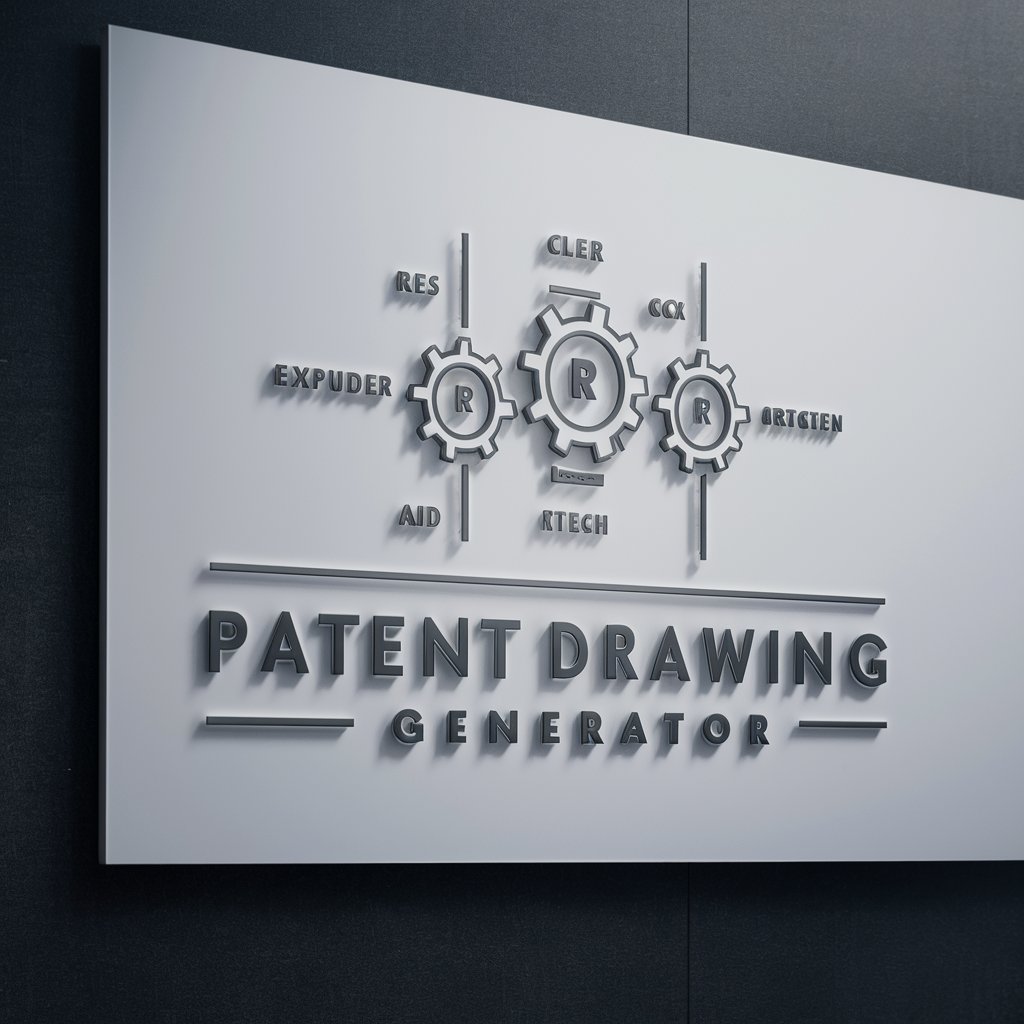
Drawing Idea Generator
AI-Powered Artistic Inspiration

Pastel Drawing Image Generator
Bring Your Vision to Life with AI-Powered Pastel Art

Iron Python
Empower your code with AI

NYC Apartment Scout
Find Your Perfect NYC Home, AI-Powered

Recovery Companion
Empowering Recovery with AI

絵本ファクトリー
Crafting Stories, Igniting Imagination
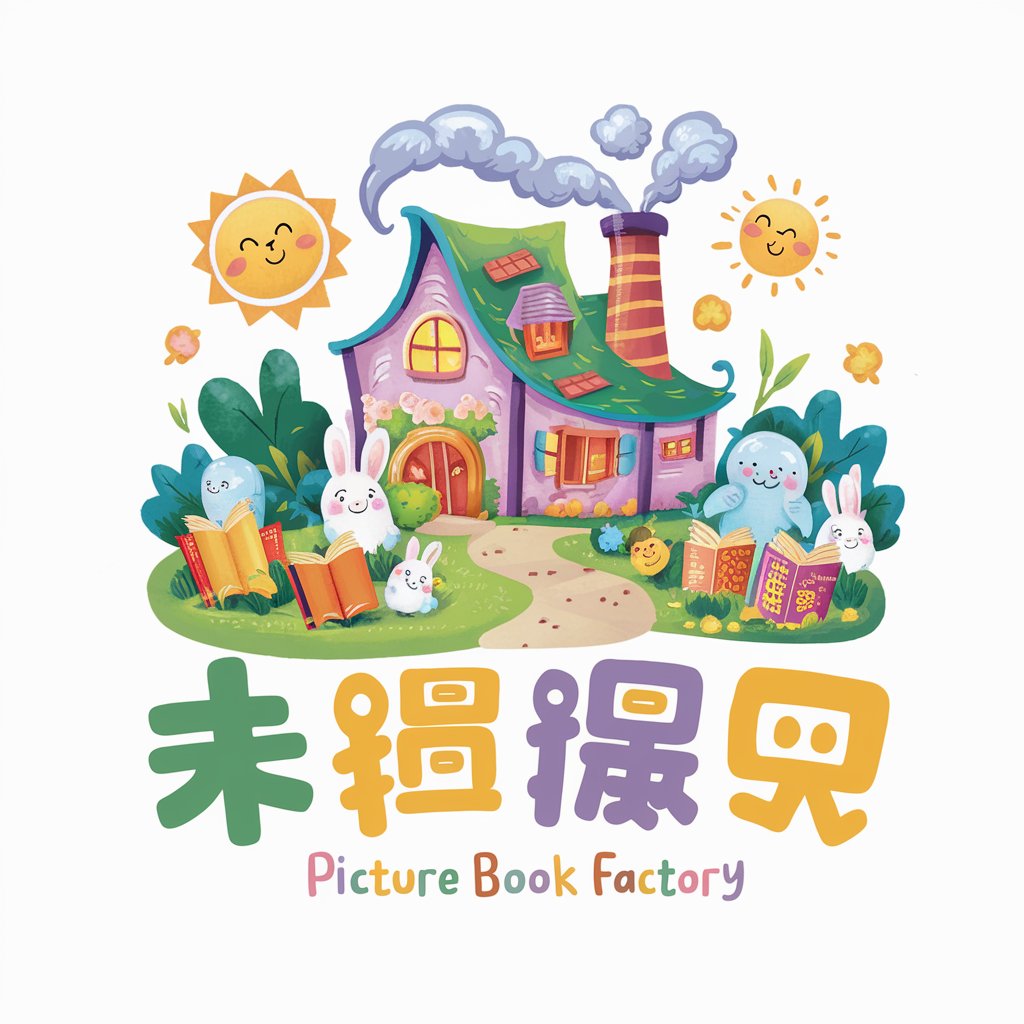
絵本作成
Craft Your Story with AI Imagination

Trend Visualizer
Insightful AI-Powered Trend Analysis

Trend Tracker
AI-Powered Fashion Forecaster

Trend Tracker
Harnessing AI to Decode Digital Trends

Trend Predictor
Harness AI for Smarter Trend Insights

Frequently Asked Questions about Pencil Drawing Image Generator
What is the Pencil Drawing Image Generator?
It's an AI-powered tool designed to create high-quality pencil drawings from textual descriptions, mimicking the style and detail of hand-drawn sketches.
Can I customize the style of the pencil drawing?
Yes, you can specify the desired style, such as realistic, abstract, or impressionistic, as well as any specific elements like shading or texture.
How detailed should my image description be?
The more detailed your description, the better. Include information about the subject, the scene, desired mood, and any specific elements you want emphasized in the drawing.
Is there a limit to the number of revisions I can request?
While there's no strict limit, it's best to provide as much detail as possible upfront to minimize the need for multiple revisions.
Can I use the generated drawings for commercial purposes?
This depends on the terms of service of the platform. Generally, images generated for personal use are fine, but commercial use may require a license or permission.
