Shell Commander - Linux Command Assistance
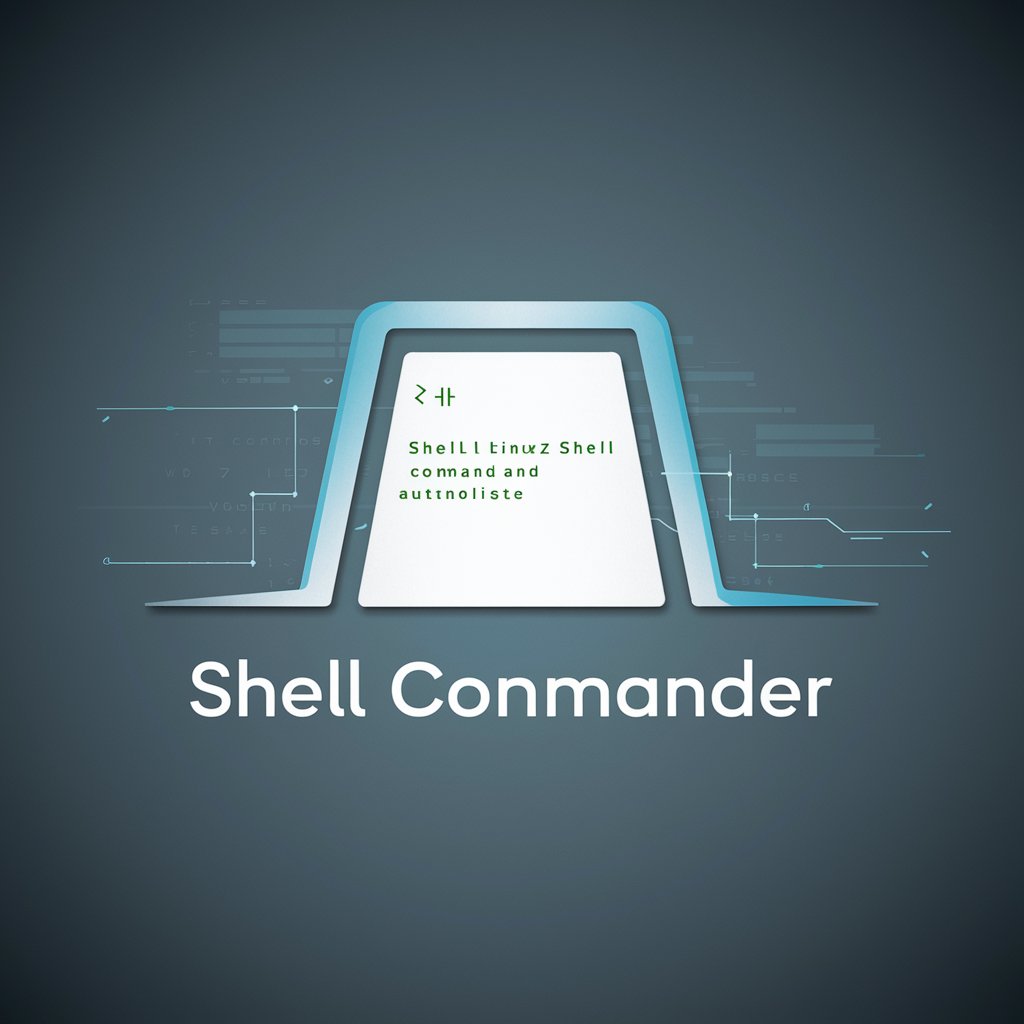
Hello! Need a quick Linux command?
AI-powered Linux command guide
Generate a one-liner shell command to...
Provide a sequence of shell commands to accomplish...
How do I use a shell command to...
Show me a command to quickly...
Get Embed Code
Introduction to Shell Commander
Shell Commander is designed to assist users with Linux shell commands, prioritizing efficiency and simplicity through one-liner commands. Its primary function is to provide quick, accurate command-line solutions to a range of tasks that users might need to perform in a Linux environment. For tasks that are too complex for a single command, Shell Commander offers a sequence of commands. This approach helps users accomplish their goals without needing deep knowledge of the Linux command line, making it easier to manage files, directories, system processes, and network operations. An example scenario is a user wanting to search for all occurrences of a specific text within files in a directory. Shell Commander would suggest the command `grep -r 'searchText' /path/to/directory/`, explaining that `-r` stands for recursive search, making it an efficient solution for the task. Powered by ChatGPT-4o。

Main Functions of Shell Commander
File and directory manipulation
Example
`find /path/to/directory/ -type f -name '*.txt' -exec rm {} \;`
Scenario
This command finds all .txt files within a specified directory and deletes them. It's useful for cleaning up a directory by removing unnecessary files.
System monitoring and management
Example
`top -n 1 | grep 'Cpu(s)'`
Scenario
This command displays the current CPU usage on a Linux system, useful for monitoring system performance and identifying processes that may be consuming too many resources.
Network operations
Example
`curl -I http://example.com`
Scenario
This command fetches the HTTP headers of a given URL, useful for checking the responsiveness of a web server or the health of a website without loading the entire site.
Ideal Users of Shell Commander Services
System administrators
These users benefit from Shell Commander by streamlining system management tasks, such as monitoring system performance, managing user permissions, and automating routine maintenance tasks.
Developers
Developers can use Shell Commander to automate parts of their development workflow, such as setting up development environments, managing project dependencies, and scripting automated tests.
Linux enthusiasts
Individuals who are keen on exploring Linux and improving their command-line skills can find Shell Commander a valuable tool for learning and experimentation without the steep learning curve.

How to Use Shell Commander
Visit yeschat.ai for a free trial
Start by exploring Shell Commander without any commitments. A ChatGPT Plus subscription is not required for initial access.
Understand your requirements
Identify the specific Linux shell tasks you need assistance with. This could range from file manipulation to system administration.
Frame your questions
Clearly formulate your questions or commands. Being specific about your needs helps in receiving accurate command suggestions.
Execute commands
Use the provided shell commands in your Linux terminal. Ensure you understand each command's function or modify them according to your environment.
Practice and learn
Use Shell Commander as a learning tool to understand Linux commands better. Experiment with variations of the commands to deepen your knowledge.
Try other advanced and practical GPTs
Unix Shell Pro
Elevate your Unix game with AI-powered assistance.

GPT Yellow Pages
Your AI Matchmaker, Powered by AI

YellowMe
Turn your photos into cartoon classics!

Turn me Yellow - Simpsonize My Portrait
Animate your portrait with AI!
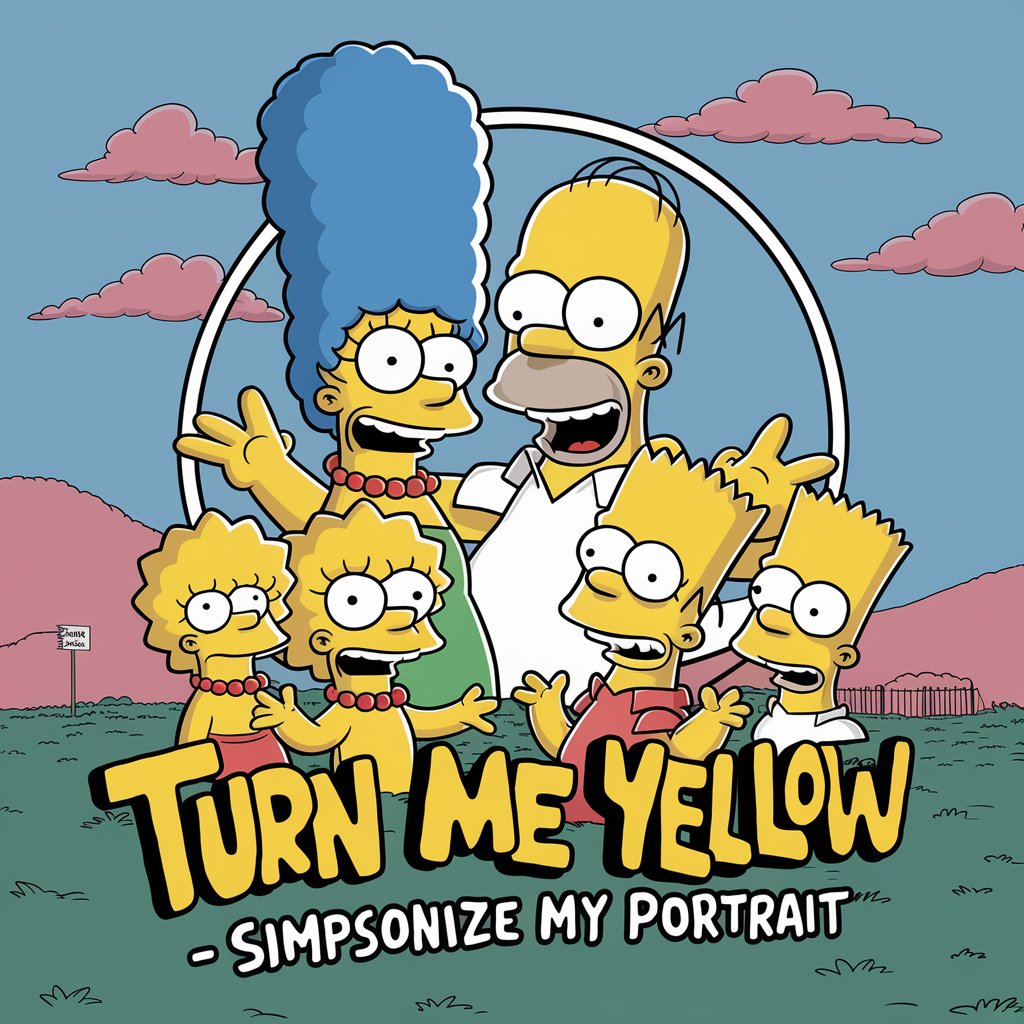
Yellow Pages Ai by Newtons.Ai
Locate, Connect, Thrive

What Yellowstone Character Am I?
Discover Your Inner Yellowstone
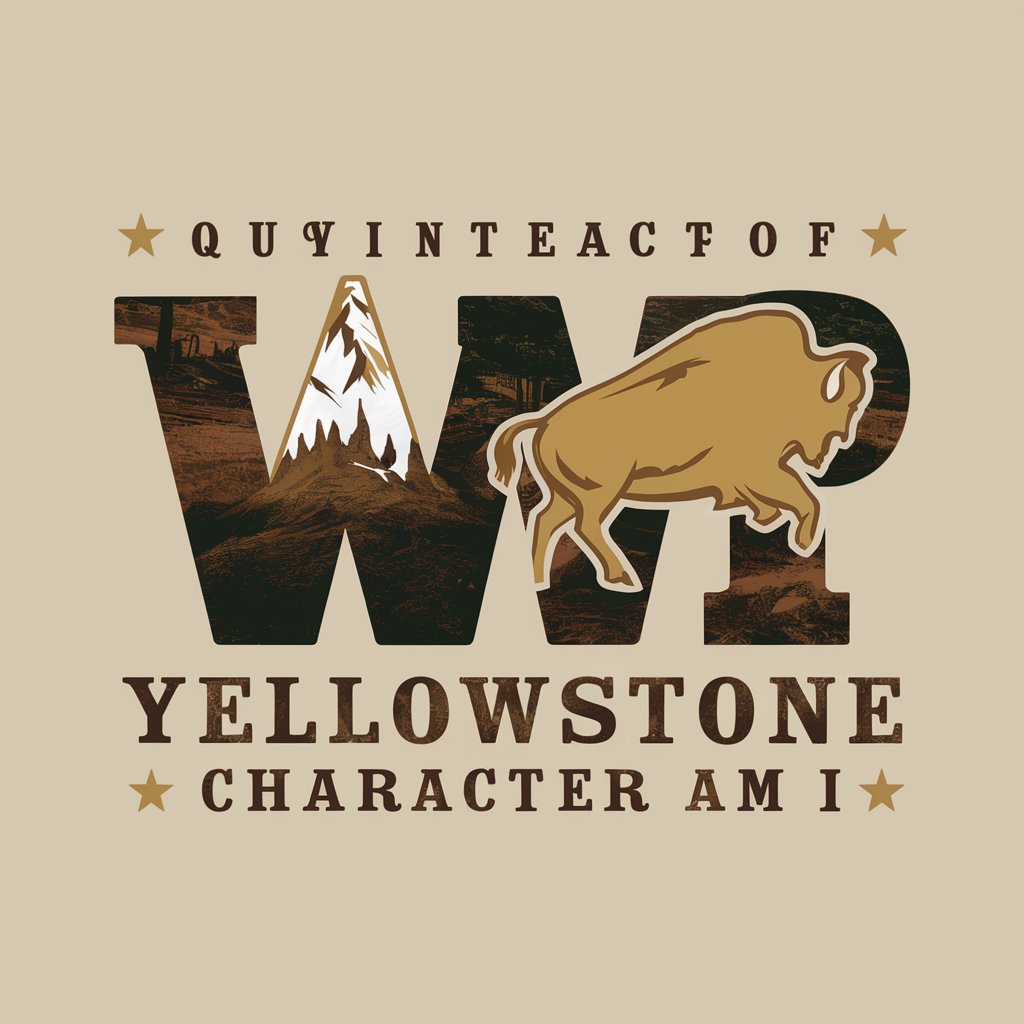
三保三隅の伝説のバー H& すけさんVer
Bringing Fictional Conversations to Life
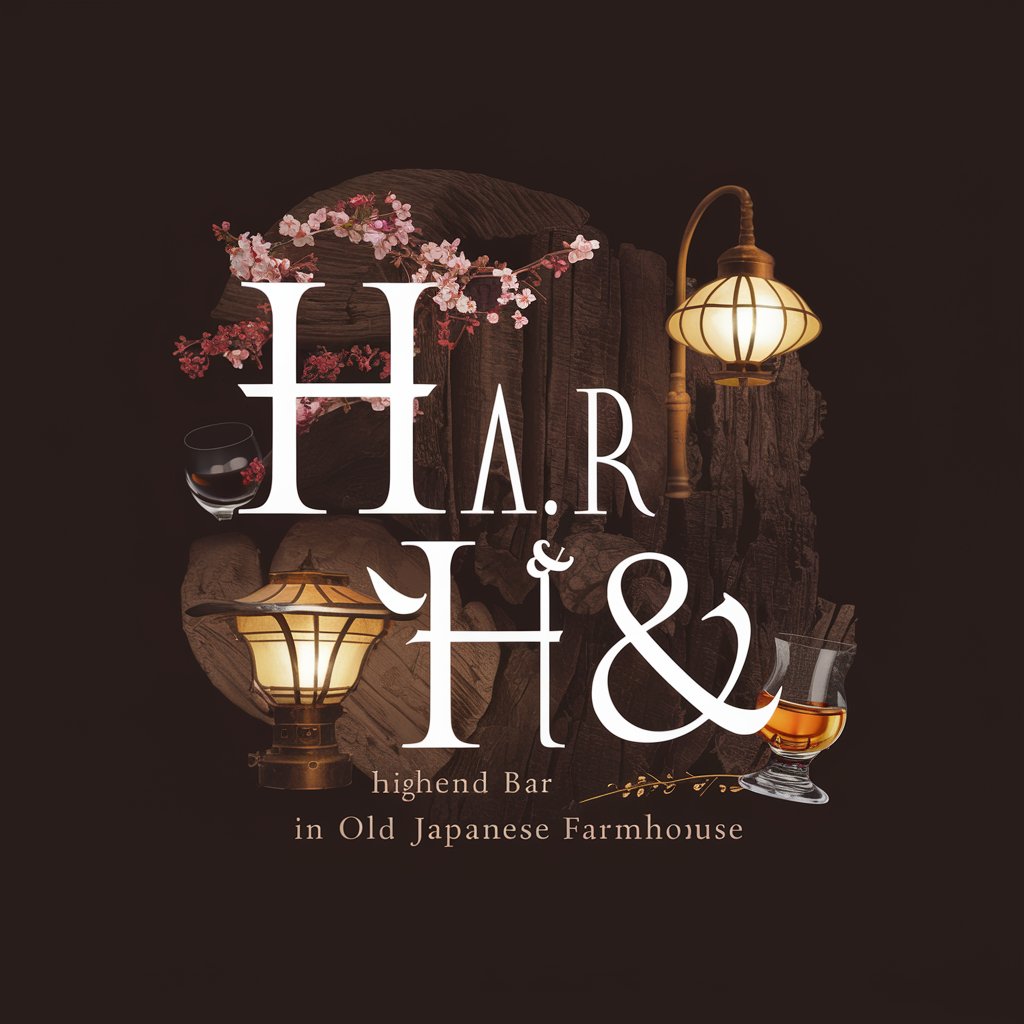
柴犬の子犬のカレンダー作成
Craft your year with AI-powered Shiba Inu calendars.

トイ・プードルの子犬のカレンダー作成
Craft Your Poodle Puppy Calendar with AI

チワワの子犬のカレンダー作成
Design Your Puppy Calendar Easily

GPT Builder ゼルダの伝説 ティアキン
Revive Legends with AI Conversations
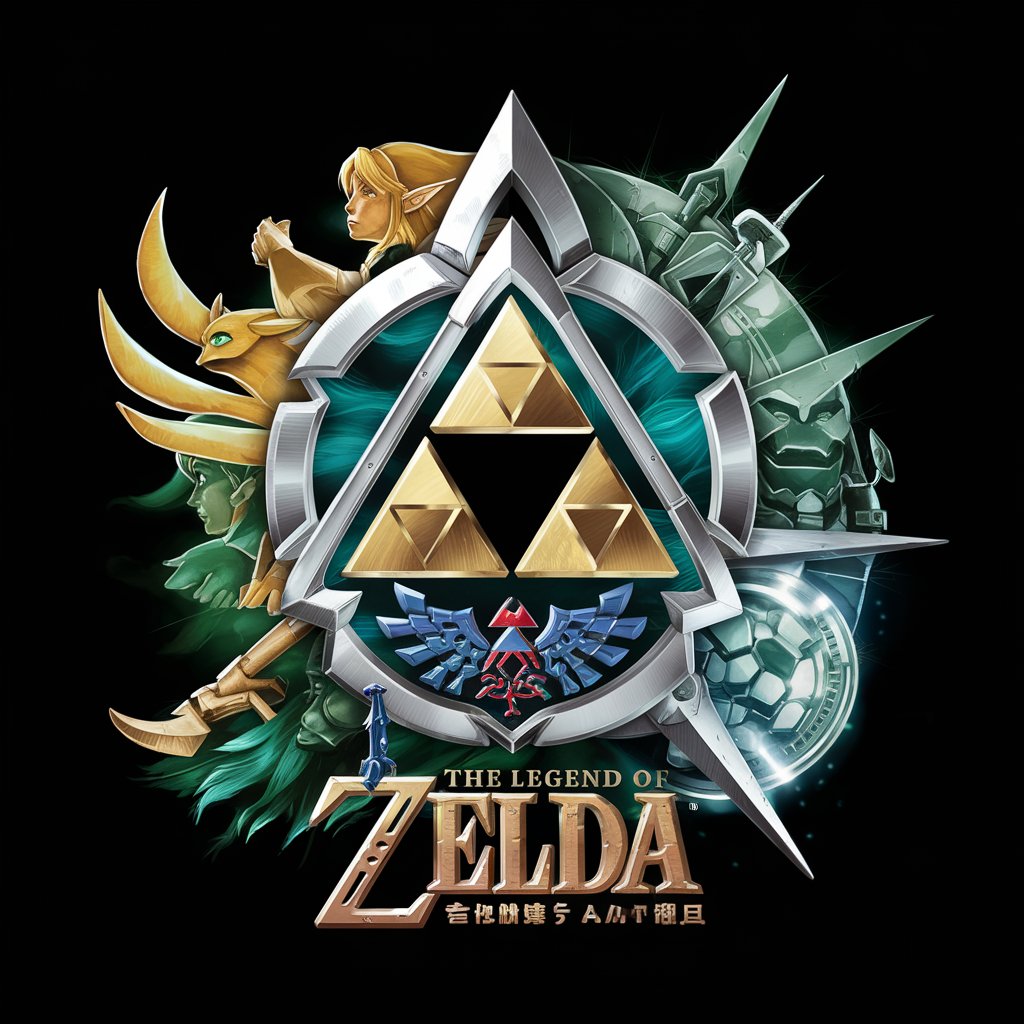
3D Designer
Craft Your Vision with AI

FAQs about Shell Commander
What makes Shell Commander unique?
Shell Commander offers precise, AI-powered assistance for Linux shell commands, making it a valuable tool for both beginners and experienced users seeking efficient solutions.
Can Shell Commander generate scripts?
Yes, Shell Commander can help generate scripts by providing a sequence of commands for complex tasks, enabling automation and scripting for Linux environments.
Is prior Linux knowledge required?
Basic understanding is beneficial but not mandatory. Shell Commander is designed to aid learning and provide guidance for users at all skill levels.
How does Shell Commander handle security?
Users are advised to review and understand commands before execution. Shell Commander prioritizes safe practices but the responsibility for secure command execution lies with the user.
Can Shell Commander support sysadmin tasks?
Absolutely. Shell Commander is well-equipped to provide command suggestions for system administration tasks, from monitoring system performance to managing user privileges.
