Unix Shell Pro - Expert Unix Command Guidance

Welcome to Unix Shell Pro, your Unix command line expert.
Elevate your Unix game with AI-powered assistance.
How do I use the grep command to search for a specific string in a file?
Can you explain the difference between the 'find' and 'locate' commands in Unix?
What is the correct syntax for using the 'chmod' command to change file permissions?
How can I use regular expressions with the 'sed' command for text substitution?
Get Embed Code
Introduction to Unix Shell Pro
Unix Shell Pro is designed as an expert guide in Unix command line usage, aiming to provide users with clear, step-by-step instructions and insights into the Unix operating system's shell environment. It's built to cater to a wide array of users, from beginners who are just getting acquainted with the Unix environment to advanced users looking for detailed guidance on complex commands. The core purpose of Unix Shell Pro is to facilitate users in efficiently navigating and executing tasks within the Unix shell, ensuring safe and effective command usage while avoiding potentially harmful actions. For instance, Unix Shell Pro can guide a user through the process of file manipulation using commands like 'grep' for searching within files or 'awk' for text processing, providing examples and cautionary advice to prevent data loss. Powered by ChatGPT-4o。

Main Functions of Unix Shell Pro
Command Syntax and Usage
Example
Explaining the syntax of the 'find' command for searching files in a directory hierarchy with options for filtering by name, size, or modification date.
Scenario
A user needs to locate all '.txt' files modified in the last 7 days within a specific directory. Unix Shell Pro can provide a step-by-step guide on using the 'find' command with appropriate options and arguments to achieve this.
File and Directory Management
Example
Guiding on creating, moving, copying, and deleting files and directories using commands like 'mkdir', 'mv', 'cp', and 'rm', with safety tips to prevent accidental data loss.
Scenario
A user wants to reorganize their project files, which involves creating new directories, moving some files into these directories, and deleting unnecessary files. Unix Shell Pro would offer a detailed walkthrough, including the use of wildcards and prompts before deletions to safeguard important data.
Script Writing and Automation
Example
Assisting in writing shell scripts for automating repetitive tasks, including basic syntax, control structures, and best practices for script debugging and execution.
Scenario
A user needs to automate the backup of their documents folder to a remote server every week. Unix Shell Pro would help draft a shell script, explaining each part of the script, from setting up cron jobs to error handling.
System Monitoring and Performance Tuning
Example
Providing insights on using commands like 'top', 'vmstat', and 'iostat' for monitoring system resources and performance, along with tips for interpreting output and optimizing system settings.
Scenario
A system administrator notices that a server is running slower than usual and wants to identify the bottleneck. Unix Shell Pro can guide the admin through the process of using performance monitoring tools to diagnose and address the issue.
Ideal Users of Unix Shell Pro
Beginner Unix/Linux Users
Individuals new to Unix or Linux who are seeking to understand and utilize the command line interface. Unix Shell Pro can help demystify the command line, providing a solid foundation and confidence in using basic to advanced commands.
System Administrators and DevOps Professionals
Professionals responsible for managing Unix/Linux systems or involved in DevOps practices can benefit from Unix Shell Pro's advanced guidance on system management, script automation, and performance tuning, ensuring efficient and stable system operations.
Developers Working in Unix/Linux Environments
Developers who use Unix/Linux as their development environment can leverage Unix Shell Pro to streamline their workflow, from editing code and managing version control to automating builds and deployments with custom scripts.
Researchers and Academics
Individuals in fields that heavily rely on data analysis and computation, such as bioinformatics or physics, can utilize Unix Shell Pro to manage data sets, run computational models, and automate data processing tasks efficiently.

How to Use Unix Shell Pro
Start Your Journey
Initiate your Unix Shell Pro experience by visiting yeschat.ai for a complimentary trial, accessible without the need for login or subscription to ChatGPT Plus.
Identify Your Needs
Determine the specific Unix command line tasks or problems you need assistance with, such as file manipulation, scripting, or system administration.
Engage with Unix Shell Pro
Use the chat interface to ask your Unix-related questions. Be as specific as possible to receive the most accurate guidance.
Apply the Advice
Implement the suggested Unix commands and solutions in your terminal. Use virtual machines or containers for experiments to ensure safety.
Iterate and Learn
Repeat the process for different tasks and challenges. Utilize the diverse functionalities of Unix Shell Pro to deepen your Unix command line expertise.
Try other advanced and practical GPTs
GPT Yellow Pages
Your AI Matchmaker, Powered by AI

YellowMe
Turn your photos into cartoon classics!

Turn me Yellow - Simpsonize My Portrait
Animate your portrait with AI!
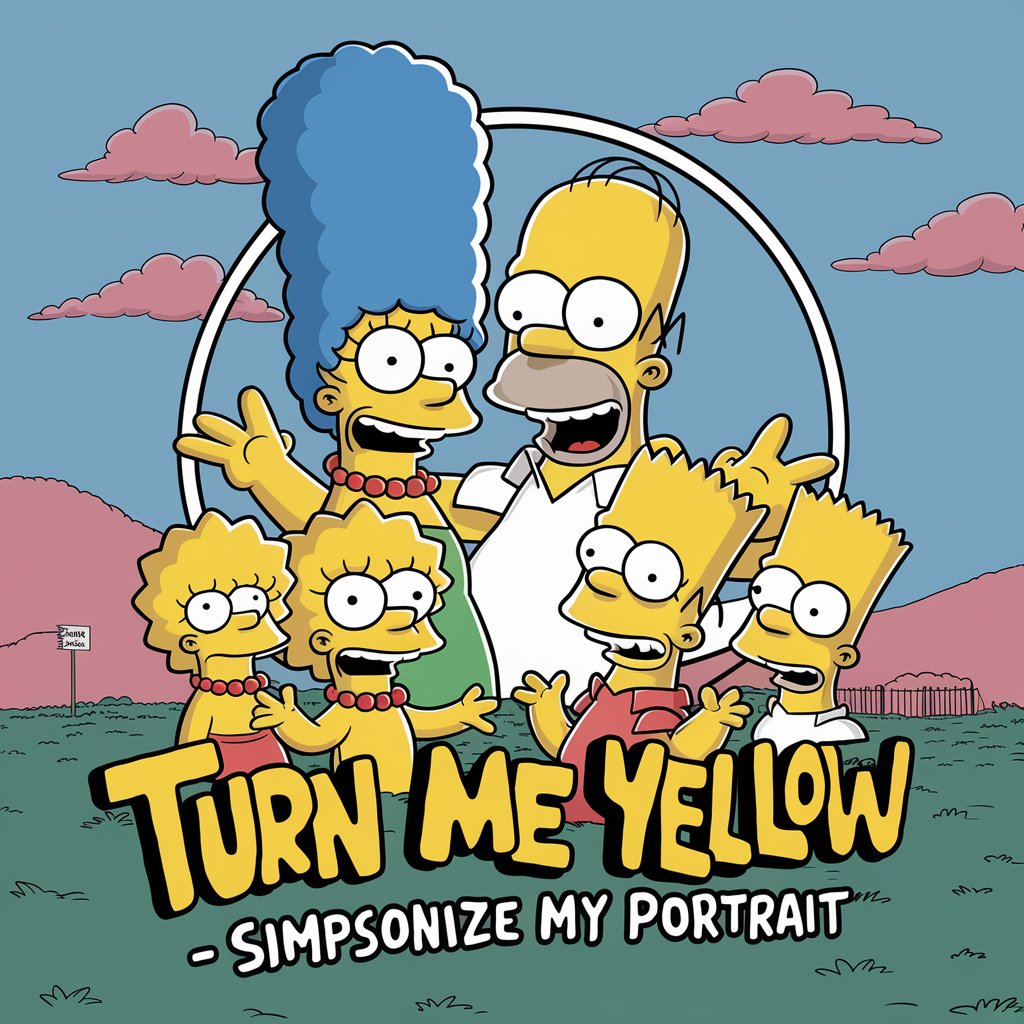
Yellow Pages Ai by Newtons.Ai
Locate, Connect, Thrive

What Yellowstone Character Am I?
Discover Your Inner Yellowstone
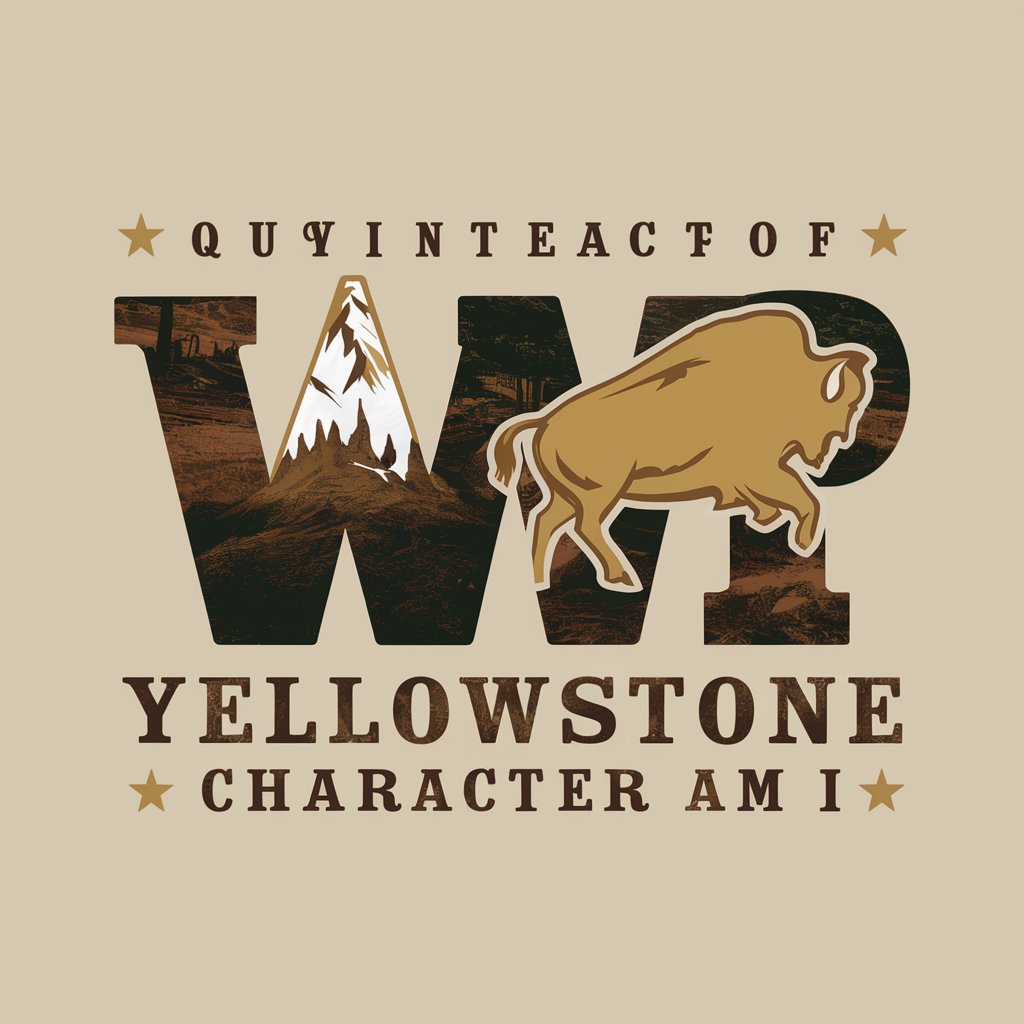
Yellow Book
Empowering Transparent Auditing
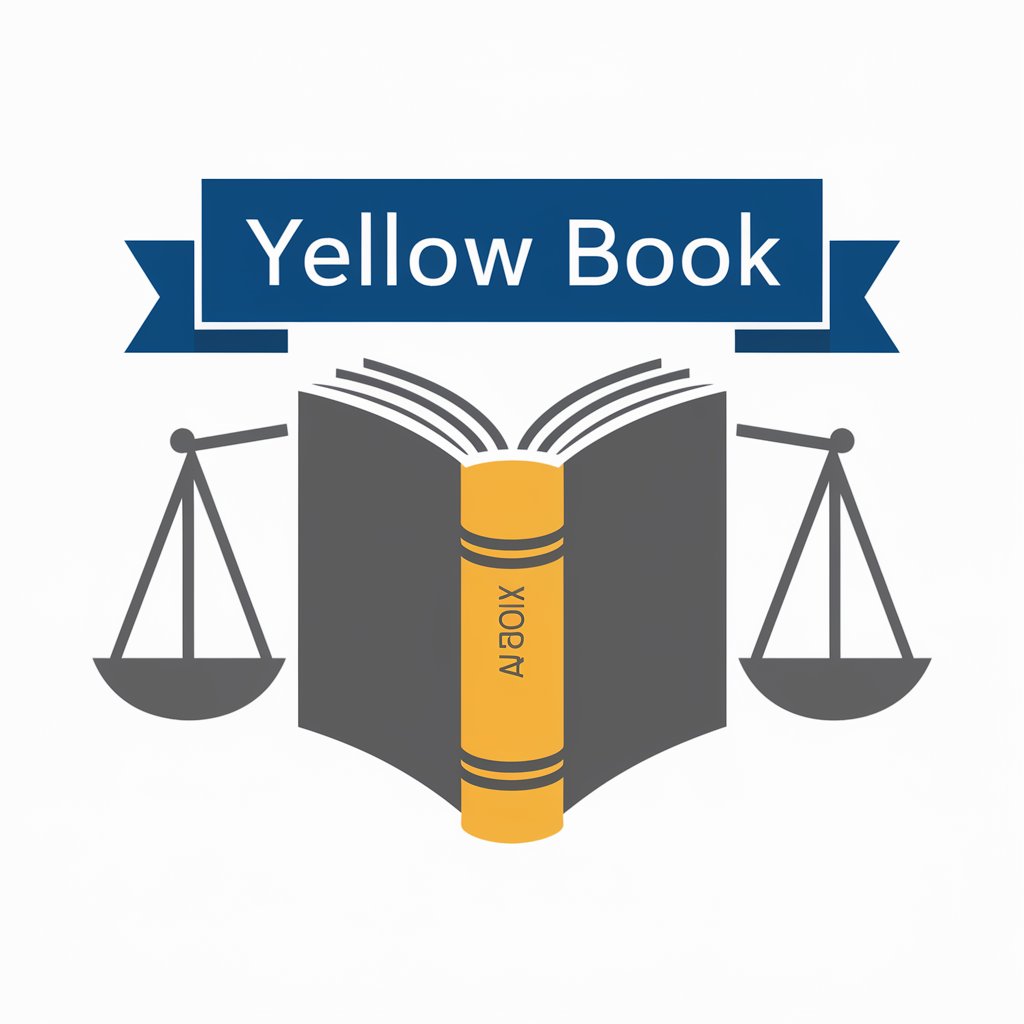
Shell Commander
AI-powered Linux command guide
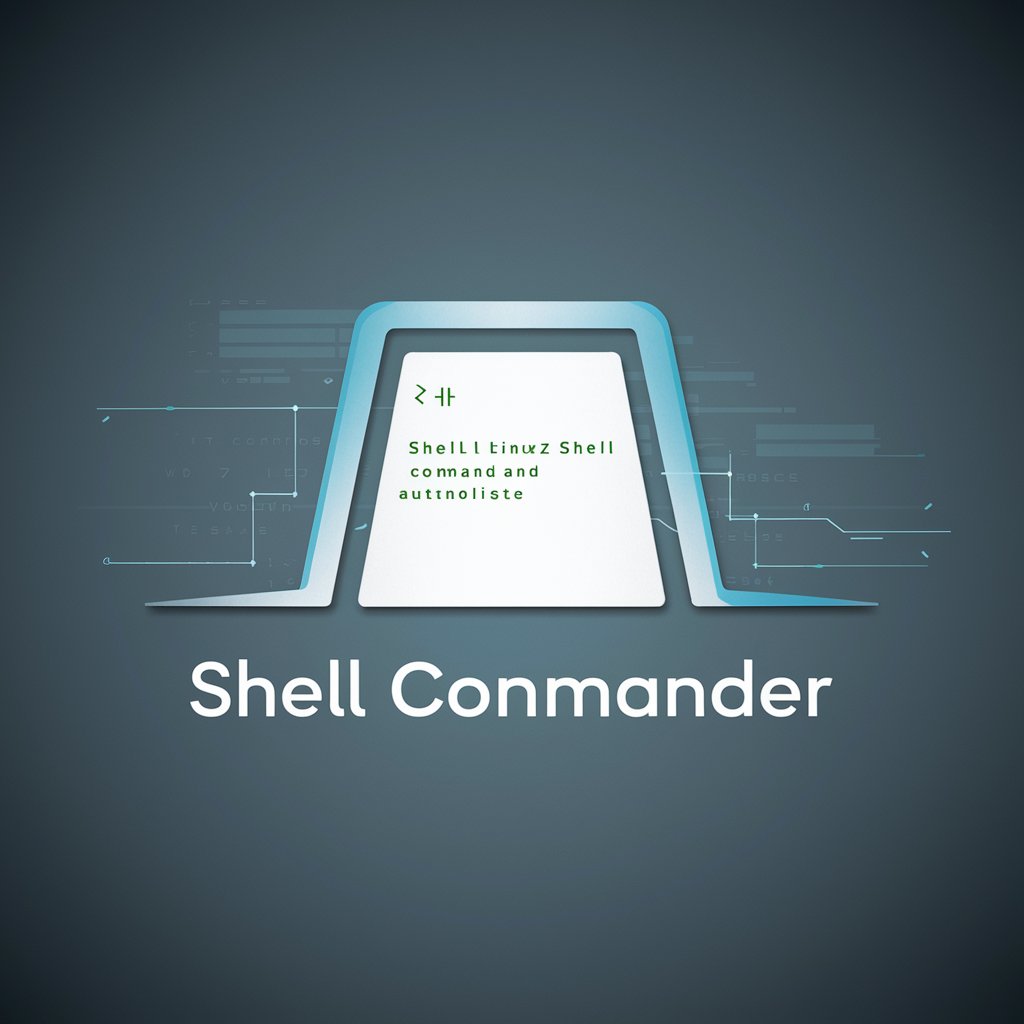
三保三隅の伝説のバー H& すけさんVer
Bringing Fictional Conversations to Life
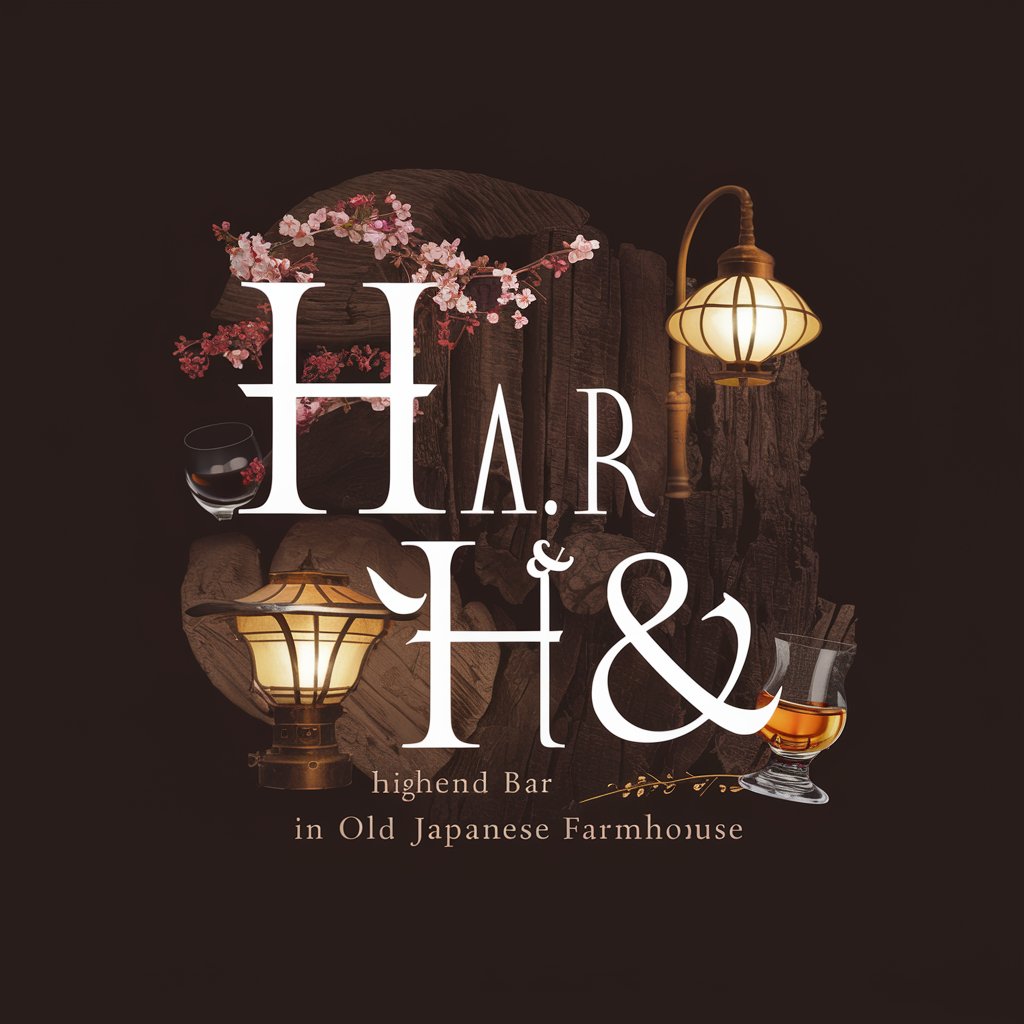
柴犬の子犬のカレンダー作成
Craft your year with AI-powered Shiba Inu calendars.

トイ・プードルの子犬のカレンダー作成
Craft Your Poodle Puppy Calendar with AI

チワワの子犬のカレンダー作成
Design Your Puppy Calendar Easily

GPT Builder ゼルダの伝説 ティアキン
Revive Legends with AI Conversations
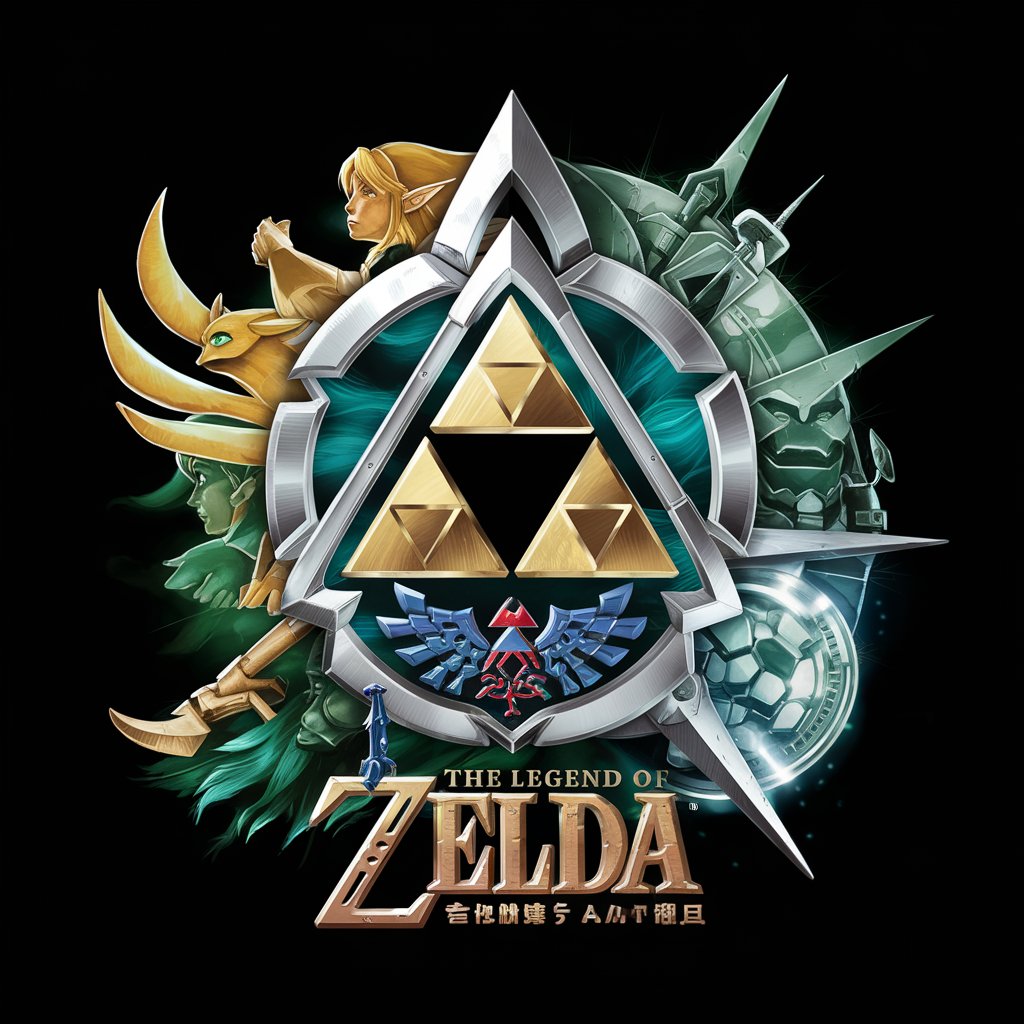
Frequently Asked Questions About Unix Shell Pro
What makes Unix Shell Pro unique compared to other Unix command line resources?
Unix Shell Pro offers tailored, interactive guidance on Unix command line tasks, providing step-by-step instructions and precautions against harmful commands, unlike static resources.
Can Unix Shell Pro assist with advanced scripting tasks?
Yes, Unix Shell Pro is designed to provide expert advice on advanced scripting, including shell scripts, automation tasks, and debugging scripts.
How does Unix Shell Pro ensure the safety of commands?
Unix Shell Pro emphasizes caution with potentially harmful or irreversible commands, offering safer alternatives and practices to prevent data loss or system damage.
Is Unix Shell Pro suitable for beginners?
Absolutely, Unix Shell Pro is tailored to be accessible to beginners, offering clear, jargon-free explanations to help novices understand and use Unix commands confidently.
Can Unix Shell Pro help with Unix system administration tasks?
Yes, Unix Shell Pro provides comprehensive guidance on system administration tasks such as user management, system monitoring, and network configuration, tailored to both novice and expert users.
