show it - Detailed Image Generation

Hello! I'm here to help you visualize intricate details with vivid clarity.
Visualize Anything, Powered by AI
Describe a highly detailed and realistic close-up of...
Generate an image with intricate textures and fine details of...
Create a vivid and lifelike depiction of...
Produce a high-definition and precise visualization of...
Get Embed Code
Overview of Show It
Show It is a specialized tool designed for creating high-fidelity, detailed visualizations of objects. It excels at capturing intricate details, textures, and nuances, bringing objects to life with exceptional clarity and realism. This tool is tailored for users who need precise and accurate visual representations, focusing on the smallest features that make objects unique. An example scenario could involve a jeweler who wants to showcase the complex engravings and unique gemstone settings of a custom-designed ring, ensuring that potential customers can appreciate the craftsmanship from detailed images. Powered by ChatGPT-4o。

Core Functions of Show It
High-Resolution Image Generation
Example
Generating a detailed image of an antique clock, emphasizing the intricate gear mechanisms and the texture of its aged metal.
Scenario
Used by an antique dealer in an online store to enhance product listings and provide potential buyers with a clear, detailed view of each item's condition and craftsmanship.
Texture and Material Emphasis
Example
Creating a close-up image of a leather handbag to highlight the quality of the leather, stitching details, and the patina that develops with age.
Scenario
Utilized by fashion designers or retailers to display their products on websites and social media, allowing customers to virtually 'feel' the texture and quality of the materials before buying.
3D-like Visualization
Example
Visualizing a new smartphone design, showcasing its sleek lines, button placement, and the reflective surface of its screen.
Scenario
Used by tech companies during product development and marketing phases to create promotional materials that accurately reflect the product's design before it is physically available.
Target User Groups for Show It
Product Designers and Marketers
These professionals can use Show It to generate promotional materials that accurately depict the features of their products, essential for marketing campaigns and product launches.
Online Retailers and E-commerce Platforms
Online sellers benefit from using Show It to create clear and detailed images of their products, helping customers make informed purchasing decisions by enhancing the online shopping experience.
Artists and Craftsmen
Artists, sculptors, and craftsmen can use Show It to digitally showcase their works in great detail, attracting patrons and buyers by highlighting the quality and intricacy of their creations.

Using Show It: Step-by-Step Guide
Access the tool
Visit yeschat.ai to start using Show It with a free trial, no login or subscription required.
Explore features
Familiarize yourself with the tool's interface. Explore different functionalities such as creating detailed visualizations and adjusting settings for image precision.
Input description
Provide a detailed description of the object or scene you want to visualize. The more specific your description, the better the tool can generate a high-quality image.
Generate image
Use the 'Create Image' button to start the image generation process. The tool uses AI to interpret your description and produce a detailed image.
Review and refine
Review the generated image for accuracy and detail. You can refine your description and re-generate the image if needed to achieve the desired quality.
Try other advanced and practical GPTs
Show Scout
Uncover cinematic gems with AI.

Show Savant
Elevate Your Script with AI

Speech Writer
Elevate Your Words with AI

Speech Coach
Refine Your English with AI Insight

Presentation Speech Writer
Empower Your Words with AI

Speech Anatomy
Unlock Your Text's Potential with AI

Craft Show Insider
Empowering Craft Show Success with AI

Zen Painting 水墨画 wallpapers
AI-crafted sumi-e, seasonal beauty.
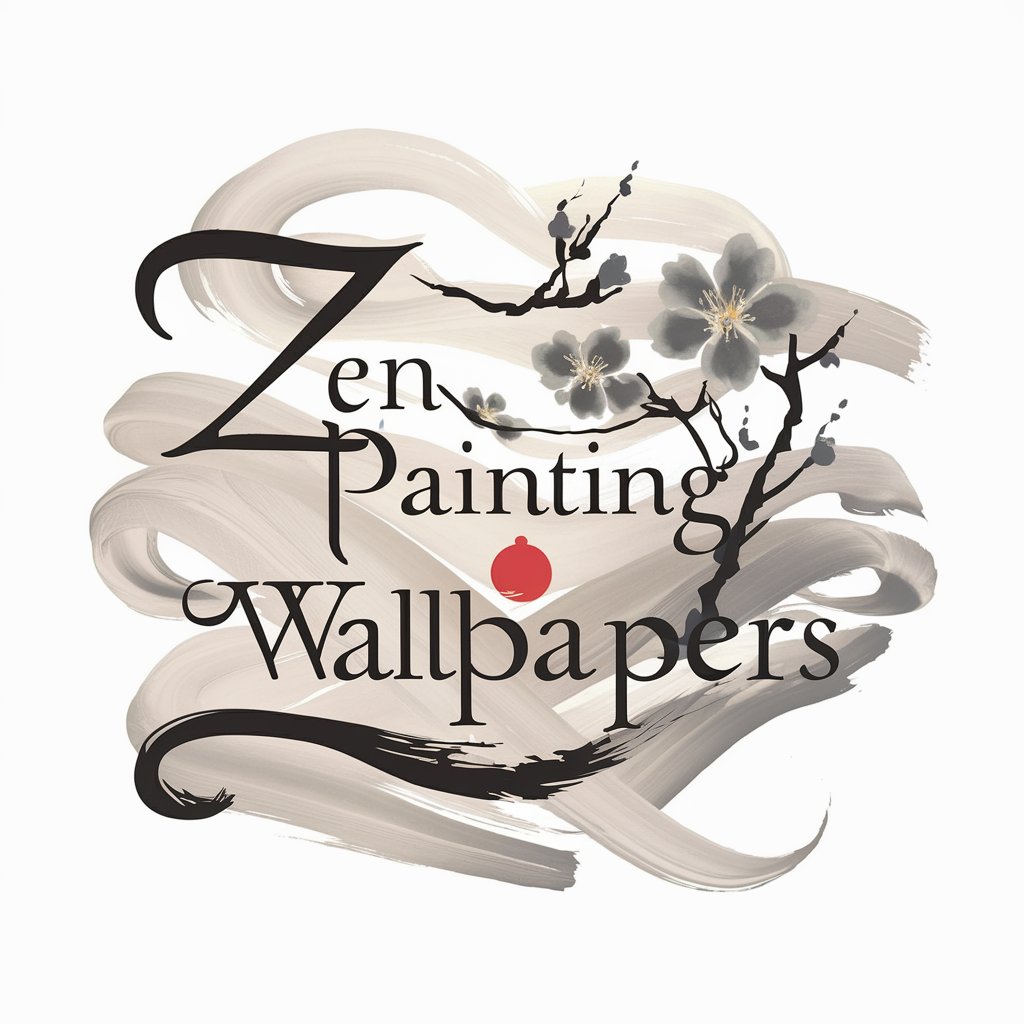
CNC Operator Assistant
Precision troubleshooting, AI-powered

Apply Optimally
Craft Winning Job Applications with AI

Job Auto Apply Machine (J.A.A.M)
Empower your job search with AI

Purrfect Coffee
Brew Better with AI

Frequently Asked Questions About Show It
What is Show It best used for?
Show It is ideal for creating detailed, realistic images of objects and scenes from textual descriptions, suitable for design, education, and creative visualization.
Can I use Show It for commercial purposes?
Yes, images generated by Show It can be used for commercial purposes, provided they comply with applicable copyright laws and usage policies.
Does Show It support animation?
Currently, Show It focuses on generating static images. Animation features are not supported at this time.
How detailed should my description be for best results?
For optimal results, provide a comprehensive and precise description including colors, textures, lighting, and spatial relationships in the scene.
What formats can I export images in?
Images can be exported in various formats including JPEG, PNG, and SVG, allowing for versatility in use across different media and platforms.
