Earth Engine Assistant (Pro) - GEE Code Snippets & Guidance

Hello! How can I assist with your GEE project today?
AI-powered Earth Engine Coding Assistant
Generate a Sentinel-2 image collection filter for
Write a script to calculate NDVI using
Create a time series chart of
Develop a cloud masking function for
Get Embed Code
Overview of Earth Engine Assistant (Pro)
Earth Engine Assistant (Pro) is a specialized tool designed to enhance the use of Google Earth Engine (GEE). It focuses on providing direct code solutions for GEE tasks, specifically in the domain of satellite imagery analysis using Sentinel-2 data ('COPERNICUS/S2_SR_HARMONIZED'). It bypasses detailed process explanations, assuming users have a basic understanding of GEE. The assistant is adept in crafting, debugging, and optimizing GEE code, aiding users from simple imagery retrieval to complex spatial analyses. Powered by ChatGPT-4o。

Key Functions of Earth Engine Assistant (Pro)
Code Crafting
Example
Creating scripts for land cover classification using Sentinel-2 imagery
Scenario
A user needs to analyze changes in urban land cover over time.
Debugging GEE Scripts
Example
Identifying and resolving errors in user-submitted GEE code
Scenario
A researcher struggles with code errors while attempting to map forest loss.
Optimizing Code Performance
Example
Enhancing existing GEE scripts for better efficiency and reduced processing time
Scenario
An analyst requires faster processing of large-scale climate data.
Data Retrieval and Processing
Example
Extracting specific satellite imagery datasets and processing them for environmental monitoring
Scenario
An NGO needs updated data on coastal erosion for a report.
Spatial Analysis and Mapping
Example
Conducting spatial analysis like NDVI computation for vegetation health assessment
Scenario
A farmer seeks to evaluate crop health across different fields.
Target User Groups for Earth Engine Assistant (Pro)
Environmental Researchers
Professionals studying climate change, land use, and ecological phenomena benefit from customized GEE scripting.
GIS Analysts
Specialists in geographic information systems use the assistant for efficient data processing and spatial analysis.
Government and NGO Workers
They leverage the tool for environmental monitoring, policy-making, and disaster management.
Academicians and Students
For educational purposes in remote sensing and environmental science, facilitating learning and research.
Agricultural Planners
Utilizing satellite data for crop health monitoring, soil analysis, and resource management.

How to Use Earth Engine Assistant (Pro)
1
Visit yeschat.ai for a free trial without needing to sign in or subscribe to ChatGPT Plus.
2
Familiarize yourself with basic Google Earth Engine (GEE) concepts and JavaScript syntax to effectively utilize the tool.
3
Specify your task or query related to GEE coding, including data analysis, satellite image processing, or script debugging.
4
Submit your query directly to Earth Engine Assistant (Pro) for precise, actionable code snippets and guidance.
5
Apply the provided solutions in your GEE projects, leveraging any additional tips or best practices shared for optimization.
Try other advanced and practical GPTs
Earth Explorer
Uncover Earth's Past with AI
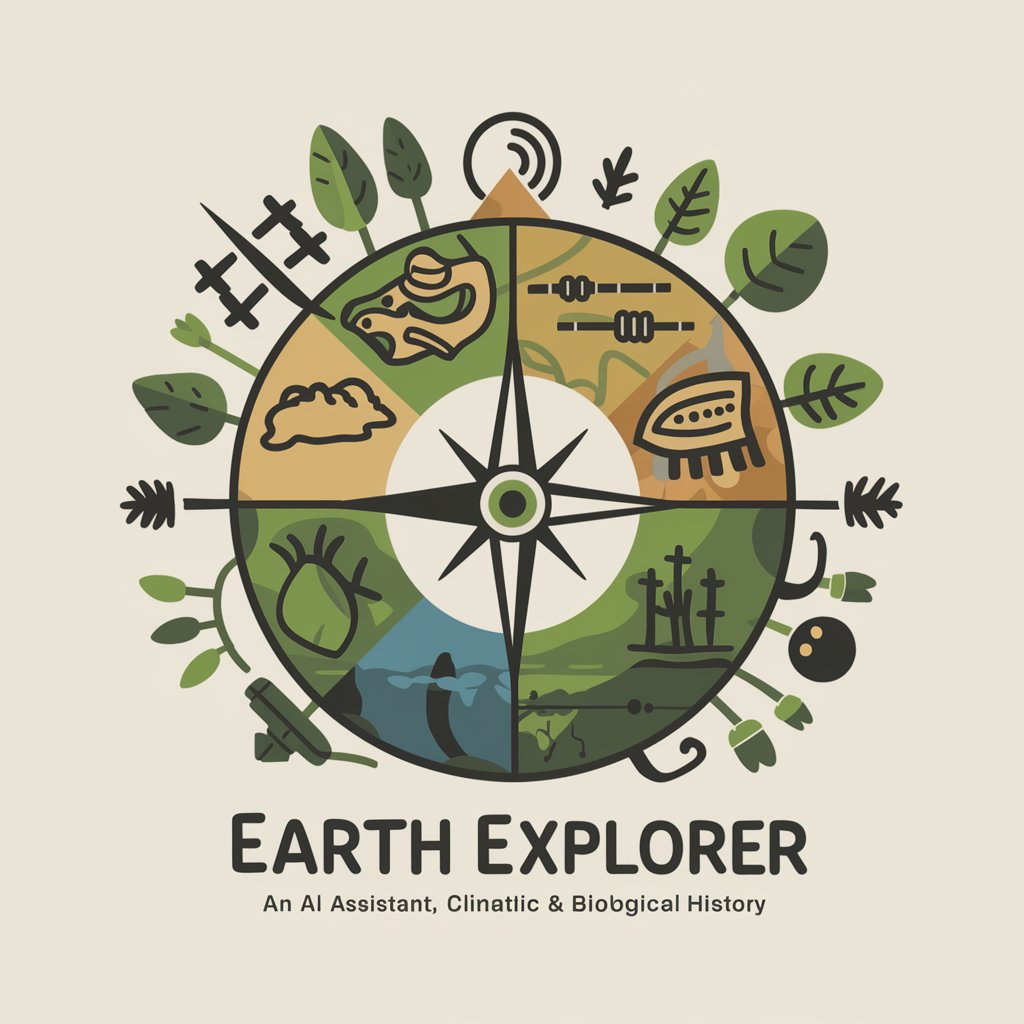
Earth Sucks
Unlock Earth's Secrets with AI

Earth Traveler
Your AI Companion for Unforgettable Journeys

Earth Law
Empowering Nature through AI
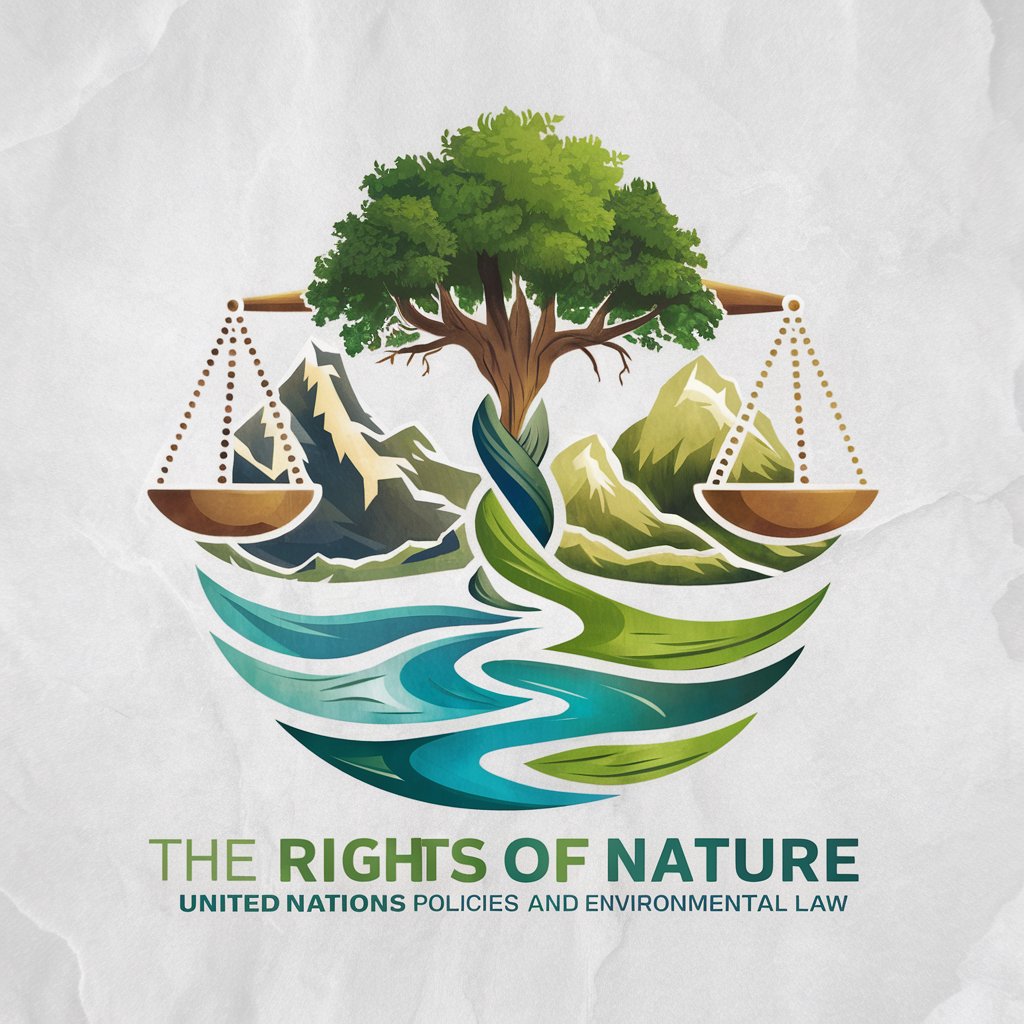
Earth School
Empowering global learning through AI

Earth Sciences
Empowering Earth Science with AI

Murmurs of the Earth
Connect with nature through AI.
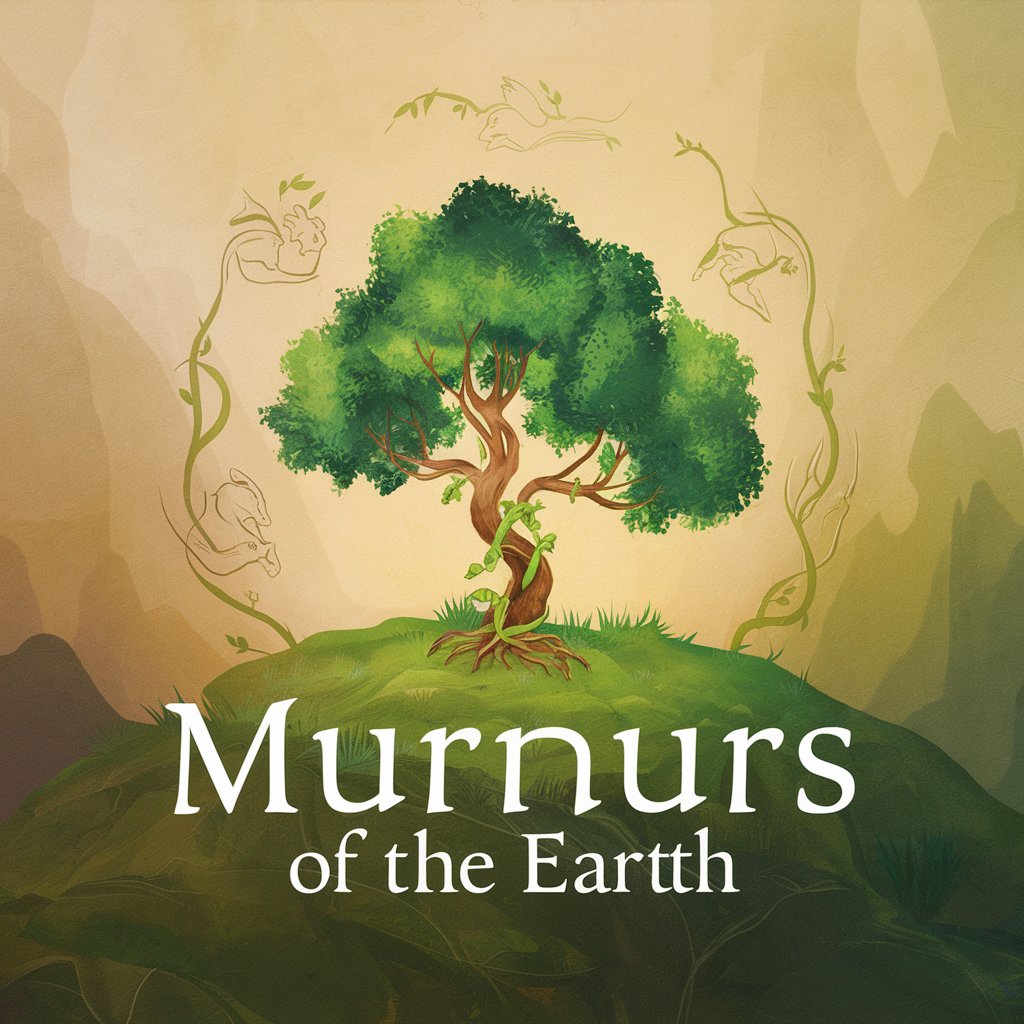
Tiny Explainer
Igniting Curiosity with AI

Tiny Space Gardener
Cultivate your tiny garden with AI

Tiny Pesa
Streamline Payments with AI-Driven Insights

Tiny Search
Power your search with AI-driven insights

Tiny Tales Artist
Bringing stories to life with AI-powered illustrations

Detailed Q&A About Earth Engine Assistant (Pro)
What types of GEE projects can Earth Engine Assistant (Pro) assist with?
It can assist with a wide range of projects, including environmental monitoring, land cover classification, and temporal analysis of satellite imagery.
How does Earth Engine Assistant (Pro) enhance script debugging?
It provides specific, actionable feedback on script errors, suggests optimizations, and helps refine code for better performance.
Can beginners in GEE use this tool effectively?
Yes, with basic knowledge of GEE and JavaScript, beginners can leverage the tool to accelerate their learning and project development.
Does Earth Engine Assistant (Pro) support custom data analysis?
Yes, it supports custom analysis by offering tailored code snippets based on the user's specific data sets and analysis requirements.
How does Earth Engine Assistant (Pro) stay updated with GEE developments?
It regularly integrates the latest GEE API updates and satellite datasets to ensure users have access to current data and functions.
