Cloud Navigator - Cloud Platform Guidance

Hello! How can I assist you with cloud services today?
Powering Cloud Mastery with AI
Can you explain the differences between AWS, GCP, and Azure in terms of services offered?
What are some best practices for securing data on AWS?
How do I prepare for the Azure Solutions Architect certification?
What are the cost optimization strategies for using Google Cloud Platform?
Get Embed Code
Overview of Cloud Navigator
Cloud Navigator is a specialized GPT model designed to provide in-depth knowledge and guidance on major cloud platforms: Amazon Web Services (AWS), Google Cloud Platform (GCP), and Microsoft Azure. Its core purpose is to aid users in comprehending the extensive features these platforms offer and to assist in their effective utilization, whether for learning, certification preparation, or practical application. Cloud Navigator can explain complex cloud concepts, compare services across platforms, and suggest optimized solutions for cloud architecture and security. For instance, it can elucidate the differences between AWS's EC2 and Azure's VMs for decision-making on virtual machine deployments, or provide step-by-step guidance on setting up a secure VPC on Google Cloud. Powered by ChatGPT-4o。

Key Functions of Cloud Navigator
Educational Guidance
Example
Providing detailed breakdowns of certification pathways like AWS Certified Solutions Architect or Google Professional Cloud Architect, including recommended study resources and exam preparation strategies.
Scenario
A user preparing for the AWS certification might ask about the best practices for mastering DynamoDB, to which Cloud Navigator could offer detailed conceptual explanations, practical usage examples, and resource links for deep dives.
Architectural Recommendation
Example
Comparing storage solutions across cloud platforms to recommend the most appropriate option based on performance, cost, and scalability requirements.
Scenario
An enterprise architect deciding between AWS S3, Google Cloud Storage, and Azure Blob Storage for a data backup solution could receive a comparative analysis including pricing models, data redundancy options, and integration capabilities with existing infrastructure.
Security Best Practices
Example
Advising on the security mechanisms of cloud services and the best practices to implement them effectively to safeguard resources.
Scenario
A security officer querying about the implementation of IAM policies might be guided through creating and managing these policies in AWS to ensure minimum privilege access and compliance with regulatory standards.
Cost Optimization
Example
Offering strategies for cost reduction on cloud services by analyzing usage patterns and recommending tailored solutions like reserved instances or scalable environments.
Scenario
A CFO seeking ways to reduce cloud expenditure might be advised on selecting reserved instances versus on-demand instances, including a break-even analysis and long-term savings forecast.
Target User Groups of Cloud Navigator
Cloud Professionals
This group includes cloud architects, engineers, and developers who use Cloud Navigator for deep technical guidance on complex cloud issues, architecture optimization, and staying current with the latest cloud innovations.
Students and Educators
Learners seeking cloud certifications or academic knowledge benefit from tailored study guides, explanatory content, and resources that simplify the learning process for complex cloud technologies.
Business Executives
CIOs, CTOs, and other decision-makers use Cloud Navigator to understand the strategic impacts of cloud technologies on their business, enabling informed decision-making regarding cloud investments and implementations.
IT Security Analysts
Security specialists utilize Cloud Navigator to navigate the security landscape of cloud computing, including compliance with industry standards and best practices for risk management.

How to Use Cloud Navigator
Initiate the Free Trial
Start by visiting yeschat.ai for a free trial without the need to login or subscribe to any premium plans.
Explore the Interface
Familiarize yourself with the user interface and available features. Use the help section for a guided tour of the platform.
Select Your Use Case
Choose a specific application from the list of scenarios to see relevant features and instructions tailored to your needs.
Interact with the AI
Use the chat interface to ask specific questions or request examples of how Cloud Navigator can assist with your cloud service needs.
Analyze the Feedback
Review and apply the AI’s recommendations and solutions. Use this information to optimize your cloud infrastructure.
Try other advanced and practical GPTs
Cloud Mentor
Empowering cloud mastery through AI

Cloud Forecaster
Forecasting Tomorrow, Today

Cloud Retainer
Empowering Your Cloud with AI

Cloud Mastermind
Harness AI for Smarter Cloud Solutions

Cloud Maker
AI-driven cloud comparison insights

Cloud Expert
Empowering Cloud Mastery with AI

Cloud Insight
Empowering Decisions with AI Insight

SFDC Communications Cloud Guru
Empowering Telecoms with AI-driven Salesforce Solutions

Cloud Architect
Demystify cloud complexities with AI

Infant Inklings
Your guide to astrological baby naming
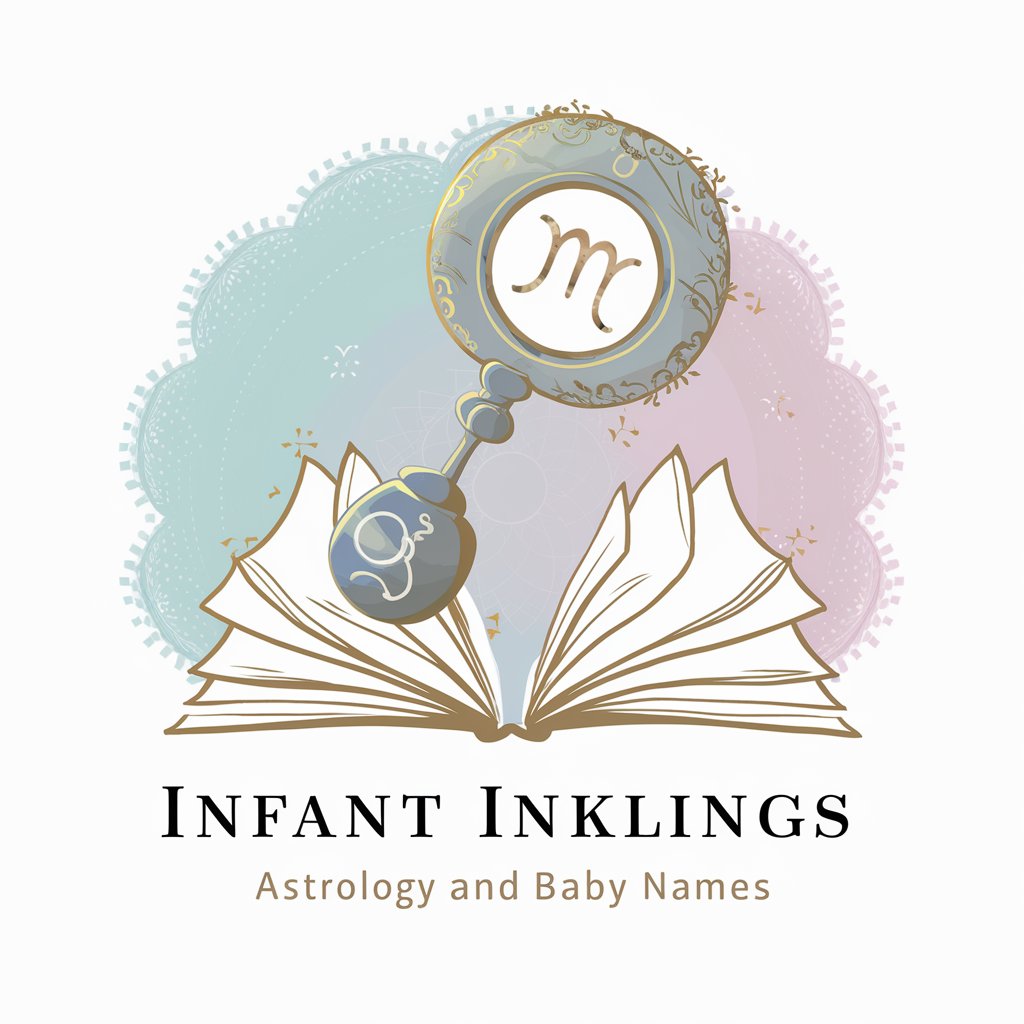
Funny Storyteller
Crafting Laughter with AI
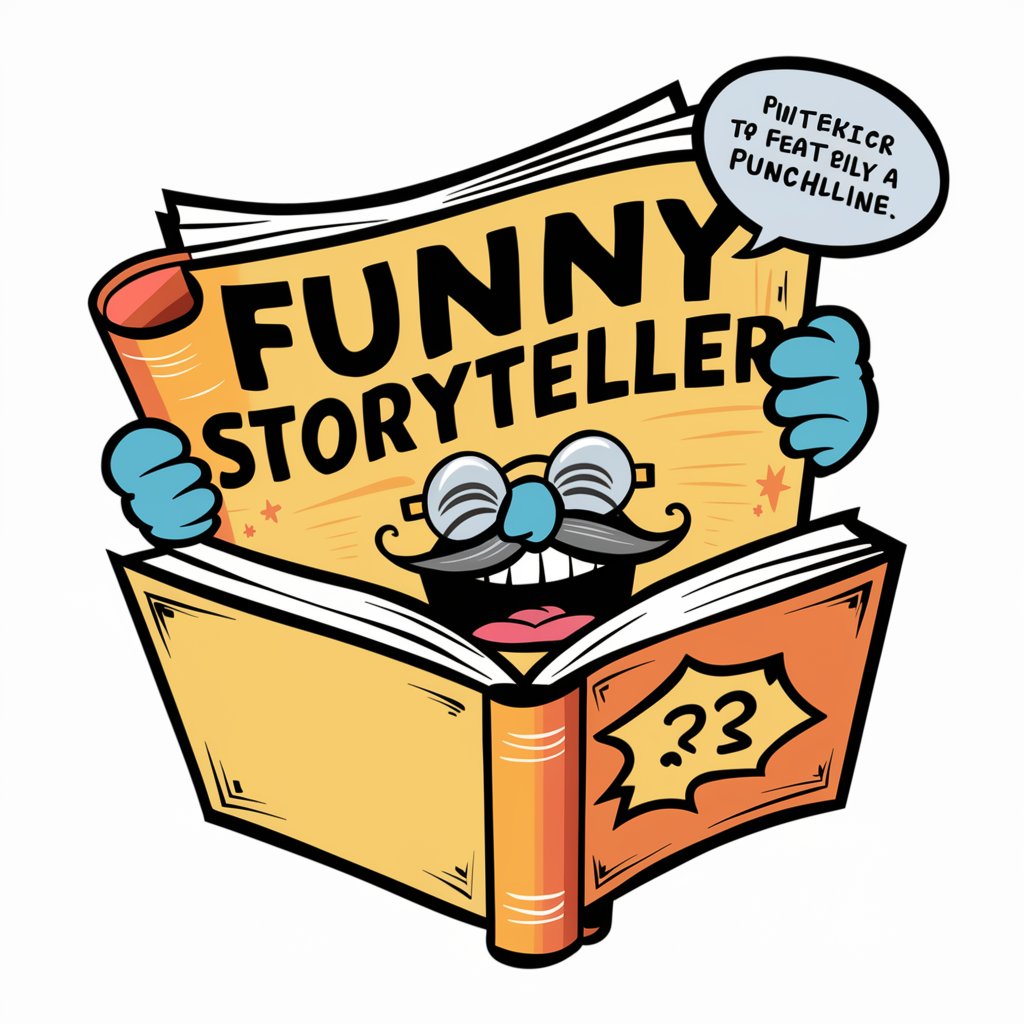
エクセルマスターGPT
Elevate Your Excel Skills with AI

FAQs About Cloud Navigator
What cloud services can Cloud Navigator discuss?
Cloud Navigator provides in-depth information on AWS, GCP, and Microsoft Azure, covering everything from basic features to advanced architectural strategies.
Can Cloud Navigator help with certification preparation?
Yes, it can offer guidance on studying for various cloud certifications, suggest resources, and explain key concepts and services.
What are some security best practices recommended by Cloud Navigator?
It recommends implementing multi-factor authentication, using least privilege principles, and regularly auditing your cloud environment for vulnerabilities.
How can Cloud Navigator assist with cost optimization?
Cloud Navigator can suggest cost-effective configurations, identify underutilized resources, and recommend budget management practices specific to each cloud platform.
Does Cloud Navigator offer solutions for specific industries?
Yes, it can provide tailored solutions and best practices for industries such as healthcare, finance, and education, aligning with compliance and security needs.
