Data Analysis - SPSS - Statistical Analysis Assistance

Welcome! How can I assist you with your statistical analysis today?
Empowering research with AI-driven SPSS analysis.
How can I test the reliability of my dataset using SPSS?
What statistical test should I use for comparing two independent groups in SPSS?
Can you guide me through performing a factor analysis in SPSS?
How do I interpret the output of a regression analysis in SPSS?
Get Embed Code
Introduction to Data Analysis - SPSS
Data Analysis - SPSS (Statistical Package for the Social Sciences) is a comprehensive tool designed for statistical analysis and data management. It's purpose-built for researchers, analysts, and statisticians to perform a wide array of statistical tests and procedures, manage data efficiently, and visualize results for better understanding and presentation. SPSS is particularly known for its user-friendly interface, which allows users to execute complex statistical analyses through simple menu options and dialog boxes, as well as a syntax editor for more advanced users. For example, a researcher can use SPSS to input survey data, clean and organize it, run descriptive statistics to understand the data's basic characteristics, test hypotheses using inferential statistics, and create detailed charts and graphs for presentations. Powered by ChatGPT-4o。

Main Functions of Data Analysis - SPSS
Descriptive Statistics
Example
Calculating means, medians, modes, standard deviations, and ranges for a dataset.
Scenario
A market researcher analyzing customer satisfaction survey data to summarize respondents' ratings and identify central tendencies and variability in the data.
Inferential Statistics
Example
Conducting t-tests, ANOVAs, regression analyses, and chi-square tests.
Scenario
An education researcher uses SPSS to compare test scores across different teaching methods to determine the most effective approach.
Data Management
Example
Importing, merging, and cleaning datasets; recoding variables; handling missing data.
Scenario
A data analyst merges customer data from multiple sources, cleans inconsistencies, and prepares it for analysis.
Data Visualization
Example
Creating histograms, box plots, scatter plots, and line graphs for data exploration and presentation.
Scenario
A public health official visualizes the trend of a disease outbreak over time and across regions to communicate findings to stakeholders.
Validity and Reliability Testing
Example
Running factor analysis, Cronbach's alpha for scale reliability.
Scenario
A psychologist assessing the reliability and validity of a new psychological scale before applying it in a larger study.
Ideal Users of Data Analysis - SPSS Services
Academic Researchers
Individuals in academia conducting empirical research across disciplines like psychology, education, health sciences, and social sciences. SPSS's comprehensive statistical tools and ease of use make it ideal for hypothesis testing, data exploration, and publishing results.
Market Analysts
Professionals analyzing consumer data to inform business decisions, track market trends, and evaluate marketing strategies. SPSS's robust data management and statistical capabilities support these analysts in making data-driven recommendations.
Government and Public Policy Analysts
Policy analysts and public administrators use SPSS to analyze demographic data, public opinion surveys, and program effectiveness to shape policies and programs that serve the public interest.
Healthcare Professionals
Researchers and practitioners in healthcare and public health rely on SPSS for clinical research, epidemiological studies, and health services research to improve patient outcomes and healthcare policies.

How to Use Data Analysis - SPSS
Initiate a Free Trial
Start by accessing a complimentary trial at yeschat.ai, with no login or ChatGPT Plus subscription required.
Define Your Data
Input your dataset into SPSS. Ensure variables are correctly defined (e.g., nominal, ordinal, scale) for accurate analysis.
Select an Analysis Method
Choose the appropriate statistical test or analysis method based on your research question or hypothesis.
Run the Analysis
Use SPSS to execute your chosen analysis. Carefully input your parameters and options for the analysis.
Interpret Results
Review the output from SPSS, interpreting the results in the context of your research question. Utilize tables, charts, and statistical significance to draw conclusions.
Try other advanced and practical GPTs
Qualitative Data Analysis
AI-powered thematic insight discovery

Data Analysis GPT
Empowering Data Decisions with AI
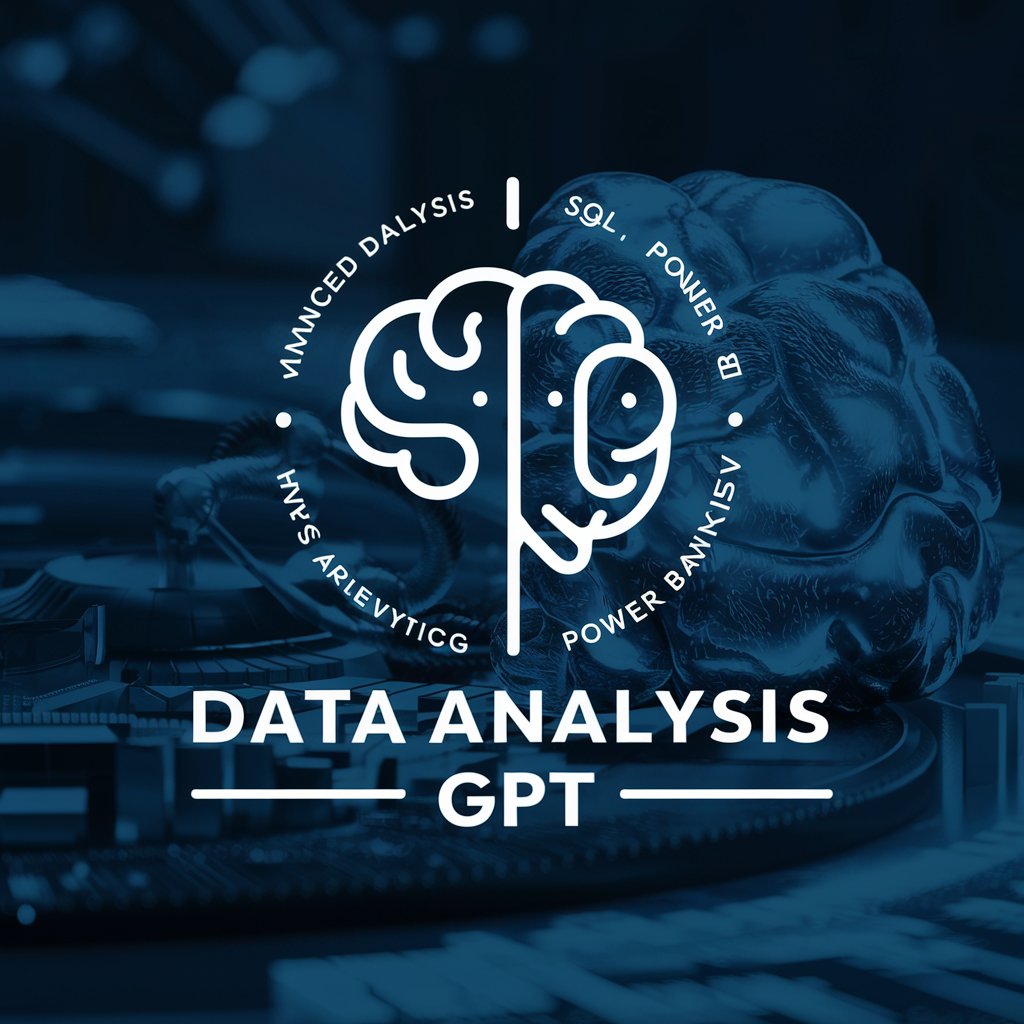
Advanced Data Analysis & Guiderails
AI-powered insights at your fingertips
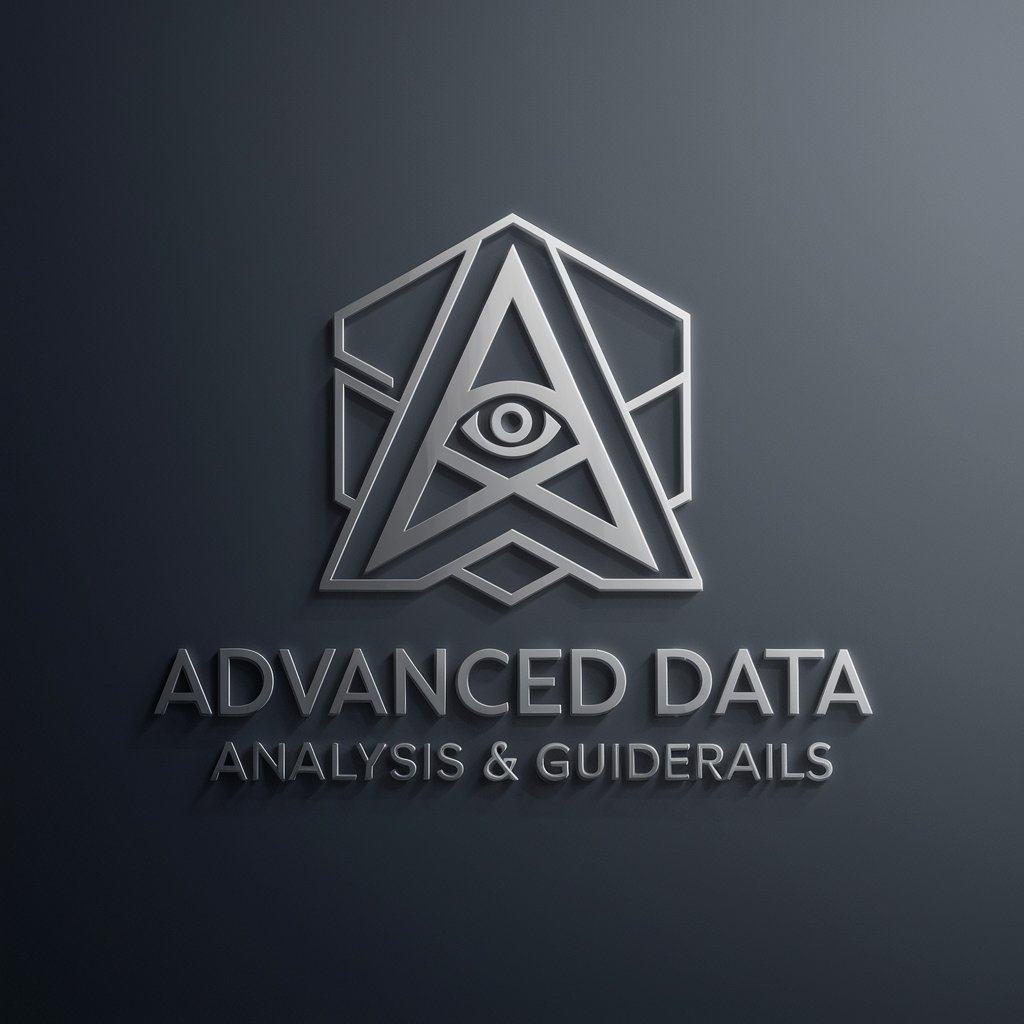
Data Analysis With Excel GPT
Empowering Excel analysis with AI

Statistics and data analysis
Unlock Insights with AI-Driven Analysis

Python Data Analysis
AI-powered insights from your data

Website Generator ⚡FREE⚡
Empower Your Web Presence with AI

Starfield Strategist ゲーム攻略
Elevate Your Game with AI Strategy

Mario RPG Master ゲーム攻略 Plus
AI-powered insights for Super Mario RPG

和英ゲーム
Translate Japanese with AI precision.

Mystical Numerator 番号当てゲーム
Guess right with AI-driven hints!

ゲーム クラフト
Command, strategize, and conquer with AI.

FAQs about Data Analysis - SPSS
What prerequisites are needed for using SPSS?
Users should have a basic understanding of statistical concepts and the research process. Familiarity with data formats compatible with SPSS is also beneficial.
How can I test the reliability of my scale in SPSS?
Use the Reliability Analysis feature in SPSS. Input your scale items, select a reliability coefficient (e.g., Cronbach's alpha), and run the analysis to assess internal consistency.
Can SPSS handle large datasets?
Yes, SPSS is capable of handling large datasets efficiently, though performance may vary based on your computer's specifications. It's designed for both simple and complex analyses.
Is SPSS suitable for qualitative data analysis?
While primarily designed for quantitative data analysis, SPSS can be used for basic qualitative data management and coding. However, dedicated qualitative analysis software may be more suitable for in-depth qualitative research.
How do I choose the right statistical test in SPSS?
Selecting the right test depends on your research question, the level of measurement of your data, and the distribution of your data. Consult SPSS's built-in decision trees and guidelines for assistance.
