Stakeholder Map Maker - Stakeholder Mapping Tool

Welcome! Let's map out your stakeholders with precision and insight.
Map stakeholder dynamics with AI precision.
Identify key stakeholders for a project focused on...
List the primary roles and responsibilities of stakeholders in...
Analyze the interests and influences of stakeholders involved in...
Discuss the related challenges faced by stakeholders in...
Get Embed Code
Understanding Stakeholder Map Maker
Stakeholder Map Maker is designed as a specialized tool to assist in the creation of comprehensive stakeholder maps. These maps systematically categorize and display stakeholders relevant to a particular project or organization. The purpose of such maps is to clarify the relationships, influence, and interests of various groups or individuals that can affect or are affected by a specific project or business strategy. A key function includes identifying and categorizing stakeholders based on their roles, impacts, influences, and challenges in relation to the user's objectives. For example, in the development of a new technological product, Stakeholder Map Maker could help in mapping out entities like investors, regulatory bodies, end-users, and competitors, providing detailed insights into each group’s expectations and influence levels. Powered by ChatGPT-4o。

Core Functions of Stakeholder Map Maker
Identification and Categorization
Example
Identifying stakeholders such as investors, suppliers, and customers in the launch of a new service.
Scenario
In the rollout of a new cloud-based service, the map would categorize these stakeholders by their influence and interest, aiding the management team in prioritizing engagement efforts.
Detailed Analysis
Example
Providing a nuanced understanding of stakeholders' roles, responsibilities, and challenges.
Scenario
For an urban development project, it analyzes roles like city planners (responsible for regulatory compliance) and local businesses (interested in economic impacts), highlighting the key challenges they face like funding limitations and community acceptance.
Dynamic Feedback Integration
Example
Refining stakeholder lists and data points based on user feedback.
Scenario
During a policy development process, initial feedback might show that local NGOs are critical stakeholders not originally considered, prompting their addition to the map for subsequent strategy adjustments.
Target User Groups for Stakeholder Map Maker
Project Managers
Project managers across industries who need to oversee complex projects involving multiple stakeholder groups would benefit from using Stakeholder Map Maker to maintain clarity on stakeholder dynamics and enhance decision-making.
Business Strategists
Business strategists can utilize the detailed analysis provided by Stakeholder Map Maker to understand market dynamics thoroughly, helping in the formulation of competitive strategies that account for the influence and impact of key market stakeholders.
Policy Makers
Policy makers in governmental or non-governmental organizations would find Stakeholder Map Maker invaluable for mapping out the landscape of influence among various interest groups, ensuring comprehensive consideration of all viewpoints in policy formulation.

How to Use the Stakeholder Map Maker
1
Visit yeschat.ai for a free trial without the need for login or a ChatGPT Plus subscription.
2
Identify the project or initiative for which you need a stakeholder map. This will guide the selection of relevant stakeholders to include.
3
Input your project details and any initial stakeholders you are aware of. The tool will then suggest additional stakeholders, which you can review and customize as needed.
4
Refine the stakeholder list based on feedback cycles with the tool, ensuring all pertinent parties are accurately represented.
5
Use the final stakeholder list to generate a comprehensive map, detailing roles, influences, and relationships, critical for strategic planning and communication.
Try other advanced and practical GPTs
ROL Map Architect
Craft Your World with AI
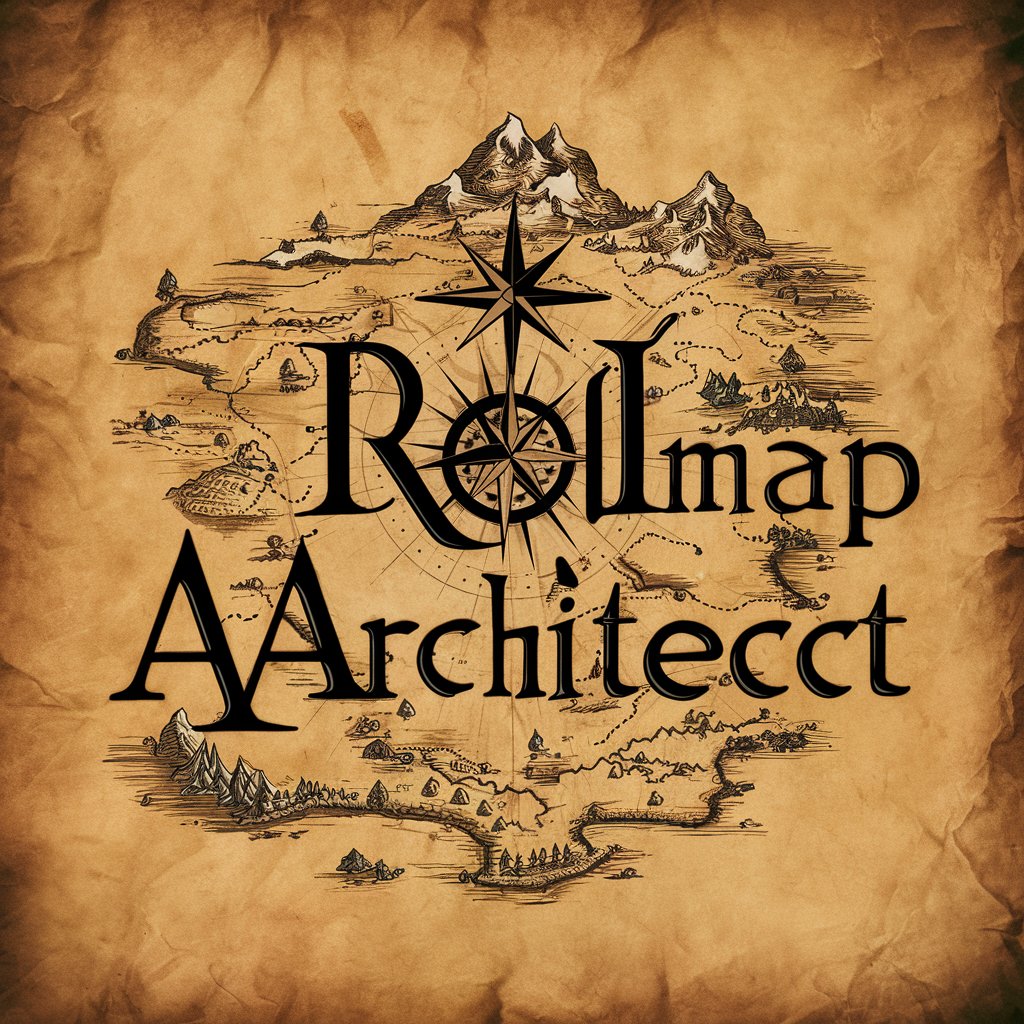
Book Map
Explore Books Deeply with AI-Powered Analysis
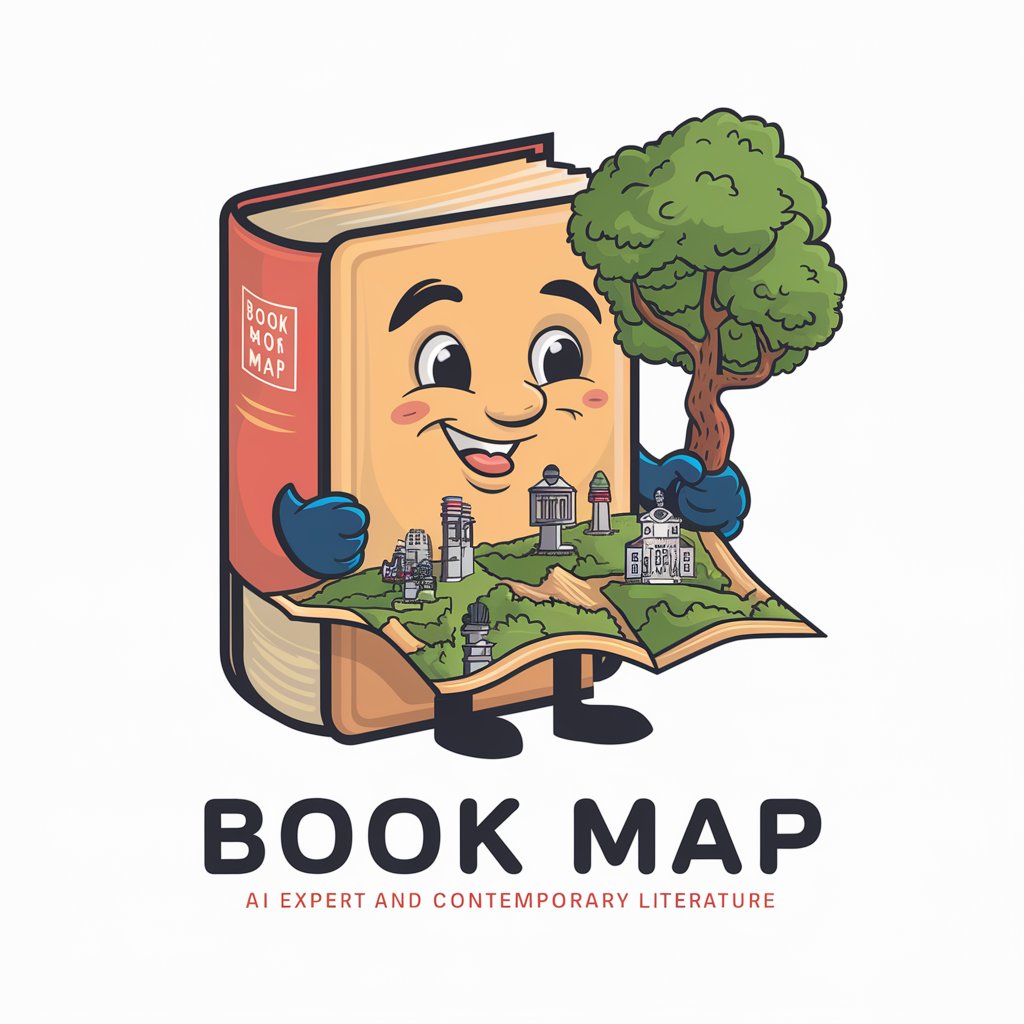
Map Navigator
Discover the world with AI-powered precision.

Selection Sort Visualizer
Visualize Sorting with AI Power

Camera Accessory Selection
Powering Your Photography Journey

Product Selection Evaluation
Empowering Decisions with AI Analysis

Fantasy World Map Generator
Craft Your World with AI Power

Web3 Wordsmith
Crafting AI-Powered Crypto Communications

Web3 Navigator
Empowering Your Web3 Journey with AI

Web3 Wizard
Powering Your Blockchain Journey

WEB3 Coder
Empowering Web3 Development with AI

Agricultural Advisor
Empowering Farm Decisions with AI

Frequently Asked Questions about Stakeholder Map Maker
What is a stakeholder map and why is it useful?
A stakeholder map is a visual diagram that outlines the relationships, influences, and roles of various parties involved in a project. It is useful for identifying key influencers, understanding stakeholder needs, and strategizing communications and project management approaches effectively.
Can Stakeholder Map Maker handle multiple projects simultaneously?
Yes, Stakeholder Map Maker is designed to manage multiple stakeholder mapping projects at once, allowing users to switch contexts easily and maintain separate maps for different initiatives.
Is there any user support or tutorials available for new users?
Yes, the tool provides comprehensive user support including tutorials, a help center, and customer support services to guide you through the process of creating effective stakeholder maps.
What are the export options for the maps created with Stakeholder Map Maker?
Maps can be exported in several formats such as PDF, PNG, and CSV for easy integration with other project management tools and presentations.
How does the AI enhance the Stakeholder Map Maker experience?
The AI component analyzes the input data on stakeholders to suggest potential omissions, predicts stakeholder impacts and influences, and offers insights into improving the overall structure of your stakeholder map.
