ROL Map Architect - RPG Map Creation Tool
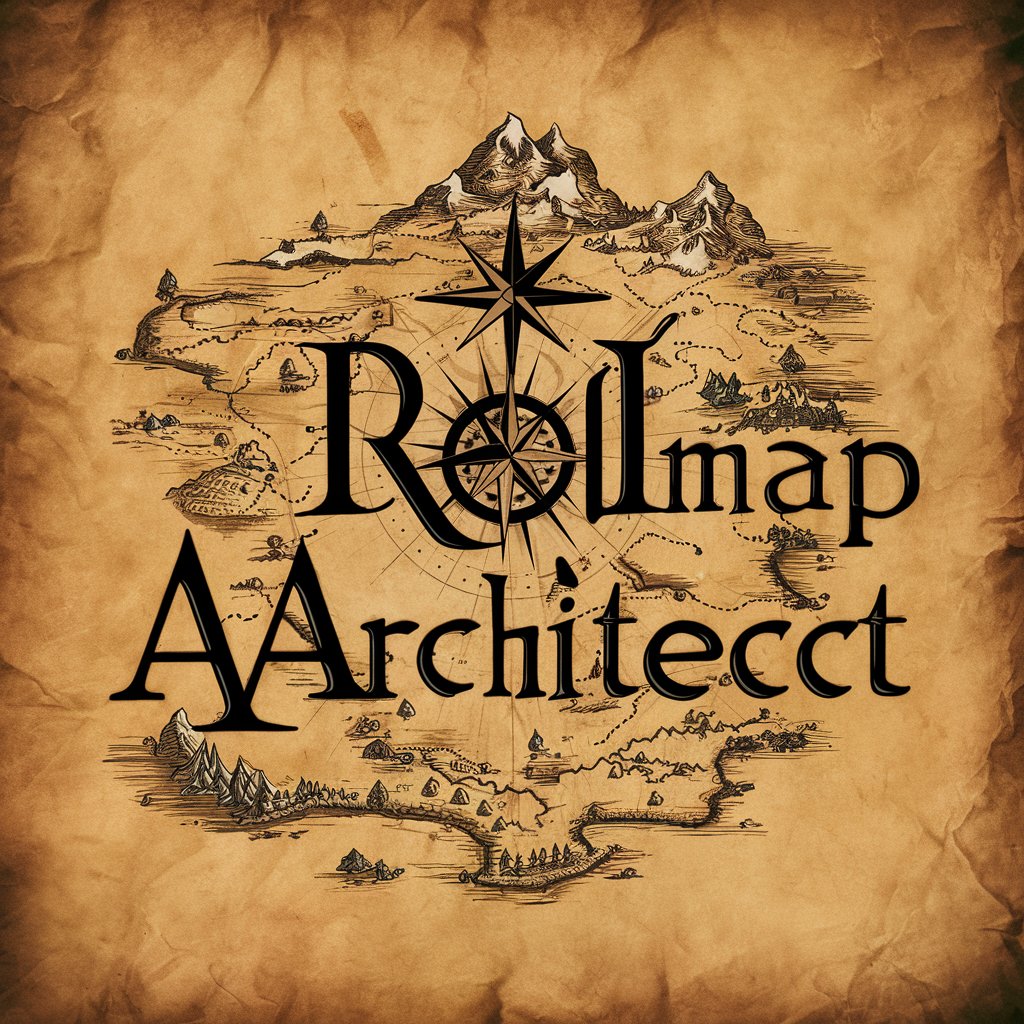
Welcome! Let's craft your perfect RPG map.
Craft Your World with AI
Describe the terrain types and points of interest for your RPG map...
What is the scale and style of the map you envision...
List any specific landmarks or features you want included in the map...
Tell me about the overall theme and setting of your RPG world...
Get Embed Code
Overview of ROL Map Architect
ROL Map Architect is designed specifically for creating visually detailed maps for role-playing games (RPGs). This tool translates user descriptions into high-quality, artistic map representations using AI-powered image generation. It helps users define and visualize geographical features, landmarks, and thematic elements of their game worlds. For example, a user might describe a fantasy world with a volcanic region to the north, dense forests to the south, and a sprawling capital city at the center. ROL Map Architect would then generate a visual map incorporating these details, providing a useful and engaging tool for game masters and players alike to navigate and enrich their RPG experience. Powered by ChatGPT-4o。

Core Functions of ROL Map Architect
Custom Map Creation
Example
Generating a map for a fantasy RPG world, which includes various terrains like mountains, rivers, and castles.
Scenario
A game master preparing for a campaign needs a unique map. They provide descriptions of different regions, the type of terrain, and key landmarks. ROL Map Architect uses this information to create a detailed, stylized map that enhances the storytelling and gameplay.
Interactive Element Integration
Example
Incorporating interactive elements such as hidden areas or regions that change over time based on the game's storyline.
Scenario
In a dynamic RPG campaign, the landscape evolves due to events within the story. The map architect can create versions of the map showing these changes, such as territories changing control or cities being rebuilt, which adds a layer of depth to the game.
Thematic Customization
Example
Adapting the map's aesthetic to match different RPG genres, such as medieval fantasy, post-apocalyptic, or cyberpunk themes.
Scenario
For an RPG set in a cyberpunk universe, the game master requests a map with neon lights, futuristic cities, and dystopian elements. ROL Map Architect tailors the visual style to fit this theme, providing a map that complements the narrative and setting.
Target User Groups for ROL Map Architect
Game Masters
Individuals who lead RPG sessions and are responsible for the narrative and setting. They benefit from using ROL Map Architect to create detailed, immersive maps that facilitate gameplay and enhance the storytelling experience.
RPG Game Designers
Creators of RPG games, both digital and tabletop, who need custom maps to develop their game worlds and mechanics. The tool helps in visualizing and refining the geographical layout of their game settings.
RPG Enthusiasts
Players and fans of role-playing games who enjoy creating and exploring new worlds. They can use the tool to bring their imaginative landscapes to life, either for personal enjoyment or to share with a community.

How to Use ROL Map Architect
1
Visit yeschat.ai for a free trial without login; no need for ChatGPT Plus.
2
Choose the 'Create RPG Map' option to start designing your custom map for role-playing games.
3
Provide a detailed description of the desired map, including terrain types, points of interest, scale, and style.
4
Review the automatically generated map preview and make adjustments or refinements as necessary.
5
Download the final map design for use in your gaming sessions or further customization.
Try other advanced and practical GPTs
Book Map
Explore Books Deeply with AI-Powered Analysis
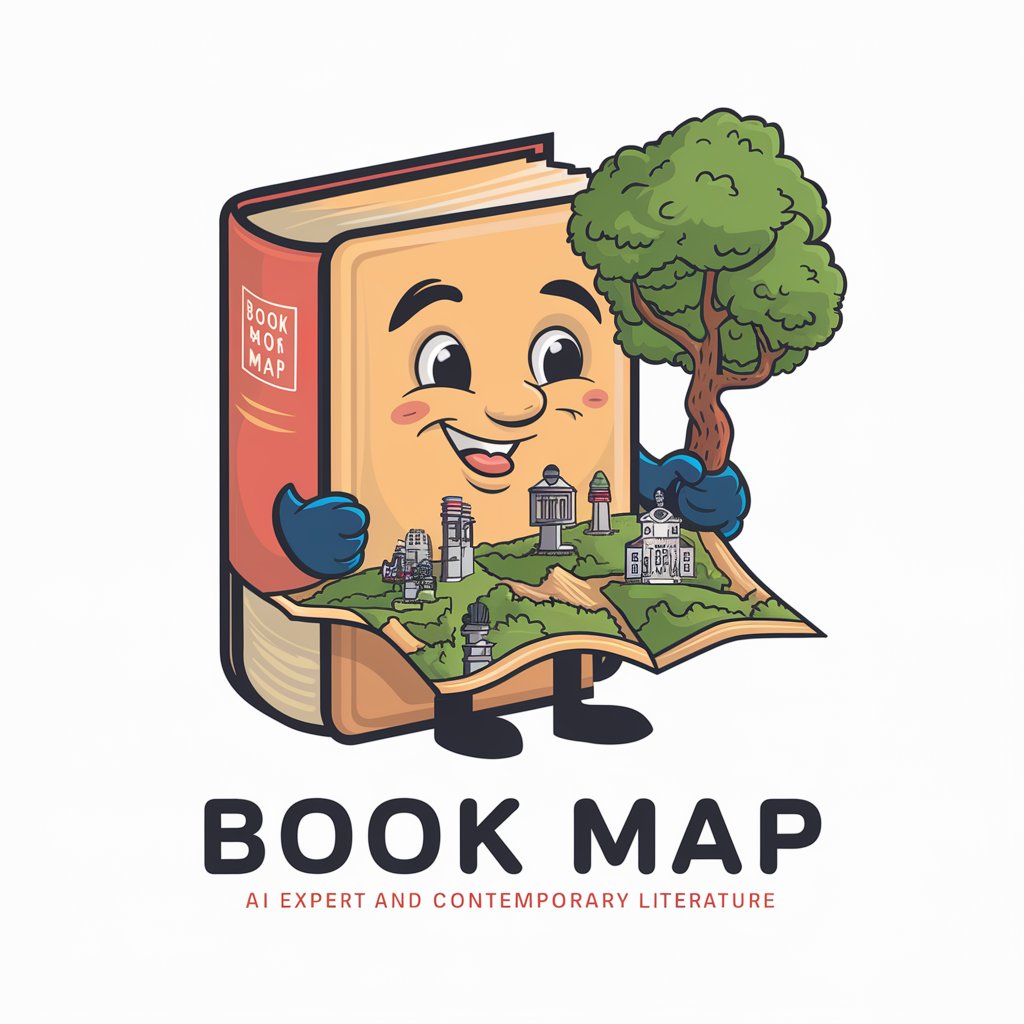
Map Navigator
Discover the world with AI-powered precision.

Selection Sort Visualizer
Visualize Sorting with AI Power

Camera Accessory Selection
Powering Your Photography Journey

Product Selection Evaluation
Empowering Decisions with AI Analysis

College Prep & Selection Assistant
AI-powered college prep at your fingertips
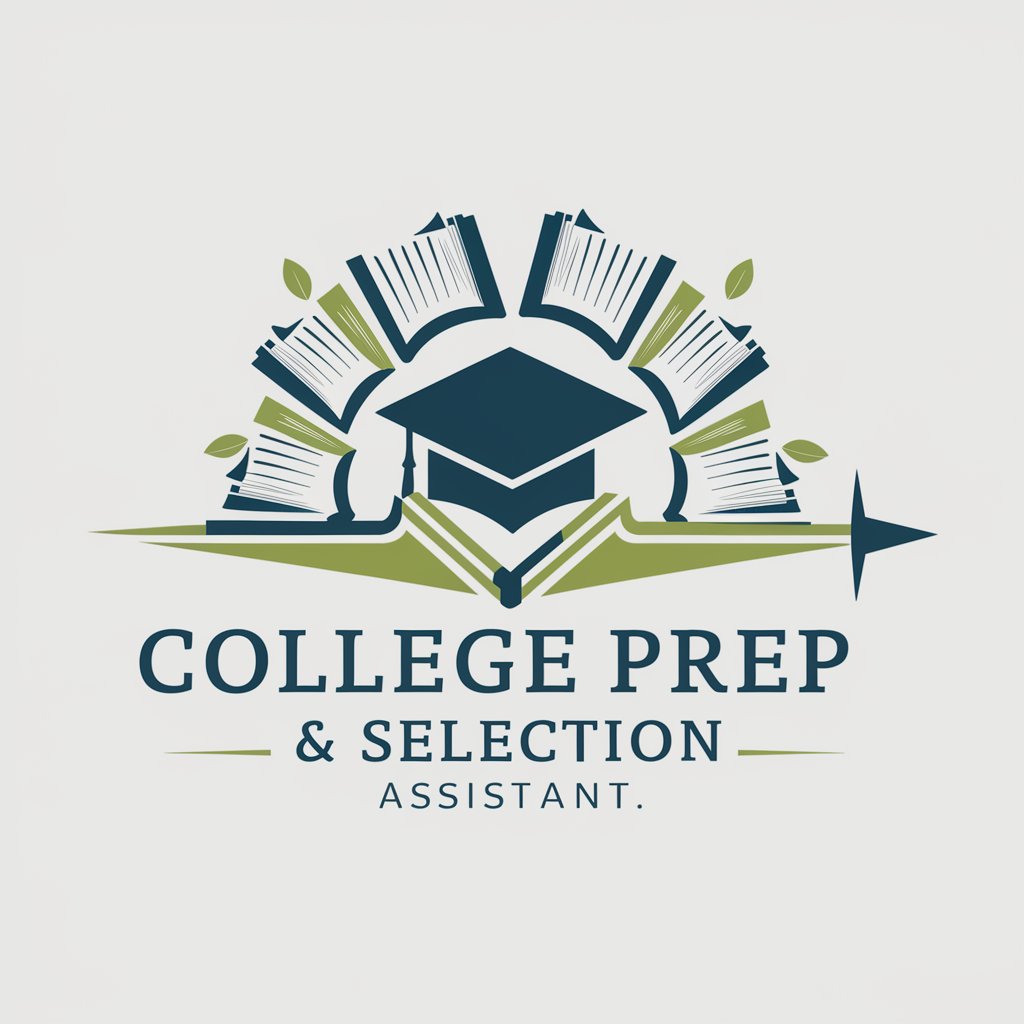
Stakeholder Map Maker
Map stakeholder dynamics with AI precision.

Fantasy World Map Generator
Craft Your World with AI Power

Web3 Wordsmith
Crafting AI-Powered Crypto Communications

Web3 Navigator
Empowering Your Web3 Journey with AI

Web3 Wizard
Powering Your Blockchain Journey

WEB3 Coder
Empowering Web3 Development with AI

Frequently Asked Questions about ROL Map Architect
What type of maps can I create with ROL Map Architect?
You can create a variety of maps for role-playing games, including fantasy landscapes, city maps, dungeon layouts, and more, tailored to your specific gaming needs.
Is ROL Map Architect suitable for beginners?
Yes, it is designed to be user-friendly for beginners while also providing advanced tools for experienced map creators.
Can I edit the maps after they are generated?
Yes, maps can be adjusted and edited for finer details after the initial generation, allowing for complete customization.
Are there any file formats available for downloading the maps?
Maps can be downloaded in various formats such as JPEG, PNG, or SVG for easy integration with other platforms and tools.
How does ROL Map Architect use AI in map creation?
The tool uses AI to interpret your descriptions and automatically generate detailed, visually appealing maps that fit your specifications.
