Improve the style (email) - Email Style Enhancer

Welcome to your email enhancement assistant.
Elevate Your Emails with AI-Powered Style Improvement
Revise the following email to sound more professional and polished:
Enhance the style and tone of this message for a corporate audience:
Improve the clarity and impact of this email for better readability:
Refine the following text to make it more engaging and formal:
Get Embed Code
Overview of Improve the style (email)
Improve the style (email) is a specialized version of ChatGPT, designed to enhance and refine the style of email communication. Its core functionality lies in transforming mundane or poorly structured emails into more effective, professionally styled correspondence. This tool is particularly useful for crafting emails that are clearer, more engaging, and more appropriate for their intended audience. An example scenario includes revising a hastily written, jargon-filled email into one that is concise, easily understandable, and tailored to the recipient's level of expertise. Powered by ChatGPT-4o。

Core Functions of Improve the style (email)
Enhancing Clarity and Conciseness
Example
Transforming a verbose and unclear customer service complaint response into a succinct, empathetic, and clear message.
Scenario
In a business setting, where clear communication is crucial, this function ensures that messages are easily understood and free from ambiguity.
Professional Tone Adjustment
Example
Modifying an informal internal team update to a more formal tone suitable for external stakeholders.
Scenario
This is particularly useful for businesses that interact with diverse groups, ensuring that the tone is always adjusted to suit the audience, whether they are employees, clients, or partners.
Customization for Different Audiences
Example
Adapting a generic marketing email to cater to different segments of the audience, based on demographics like age, location, or interests.
Scenario
This helps in personalizing communication, which can increase engagement and effectiveness in marketing campaigns.
Target User Groups for Improve the style (email)
Business Professionals
Professionals who frequently communicate with clients, partners, and team members via email. They benefit from improved clarity, professionalism, and appropriateness in their email communication.
Marketing and Sales Teams
Teams that require tailored and persuasive email content to engage with a diverse clientele. The ability to customize emails for different audience segments is particularly beneficial in increasing the effectiveness of their campaigns.
Customer Support Representatives
Individuals who need to provide clear, empathetic, and concise responses to customer inquiries and complaints. This tool aids in maintaining a professional and helpful tone, even in challenging customer interactions.

How to Use Improve the Style (Email)
1
Start by visiting yeschat.ai to access a free trial without the need for a login, bypassing the requirement for ChatGPT Plus.
2
Draft the email you wish to improve, focusing on the message you want to convey, and then paste it into the designated text box on the tool's interface.
3
Select the specific style you aim for your email to embody from the available options, whether it be formal, casual, persuasive, or any other style that suits your needs.
4
Use the 'Improve Style' button to submit your text for processing. The AI will analyze and rephrase your draft, enhancing its readability, tone, and effectiveness.
5
Review the suggested edits and make any final adjustments to ensure the revised email aligns with your personal touch and meets your communication objectives.
Try other advanced and practical GPTs
Improve Writing
Enhancing Writing with AI

腹黒執事はマナーに厳しい!
Master Manners with AI

日記、体験談→SEO強いブログ記事に変換くん
Transform Stories into SEO Success

Secure Keeper
Your AI-Powered Secure Vault

Lionel Messi
Revolutionize Your Understanding with AI

Creaweb - Création site web, SEO et marketing
Empowering Web Creation with AI

Project Creation
AI-powered Project Management

GPT Creation✨⚡️
Empower your workflow with AI
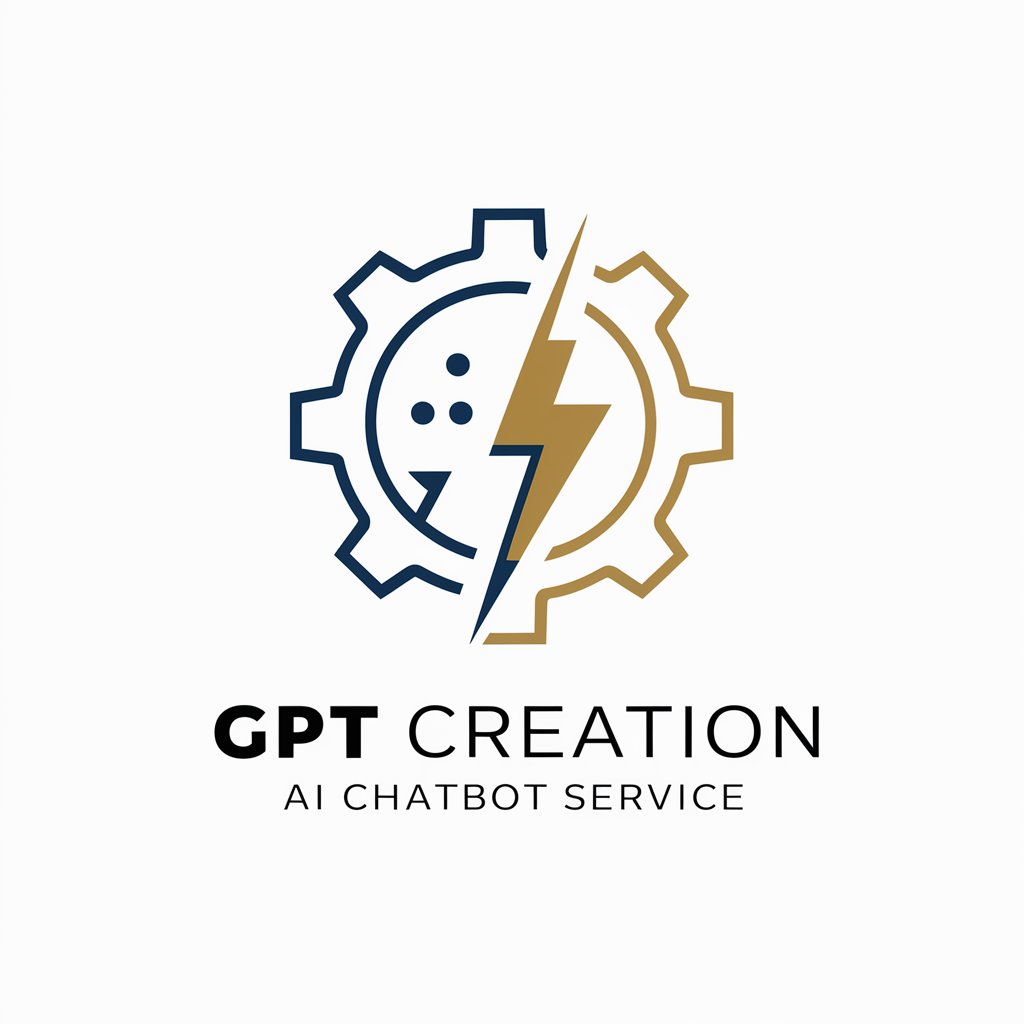
Vacation Creation
Crafting Your Perfect Getaway with AI

Creation mobile
Empower your app creation journey with AI!

PROJECT CREATION
Empowering Creation with AI

Typeframes Video Creation
Craft Videos with AI Ease

Frequently Asked Questions about Improve the Style (Email)
What types of emails can Improve the Style (Email) assist with?
This tool is versatile and can assist with a broad range of email types, including but not limited to professional, academic, marketing, and personal correspondence, ensuring they meet the desired tone and style.
Is there a limit to the length of email content I can improve?
While there's no strict limit, optimal performance is observed with emails that are concise and focused. Extremely long documents may require segmenting for best results.
Can Improve the Style (Email) adjust the tone of my email?
Absolutely, the tool is designed to adjust the tone of your email to match your selected preference, whether it's formal, informal, persuasive, or empathetic, enhancing its impact on the reader.
How does Improve the Style (Email) ensure the privacy of my content?
Your privacy is paramount. The tool processes your content securely, ensuring it is not stored or used for any purposes beyond style improvement.
Can I use Improve the Style (Email) for languages other than English?
Currently, the tool primarily supports English. However, developments are underway to include more languages, enhancing its accessibility and usability for a wider audience.
