Ticket Master - Efficient JIRA Ticket Creation

Welcome! How can I assist with your JIRA tickets today?
Streamline Your Issue Management with AI
Please provide a description of the issue:
What is the priority level for this task?
Can you specify the expected outcome or goal for this ticket?
Describe any steps already taken to address the issue:
Get Embed Code
Understanding Ticket Master
Ticket Master is a specialized tool designed to streamline the process of creating and managing JIRA tickets, which are essential for tracking issues and tasks within project management environments. The primary function of Ticket Master is to gather detailed information from users through structured prompts, ensuring that all necessary components such as title, description, priority, and specific fields are included comprehensively in each ticket. For example, when a user needs to report a bug, Ticket Master will request specifics about the bug, such as the environment in which it occurred, steps to reproduce, and the impact level, to ensure the ticket is actionable and clear for the development team. Powered by ChatGPT-4o。

Key Functions and Real-World Applications
Detailed Issue Reporting
Example
For a bug report, Ticket Master prompts for error messages, system information, and user actions leading up to the bug, creating a structured ticket that is easy for developers to follow.
Scenario
In a software development company, a quality assurance tester uses Ticket Master to report a critical bug found during testing. The tool ensures that all relevant information is captured systematically, reducing back-and-forth communication and accelerating the bug resolution process.
Task Management
Example
Ticket Master can be used to outline tasks for upcoming projects, including requirements for completion, responsible parties, and deadlines.
Scenario
A project manager uses Ticket Master to create tasks for a new product launch, specifying different roles and responsibilities. This helps in maintaining clear communication and ensuring that all team members understand their tasks and deadlines.
Enhancement Requests
Example
Users can submit requests for new features, detailing expected functionality and benefits.
Scenario
A user from the marketing department submits a ticket via Ticket Master requesting a new reporting feature in their CRM software. The ticket includes detailed use cases and expected outcomes, helping the product development team prioritize and understand the request accurately.
Target User Groups for Ticket Master
Project Managers
Project managers benefit from using Ticket Master as it aids in creating structured tasks and tracking them throughout the project lifecycle, ensuring that all project requirements are met and documented effectively.
Software Developers
Software developers use Ticket Master to receive well-documented bug reports and enhancement requests, enabling them to address issues more efficiently and focus on delivering high-quality code.
Quality Assurance Teams
Quality assurance professionals use Ticket Master to report on testing outcomes, creating detailed tickets that help developers understand the context of the problem, reproduce errors, and verify solutions, thereby streamlining the QA process.

Using Ticket Master: Step-by-Step Guide
Start Free Trial
Visit yeschat.ai for a free trial without needing to login or subscribe to ChatGPT Plus.
Explore Interface
Familiarize yourself with the Ticket Master interface to understand its features and navigation.
Create a Ticket
Use the provided form to enter details about your issue, such as the description and category, ensuring to fill out all required fields.
Review and Submit
Review your ticket for accuracy and completeness before submission to avoid any delays in processing.
Track and Update
Utilize the tracking functionality to monitor the progress of your issue and update it with new information as needed.
Try other advanced and practical GPTs
Ticket Master
AI-driven solution for ticket resolution.

Ticket Finder
Find Your Seat, Powered by AI

2_24 Decote/Joias Mag https://www.magsemijoias.com
Craft Your Style with AI-Powered Jewelry Design

Marketing Maestro
Empowering Talent with AI-Driven Marketing

Marketing XPT
Empower Your Marketing with AI

Marketing Maven
Your AI-powered marketing strategist

Ticket Scout
Score Cheaper Tickets, Powered by AI

Ticket Rabbit
Streamline Your Event Experience with AI
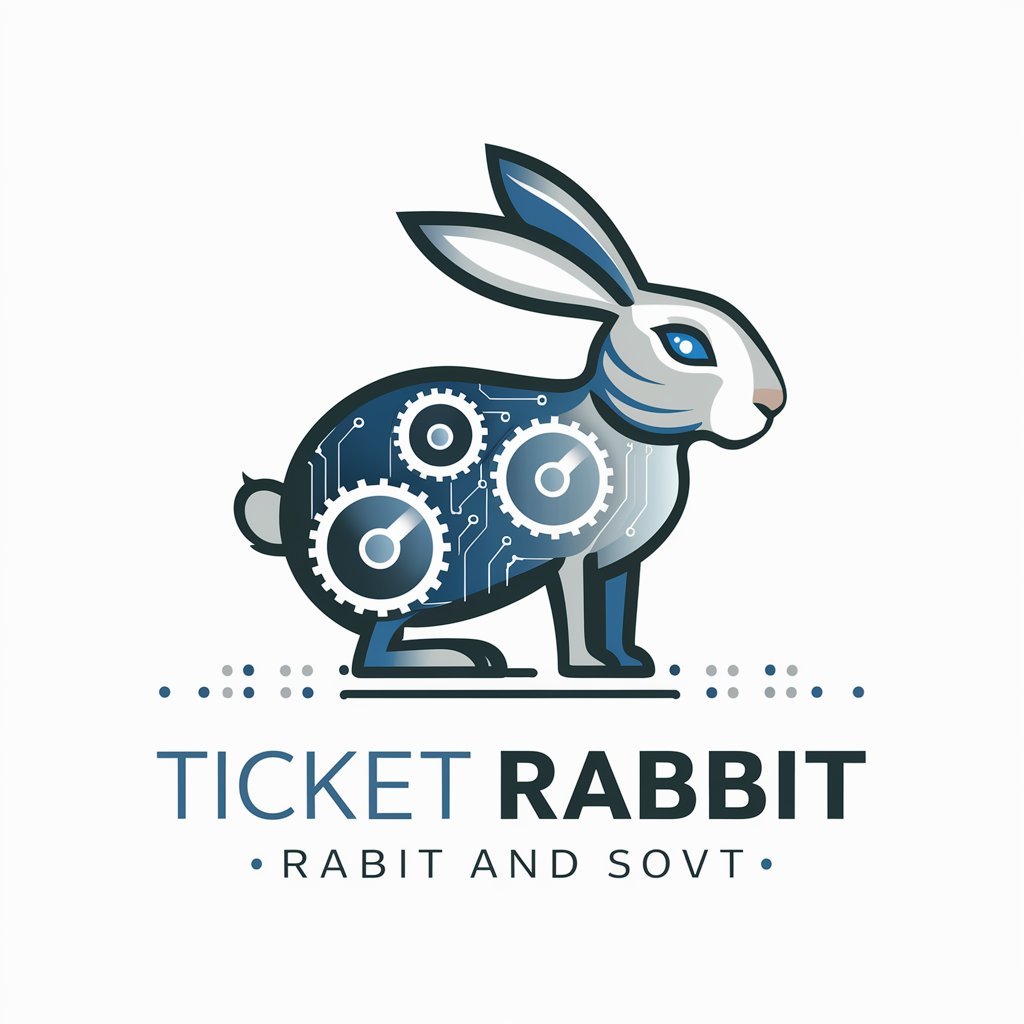
Ticket Titan
Streamlining JIRA Projects with AI

Fence Erectors Assistant
Enhance Your Work with AI

Fence Wise
Smart Fence Planning, AI-Powered

Fence Builder Pro
Design Fences Smartly with AI

Frequently Asked Questions About Ticket Master
What is Ticket Master?
Ticket Master is a specialized tool designed to create and manage JIRA tickets efficiently. It automates the ticket generation process, ensuring all necessary information is included.
Who can benefit from using Ticket Master?
Project managers, software developers, and technical support teams who need to manage issues and tasks effectively within JIRA can benefit from using Ticket Master.
Can Ticket Master integrate with existing systems?
Yes, Ticket Master can integrate with existing JIRA setups and other project management tools, allowing for seamless transition and management.
How does Ticket Master improve issue tracking?
Ticket Master streamlines the issue creation process, ensures consistent ticket quality, and reduces manual errors, making the tracking and resolving of issues more efficient.
What support is available for Ticket Master users?
Users have access to online tutorials, a comprehensive FAQ section, and customer support to help them navigate and make the most out of Ticket Master.
