Run JavaScript with QuickJS - JavaScript Engine, QuickJS Support

Hello! Let's run some JavaScript with QuickJS.
Empower JavaScript with AI-powered QuickJS Engine
Describe a scenario where QuickJS would be the ideal choice over other JavaScript engines.
Explain how QuickJS handles memory management and garbage collection.
Discuss the key features of QuickJS that make it suitable for embedded systems.
Compare QuickJS's support for ES2023 features with other popular JavaScript engines.
Get Embed Code
Introduction to Run JavaScript with QuickJS
Run JavaScript with QuickJS is a tool designed to execute JavaScript code using the QuickJS engine. QuickJS is a small, embeddable JavaScript engine that supports most of the ES2023 specification, including modules, asynchronous generators, proxies, BigInt, and mathematical extensions like BigDecimal, BigFloat, and operator overloading. Its design purpose is to offer a fast, lightweight JavaScript environment suitable for embedding into other applications or for running standalone scripts. It provides a command-line interpreter for running JavaScript files or expressions and a compiler for converting JavaScript into bytecode or executables. Examples of its usage include scripting for small devices, adding scripting capabilities to C programs, and running JavaScript utilities or servers without the overhead of larger engines. An illustrative scenario is the development of a compact, scriptable application where QuickJS is embedded to handle configuration scripts or perform automated tasks within the application. Powered by ChatGPT-4o。

Main Functions of Run JavaScript with QuickJS
Script Execution
Example
Using the command './qjs example.js' to execute a script that prints 'Hello, World!' to the console.
Scenario
Developers quickly testing or running small to medium-sized JavaScript programs without needing a browser or Node.js environment.
Compilation to Executable
Example
Utilizing './qjsc -o myApp example.js' to compile a JavaScript file into a standalone executable.
Scenario
Creating lightweight applications or utilities that can be distributed and run without requiring a JavaScript runtime installed on the target machine.
Embedding in C Programs
Example
Embedding QuickJS as a script engine inside a C application to provide scripting capabilities for app customization or automation.
Scenario
Software developers incorporating JavaScript functionality into applications, allowing users or other developers to write custom scripts that extend or modify the application behavior.
Mathematical Extensions
Example
Leveraging BigDecimal and BigFloat for precise financial calculations or scientific computations that require high precision.
Scenario
Financial analysts or scientists needing to perform complex calculations within JavaScript, without the precision limitations of standard floating-point arithmetic.
Ideal Users of Run JavaScript with QuickJS
Embedded System Developers
Developers working on IoT devices or other embedded systems where resources are limited. QuickJS's small footprint and efficiency make it ideal for such environments.
Application Developers
Software developers looking to add lightweight scripting capabilities to their applications. QuickJS can be easily embedded and provides a modern JavaScript environment for extending application features.
Educators and Learners
Educators teaching programming concepts with JavaScript and learners practicing JavaScript coding. QuickJS's simplicity and standalone nature make it accessible for educational purposes.
Automation Script Writers
Individuals writing scripts for automation tasks, data processing, or utility scripts. QuickJS allows for rapid development and execution of scripts for various automation needs.

How to Use Run JavaScript with QuickJS
Start for Free
Access the tool for a hassle-free trial at yeschat.ai, no login or subscription required.
Install QuickJS
Download and install QuickJS from its official website. Ensure your system meets the necessary requirements.
Explore the Documentation
Familiarize yourself with QuickJS by reading the provided PDF documentation to understand its syntax and capabilities.
Write Your Script
Create your JavaScript file using any text editor. Utilize QuickJS's features such as ES2023 support and mathematical extensions.
Execute with QuickJS
Run your script through the command line using QuickJS. Experiment with various command line options for different outcomes.
Try other advanced and practical GPTs
Run Companion
AI-powered Running Insight Generator

MylesGPT Run Coach
AI-Powered Personal Running Coach

Run Pal
Enhance Your Run with AI Guidance

Run Coach
Your Personalized Digital Running Coach

Run Coach AI
Elevate Your Run with AI Power

Run Buddy
Empowering your run with AI

Friend
Your AI-Powered Companion for Every Moment

Piano Builder Pro
Empower Your Piano Creations with AI

Parenting Guide
Your AI-powered parenting partner

Optimist Guide
Empower Your Outlook with AI

Travel Guide
Explore Smarter with AI

Insightful Guide
Guidance at Your Fingertips — AI-Powered
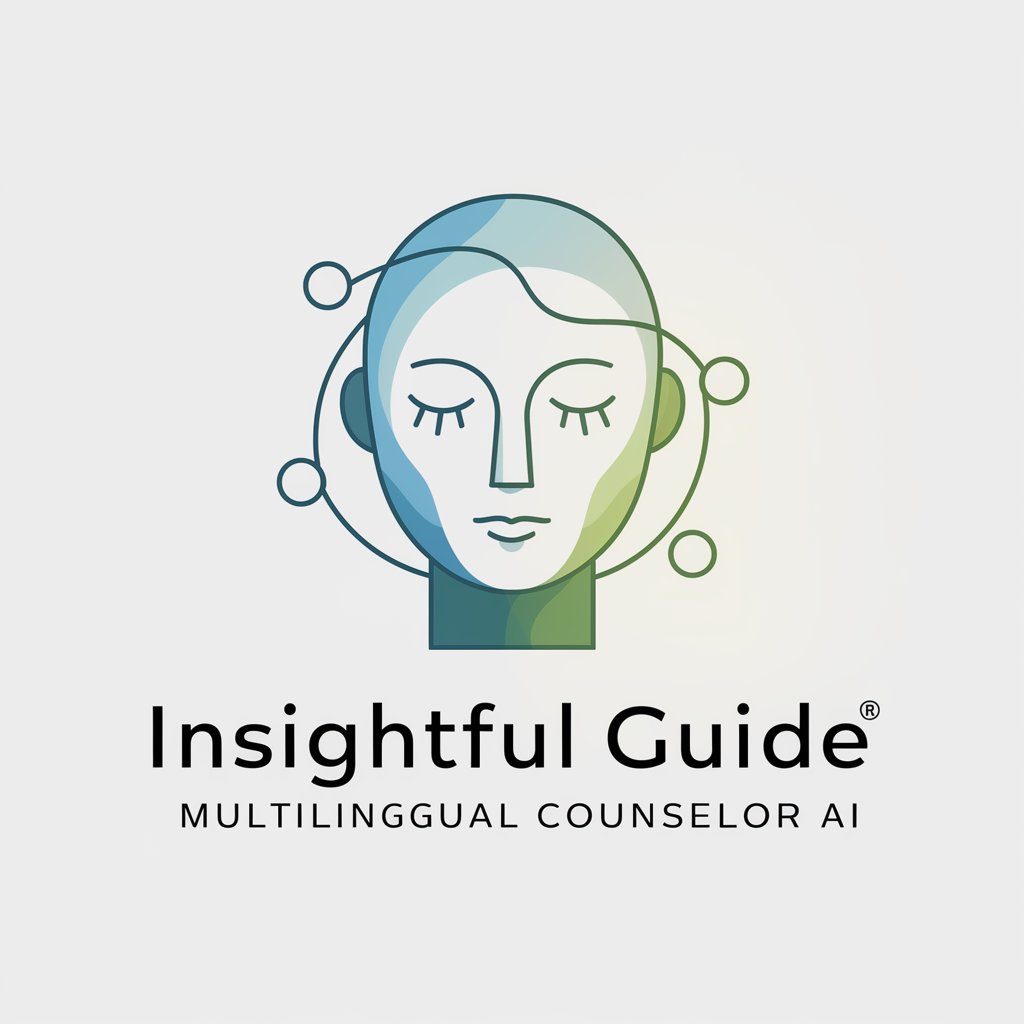
Frequently Asked Questions about Run JavaScript with QuickJS
What is QuickJS and its main features?
QuickJS is a fast, small, and embeddable JavaScript engine supporting most of the ES2023 specification, including modules, asynchronous generators, and BigInt. It features a quick start-up time, ES2023 support, and mathematical extensions like BigFloat and BigDecimal.
Can QuickJS compile JavaScript to executable binaries?
Yes, QuickJS can compile JavaScript sources to standalone executables with no external dependencies, making it easy to distribute and execute your applications.
Does QuickJS support modules?
QuickJS fully supports ES6 modules, allowing for modular programming. This includes relative imports, system modules, and even dynamically imported modules using the `import()` function.
How does QuickJS handle memory management?
QuickJS uses reference counting for garbage collection to reduce memory usage and ensure deterministic behavior, with an additional cycle removal mechanism for collecting cyclic references.
What are the mathematical extensions available in QuickJS?
QuickJS extends JavaScript with additional mathematical capabilities including BigDecimal and BigFloat for arbitrary precision arithmetic, and operator overloading, enhancing computation possibilities in JavaScript.
