Course Architect - AI-Powered Course Builder

Welcome! Ready to create an amazing course together?
Educate with AI, Elevate Learning
Can you help me brainstorm ideas for a new course on...
I need assistance in developing a comprehensive outline for a course about...
What are some engaging ways to present complex topics in a course on...
Could you suggest some effective marketing strategies for promoting my new course on...
Get Embed Code
Overview of Course Architect
Course Architect is designed as an educational tool aimed at enhancing the process of course creation across various subjects and fields. Its primary role is to assist educators, trainers, and content creators in structuring and producing educational materials that are both engaging and informative. Course Architect specializes in breaking down complex topics into digestible parts, making it easier for learners of all levels to understand and retain information. A typical scenario illustrating its utility could be a university professor aiming to develop a new online course on cybersecurity. They could use Course Architect to create detailed lesson plans, design interactive assignments, and produce multimedia materials that cater to students with different learning preferences. Powered by ChatGPT-4o。

Key Functions of Course Architect
Curriculum Design
Example
Developing a course outline for a digital marketing class, including modules on SEO, content marketing, and social media strategy.
Scenario
A corporate trainer uses Course Architect to create a tailored training program for new hires in the marketing department, ensuring that the course progresses logically from basic concepts to more advanced applications.
Creation of Educational Resources
Example
Generating downloadable PDFs, interactive quizzes, and video tutorials on machine learning.
Scenario
An online education platform collaborates with Course Architect to produce comprehensive learning materials that students can use at different stages of their learning journey, accommodating various learning speeds and styles.
Assessment and Feedback Tools
Example
Designing custom quizzes and exams with automated grading systems to assess student understanding.
Scenario
A high school teacher uses Course Architect to create and administer periodic assessments throughout a semester, enabling them to track student progress and tailor subsequent lessons based on detailed feedback from the assessments.
Ideal Users of Course Architect
Educators and Academics
This group includes university professors, school teachers, and tutors who seek to develop organized, structured educational content. Course Architect helps them create engaging lesson plans and multimedia resources that enhance learning outcomes.
Corporate Trainers
Corporate trainers find Course Architect beneficial for designing training programs that are aligned with the specific needs of their organizations. It aids in crafting custom training modules that can be easily updated and reused for different training cohorts.
Online Course Creators
Independent educators and content creators who provide learning materials through platforms like Udemy, Coursera, or their own websites benefit from Course Architect's ability to create engaging, scalable online courses that reach a global audience.

How to Use Course Architect
Step 1
Visit yeschat.ai for a free trial without the need to log in, also without the requirement for ChatGPT Plus.
Step 2
Select the 'Course Architect' tool from the available options to start creating your educational content.
Step 3
Define your course objectives and target audience to tailor the content according to their needs and knowledge levels.
Step 4
Utilize the tool to structure your course into modules, create interactive lessons, and integrate multimedia elements to enhance learning.
Step 5
Preview and test your course materials using the tool's simulation features to ensure clarity and engagement before finalizing.
Try other advanced and practical GPTs
Course Pathfinder
Navigating Your Academic Journey with AI

Translate Pro
Accurate Translation, Culturally Tuned

日本の観光地の魅力を日本語と英語と中国語で同時に提案してくれるAI
Explore Japan with AI-powered multilingual recommendations

商品やサービスやメニューの魅力を日本語と英語と中国語で同時に提案してくれるAI
Bridge languages, boost engagement.

この電車なあに?
Discover Japanese Trains with AI

10年前の自分に伝えたいこと
Revisit Your Past, Power Your Future
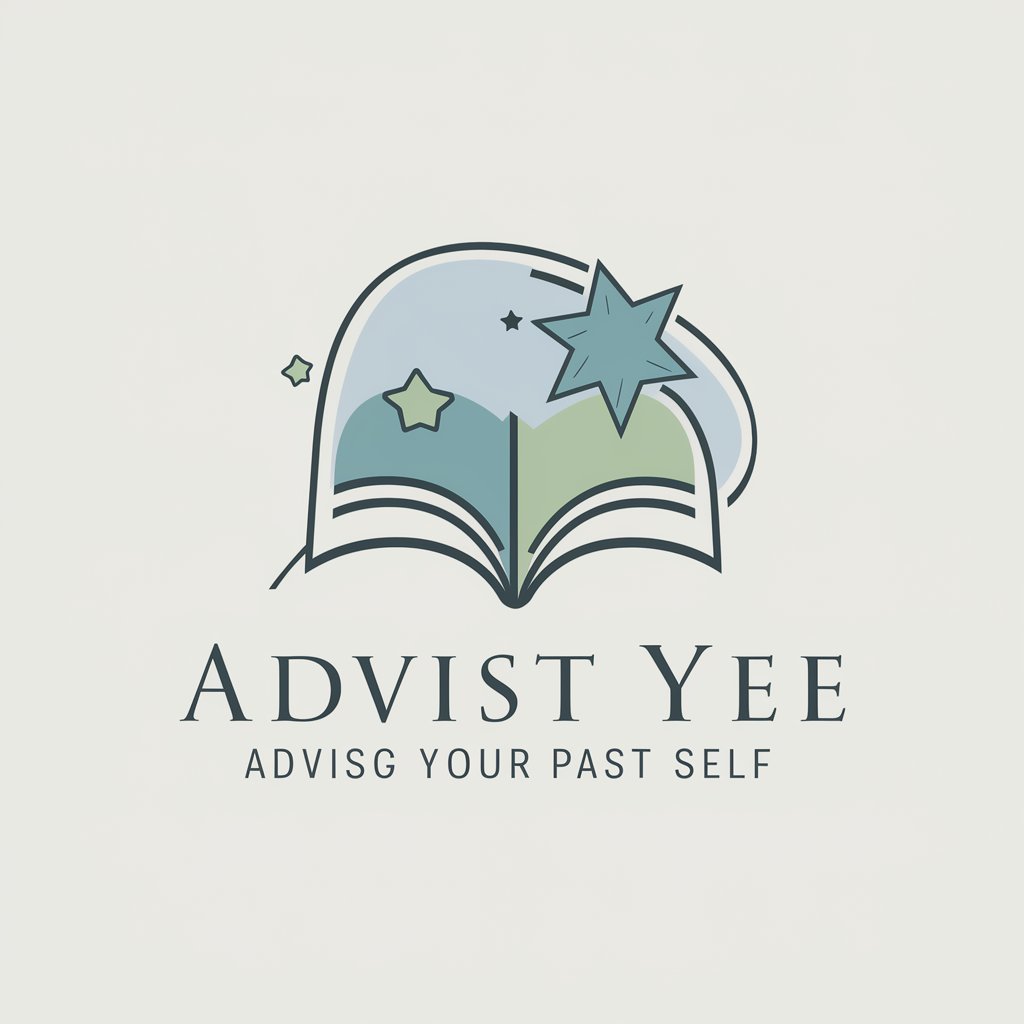
Course Finder
Empowering careers with AI-driven guidance

Course Sniper
Explore Learning with AI-Powered Insights

Course Creator
Craft engaging courses with AI ease.

Judicial Reviews: Admin Court
AI-powered legal case analysis

JC 東方
Explore Asian Cultures with AI

System Analyst
Empowering your system's potential with AI-driven analysis.

Frequently Asked Questions about Course Architect
What is the primary functionality of Course Architect?
Course Architect is designed to help educators and content creators design, develop, and deploy educational courses. It simplifies the creation of course structures, multimedia content, and interactive elements.
Can I use Course Architect for different educational levels?
Absolutely, Course Architect is versatile and can be used to create courses for any educational level, from elementary to postgraduate studies, adapting content complexity accordingly.
Does Course Architect support multimedia integration?
Yes, it supports the integration of various multimedia elements such as videos, audio, images, and interactive quizzes to make learning more engaging.
How does Course Architect assist in course testing?
The tool includes simulation features that allow creators to preview courses as they would appear to students, helping to refine content and ensure user engagement.
Can Course Architect help with marketing educational courses?
Yes, it also offers features to create and distribute marketing materials for your courses, including promotional videos and educational snippets for social media platforms.
