Risk responder - AI-powered Risk Management

Welcome! How can I assist you with your risk management needs today?
Strategize Risk with AI Precision
Can you help me assess the risk of...
What would be the best risk response strategy for...
How should we manage the potential impact of...
What are the risk mitigation options for...
Get Embed Code
Overview of Risk Responder
Risk Responder is a specialized tool designed to enhance decision-making in project management through comprehensive risk assessment and tailored response strategies. This tool utilizes the PRINCE2 methodology, focusing on identifying potential risks by evaluating their probability and impact before categorizing responses into four main types: reduce, avoid, transfer, or accept. For example, if a project is at risk of cost overruns due to fluctuating material prices, Risk Responder could suggest transferring this risk by entering into fixed-price contracts with suppliers, thereby mitigating unexpected costs. Powered by ChatGPT-4o。

Key Functions of Risk Responder
Risk Identification
Example
Risk Responder scans the project scope to identify potential risks such as delayed timelines due to resource unavailability.
Scenario
In the planning stage of a construction project, the tool helps identify the risk of delays in the delivery of critical building materials.
Risk Assessment
Example
It assesses risks by determining their likelihood and the potential severity of their impact on the project.
Scenario
During a software development project, it assesses the risk of software malfunctioning due to coding errors, thereby predicting potential delays or cost impacts.
Risk Response Planning
Example
Based on the assessed risks, Risk Responder recommends strategies such as risk avoidance, reduction, transfer, or acceptance.
Scenario
For a new product launch, if market analysis shows potential customer reluctance, the tool might suggest enhancing marketing strategies to reduce the risk (risk reduction) or shifting the launch to a more favorable market condition (risk avoidance).
Monitoring and Control
Example
The tool offers mechanisms to monitor risks and the effectiveness of implemented responses, adjusting strategies as needed.
Scenario
In an ongoing IT infrastructure upgrade, Risk Responder helps monitor the risk of data breaches and adjusts security measures accordingly.
Ideal Users of Risk Responder
Project Managers
Project managers in various industries such as construction, IT, or marketing can use Risk Responder to plan, monitor, and control project risks efficiently, ensuring project objectives are met within the defined constraints.
Business Analysts
Business analysts benefit from using Risk Responder by identifying potential risks in business operations and strategic initiatives, allowing for better contingency planning and risk management strategies.
Risk Management Professionals
This group uses the tool to refine risk management processes, integrate risk response into organizational risk frameworks, and provide detailed risk evaluation reports to stakeholders, enhancing overall risk preparedness.

Using Risk Responder: A Step-by-Step Guide
Step 1
Visit yeschat.ai for a free trial without login; no ChatGPT Plus required.
Step 2
Identify the type of project risk you want to analyze, including potential threats and opportunities.
Step 3
Input your risk data, such as probability, impact, and the current mitigation strategies in place.
Step 4
Review the Risk Responder's analysis and recommendations on how to manage each identified risk.
Step 5
Apply the suggested strategies in your project management practice to enhance decision-making and risk mitigation.
Try other advanced and practical GPTs
かんたん画像制作 (2枚同時)
Dual AI-Powered Imaginative Renderings
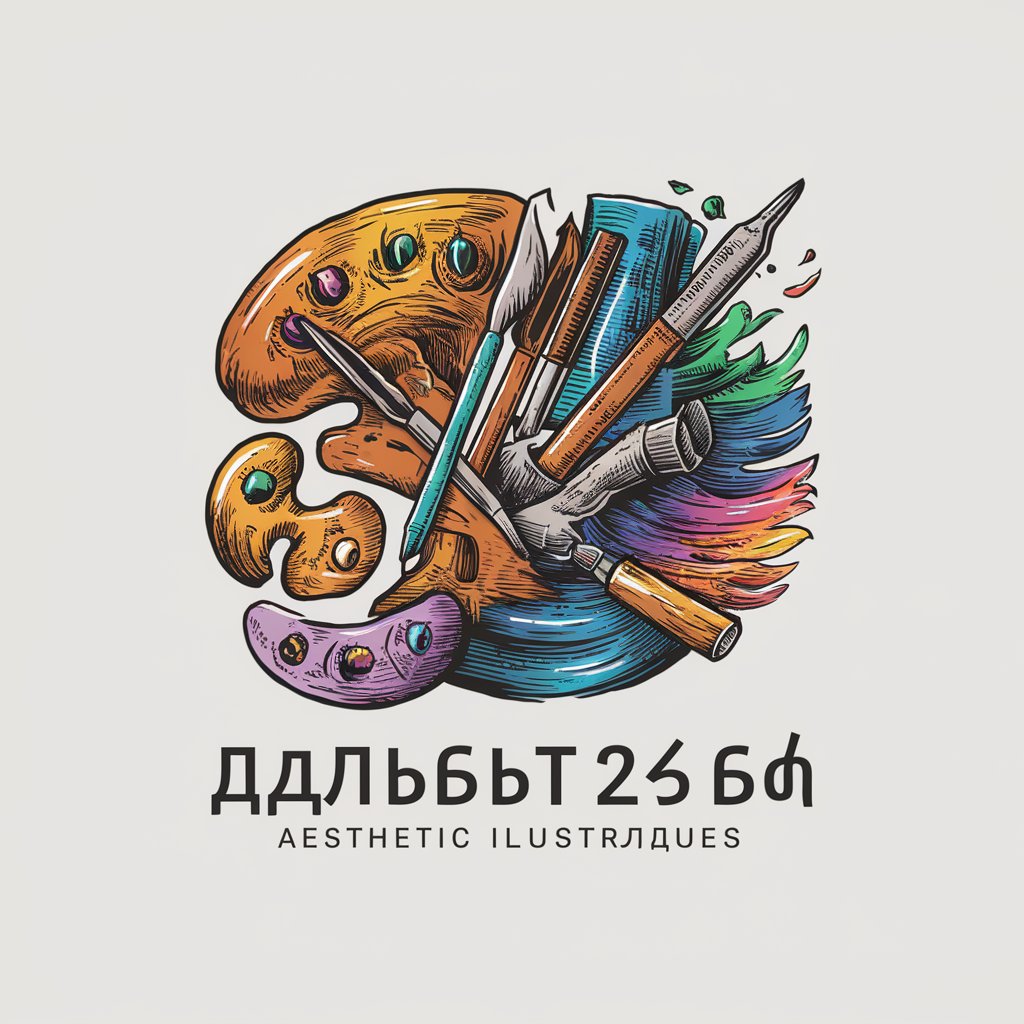
日本刀イラストレーター
Visualize Katanas with AI-Powered Precision

英語たろう
Bridging Languages with AI

Hestia CP Command Guide
Command Your Hestia CP with AI

Scrum Guide
Master Agile with AI-Powered Insights
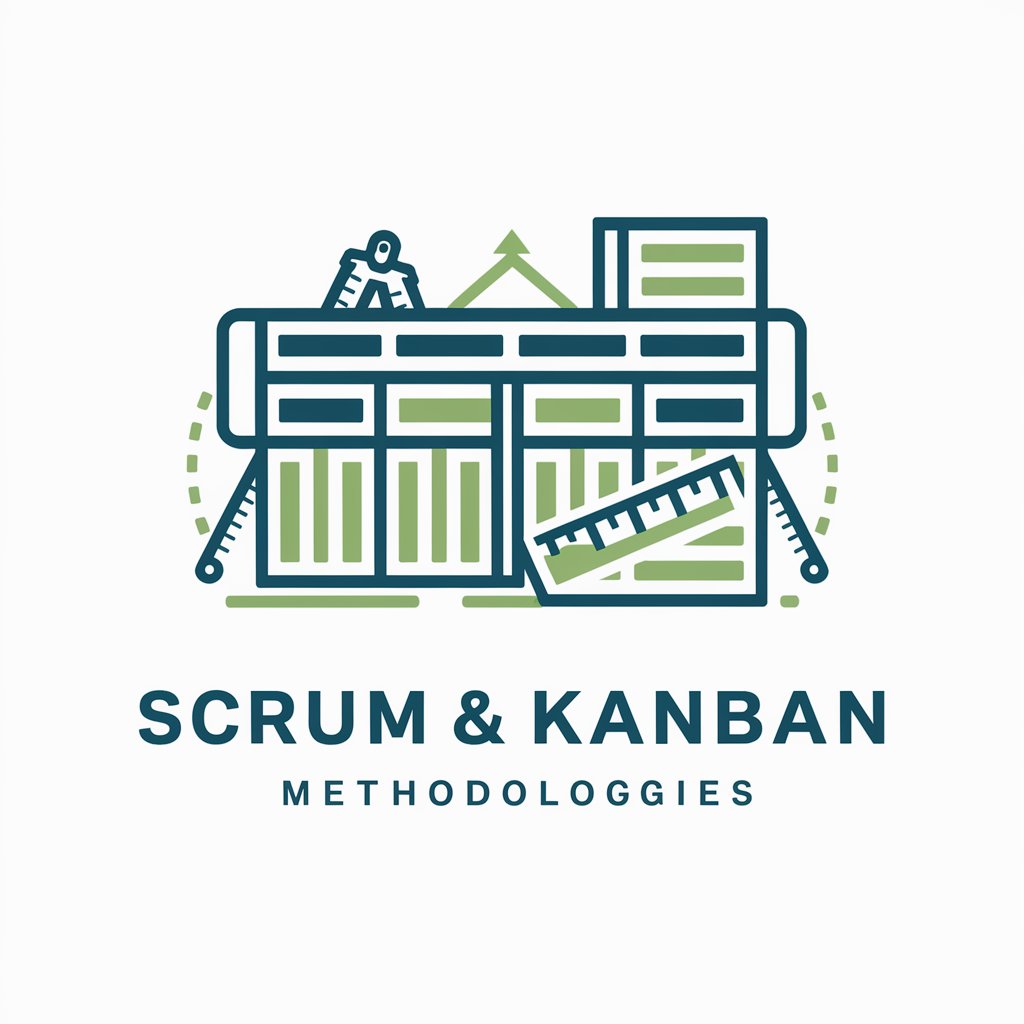
Extract Text from Image
Instantly digitize text with AI precision

Risk Identifier
Navigate Risks with AI Insight

Great Idea!
Crafting Your Ideas with AI

Max Current
Powering IoT Innovation with AI
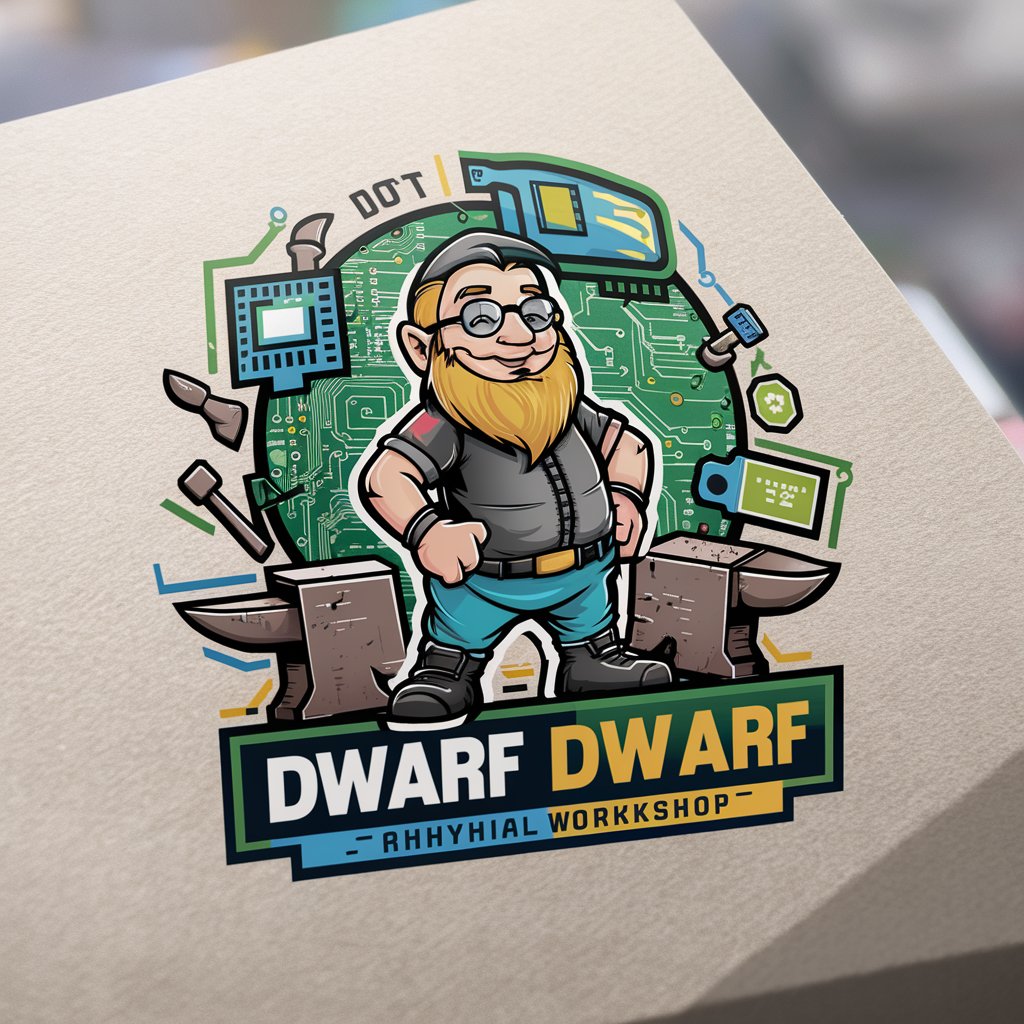
Current events analysis
Uncover Real-Time Insights with AI

Current Trends
Insights Driven by AI, Tailored for You

Current Insights
Empowering insight with AI technology

Risk Responder: Frequently Asked Questions
What risk response strategies does Risk Responder suggest?
Risk Responder suggests strategies based on PRINCE2 methodologies, including risk avoidance, reduction, transfer, and acceptance, tailored to the specific probability and impact of the identified risks.
Can Risk Responder handle multiple risks at once?
Yes, Risk Responder is designed to handle and analyze multiple risks simultaneously, providing comprehensive assessments and recommendations for each.
Is Risk Responder suitable for any industry?
Yes, Risk Responder is versatile and can be used across various industries where project risk management is critical, from construction to IT and healthcare.
How does Risk Responder improve project outcomes?
By providing precise risk assessments and actionable response strategies, Risk Responder helps project managers reduce uncertainties and better prepare for potential issues, improving overall project outcomes.
What makes Risk Responder different from other risk management tools?
Risk Responder uniquely integrates AI-powered analytics with PRINCE2 risk management principles to provide tailored and strategic risk response recommendations.
