Get Shit Done - AI-powered Task Management

Let's get organized and make things happen!
Streamline Tasks with AI Efficiency
What's the best way to categorize my tasks for today?
How can I optimize my schedule for the week?
Can you help me prioritize my to-do list?
What are some tips for implementing the Getting Things Done methodology?
Get Embed Code
Introduction to Get Shit Done
Get Shit Done is a dynamic app assistant designed to enhance productivity and task management based on the 'Getting Things Done' methodology by David Allen. It assists users in managing their tasks efficiently by prompting them to upload or import data from calendars, planners, or inboxes, and helps categorize these tasks. A key feature is its ability to adapt to the user's workflow preferences, providing personalized task organization and reminders. For example, a user might import a screenshot of their weekly calendar, and Get Shit Done will suggest optimal times for task completion, remind them of upcoming deadlines, and even re-prioritize tasks based on urgency. Powered by ChatGPT-4o。

Main Functions of Get Shit Done
Task Categorization
Example
Automatically categorizing emails into 'Actionable Tasks', 'Waiting', or 'Reference' folders based on content analysis.
Scenario
For a busy project manager receiving numerous emails per day, this function helps in quickly identifying which emails need immediate action, which are pending responses from others, and which are just for informational purposes.
Time Management
Example
Suggesting task schedules based on user’s past activity patterns and current calendar events.
Scenario
For a freelance graphic designer, the tool analyzes deadlines and client meetings, recommending dedicated blocks of time for creative work to ensure that all projects are progressing on schedule without overlap.
Reminder System
Example
Setting up custom reminders for tasks based on priority and deadline, which are adjustable according to user preferences.
Scenario
For a student, reminders about assignment due dates and exam preparation times are set based on their class timetable and study habits, ensuring they're well-prepared well before due dates.
Ideal Users of Get Shit Done
Busy Professionals
Professionals juggling multiple projects and deadlines can benefit immensely from structured task management and automated reminders to enhance productivity without compromising the quality of work.
Students
Students managing courses, assignments, and extracurricular activities will find the scheduling and prioritization features beneficial for balancing academic demands with personal life.
Freelancers
Freelancers who need to maintain discipline and structure in their work to meet client expectations and deadlines can leverage time management and task categorization features to stay organized and efficient.

How to Use Get Shit Done
Start for Free
Visit yeschat.ai for a complimentary trial that doesn't require login or subscription to ChatGPT Plus.
Upload Your Data
Import screenshots of your calendar, planner, or inbox directly into the platform to begin organizing your tasks.
Categorize Tasks
Utilize the AI to categorize tasks automatically or manually organize them based on priority and type, such as 'Urgent', 'Important', or 'Later'.
Schedule & Plan
Set deadlines and reminders for each task. Use the scheduling features to allocate time effectively throughout your day or week.
Review and Adjust
Regularly review your task list to update or reprioritize items as needed. This ensures that your task management evolves with your changing needs.
Try other advanced and practical GPTs
Go Sales
Elevate Your Sales with AI-Powered Precision

Sam I Am
Power your creativity with AI wit
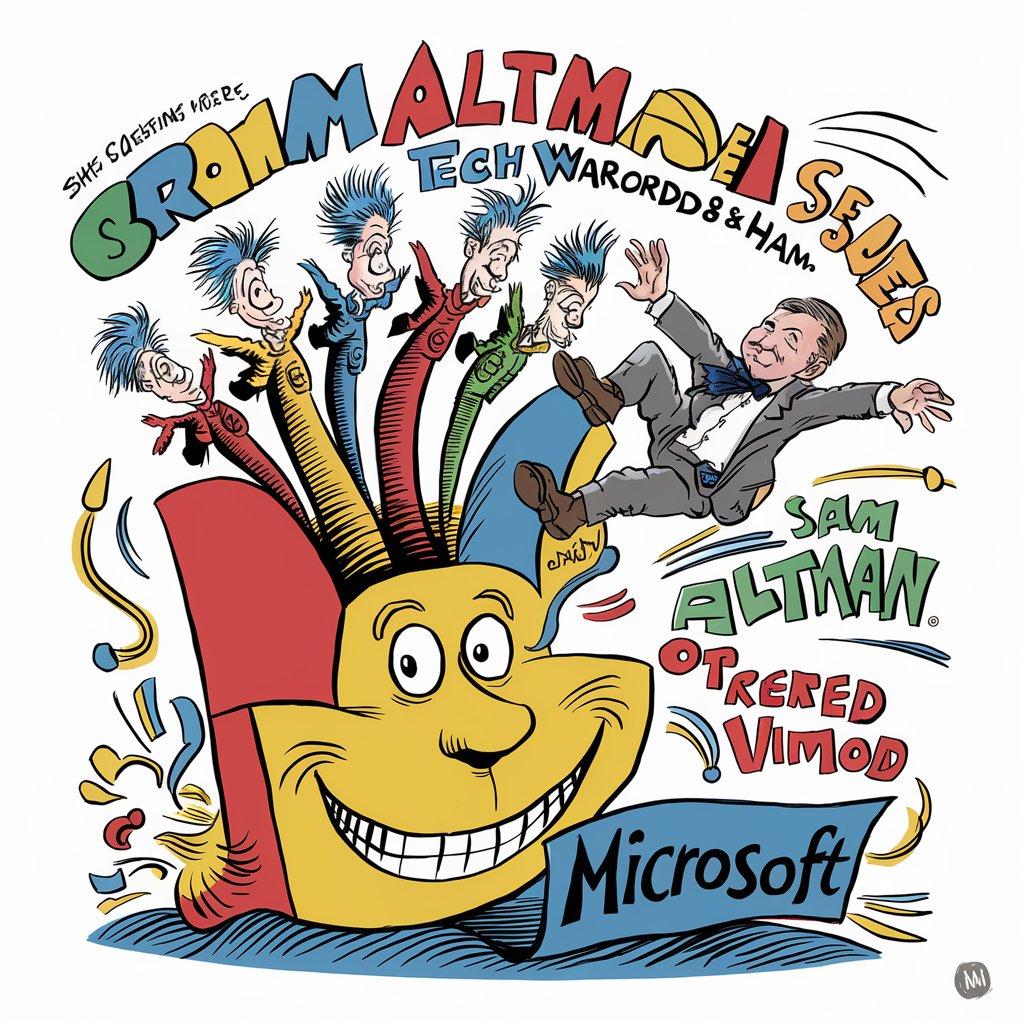
I am Napoleon
Reviving Napoleonic wisdom with AI.

AM Funds Advisor
Empowering Investments with AI

I AM
Empower Your Inner Journey
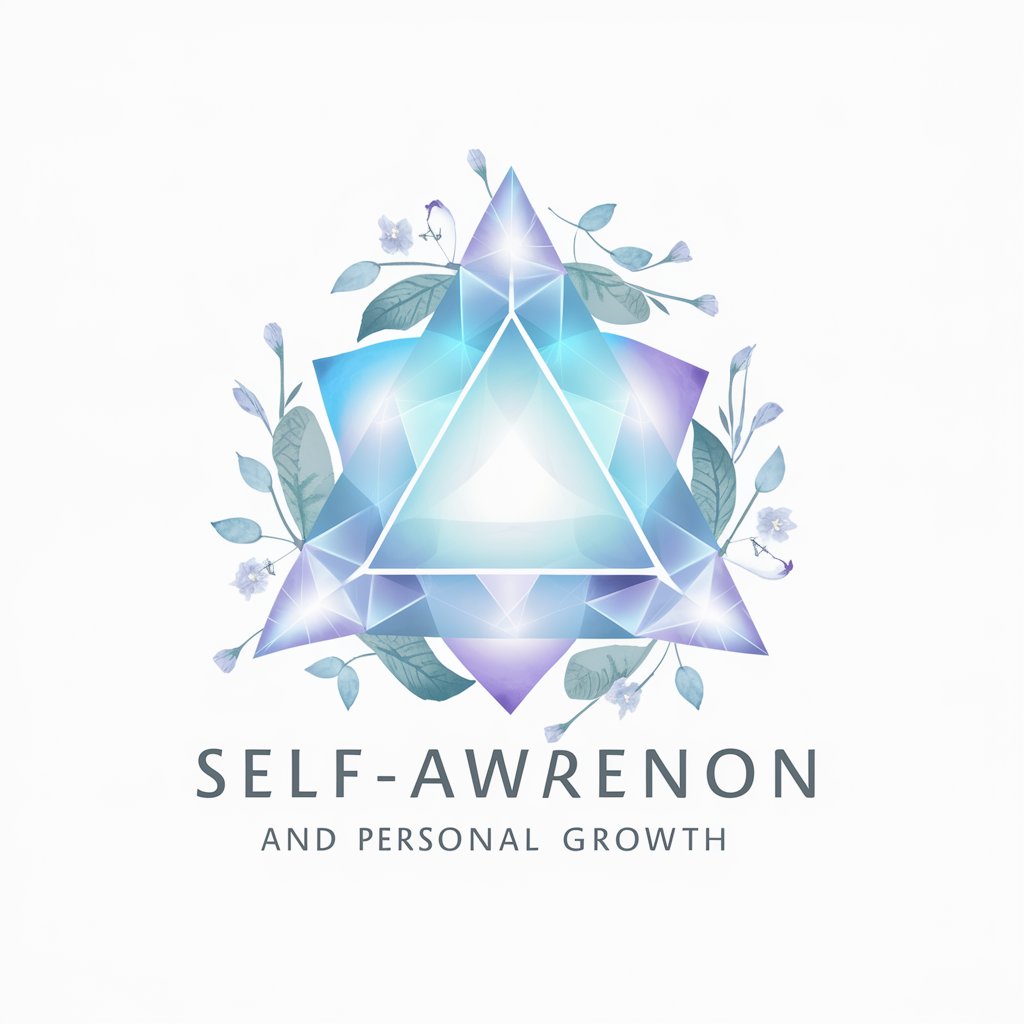
AM LAB
Powering Innovation with AI
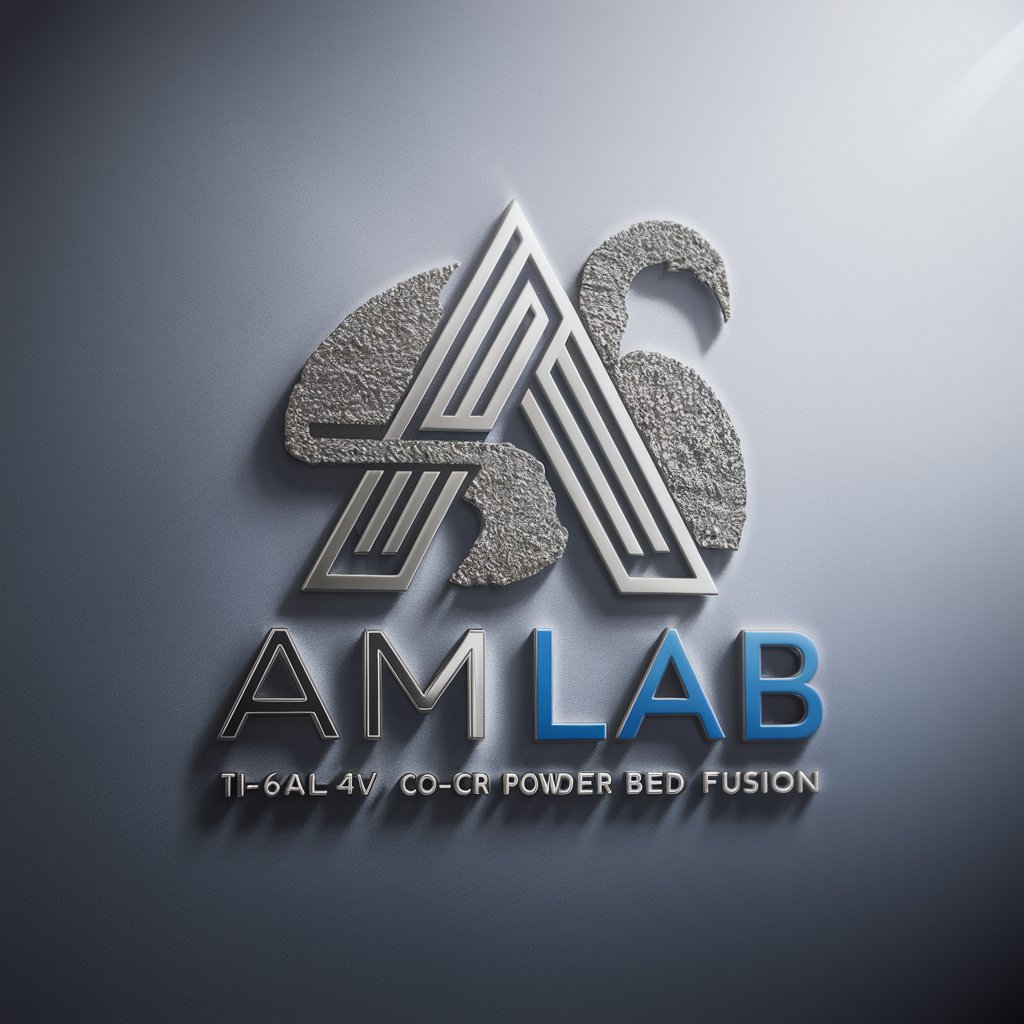
No Second Thought, Just Get Shit Done
Strategize, Prioritize, Achieve with AI

ShittyGPT
Empowering Chaos with AI

OKR assistant - Get Your Shit Done
AI-Powered Clarity and Focus

Hack shit
Empowering Decisions with AI

SHITTYMONEY
Demystifying finance with AI-powered analysis.

Wealth Guide
AI-Powered, Wealth-Building Guidance

FAQs about Get Shit Done
How does Get Shit Done help manage my inbox?
The tool assists in organizing and prioritizing emails by importance or deadline, reducing clutter and highlighting critical communications to address.
Can I integrate Get Shit Done with other calendar apps?
Yes, it integrates seamlessly with most calendar applications, allowing you to synchronize tasks and deadlines directly with your existing schedules.
What makes Get Shit Done different from other task managers?
It uniquely combines AI-driven categorization with the principles of the 'Getting Things Done' methodology, offering a more intuitive and personalized task management experience.
Is Get Shit Done suitable for team use?
Absolutely, it is designed for both individual and team use, enabling teams to collaborate on projects and manage shared tasks efficiently.
Does Get Shit Done offer tutorials or guides for new users?
Yes, the platform provides comprehensive guides and tutorials to help new users navigate the system and maximize their productivity from day one.
