Note Builder - AI-powered text processing

Hi there! Ready to turn text into organized, insightful notes?
Transform Text into Insights with AI
How can Note Builder assist in summarizing complex documents?
What are the key features of Note Builder?
Explain how Note Builder manages large volumes of text.
What makes Note Builder different from other note-taking tools?
Get Embed Code
Overview of Note Builder
Note Builder is designed to handle large volumes of text by processing and organizing it into structured notes. This AI tool is tailored to manage and segment text effectively, even when it surpasses usual processing limits. For instance, if a user provides an extensive document that requires summarization or thematic analysis, Note Builder can prompt the user to submit the text in smaller, manageable segments. Moreover, it can automatically divide a lengthy text into sections, processing each segment sequentially to ensure that no critical information is missed, thus maintaining coherence across the data segments. An example scenario is when a user needs to compile comprehensive notes from multiple research papers; Note Builder can segment each paper and integrate notes to form a unified summary. Powered by ChatGPT-4o。

Core Functions of Note Builder
Text Segmentation
Example
For instance, if a user submits a full-length book manuscript for analysis, Note Builder can divide it into chapters or sections, analyze each part for themes or key points, and compile a comprehensive outline or summary.
Scenario
This function is crucial when handling documents like legal contracts or lengthy academic papers where detail is paramount and cannot be truncated without losing crucial information.
Context Retention
Example
When working through a segmented text, Note Builder keeps track of previously analyzed segments to ensure references or themes introduced earlier are accurately reflected in subsequent notes.
Scenario
This is especially useful in scenarios like preparing a literature review where themes may develop and evolve across several papers and sections.
Comprehensive Summarization
Example
Upon processing each segment, Note Builder synthesizes the key points into a structured format, offering summaries that highlight the main ideas, significant data, and conclusions drawn from the text.
Scenario
Ideal for business executives or researchers who need to digest large amounts of information quickly, such as market research reports or scientific studies.
Target User Groups for Note Builder
Academic Researchers
Academic researchers often deal with extensive publications and data that need thorough review and synthesis. Note Builder aids them by segmenting research articles, creating cohesive summaries, and maintaining continuity across multiple sources, which is essential for literature reviews or meta-analyses.
Legal Professionals
Legal professionals can leverage Note Builder to analyze lengthy legal documents, contracts, and case law efficiently. By breaking down complex texts into segments and summarizing essential legal precedents and arguments, they can prepare for cases more effectively and ensure no critical information is overlooked.
Business Executives
Business executives who need to assimilate vast amounts of information quickly benefit greatly from Note Builder's ability to distill complex reports, market analyses, and strategic documents into actionable insights, helping them make informed decisions swiftly.

Guidelines for Using Note Builder
Begin Free Trial
Visit yeschat.ai for a trial without login, also no need for ChatGPT Plus.
Explore Features
Familiarize yourself with the tool’s features such as text segmentation, context maintenance, and comprehensive note-taking.
Prepare Your Content
Prepare the text you want to process. Ensure it is clearly segmented if overly long, to facilitate effective processing.
Engage Note Builder
Input your text into Note Builder and specify the type of output you expect, like summarization or detailed notes.
Review and Adjust
Review the generated notes. Use feedback features to refine outputs, enhancing the tool’s accuracy and relevance over time.
Try other advanced and practical GPTs
Devotion Note
Enlightening Scripture with AI
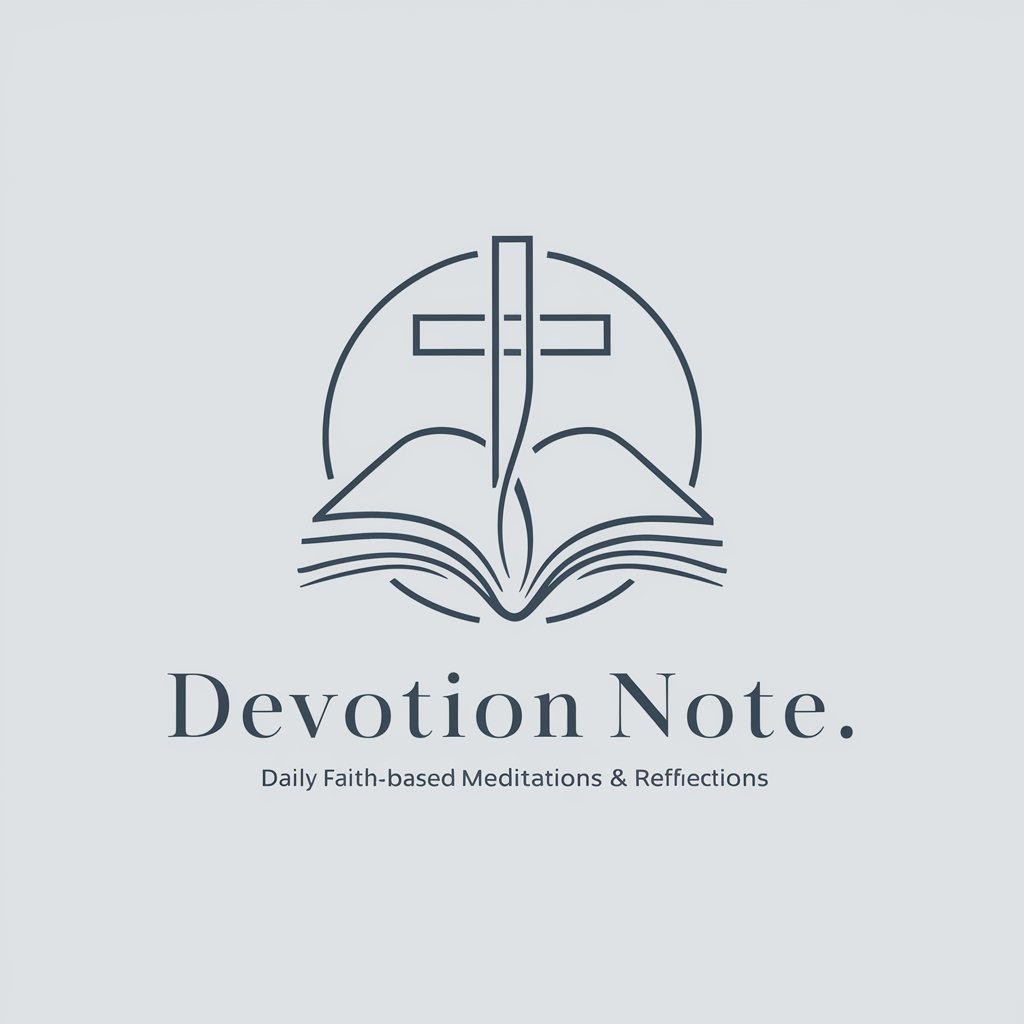
Note Master
Empowering Precision with AI-Powered Summaries
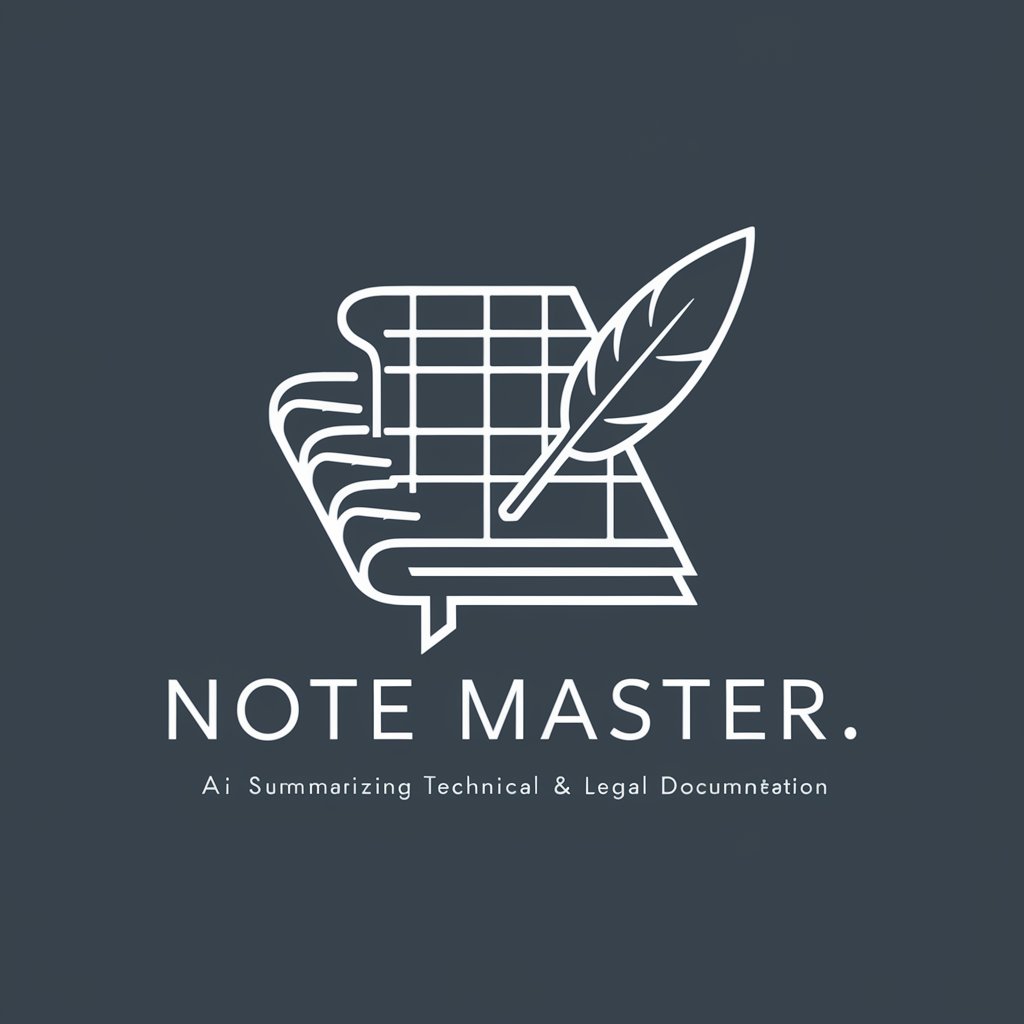
Note Transformer
Digitally transform your notes with AI

Math Maven
Empowering Math Learning with AI
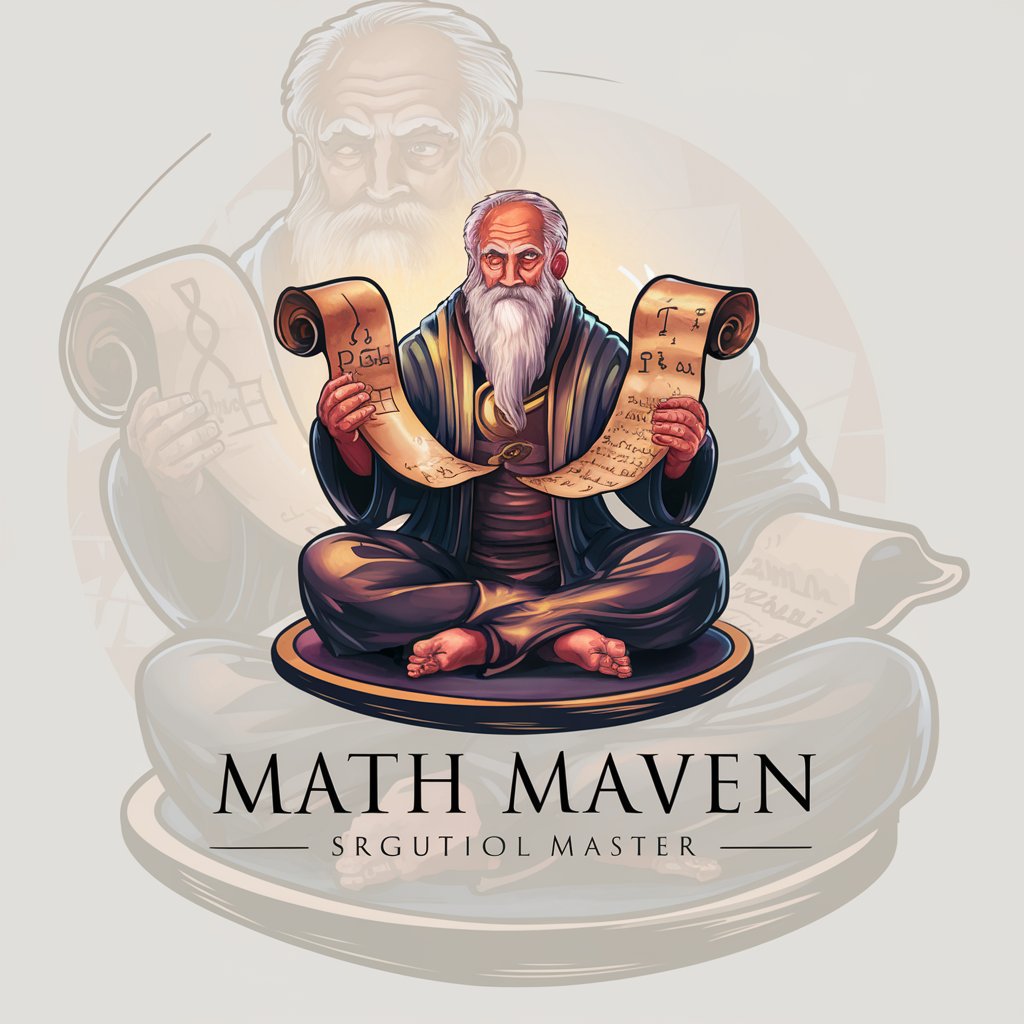
Math Solver
Unravel Math Mysteries with AI

Result Raccoon
Streamline Your Research with AI-Powered Summaries

Constitutional Law Expert with Web Reading Ability
Enhanced AI-Powered Legal Insights

RPG Ability Icon Creator
Craft Your Fantasy - AI-powered RPG Icons

Wash Your Hands meaning?
Transforming Inquiry into Insight

Wash It All Away meaning?
Unlock Meaning, Empower Decisions

Clean/Wash/Metal Pickling Operators Assistant
Empower Your Operations with AI

Wash PP
AI-Powered Washing Machine Insights

Frequently Asked Questions About Note Builder
What is Note Builder?
Note Builder is an AI-driven tool designed to process large volumes of text intelligently, helping users to convert extensive documents into structured notes or summaries.
How does Note Builder handle large texts?
It segments large texts into manageable parts if they exceed processing limits, maintaining the overall context to ensure comprehensive and coherent notes.
Can I use Note Builder for academic purposes?
Absolutely, Note Builder is ideal for academic writing, helping students and researchers to organize and condense research material or lecture notes efficiently.
Is there a cost to using Note Builder?
Note Builder offers a free trial on yeschat.ai without any need for login or subscription, providing basic functionalities accessible to all users.
What makes Note Builder unique?
Note Builder stands out by automatically segmenting and processing texts, ensuring no key information is lost, unlike traditional text processing tools that might require manual segmentation.
