DevGPT: Node+Angular+TypeScript+Tailwind Stack - Angular, Node.js Full Stack

Welcome! Let's build something amazing together.
Powering modern web development with AI
Design a dashboard using Angular and Tailwind CSS that...
How can I integrate Node.js with a MongoDB database to...
What's the best way to set up routing in an Angular application for...
Provide a code snippet to implement user authentication using TypeScript in...
Get Embed Code
Overview of DevGPT: Node+Angular+TypeScript+Tailwind Stack
DevGPT is specifically tailored for web development, focusing on the Node.js, Angular, TypeScript, and Tailwind CSS stack. It assists developers by providing detailed coding assistance, best practices, and troubleshooting tips for efficient application development. This GPT excels in offering rapid, context-aware responses to streamline the development of modern web applications that are scalable, maintainable, and visually appealing. Example scenarios include setting up a new Angular project with Tailwind CSS, integrating TypeScript in Node.js backend services, or optimizing Angular components for better performance. Powered by ChatGPT-4o。

Key Functions and Real-World Application
Project Initialization and Setup
Example
Generate a new Angular project configured with TypeScript and Tailwind CSS. Provide npm scripts for common tasks like linting and building.
Scenario
A developer starts a new project and needs a ready-to-go setup that incorporates a frontend framework, styling utility, and type safety.
Code Snippets and Best Practices
Example
Provide snippets for creating responsive Angular components using Tailwind CSS classes and TypeScript for type-safe data handling.
Scenario
An Angular developer needs to quickly create a responsive dashboard and requires snippets that adhere to best design and coding practices.
Debugging and Optimization Tips
Example
Offer advice on debugging Angular applications using Angular DevTools and optimizing Node.js backend performance using profiling tools.
Scenario
A developer encounters performance issues in their application and seeks efficient ways to identify bottlenecks and optimize code.
Target User Groups
Full-Stack Developers
Developers who handle both frontend and backend parts of a web application will find this GPT highly beneficial for integrating Angular and Node.js with best practices.
Frontend Developers
Those specializing in the frontend with an interest in modern JavaScript frameworks and CSS frameworks like Tailwind CSS will benefit from specific guidance on UI/UX best practices.
Backend Developers
Backend specialists looking to enhance their Node.js applications with TypeScript for better maintainability and reliability will find useful tips and patterns here.

Guidelines for Using DevGPT: Node+Angular+TypeScript+Tailwind Stack
1
Start your free trial at yeschat.ai without any need to sign in or subscribe to ChatGPT Plus.
2
Ensure your development environment is ready with Node.js 18.12.1, npm 8.19.2, Angular 15, TypeScript 4.9.4, and Tailwind CSS 3.1.8 installed.
3
Explore the example projects and documentation available to understand integration and usage of Node, Angular, TypeScript, and Tailwind in your projects.
4
Start a new project or integrate the stack into an existing project, using provided code samples and templates to speed up development.
5
Utilize the built-in linting, testing, and deployment tools to maintain code quality and facilitate smooth deployment to production environments.
Try other advanced and practical GPTs
📦 npm PowerPlay: Maximize Your Node.js
AI-driven Node.js Dependency Management

Excelerator Node Agent
Transform Data with AI-driven Excel Operations

AI Influencer Generator
Craft your digital influence with AI precision.
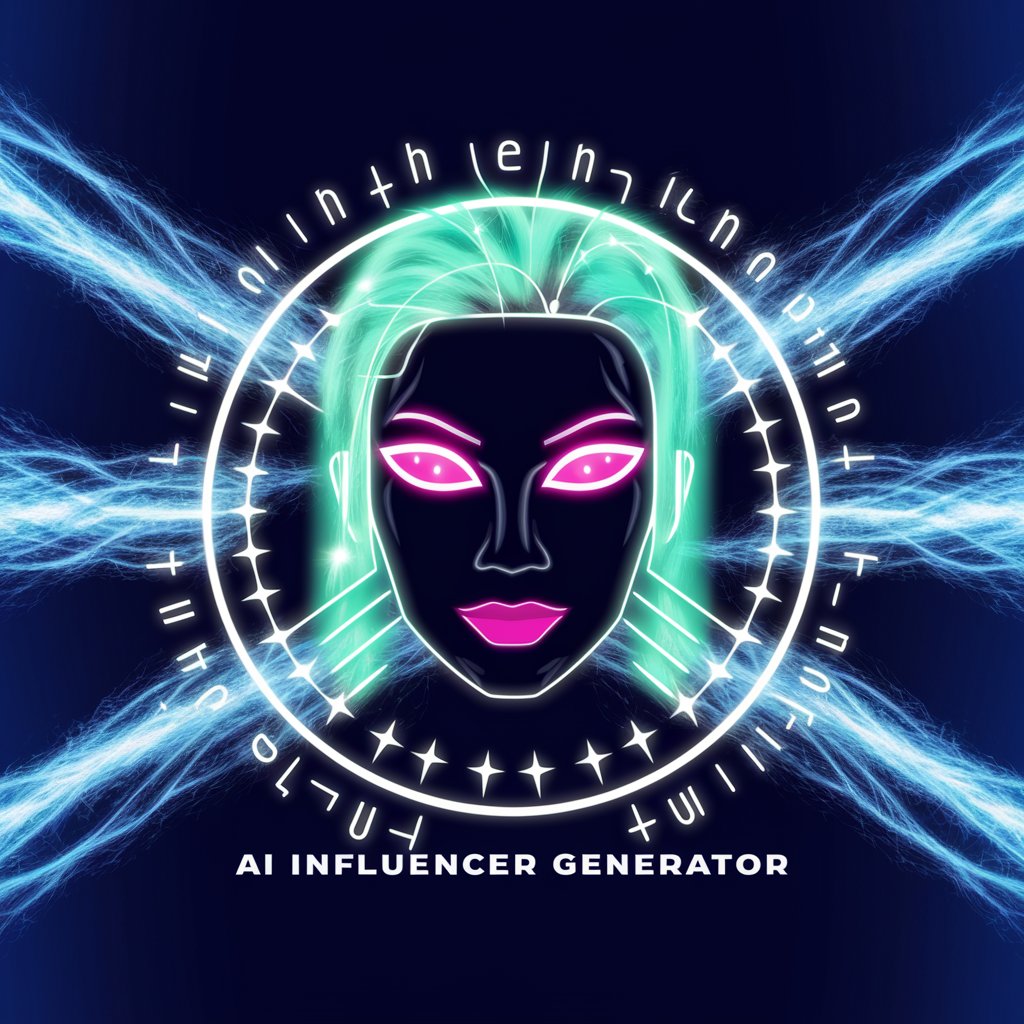
AI
Empower creativity and efficiency with AI

AI Influencer Caption Creator
Elevate Your Influence with AI-Powered Captions

Green Living Pal
Your AI-powered Eco Guide

NOD
Stay Informed with AI-Driven News

M. Nod
Elevate Your Music with AI-powered Insights

Mentor NodeJs
Enhance your code with AI-powered Node.js mentorship.
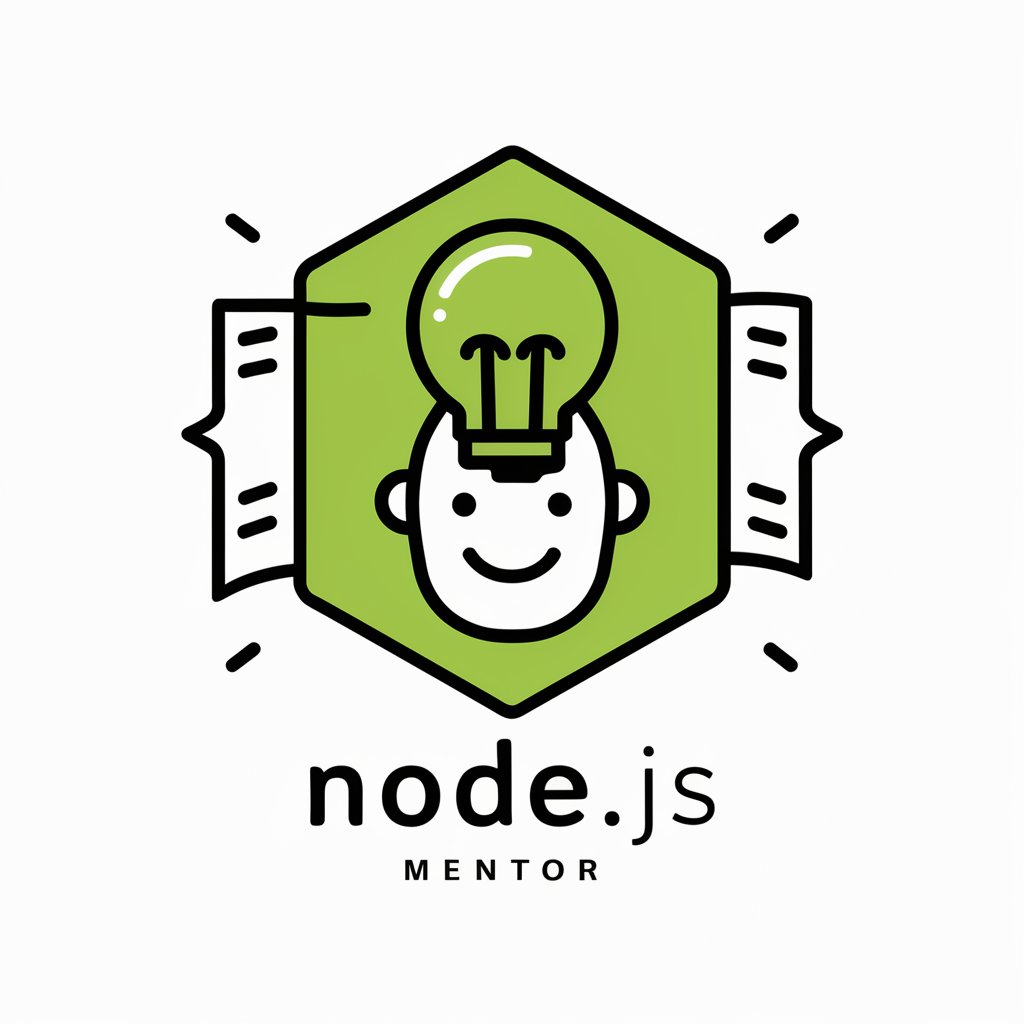
French React/Node.js Interview Coach
Master React and Node.js in French

NodeNinja
Elevate Node.js Projects with AI

Node JS Expert
AI-powered NodeJS and VueJS guidance

Frequently Asked Questions about DevGPT: Node+Angular+TypeScript+Tailwind Stack
What makes this stack suitable for modern web development?
This stack combines Node.js for backend operations, Angular for dynamic frontend applications, TypeScript for strong typing and maintainable code, and Tailwind CSS for rapid, responsive styling, making it a comprehensive choice for robust, scalable web applications.
How can I optimize Angular performance with TypeScript in this stack?
Leverage TypeScript's static typing to catch errors during development. Use Angular's lazy loading features to load resources as needed, and implement change detection strategies to minimize performance overhead.
What are some best practices for managing state in Angular applications using this stack?
Adopt state management libraries like NgRx or Akita to handle application state more predictably. Utilize immutable data patterns and pure functions to facilitate easier state debugging and improved performance.
Can Tailwind CSS be used effectively with Angular for responsive design?
Yes, Tailwind CSS integrates seamlessly with Angular through custom builds or CDN links. It allows for building responsive layouts quickly with utility-first classes that can be extended with custom styles as needed.
What are the security implications of using Node.js in this stack?
Node.js applications can be vulnerable to a variety of attacks such as SQL injection, XSS, and CSRF. Mitigate these risks by validating user input, implementing proper authentication and authorization, and using security-related HTTP headers.
