Flow Chart Transformer - AI-Powered Flow Chart Creation
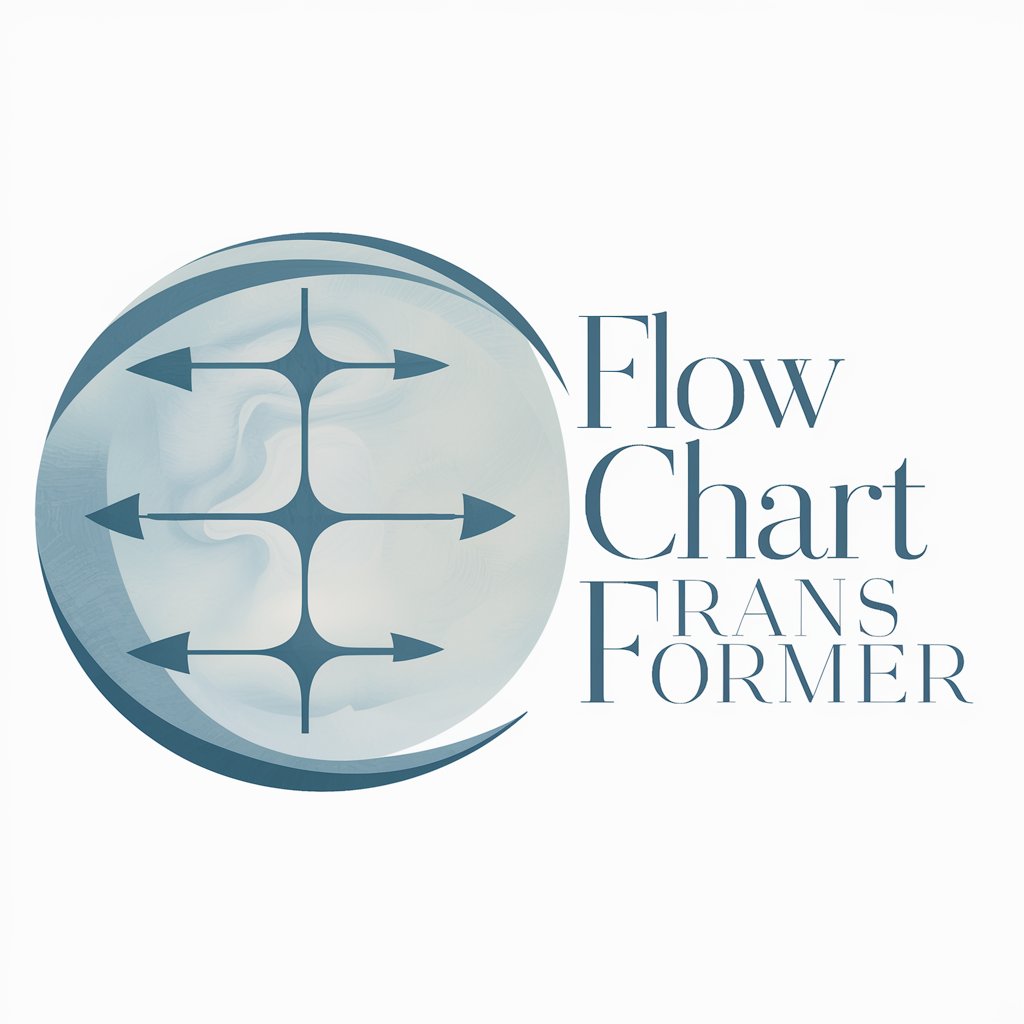
Hello! Ready to transform your flow charts with precision and clarity?
Transforming ideas into flow charts seamlessly.
Design a clean and professional flow chart that illustrates...
Create a detailed and aesthetically pleasing flow chart to represent...
Generate a minimalist flow chart that outlines the process of...
Illustrate a Zen-like flow chart that demonstrates the steps involved in...
Get Embed Code
Flow Chart Transformer Introduction
The Flow Chart Transformer is designed as a specialized digital assistant focused on transforming flow chart descriptions into both text and visual formats, including images generated through DALL-E. It excels in creating precise, clean, and aesthetically pleasing flow charts from user-provided sketches or descriptions. This tool is adept at clarifying ambiguities in inputs through interactive communication, ensuring the output accurately reflects the user's intent. Examples of its utility include converting a written process description into a visual flow chart for clearer understanding, or refining a roughly sketched flow chart into a professional-grade visual representation. Powered by ChatGPT-4o。

Main Functions of Flow Chart Transformer
Textual Flow Chart Creation
Example
Transforming a process description into a structured flow chart text, detailing steps and decision points.
Scenario
A project manager describing a new onboarding process for team members. The Flow Chart Transformer converts this description into a clear, bullet-pointed flow chart text.
Visual Flow Chart Generation
Example
Generating a visual flow chart based on textual descriptions or sketches, using DALL-E.
Scenario
An educator providing a rough sketch of a scientific process. The tool creates a polished, visual flow chart that can be used in educational materials.
Ambiguity Clarification and Refinement
Example
Interacting with users to clarify unclear parts of their flow chart descriptions before conversion.
Scenario
A software developer inputs a partial flow chart for a new feature. The Flow Chart Transformer asks targeted questions to fill in missing details before creating the final flow chart.
Ideal Users of Flow Chart Transformer Services
Project Managers and Team Leaders
These professionals often need to communicate complex processes clearly and efficiently. The Flow Chart Transformer helps them create visual aids to share with their teams, enhancing understanding and implementation of new workflows.
Educators and Trainers
They require tools to simplify and visualize educational content for better student comprehension. This service provides an easy way to convert theoretical concepts into easy-to-understand flow charts, aiding in teaching and learning.
Software Developers and Engineers
For these users, accurately mapping out algorithms, system designs, and workflows is crucial. The Flow Chart Transformer assists in creating detailed flow charts that can serve as documentation or guides for development and troubleshooting.

How to Use Flow Chart Transformer
Start Your Journey
Initiate your flow chart creation experience by accessing yeschat.ai for a complimentary trial, bypassing the need for login credentials and ChatGPT Plus subscription.
Sketch Your Idea
Begin by outlining your flow chart idea or concept. This can be a rough sketch or a detailed description of the flow you envision.
Submit Your Sketch
Use the submission form on the platform to upload your flow chart sketch or detailed description. Ensure clarity and completeness for the best transformation.
Customization Options
Select from available customization options for your flow chart, including color schemes, text specifics, and layout preferences, to tailor the output to your needs.
Receive and Refine
Review the generated flow chart, provided in both text and visual formats. Utilize the option for revisions to refine the chart until it meets your satisfaction.
Try other advanced and practical GPTs
Flow Booster
Harness Your Potential with AI
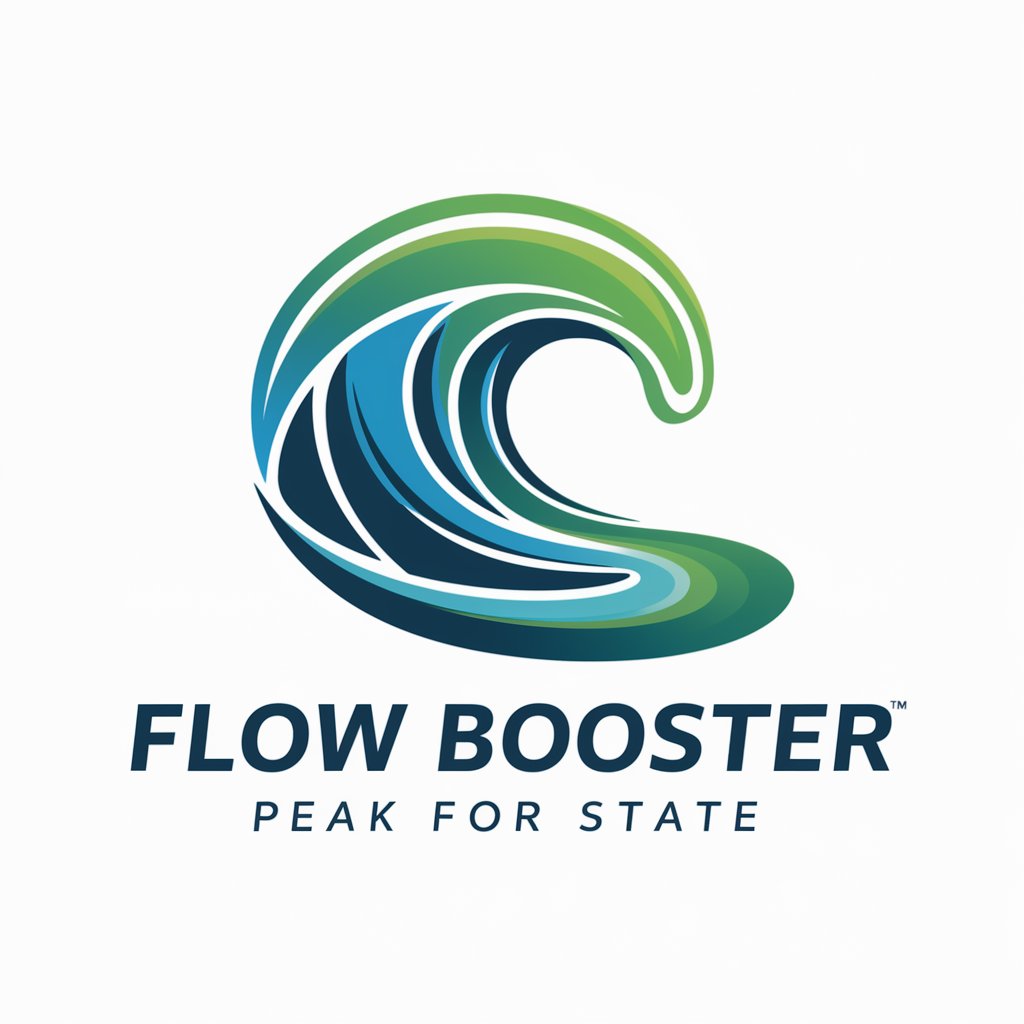
React Flow
Design interactive flows with AI

Code Flow
Elevate Your Coding with AI-Powered Learning

Flow
Streamline Workflows with AI-Powered Organization

Flow
Enhancing Your Home Office Experience with AI

StartUP Flow
Empowering Startups with AI-Driven Tech Insight

Flow Chart Wizard
Streamline Your Processes with AI-Powered Diagramming

Audit Flow
AI-powered Auditing Redefined

Flow Chart Genius
Visualize Complex Ideas with AI
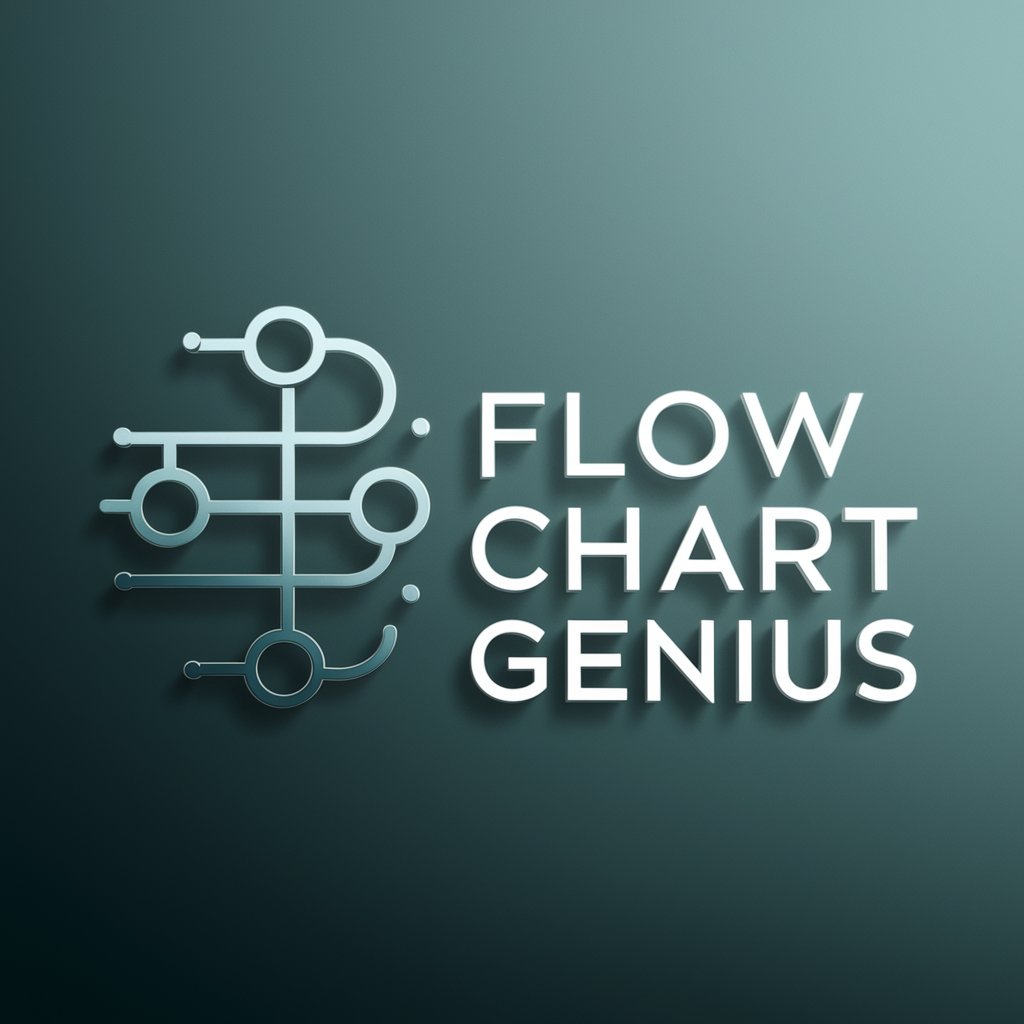
工場法律ガイド
Empowering Factories with AI-Driven Legal Guidance

市場達人
Expand Markets with AI Intelligence

職場支援ナビ
Empowering Your Workday with AI

Flow Chart Transformer Q&A
What is Flow Chart Transformer?
Flow Chart Transformer is an AI-powered tool designed to transform rough sketches or descriptions of flow charts into detailed, visually appealing diagrams.
Can I use Flow Chart Transformer for complex diagrams?
Yes, the tool is capable of handling complex diagrams by breaking down detailed descriptions into structured, easy-to-understand visual elements.
Is prior experience in flow chart design necessary?
No, Flow Chart Transformer is user-friendly for both novices and professionals. It guides users through the creation process, making design experience unnecessary.
How can I ensure the best results?
For optimal results, provide a clear and detailed description of your flow chart concept, including any specific symbols, connectors, and text requirements.
Are there any customization options?
Yes, the tool offers customization options for colors, text, and layout to ensure that the output meets your specific needs and preferences.
