SQL Insights: Transform Your Website Analytics - Insightful SQL Analytics

Welcome to SQL Insights! Let's transform your website analytics.
Unlock Website Insights with AI
How can I use SQL to analyze my website's traffic logs?
What are the best SQL queries for identifying the most visited pages on my site?
Can you help me write a query to track user interactions over a specific date range?
What SQL functions are useful for summarizing data in web analytics?
Get Embed Code
Overview of SQL Insights: Transform Your Website Analytics
SQL Insights: Transform Your Website Analytics is designed to harness the power of SQL to analyze and interpret website traffic data effectively. This service focuses on extracting meaningful insights from web server logs and other related data sources. By applying advanced SQL queries, users can identify trends, determine the most visited pages, analyze traffic sources, and understand user behavior. For example, by querying log files, SQL Insights can help a website administrator pinpoint the times of day when traffic peaks, analyze the geographic distribution of visitors, and identify which marketing campaigns are driving the most traffic. Powered by ChatGPT-4o。

Core Functions of SQL Insights: Transform Your Website Analytics
Traffic Trend Analysis
Example
SELECT DATE(log_date) as Date, COUNT(*) as Visits FROM traffic_logs WHERE log_date BETWEEN '2023-01-01' AND '2023-01-31' GROUP BY DATE(log_date) ORDER BY Date;
Scenario
This function is used to analyze daily website visits over a specified period. It helps in understanding how traffic changes day-by-day and assists in spotting any unusual spikes or drops in traffic, potentially indicating events or issues worth investigating further.
Source Analysis
Example
SELECT referrer_domain, COUNT(*) as Total_Referrals FROM traffic_logs WHERE log_date > '2023-01-01' GROUP BY referrer_domain ORDER BY Total_Referrals DESC;
Scenario
Useful for determining which external sites are driving traffic to the website. This information can help marketing teams measure the effectiveness of partnerships and advertising campaigns, and prioritize channels based on performance.
User Behavior Analysis
Example
SELECT user_id, COUNT(*) as Session_Count, AVG(session_duration) as Average_Session_Duration FROM user_sessions GROUP BY user_id ORDER BY Session_Count DESC;
Scenario
This function helps in understanding how users interact with the site, which can be crucial for improving site design and content. By analyzing session count and duration, webmasters can identify highly engaged users and understand patterns that lead to longer visits or increased interaction.
Ideal Users of SQL Insights: Transform Your Website Analytics
Website Administrators and Webmasters
These users benefit from detailed traffic analytics to optimize site performance and user experience. They use insights to manage web resources efficiently, ensuring high availability and responsiveness.
Digital Marketing Professionals
Marketing specialists use these analytics to understand the effectiveness of campaigns, adjust strategies based on data-driven insights, and increase ROI on marketing expenditures by targeting the most lucrative traffic sources.
Data Analysts and Business Intelligence Professionals
For analysts, this service provides deep dives into user behavior and site interaction patterns, supporting broader business decisions and helping in crafting precise customer engagement strategies.

How to Use SQL Insights: Transform Your Website Analytics
1
Visit yeschat.ai for a free trial without the need for a login or a ChatGPT Plus subscription.
2
Choose the 'Website Analytics' option from the main dashboard to access the SQL Insights tool.
3
Connect your database by providing the necessary database credentials and select the log tables you wish to analyze.
4
Utilize pre-built SQL queries to analyze common metrics or create custom queries to explore specific data points relevant to your site’s performance.
5
Review the visualizations and insights generated by the tool to make data-driven decisions for website optimization.
Try other advanced and practical GPTs
Transform and Rejuvenate Academy
Empower Your Career with AI-Driven Education

Ink Transform
Transform photos into ink wash masterpieces.
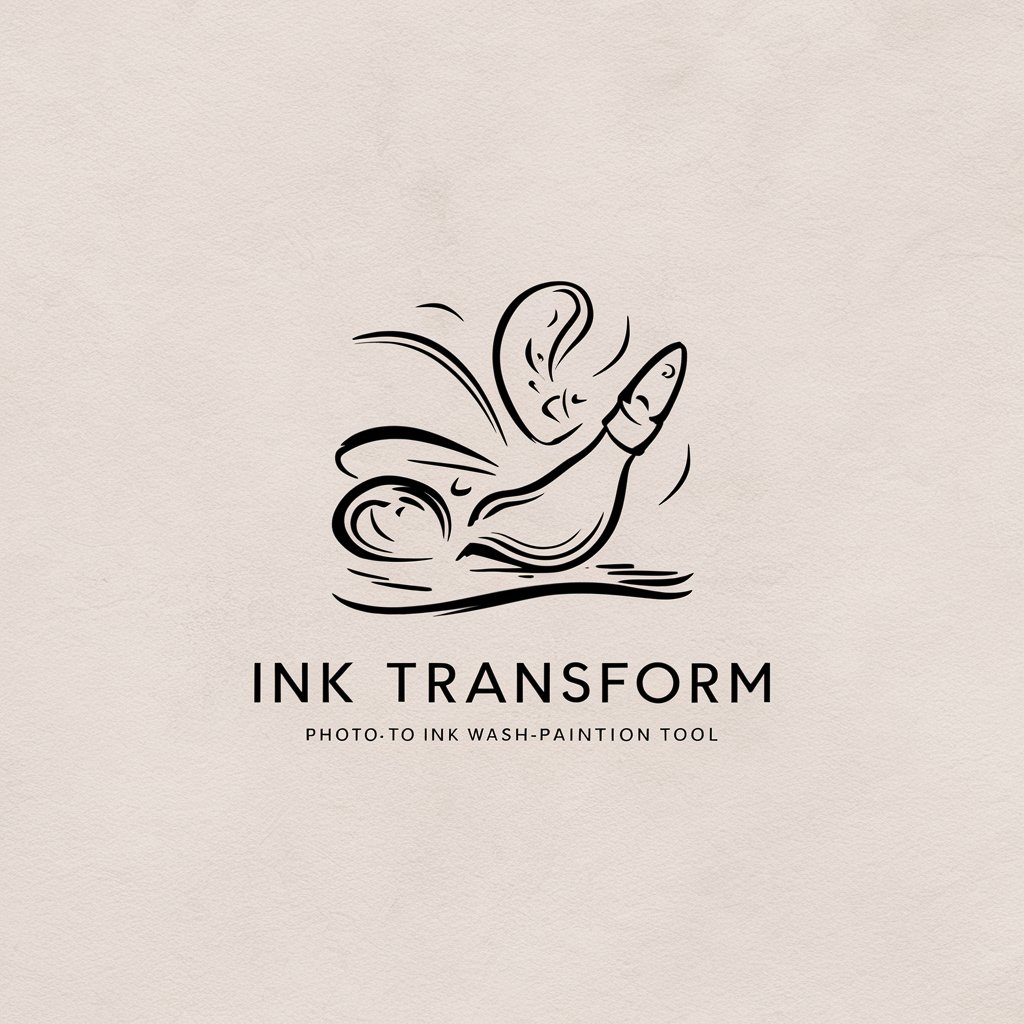
Easy To-Do Plan: Simplify & Transform Your Day
Organize effortlessly with AI precision.

Crypto Conquest: Trade to Transform
Trade Smart with AI-driven Insights

Hero Transform クリエイター
Unleash Your Inner Hero with AI

Architect Transform
Transforming Layouts with AI Power

Image Transform AI
Transform Images with AI Power

Transform Your Blog Posts
Revamp Content with AI Power

Fourier Transform Grapher
Visualize Fourier Transforms Instantly
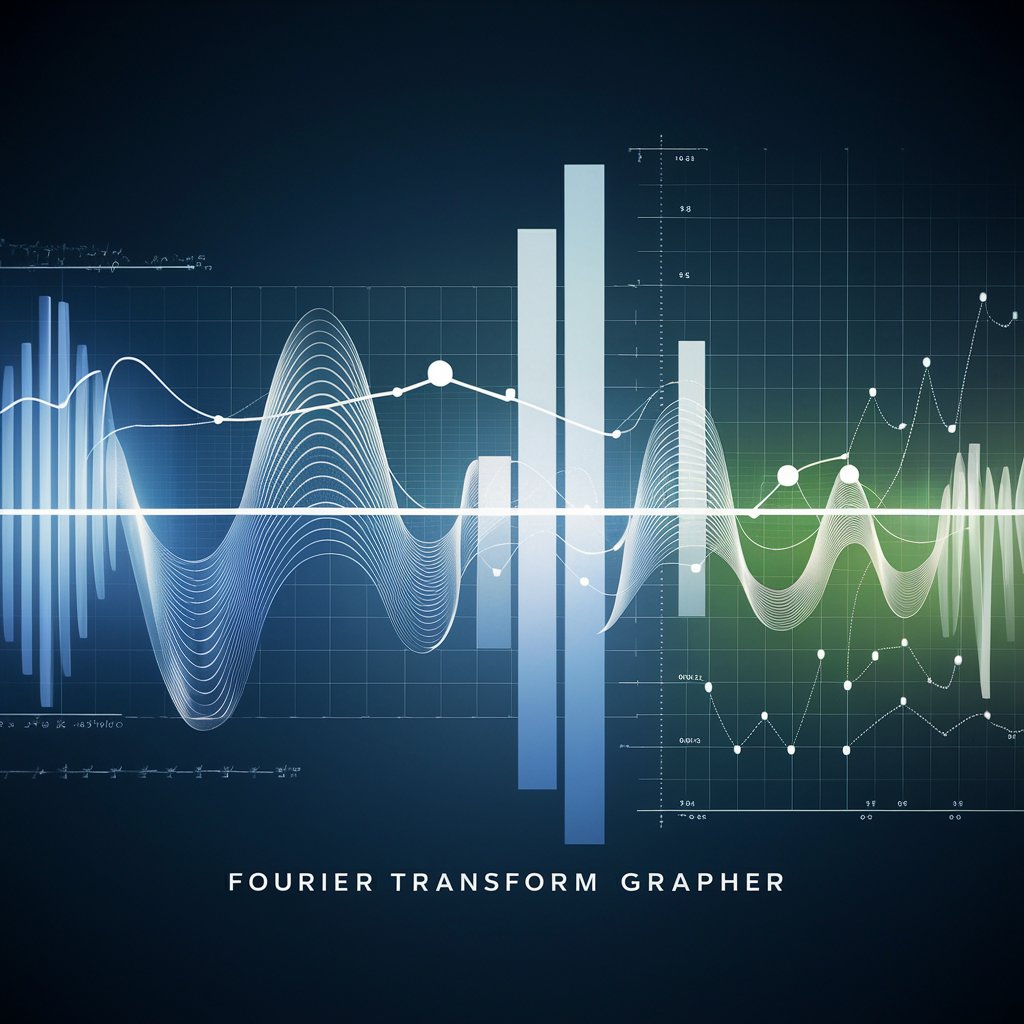
BlackLight Transform
Illuminate your photos with AI

Brainstorm med Far-jokes
Innovating humor with AI and Danish wit.

Wine Advisor
Expert Wine Pairing at Your Fingertips

Frequently Asked Questions About SQL Insights: Transform Your Website Analytics
What types of data can SQL Insights analyze?
SQL Insights can analyze a variety of web log data, including user visits, page views, source traffic, and user interaction data, allowing you to understand website performance and user behavior.
How does SQL Insights help improve website SEO?
By providing detailed insights into user behavior and traffic sources, SQL Insights helps you identify the most effective content and optimization strategies to improve your search engine rankings.
Can SQL Insights handle large datasets?
Yes, SQL Insights is designed to efficiently handle large datasets by using optimized SQL queries and can scale according to the database size and user requirements.
Is there support for custom SQL queries?
Yes, users can write and execute custom SQL queries to explore specific aspects of their data, providing flexibility in data analysis and reporting.
What are the privacy and compliance features of SQL Insights?
SQL Insights adheres to strict data privacy and compliance standards, ensuring that all data handling and processing meet legal and ethical guidelines.
