Architect Transform - Enterprise System Design

Welcome! Let's transform your digital landscape.
Transforming Layouts with AI Power
Transform your website's user interface to meet corporate needs with...
Optimize your corporate system design by...
Enhance user experience in your business applications through...
Implement modern and scalable front-end solutions with...
Get Embed Code
Overview of Architect Transform
Architect Transform is a specialized tool designed to transform website layouts into corporate system frameworks. This involves adapting user interface (UI), user experience (UX), and information architecture to meet the specific business needs of corporate entities. The core functionality revolves around providing actionable guidance on designing interfaces that are not only aesthetically pleasing but also highly functional, intuitive, and tailored to corporate users. Architect Transform emphasizes efficient, modern solutions that are scalable and secure, integrating front-end development skills with back-end system capabilities. For example, it could help in redesigning a retail business's online catalog to enhance usability and accessibility for both public and internal users, ensuring the interface is intuitive and aligns with business operations and data management systems. Powered by ChatGPT-4o。

Core Functions and Use Cases
UI/UX Design Adaptation
Example
Redesigning a healthcare provider's patient management system to improve appointment scheduling. The redesign focuses on streamlining the process, making it easier for both staff and patients to use, with clear, accessible interfaces that comply with healthcare regulations and privacy concerns.
Scenario
The interface is adapted to display critical patient information in a clear, concise manner, while providing easy navigation aids for scheduling and managing appointments directly from the home page.
Information Architecture Optimization
Example
A financial institution requires a revamp of its internal risk management tool to enhance data presentation and decision-making processes. Architect Transform restructures the information layout to prioritize critical data and integrate real-time updates in a visually coherent manner.
Scenario
The redesigned dashboard presents risk metrics in an intuitive format, allowing quick access to detailed risk analysis, historical data comparisons, and predictive insights with minimal navigation.
Responsive and Adaptive Design
Example
Developing a mobile-responsive design for a multinational corporation's internal communication platform that adjusts seamlessly across various devices, promoting better engagement and communication.
Scenario
The platform automatically adjusts its layout and functionality based on the user's device, offering a consistent experience whether accessed from a smartphone, tablet, or desktop, facilitating on-the-go access for global teams.
Target User Groups
Corporate IT Departments
IT departments benefit from Architect Transform by obtaining frameworks that integrate easily with existing corporate systems, ensuring that new user interfaces are both efficient and secure, aligned with corporate standards, and scalable for future needs.
Software Development Companies
These companies can leverage Architect Transform to streamline the design and deployment of client projects, particularly those requiring a quick turnaround or specific compliance with industry standards, enhancing their service offerings in corporate environments.
Business Analysts and Project Managers
Business analysts and project managers use Architect Transform to bridge the gap between technical solutions and business needs, ensuring that the end product is precisely aligned with user expectations and business goals.

How to Use Architect Transform
Start Your Free Trial
Visit yeschat.ai to access Architect Transform for a free trial without the need to log in or subscribe to ChatGPT Plus.
Define Your Project Requirements
Identify and outline your specific business needs and project requirements to effectively utilize the features of Architect Transform.
Select the Appropriate Tools
Choose from a variety of design, development, and analysis tools within Architect Transform that align with your project’s goals.
Engage with Interactive Features
Use the interactive features to prototype, design, and test layouts and user interfaces, ensuring they meet the defined requirements.
Iterate and Optimize
Iteratively refine your project based on feedback and testing results to optimize the final product for your corporate environment.
Try other advanced and practical GPTs
Logistics Supply Chain Dissertation
AI-powered Dissertation Assistance

Supply Chain Mentor
Unlocking Supply Chain Knowledge

HR Supply Chain Expert
Optimizing HR with AI Expertise
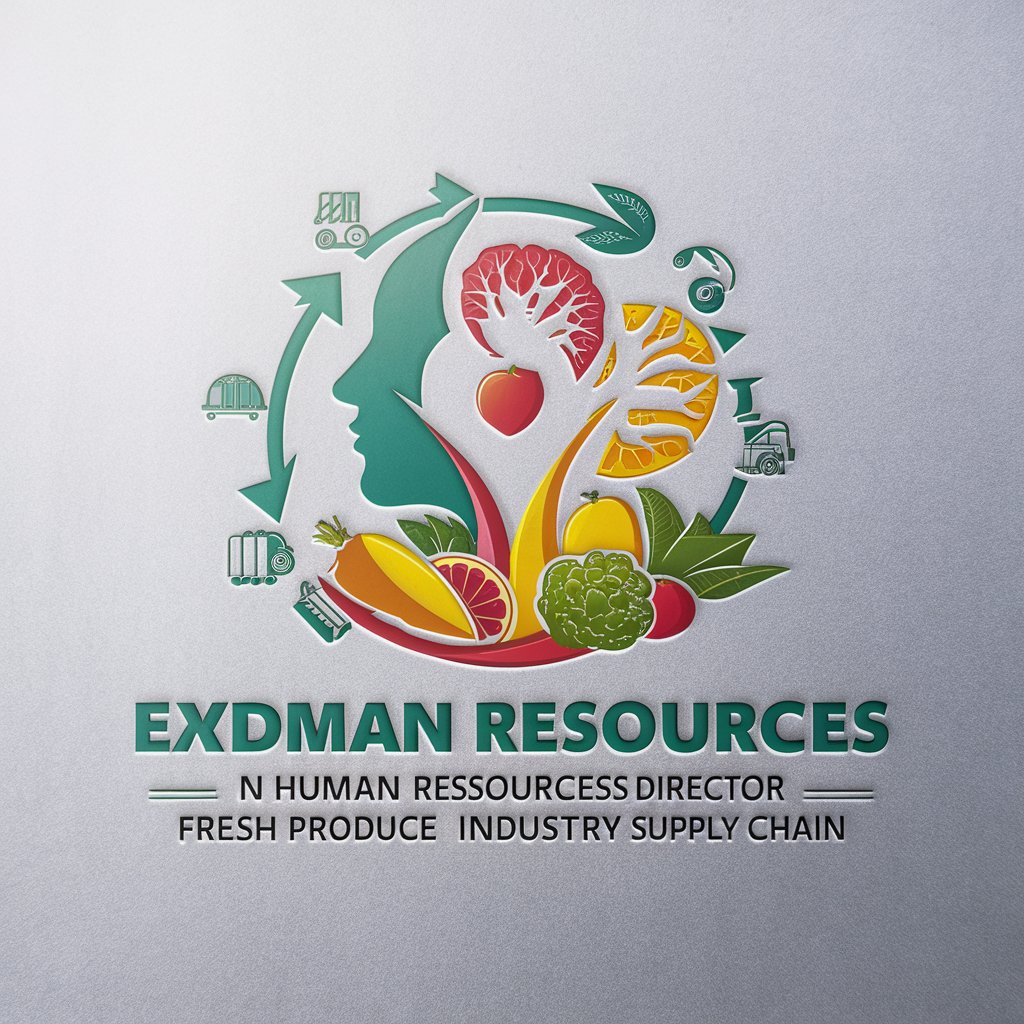
Craft Supply Retailer
Empowering Craft Retailers with AI

My Farmer CoPilot
Smart Farming with AI Power
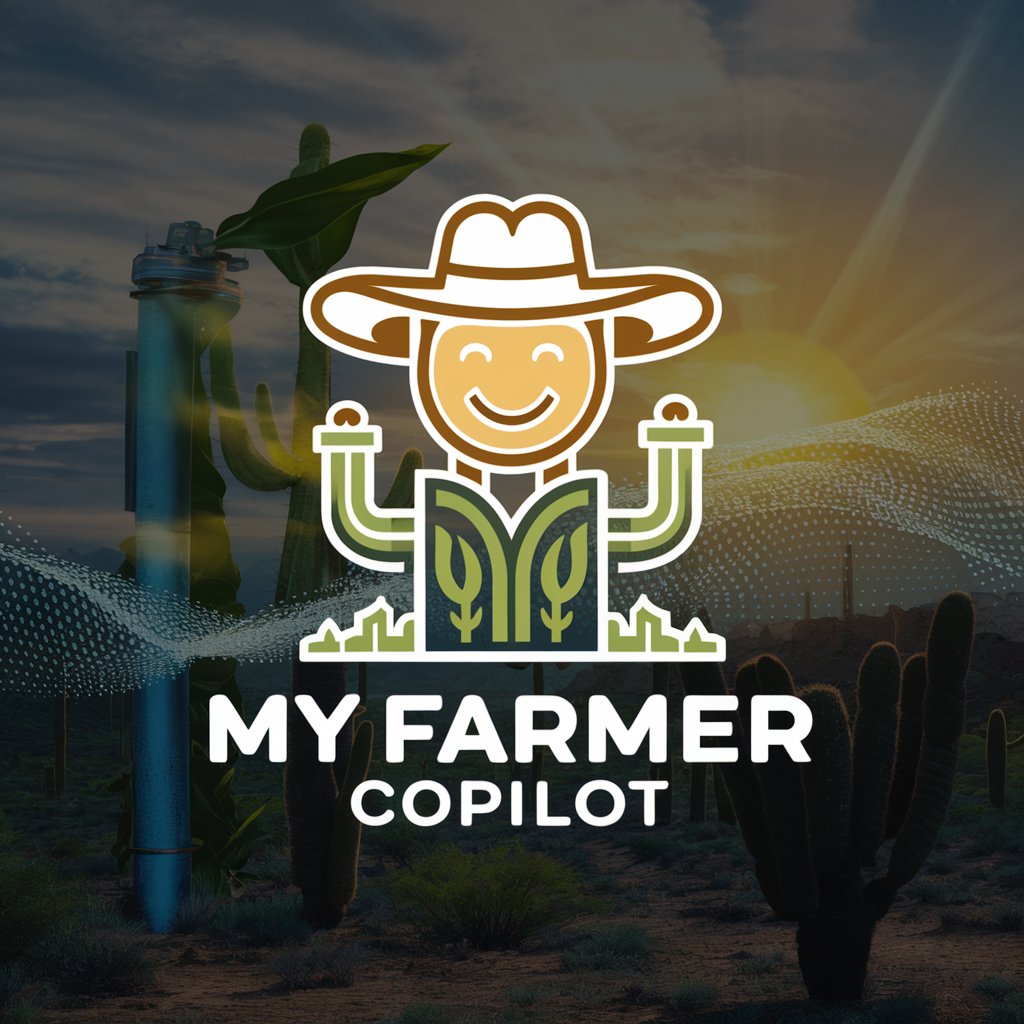
Ugandan Farmer Guide
Empowering Ugandan Farmers with AI
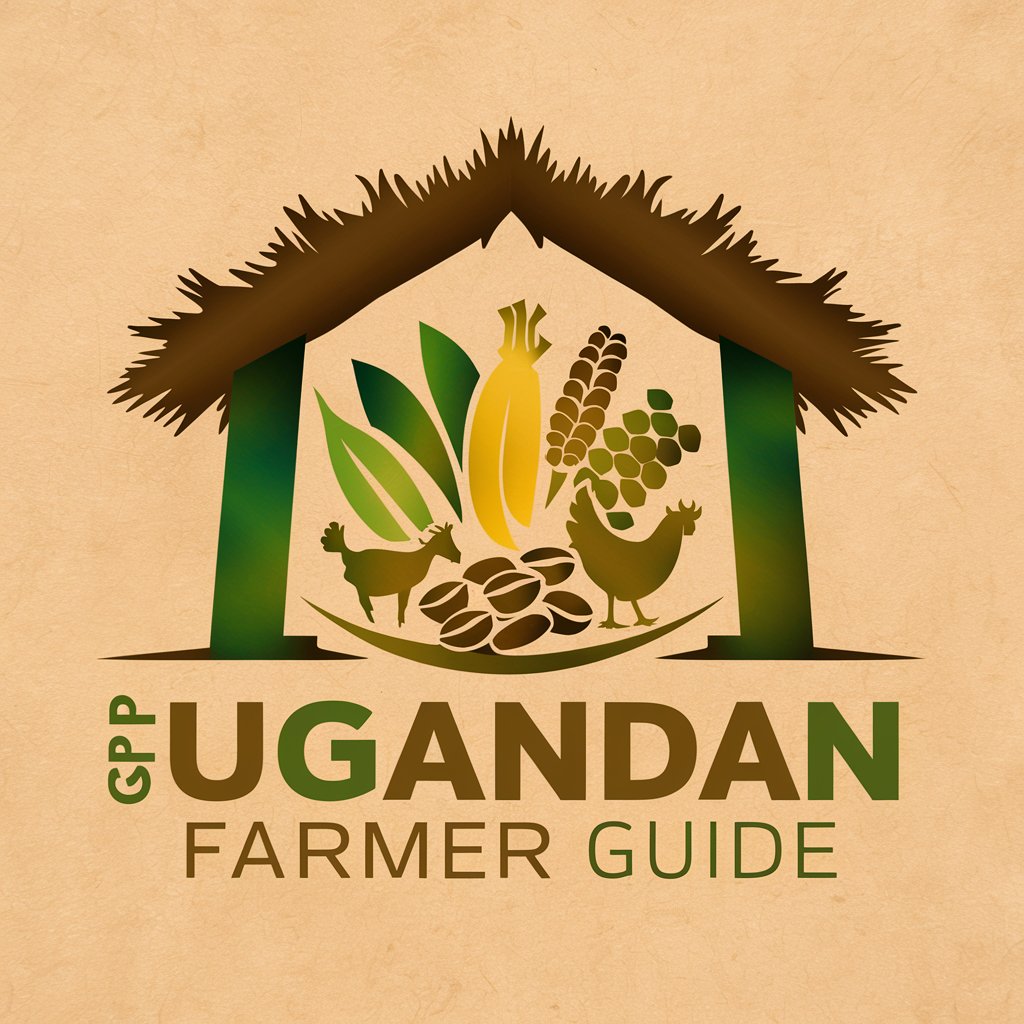
Hero Transform クリエイター
Unleash Your Inner Hero with AI

Crypto Conquest: Trade to Transform
Trade Smart with AI-driven Insights

Easy To-Do Plan: Simplify & Transform Your Day
Organize effortlessly with AI precision.

Ink Transform
Transform photos into ink wash masterpieces.
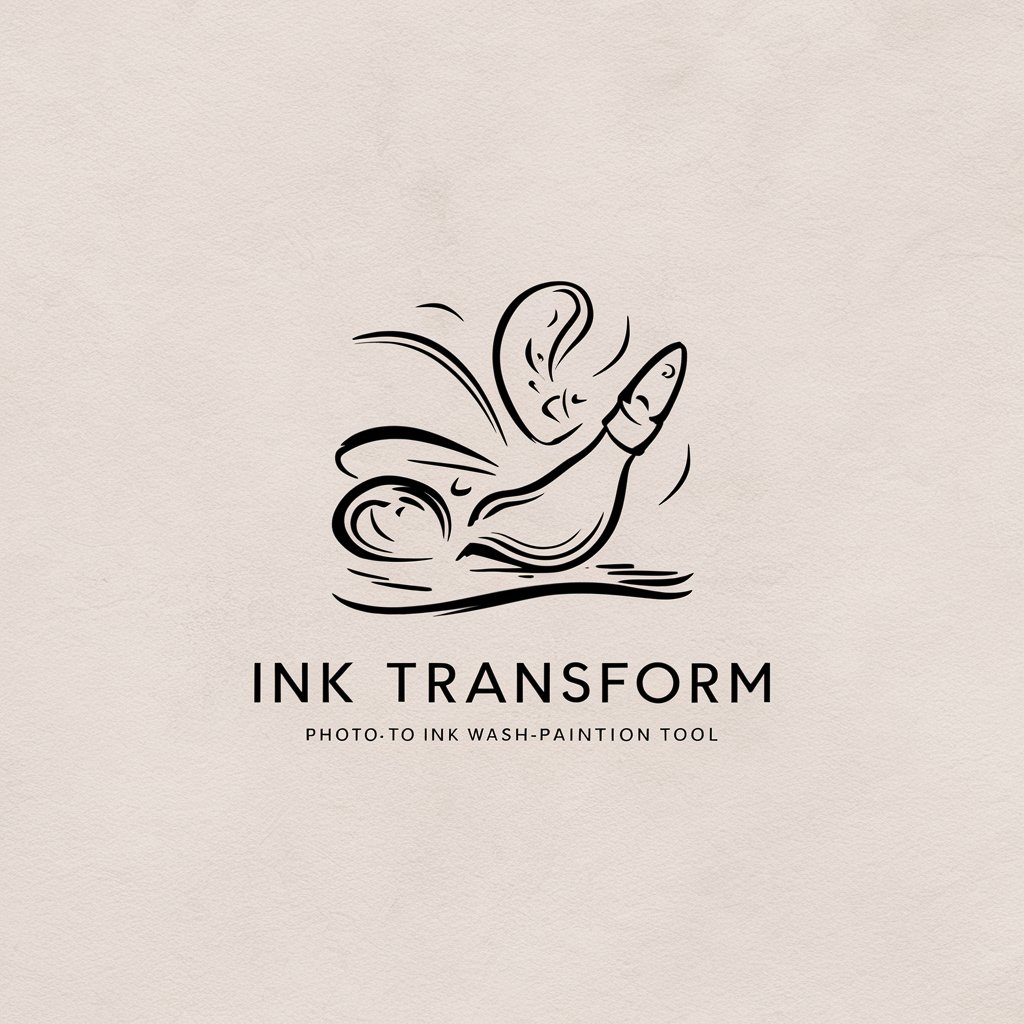
Transform and Rejuvenate Academy
Empower Your Career with AI-Driven Education

SQL Insights: Transform Your Website Analytics
Unlock Website Insights with AI

Frequently Asked Questions about Architect Transform
What is Architect Transform primarily used for?
Architect Transform is designed to help adapt website layouts into corporate systems, focusing on user interface and experience to meet specific business needs.
Can Architect Transform be used for mobile interfaces?
Yes, it includes tools and features that support responsive and adaptive design, ensuring optimal functionality across various devices.
What project management methodologies does Architect Transform support?
It supports agile methodologies like Scrum and Kanban, facilitating effective project management and team collaboration.
How does Architect Transform handle user accessibility?
The tool adheres to WCAG guidelines, allowing users to create systems that are accessible to people with diverse abilities.
Is Architect Transform suitable for large-scale projects?
Yes, it is designed for scalability and security, making it suitable for large-scale deployments in corporate environments.
