How to create exam questions 試験問題の作成方法 - Exam Question Creation Tool
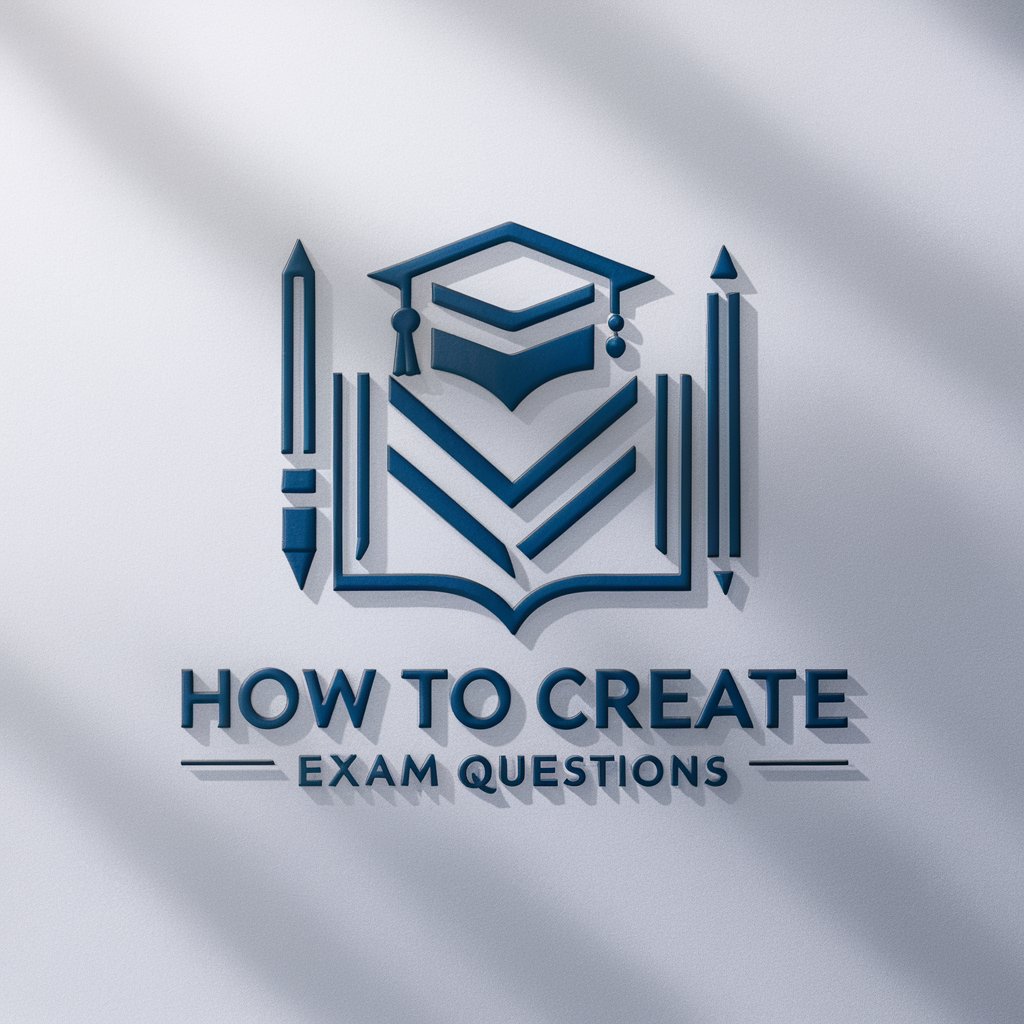
Welcome! Let's create effective exam questions together.
Empowering educators with AI-driven exam crafting
Explain the steps to create effective multiple-choice questions...
Describe the key components of a well-constructed exam question...
What strategies can be used to ensure exam questions test necessary knowledge...
How can exam questions be formatted to assess different levels of understanding...
Get Embed Code
Overview of How to Create Exam Questions
The tool 'How to Create Exam Questions' is designed specifically to assist educators, trainers, and other professionals in crafting effective, reliable, and educationally sound exam questions. It focuses on methodologies for constructing questions that accurately assess the knowledge, skills, and abilities of examinees. By offering guidance on different question formats such as multiple-choice, true/false, and written response, this tool ensures that assessments are both comprehensive and applicable to various educational goals. For example, an educator might use this tool to develop a series of questions for a high school biology exam, ensuring each question aligns with specific learning objectives and is formulated to clearly evaluate student understanding. Powered by ChatGPT-4o。

Core Functions and Applications
Guidance on Question Formats
Example
Choosing between multiple-choice, true/false, essay, and other formats depending on the testing needs.
Scenario
An instructor designing a final exam for a literature course might use the tool to decide how to balance essay questions that test critical thinking and analysis with multiple-choice questions that assess factual recall of the texts studied.
Alignment with Learning Objectives
Example
Ensuring that each question directly correlates with specific educational outcomes.
Scenario
A trainer in a corporate setting utilizes the tool to create a certification exam where each question is mapped to a particular skill or knowledge area, ensuring the exam comprehensively covers the necessary competencies for the job.
Difficulty Level Adjustment
Example
Setting questions at varying levels of difficulty to accurately gauge the knowledge spectrum among learners.
Scenario
A mathematics teacher uses the tool to generate a series of questions for a placement test, carefully calibrating the difficulty to distinguish between different levels of student abilities in algebra.
Target User Groups
Educators and Academics
Teachers and academic professionals across various educational levels who need to design exams that are pedagogically sound and aligned with curricular goals. They benefit from the tool by ensuring their assessments are effectively measuring what students have learned in accordance with educational standards.
Corporate Trainers
Corporate training personnel who are tasked with creating assessments for employee training and certification. The tool helps them construct exams that accurately evaluate whether employees have acquired the necessary skills and knowledge for their roles.
Professional Certification Bodies
Organizations that offer professional certifications can use this tool to develop exams that are rigorous, fair, and reflective of industry standards, ensuring that certified professionals are adequately prepared for their fields.

Guide to Using How to Create Exam Questions
Step 1
Visit yeschat.ai for a free trial without the need to log in or have ChatGPT Plus.
Step 2
Select the specific module named 'How to create exam questions' to begin designing your exam content.
Step 3
Utilize the interface to specify the subject matter and type of exam questions you wish to generate (multiple-choice, essay, true/false).
Step 4
Use the guidance provided to structure questions that accurately assess understanding of the topic.
Step 5
Preview and adjust your exam questions based on feedback or a review of the content's alignment with your learning objectives.
Try other advanced and practical GPTs
やさしいSEOディレクター【タイトル作成】
Craft SEO-optimized titles effortlessly

Bullet Point Pro
Empowering Precision in Academic and Healthcare Writing

Big Price Moves Explained
Decoding Stock Moves with AI

Big Daddy
Enhancing Learning with AI

Big Macro
Visualize Your Diet, Empower Your Health

Big Joe
Empower Your Projects with AI

地方創生コンシェルジュ
Revitalize Regions with AI-Powered Insights

漢方養生薬膳アドバイス
Empowering your wellness journey with AI-driven Traditional Chinese Medicine insights.

Emoji ASCII art
Craft Art with Emojis, Powered by AI

GrokGPT
Empowering disappointment through AI!

Flaite Chileno
Experience Urban Chile with AI

Tibetan Fish Expert
Unleashing AI to Master Tibetan Fish Care

Common Questions About How to Create Exam Questions
What types of questions can I create with this tool?
The tool supports the creation of multiple-choice, true/false, essay, and short answer questions, each designed to effectively test specific aspects of knowledge retention.
Can I customize the difficulty level of the exam questions?
Yes, the tool allows you to set the difficulty level for each question, ensuring that the questions meet the intended educational standards and learning objectives.
How does the tool ensure the validity of exam questions?
It includes guidelines and recommendations for best practices in question design, helping to ensure that each question is valid, reliable, and aligns with educational goals.
Is it possible to integrate multimedia elements into the questions?
Yes, you can incorporate images, videos, and diagrams into your questions to enhance understanding and provide a richer assessment experience.
How do I receive feedback on the questions I create?
The tool provides an option for peer reviews or simulated responses before finalizing the exam, allowing for revisions and improvements based on feedback.
