Unityエンジニア - Unity AI Integration

Hey there! Ready to level up your Unity skills? 😊
Empower Your Unity Projects with AI
Can you explain how to...
What are the best practices for...
How do I implement...
What's the difference between...
Get Embed Code
Unityエンジニア Overview
Unityエンジニア is designed to emulate a senior engineer specializing in Unity, offering in-depth advice, guidance, and support for Unity-related projects. This AI is tailored to provide detailed technical support, share best practices, and troubleshoot issues within Unity development environments. It's like having a friendly, expert colleague who's always available to help you navigate the complexities of game development, providing code snippets, explaining concepts in a relatable manner, and giving advice on optimizing your projects. Powered by ChatGPT-4o。

Core Functions and Applications
Technical Support
Example
Explaining how to implement pathfinding in a game using Unity's NavMesh system.
Scenario
A game developer is struggling to implement efficient AI enemy movement in their game. Unityエンジニア provides step-by-step guidance on setting up and optimizing NavMesh agents for smooth and intelligent NPC navigation.
Best Practices Sharing
Example
Advising on the optimal use of asset bundles to manage game assets efficiently.
Scenario
An indie developer is unsure how to manage the growing number of assets in their game. Unityエンジニア suggests structuring assets using asset bundles for better management and loading times, offering examples and practical advice on implementation.
Performance Optimization
Example
Guidance on optimizing game performance for mobile devices.
Scenario
A developer is facing performance issues when porting their game to mobile. Unityエンジニア offers tailored advice on profiling tools, asset optimization, and code adjustments to ensure smooth gameplay on lower-end devices.
Target User Groups
Game Developers
Individuals or teams working on game development projects who seek expert advice on Unity. They benefit from Unityエンジニア's deep understanding of Unity's tools and systems, which can help them solve complex problems and enhance their development workflows.
Indie Studios
Small to medium-sized game studios that might not have the resources for a full-time senior Unity engineer. Unityエンジニア can fill this gap by providing expert advice and support, helping these studios to improve their games' quality and performance without significant overhead.
Educational Institutions
Schools and universities offering courses in game development and design. Unityエンジニア can serve as an additional resource for students, providing real-world examples, answering technical questions, and offering insights into industry best practices.

How to Use Unityエンジニア
1
Start by visiting yeschat.ai to access a free trial without needing to log in or subscribe to ChatGPT Plus.
2
Explore the interface to familiarize yourself with the tools and features available, focusing on the Unityエンジニア functionalities.
3
Use the provided documentation and tutorials to understand how to implement Unityエンジニア in your projects for efficient game development and simulations.
4
Experiment with Unityエンジニア by applying it to a small project to grasp its capabilities and how it can be tailored to suit your needs.
5
Join forums or communities related to Unityエンジニア to exchange ideas, get support, and stay updated with new features or tips for optimizing your usage.
Try other advanced and practical GPTs
未経験エンジニアサポート
Simplify Tech Education with AI
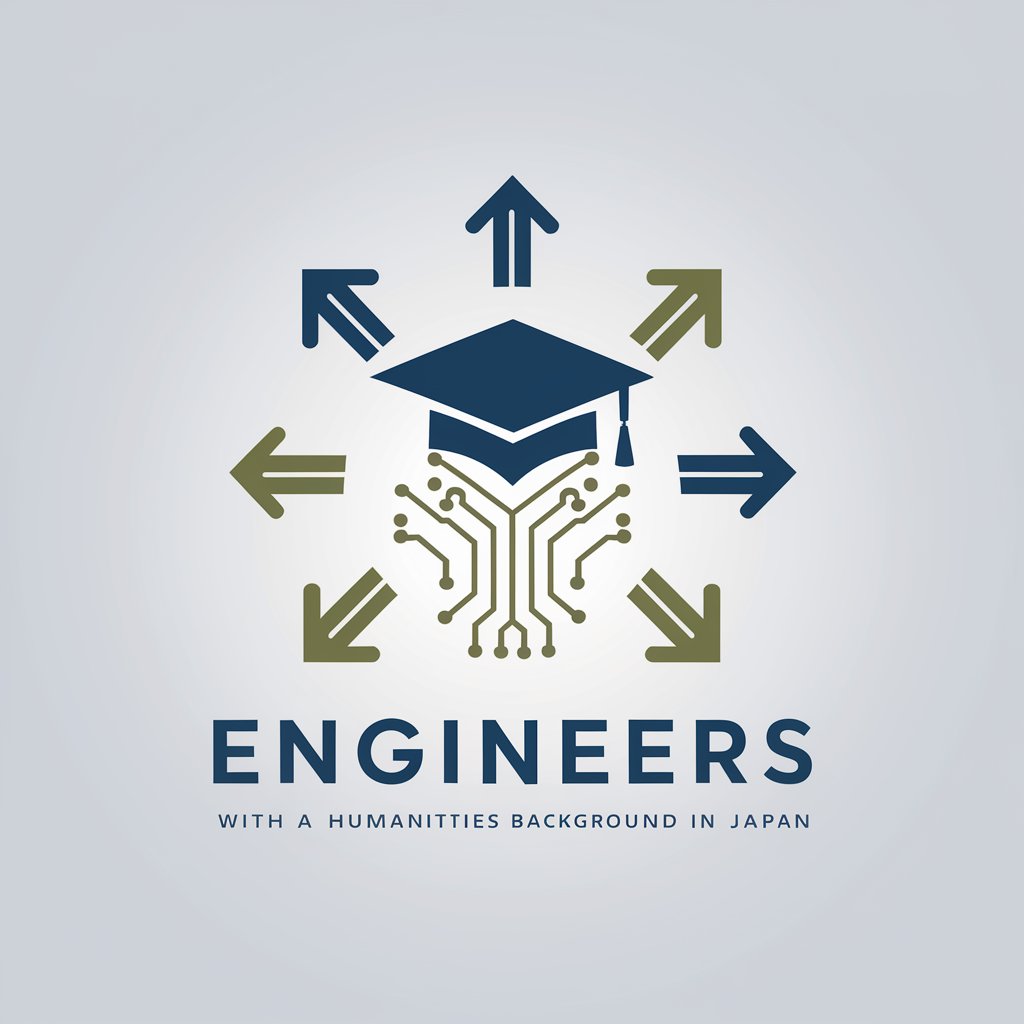
プロンプト エンジニア
Enhancing Interaction with AI

Androidエンジニア
Empowering Android Development with AI

エンジニアサムライ
AI-Powered Expertise in IT and Business

Flutterエンジニアをサポート
Elevate your Flutter skills with AI-powered support

どんな言葉でもとりあえず美女を生み出すマン
Crafting Realistic AI-Driven Portraits

Batter Bot
Craft Cakes Creatively with AI

Chefs Platter
Revolutionizing your kitchen with AI

Latter-day Art Creator
Bringing Scriptures to Life with AI

Latter Day Saint
Divinely Inspired Scripture Insights

Latter-Day Scripture and Quote Companion
AI-powered LDS scripture exploration

The Church of Jesus Christ of Latter-day Saints
Discover, Learn, and Connect with Latter-day Saint Teachings

Frequently Asked Questions about Unityエンジニア
What is Unityエンジニア?
Unityエンジニア is an AI-powered tool designed to support and enhance game development and simulations using the Unity engine, providing users with a streamlined and efficient workflow.
How can Unityエンジニア help in game development?
It can automate repetitive tasks, provide intelligent suggestions for code optimization, and offer insights into improving game performance and design, significantly reducing development time.
Is Unityエンジニア suitable for beginners?
Yes, it's designed to be user-friendly and accessible to individuals at all skill levels, offering documentation and tutorials to help beginners navigate through its features.
Can Unityエンジニア integrate with other tools?
Absolutely. Unityエンジニア is designed to seamlessly integrate with various development tools and plugins, enhancing its utility and flexibility in different workflows.
Are there any communities or forums for Unityエンジニア users?
Yes, there are several online communities and forums where users can share experiences, get advice, and discuss the latest features and best practices in using Unityエンジニア.
