Portrait Creator(似顔絵クリエイター) - AI-Powered Portrait Creation

こんにちは、似顔絵クリエイターです。よろしくお願いします。
Craft Your Digital Likeness with AI
Create a detailed portrait of a
Generate a high-resolution image of a
Design a character illustration based on
Produce an artistic representation of a
Get Embed Code
Introduction to Portrait Creator
Portrait Creator, or 似顔絵クリエイター, is an innovative tool designed to create personalized portraits and illustrations based on user-uploaded images. This service utilizes advanced image analysis and generation technologies to produce artworks in a variety of styles chosen by the user. The primary design purpose of Portrait Creator is to enable users to transform photographs into artistic renditions, capturing unique characteristics and nuances of the subject in the chosen art style. For example, a user can upload a photo and request a portrait in a watercolor, line art, or 3D animation style. This flexibility allows for a wide range of creative expressions, from personal gifts to professional projects. Powered by ChatGPT-4o。

Main Functions of Portrait Creator
Image Analysis
Example
Analyzing the facial features and body silhouette of a person from a photo
Scenario
A user uploads a photo for conversion into a line drawing. Portrait Creator analyzes the image, identifying key characteristics such as facial structure, expression, and posture to ensure the final portrait accurately reflects the subject.
Art Style Selection
Example
Offering a choice between styles like watercolor, 3D animation, or Pixar-style
Scenario
Upon uploading their photo, users select their desired art style. For instance, someone looking for a unique birthday gift chooses the Pixar animation style to bring a fun, lively twist to their portrait.
Custom Illustration Generation
Example
Generating a high-resolution, stylized portrait based on the analyzed image and selected art style
Scenario
After selecting the 3D animation style, the user receives a detailed, vibrant portrait that captures the essence and personality of the subject in a dynamic, engaging manner.
Ideal Users of Portrait Creator Services
Individual Consumers
People looking for personalized artwork of themselves, friends, or family. They might use these portraits for social media profiles, personal gifts, or keepsakes, appreciating the unique, customized approach to art creation.
Professional Designers and Illustrators
Creative professionals seeking inspiration or a starting point for their projects. Portrait Creator can provide a base illustration that they can further refine, saving time on initial drafts and stimulating creative exploration.
Marketing and Branding Professionals
Businesses looking to create unique, branded content featuring custom illustrations of their team or mascots. These portraits can enhance marketing materials, websites, and social media, adding a personal touch to their brand identity.

How to Use Portrait Creator
1
Visit yeschat.ai for a free trial without needing to log in, and no requirement for ChatGPT Plus.
2
Choose your preferred art style from the options provided, including watercolor illustrations, simple line drawings, 3D animations, and more.
3
Upload a photo or image you would like to have transformed into an artistic portrait.
4
Specify any customizations or particular features you want to highlight in your portrait.
5
Review and adjust the generated portrait as necessary, using the tool's feedback mechanism to achieve the desired result.
Try other advanced and practical GPTs
Conveyance AI
Streamlining Conveyancing with AI

Building Insurance | Business Property insurance
Empowering your business with AI-driven insurance solutions.

Ashkhara Engineer
Revolutionizing Construction Management with AI

Kardeshev Civilization Guide
Explore Civilizations with AI

Date Challenge
Master Omiai Etiquette with AI

Career LaunchPad GPT
Empower Your Job Search with AI

Copywise
Crafting Tomorrow's Copy Today
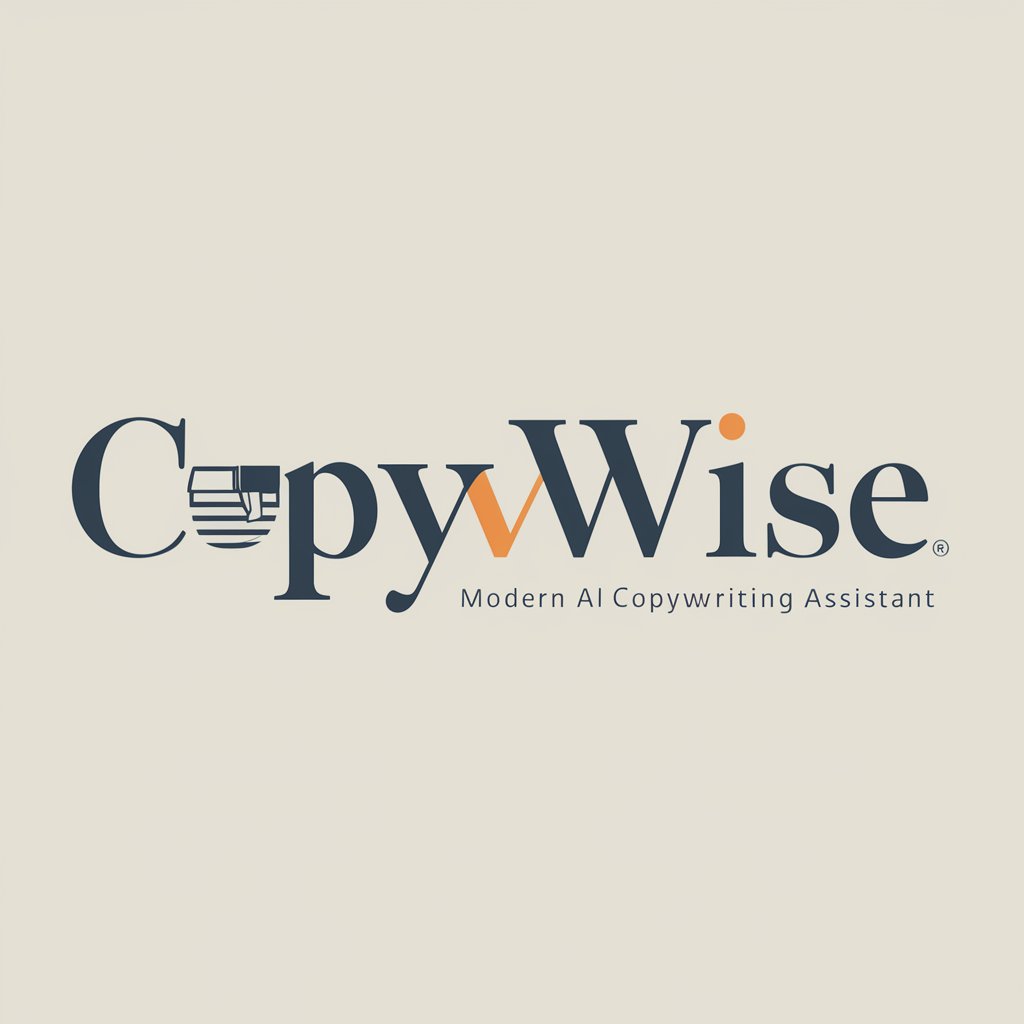
Settle In Buddy
Navigate Your Move with AI

Sober in Seattle
Navigating Recovery with AI

Seattle Restaurant Recommendations
Discover Seattle’s Best Eats, AI-Powered

Zoning - Seattle
Navigating Seattle's Zoning Complexities
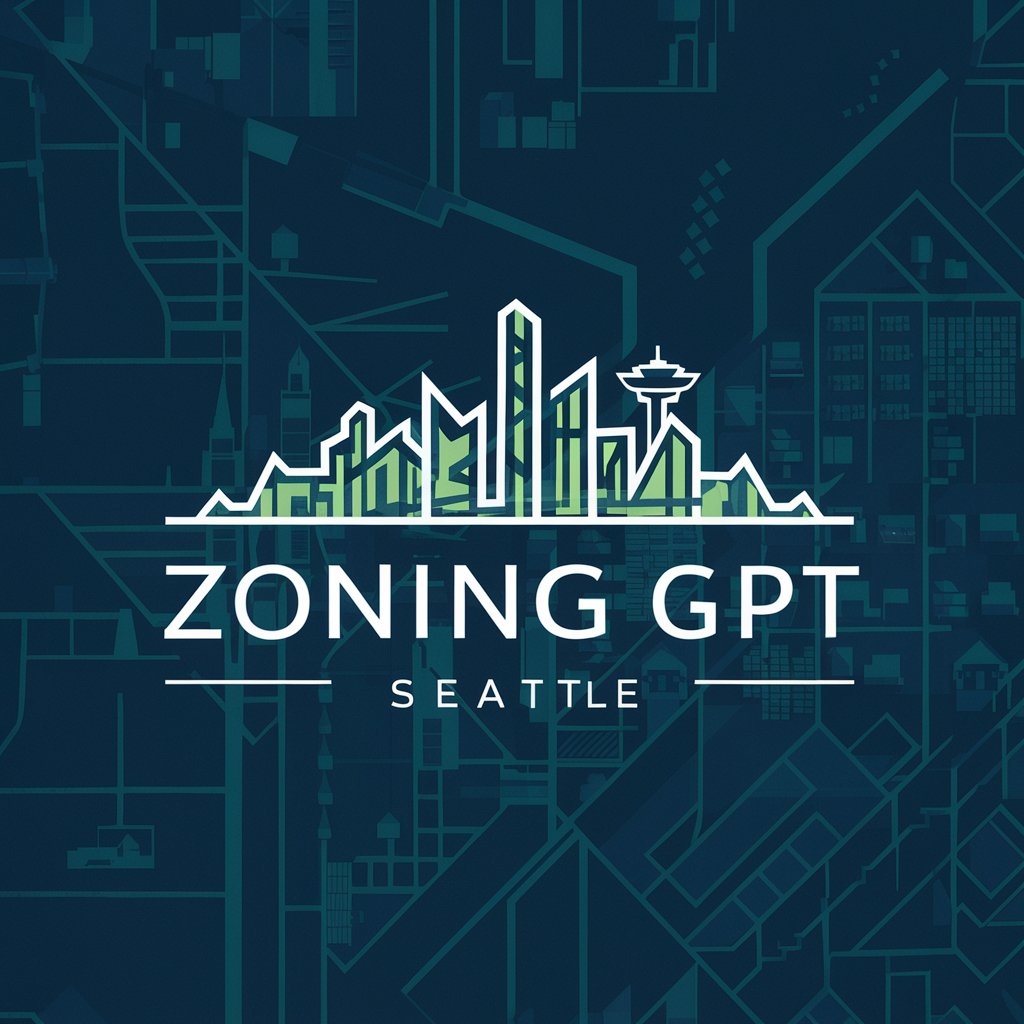
Seattle Sound Scout
Explore Seattle's music scene with AI

Portrait Creator Q&A
What types of images can I upload for portrait creation?
Portrait Creator accepts both photographs and illustrations for portrait creation, allowing for flexibility in the types of images you can transform.
Can I specify an art style for my portrait?
Yes, you can choose from various art styles such as watercolor, simple line art, 3D animation, and more to personalize your portrait.
How does the customization process work?
After uploading your image, you can request specific features or elements to be emphasized or modified in your portrait, ensuring a unique and personalized result.
Is Portrait Creator suitable for professional use?
Absolutely. Portrait Creator can be used for professional branding, social media profiles, and any other scenario where a personalized portrait might enhance your presence.
How do I provide feedback on the generated portrait?
The tool includes a feedback mechanism that allows you to suggest adjustments or improvements, ensuring satisfaction with the final portrait.
