Portrait Reimaginer - Photo Description Tool

Welcome! I'm here to provide meticulous and accurate descriptions of your photographs.
Transforming Portraits into Words with AI
Please describe the subject's hairstyle in detail.
Can you provide a detailed description of the background elements?
Describe the subject's clothing and any accessories they are wearing.
What are the notable facial features and expressions of the subject?
Get Embed Code
Overview of Portrait Reimaginer
Portrait Reimaginer is designed as a specialized tool focused on providing detailed and accurate descriptions of portrait photographs. This system is adept at analyzing and conveying intricate details of uploaded images, particularly emphasizing the precise representation of features without altering the original characteristics. A key aspect of this tool is its commitment to respecting user privacy and adhering to copyright standards, ensuring that all interactions are based on explicitly permitted images. For example, in a scenario where a user uploads a family portrait, Portrait Reimaginer would meticulously describe each person's appearance, clothing, and the setting, helping the user gain a richer understanding of the visual elements present in the photo. Powered by ChatGPT-4o。

Core Functions of Portrait Reimaginer
Detailed Image Description
Example
If a user uploads a photo of a historical figure, the system would provide a comprehensive description including the figure's attire, facial expressions, and any iconic elements like jewelry or decorations, emphasizing historical accuracy and visual detail.
Scenario
This function is particularly useful in educational settings where students are studying historical figures or cultural attire, enabling a deeper visual understanding without physical access to artifacts.
Analysis of Visual Elements
Example
In a professional setting, a user might upload a portrait for critique or learning. Portrait Reimaginer would break down the image composition, lighting, and posture, offering insights that can be used to improve photography skills or prepare for professional presentations.
Scenario
Useful for photographers and artists who seek to understand the finer points of portrait composition and how to manipulate elements such as lighting and angles to achieve desired effects.
Privacy and Copyright Adherence
Example
When working with images, Portrait Reimaginer ensures all descriptions and interactions comply with copyright laws, using only user-permitted images, thereby supporting ethical practices in digital environments.
Scenario
Ideal for digital content creators and educators who need to ensure that the use of images in blogs, courses, or publications does not violate copyright rules.
Target Users of Portrait Reimaginer
Educational Professionals
Teachers and academic researchers who use historical or culturally significant portraits in their curriculum can utilize this tool to provide students with detailed visual descriptions, enhancing the learning experience by allowing a deeper engagement with visual resources.
Artists and Photographers
This group benefits from the analytical capabilities of Portrait Reimaginer, which can dissect an image to offer insights into composition, lighting, and style, valuable for improving their craft or for teaching purposes.
Content Creators
Bloggers, writers, and digital marketers who incorporate images into their content can use this tool to ensure their use of images respects copyright norms and adds value to their narratives by providing detailed descriptions of visual elements.

How to Use Portrait Reimaginer
Step 1
Visit yeschat.ai for a free trial without login, also no need for ChatGPT Plus.
Step 2
Upload a photograph, specifically portraits, ensuring that it complies with privacy and copyright standards.
Step 3
Specify your requirement, whether you seek a description, analysis, or other details regarding the portrait.
Step 4
Review the detailed analysis provided, which includes all visible features, attire details, and any discernible background elements.
Step 5
Use the descriptions provided for your specific purpose, such as academic study, creative writing, or professional documentation.
Try other advanced and practical GPTs
Biz Insight Japan
Empowering Your Understanding of Japanese Business with AI

Sales and Related Occupations Assistant
Empowering Sales with AI Insight

Design Pattern
Unleashing Creativity with AI

Seamless Pattern Creator
AI-powered Seamless Pattern Design

Crochet Pattern Maker
Crafting Made Personal with AI

Sewing Pattern Generator AI
AI-powered Sewing Simplified

Portrait Pro
Inspiring Every Shot with AI

AI Course Creator
Empowering Education with AI

Balance Writer
AI-Powered Writing Balance
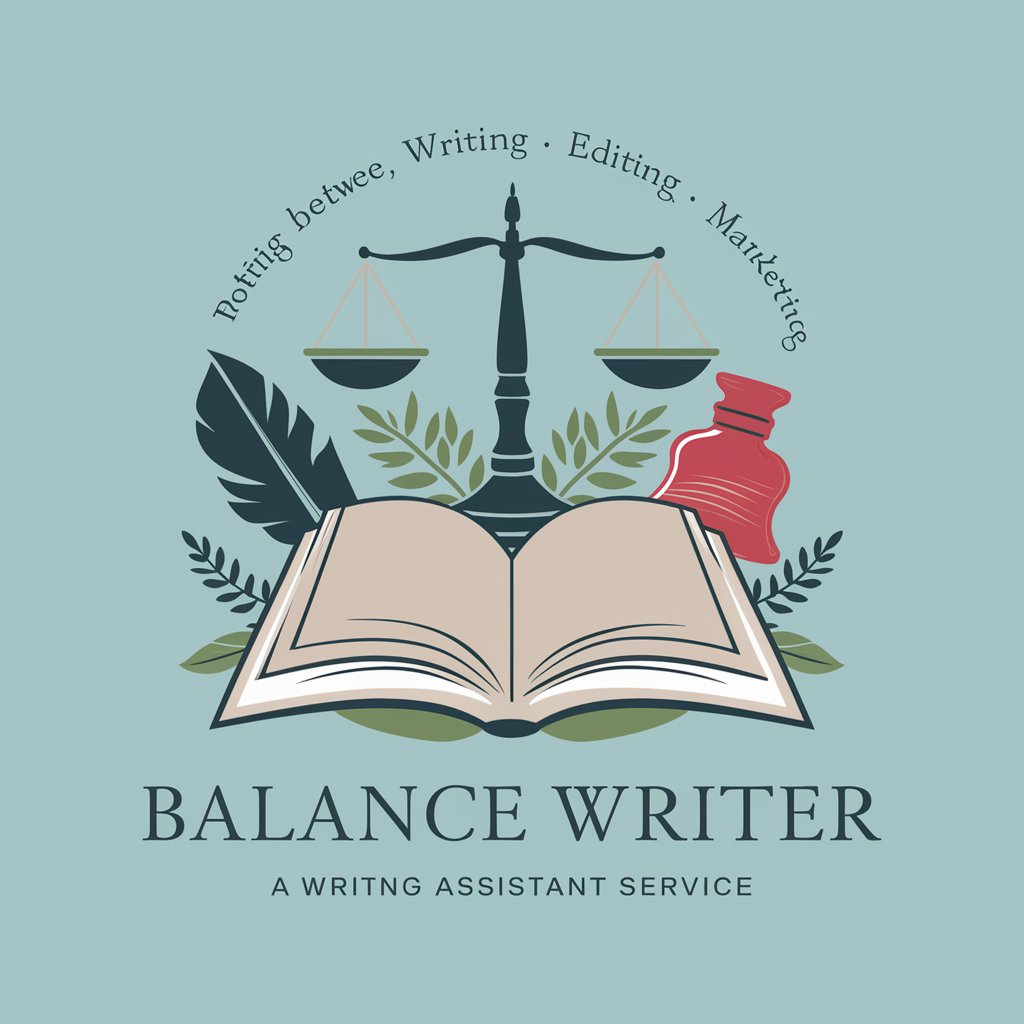
Insightful Life Balance Coach
Empowering You with AI-Driven Life Coaching

Disaster Prep Assistant
Smart, AI-powered disaster readiness.

LINE Sticker Creator Final
AI-driven stickers for all emotions

Frequently Asked Questions about Portrait Reimaginer
What types of photos can I analyze with Portrait Reimaginer?
You can analyze any portraits where the subject’s features are visible. The tool specializes in detailed description of facial features, clothing, and background elements.
Is there a limit to the number of portraits I can upload?
No, there is no set limit to the number of portraits you can upload; however, each image must be uploaded individually for analysis.
Can Portrait Reimaginer help identify people in photographs?
No, Portrait Reimaginer does not identify individuals but provides detailed descriptions of the physical attributes and setting visible in the photograph.
How does Portrait Reimaginer ensure privacy and copyright adherence?
Users must confirm that they have the right to upload each photograph, and the tool does not store images after analysis, ensuring privacy and compliance with copyright laws.
What are some common use cases for Portrait Reimaginer?
Common use cases include academic research, artistic inspiration, cultural documentation, and enhancing descriptive writing skills.
