Text Corrector - Text Correction Tool

Hello! How can I help you improve your text today?
Enhance Your English with AI
Improve the following email:
Can you correct this Slack message?
Enhance the clarity of this text:
Please refine this sentence:
Get Embed Code
Understanding Text Corrector
Text Corrector is designed to assist non-native English speakers in improving their written communications, particularly in professional or academic contexts. It focuses on refining grammar, enhancing sentence structure, and ensuring the clarity of the message, all while maintaining the original intent of the writer. For instance, in a scenario where a user drafts an email to a colleague that includes awkward phrasing or grammatical errors, Text Corrector would revise the email to convey the intended message more effectively and professionally. Powered by ChatGPT-4o。

Core Functions of Text Corrector
Grammar Correction
Example
Original: 'We can discussion about the project tomorrow.' Corrected: 'We can discuss the project tomorrow.'
Scenario
This function is crucial for emails or messages where precise language is necessary to convey professionalism and competence.
Sentence Structure Enhancement
Example
Original: 'Project success because teamwork good was.' Corrected: 'The project was successful because of good teamwork.'
Scenario
This function is beneficial for reports or presentations where clear and effective communication is key to delivering the intended message.
Clarifying Meaning
Example
Original: 'The meeting time not clear.' Corrected: 'The meeting time is unclear.'
Scenario
This function is important for coordinating tasks or meetings, ensuring all participants understand the details clearly.
Target User Groups for Text Corrector
Non-native English Speakers
Individuals who use English as a second language, particularly in professional or academic environments, would benefit from Text Corrector to ensure their written communications are clear, correct, and convey the intended message.
Business Professionals
Professionals who communicate frequently with colleagues or clients in English can use Text Corrector to enhance the clarity and professionalism of their emails, reports, or presentations.
Academic Researchers
Researchers and students who need to write papers, theses, or other academic materials in English can use Text Corrector to improve the readability and accuracy of their work, helping to communicate their research effectively.

How to Use Text Corrector
1
Visit yeschat.ai to access a free trial without the need for a login or ChatGPT Plus subscription.
2
Copy and paste your English text into the Text Corrector input field.
3
Specify your preference for a casual or formal tone, depending on the context of your communication.
4
Click 'Correct Text' to submit your text for processing.
5
Review the corrected text, which will include grammar corrections, enhanced sentence structures, and clarified meanings.
Try other advanced and practical GPTs
Text Refiner
Polish Your Writing with AI
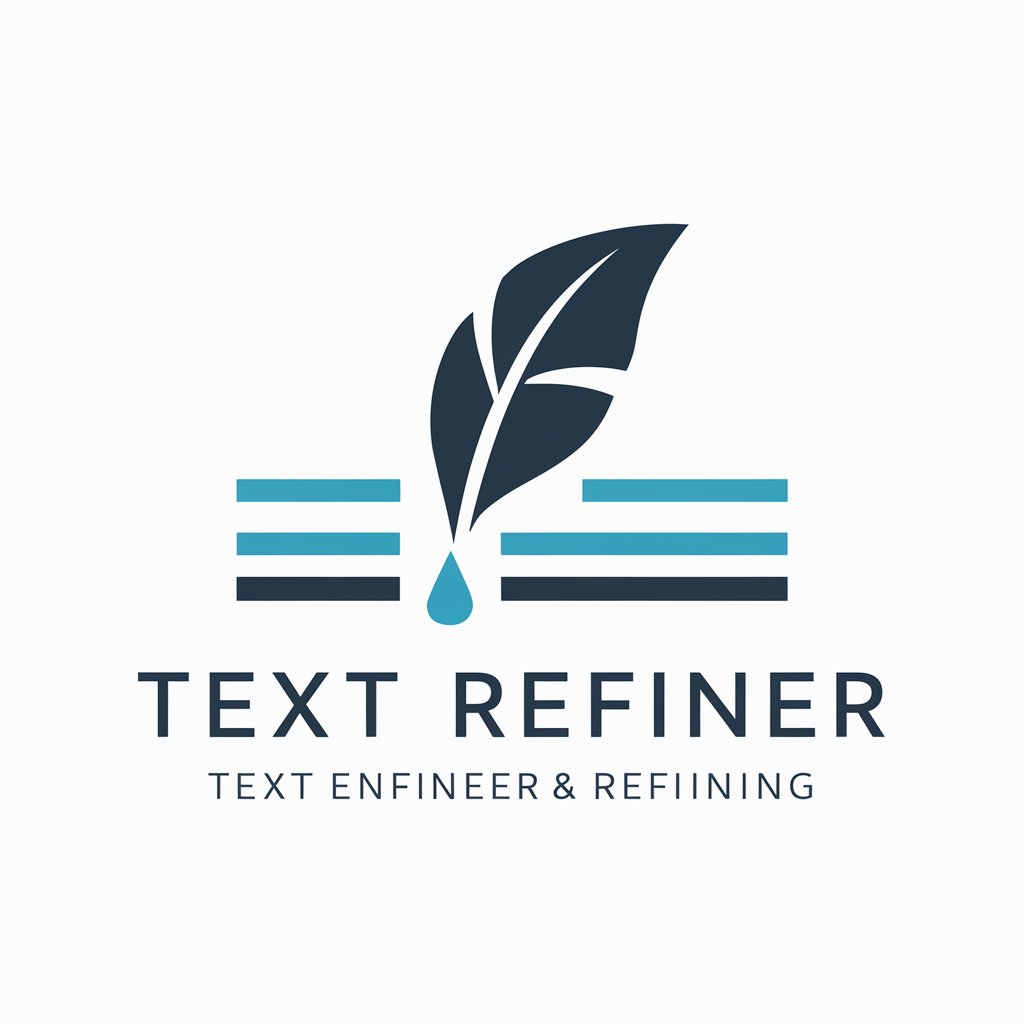
Text Formatter
Perfect Your Documents with AI
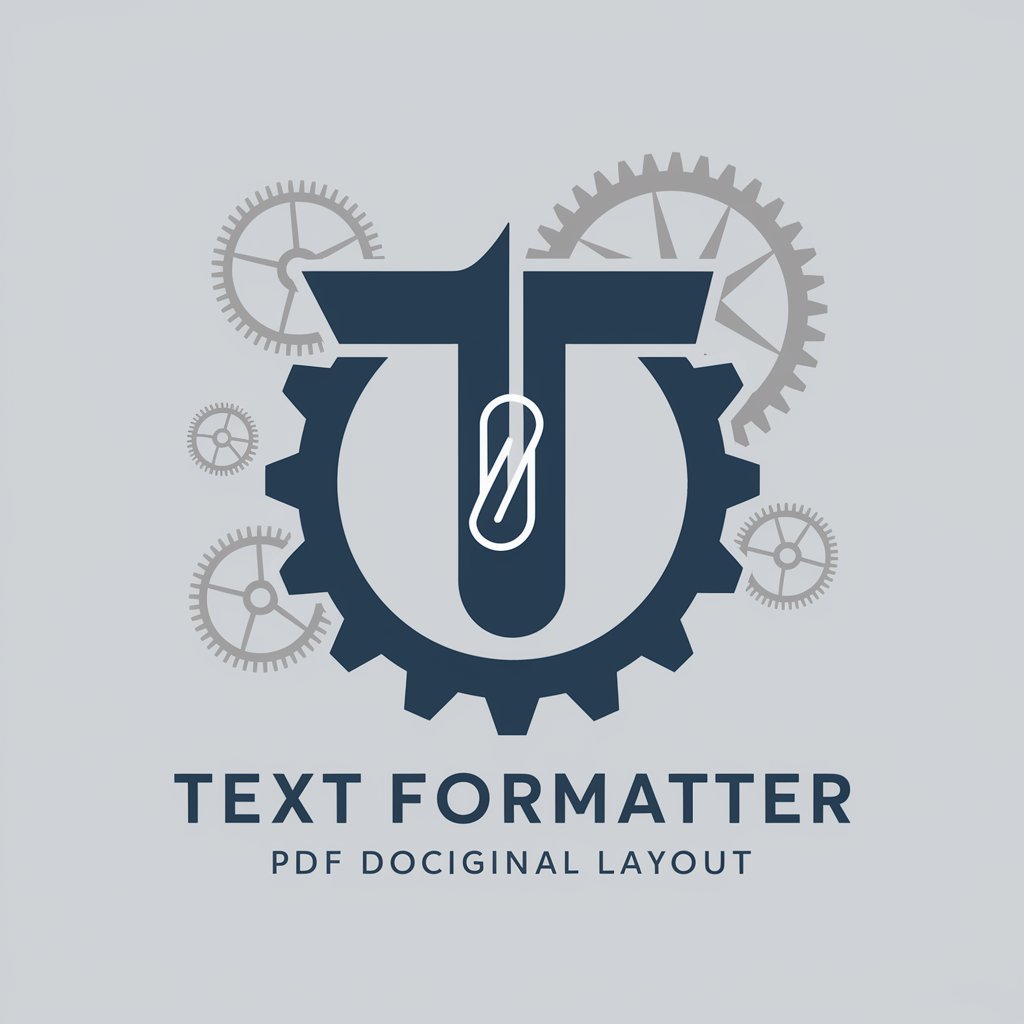
Text Polisher
Perfect Your Text with AI-Powered Precision
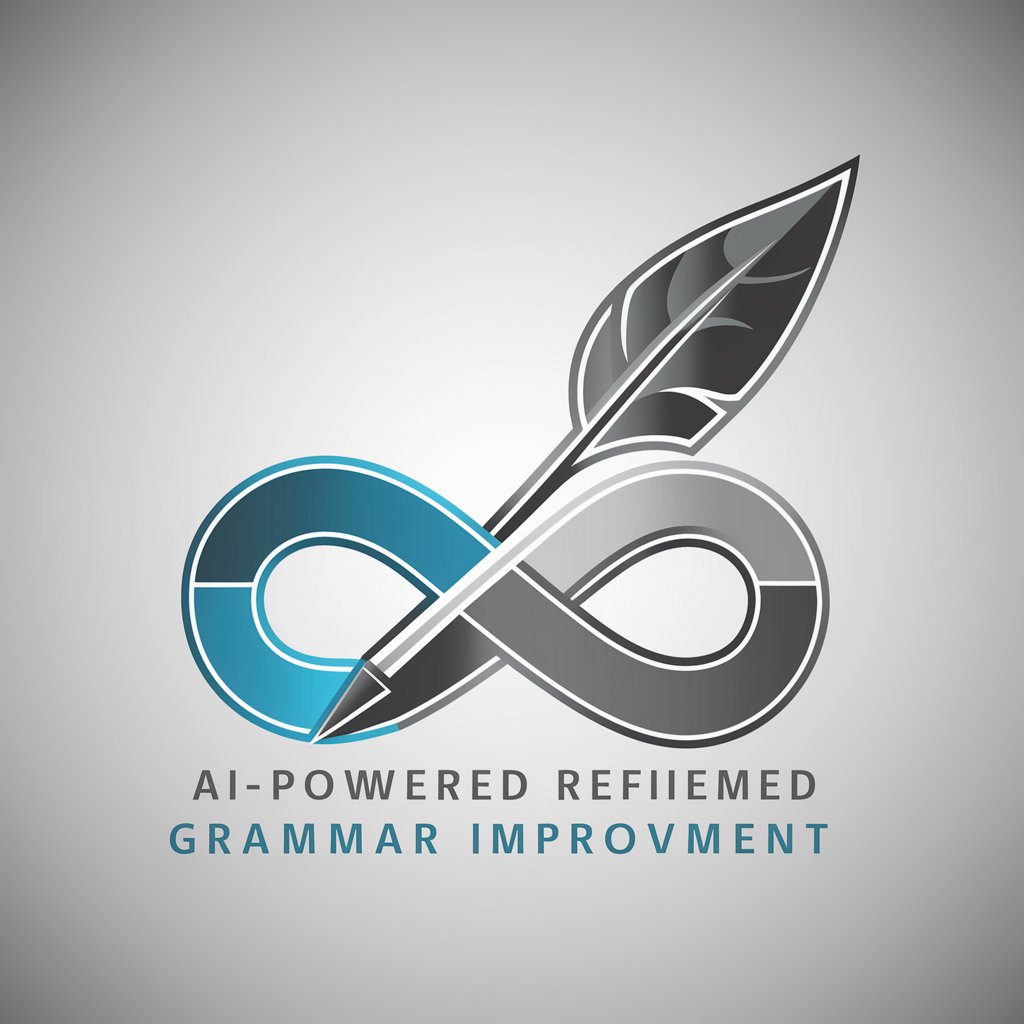
Text Transformer
Transform Text with AI Simplicity

Text Tailor
Enhancing Business Communication with AI

Text Corrector
Perfect Your Text with AI
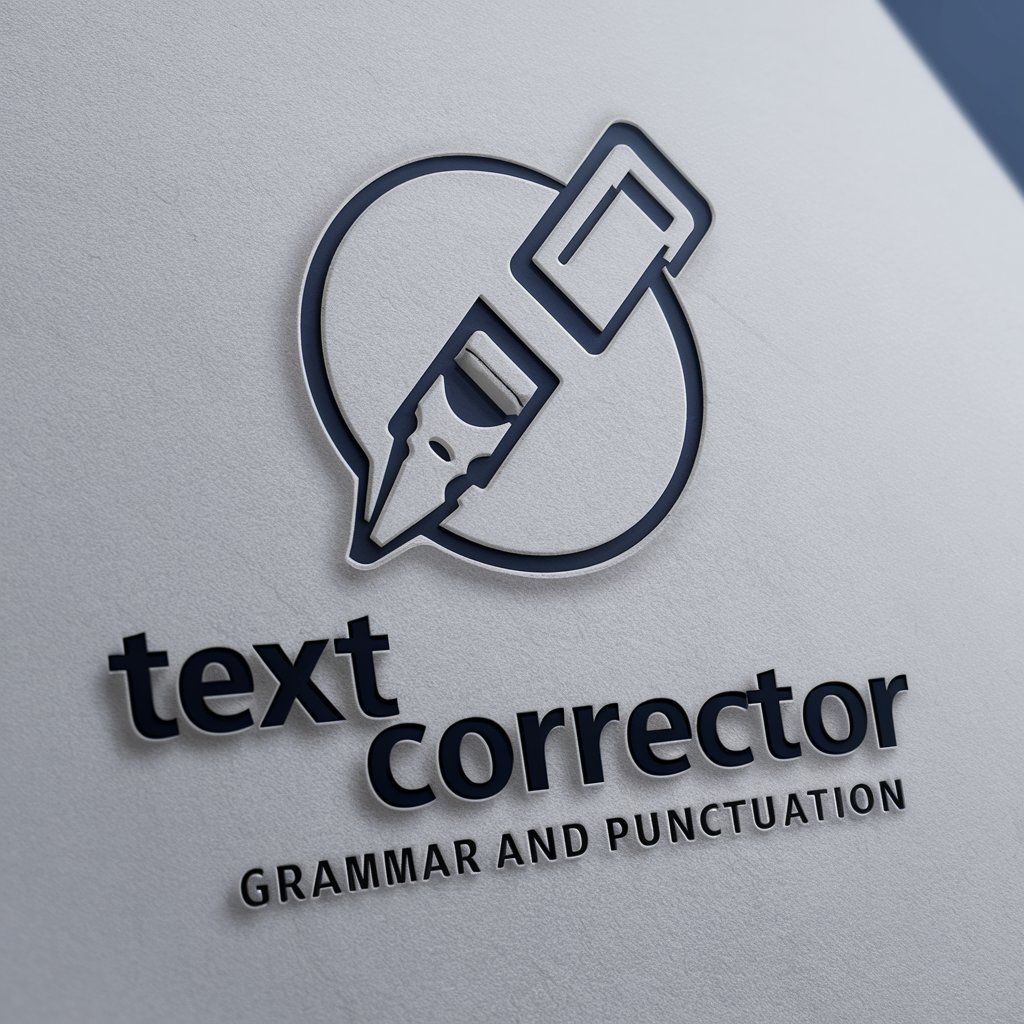
优云康放射科机器人
Revolutionizing Radiology with AI

射频电路考试分析
AI-Driven RF Circuit Mastery

太空射击
Revive classic arcade with AI

Astro Guide 五星三心占い
Explore Yourself with AI-Powered Astrology
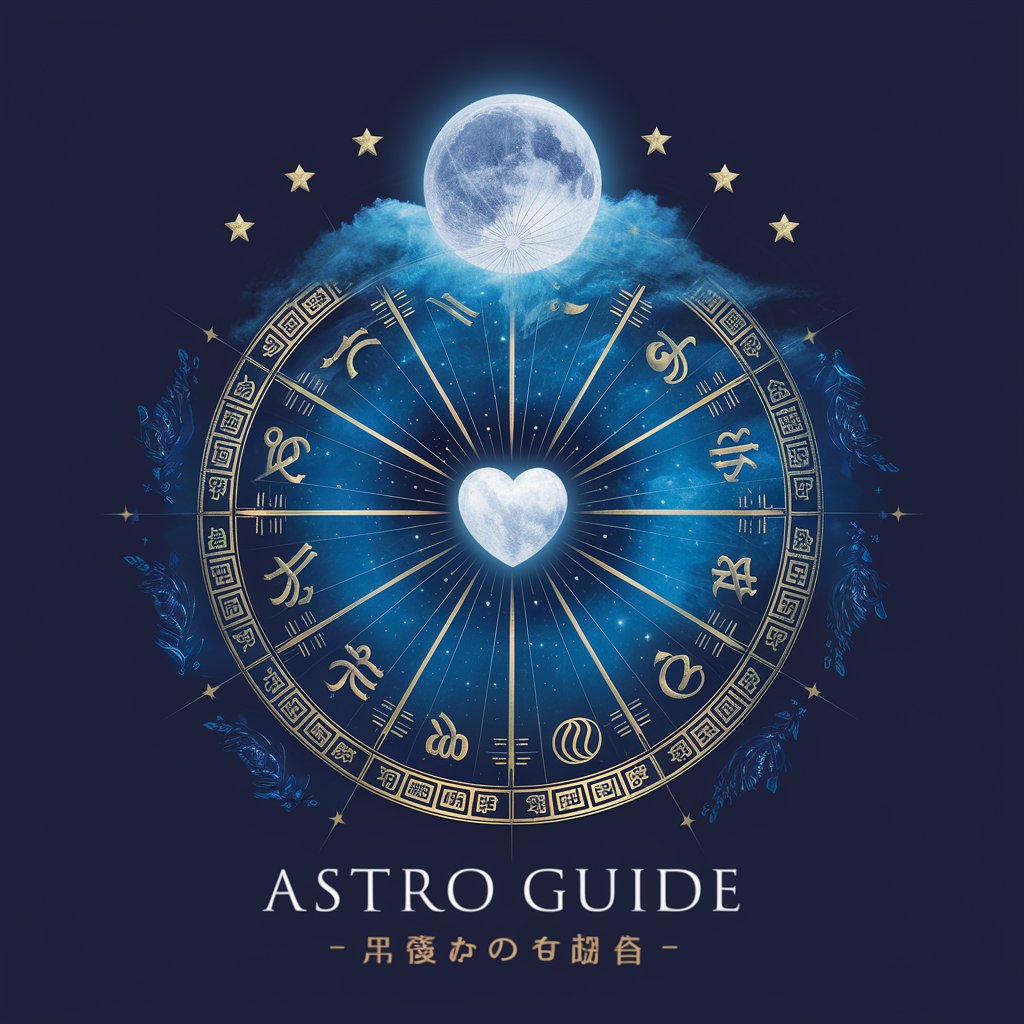
AI模擬患者⑤ レベル5(とても難しい)
Enhance Clinical Skills with AI-Powered Simulations

文心一言【官方真人版】
Empowering conversations with AI
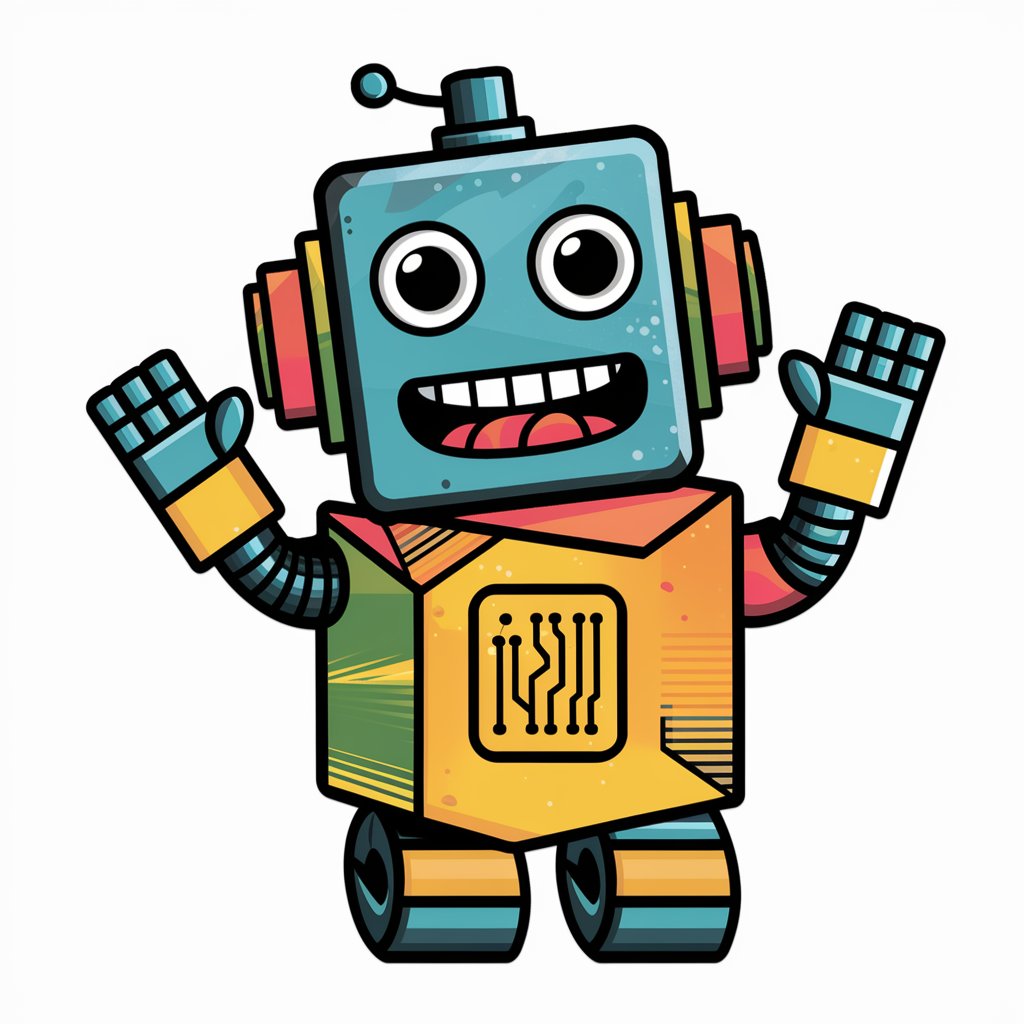
Frequently Asked Questions about Text Corrector
What types of texts can Text Corrector enhance?
Text Corrector is ideal for emails, Slack messages, reports, essays, and any other English text needing grammar corrections, improved sentence structure, or clarity.
Is Text Corrector suitable for non-native English speakers?
Absolutely, Text Corrector is designed to help non-native speakers write more fluently in English, making it easier to communicate effectively in professional and academic settings.
Can Text Corrector adjust the tone of my text?
Yes, you can specify whether you need a casual or formal tone, and Text Corrector will adjust the corrections accordingly to match the desired tone.
How does Text Corrector ensure the original intent is preserved?
Text Corrector uses advanced AI algorithms to understand the context and meaning of your text, ensuring that enhancements improve clarity and readability without altering the original intent.
Are there any limitations on the length of text that can be corrected?
There may be practical limitations based on the tool's design, but generally, Text Corrector can handle texts of various lengths, from short emails to longer documents. It's best to check the latest guidelines on yeschat.ai.
