Text Polisher - Text Grammar Enhancement
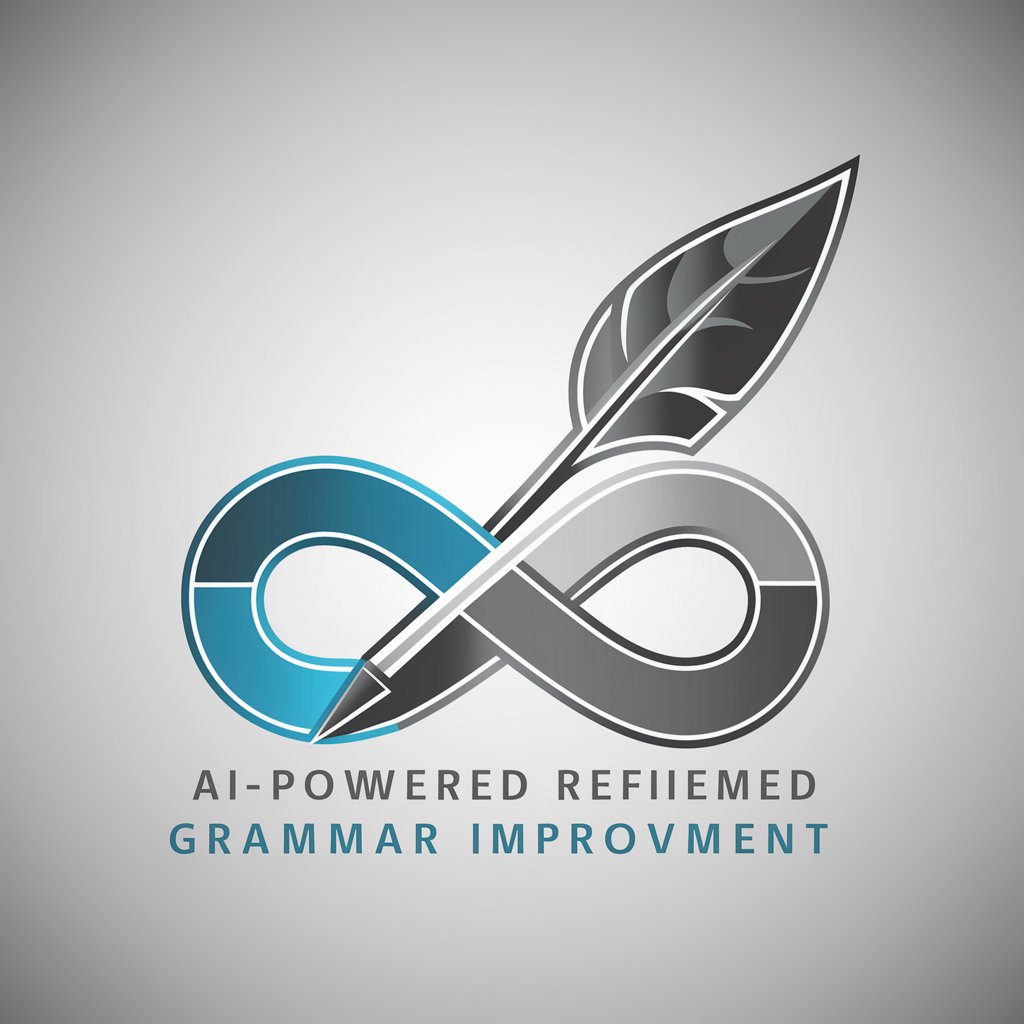
Welcome to Text Polisher, your grammar enhancement expert.
Perfect Your Text with AI-Powered Precision
Correct the grammar in the following sentence:
Please polish this text for grammatical accuracy:
Can you improve the grammar in this passage?
Fix the grammar in this paragraph:
Get Embed Code
Understanding Text Polisher
Text Polisher is designed as a specialized tool focused on enhancing the grammatical accuracy of text while preserving its original meaning and tone. It operates by providing corrections to written English, ensuring that the essence and style of the original message are maintained. For instance, if a user submits a business email that inadvertently contains grammatical errors, Text Polisher corrects these mistakes without altering the professional tone or formal language used in the email. Powered by ChatGPT-4o。

Core Functions of Text Polisher
Grammar Correction
Example
Original: 'He do not understand the procedure completely.' Corrected: 'He does not understand the procedure completely.'
Scenario
This function is typically used in academic writing or professional emails where precision in language is crucial.
Tone Preservation
Example
Original: 'We can't do nothing about this issue.' Corrected: 'We can't do anything about this issue.'
Scenario
Useful for maintaining the speaker’s original sentiment in personal blogs or opinion pieces, ensuring the text remains true to the author's voice.
Style Consistency
Example
Original: 'The team is looking at the data, and they makes their decision tomorrow.' Corrected: 'The team is looking at the data and will make their decision tomorrow.'
Scenario
Essential for business reports and presentations where consistent and clear communication is key to conveying information effectively.
Who Benefits Most from Text Polisher?
Students and Academics
This group benefits from Text Polisher by ensuring their academic papers, theses, and publications are grammatically sound and clearly articulated, which is crucial in academic settings.
Professionals
Professionals, especially those in fields requiring clear and effective communication like law, business, or journalism, find Text Polisher invaluable for crafting error-free emails, reports, and proposals.
Non-Native English Speakers
This user group utilizes Text Polisher to refine their English writing, ensuring it meets the grammatical standards expected in professional and personal contexts, thereby enhancing clarity and reducing misunderstandings.

How to Use Text Polisher
Start Your Trial
Visit yeschat.ai to begin using Text Polisher for free without needing to sign in or subscribe to ChatGPT Plus.
Choose Your Text
Select the text you want to improve. This can be an email, an essay, a report, or any other written content.
Input Your Text
Copy and paste your chosen text into the Text Polisher input field.
Receive Corrections
Submit your text. Text Polisher will analyze and provide grammatical corrections while maintaining the original tone and meaning.
Review and Apply
Review the suggestions provided. You can accept the changes directly or modify them further to suit your preferences.
Try other advanced and practical GPTs
Text Transformer
Transform Text with AI Simplicity

Text Tailor
Enhancing Business Communication with AI

Text Corrector
Perfect Your Text with AI
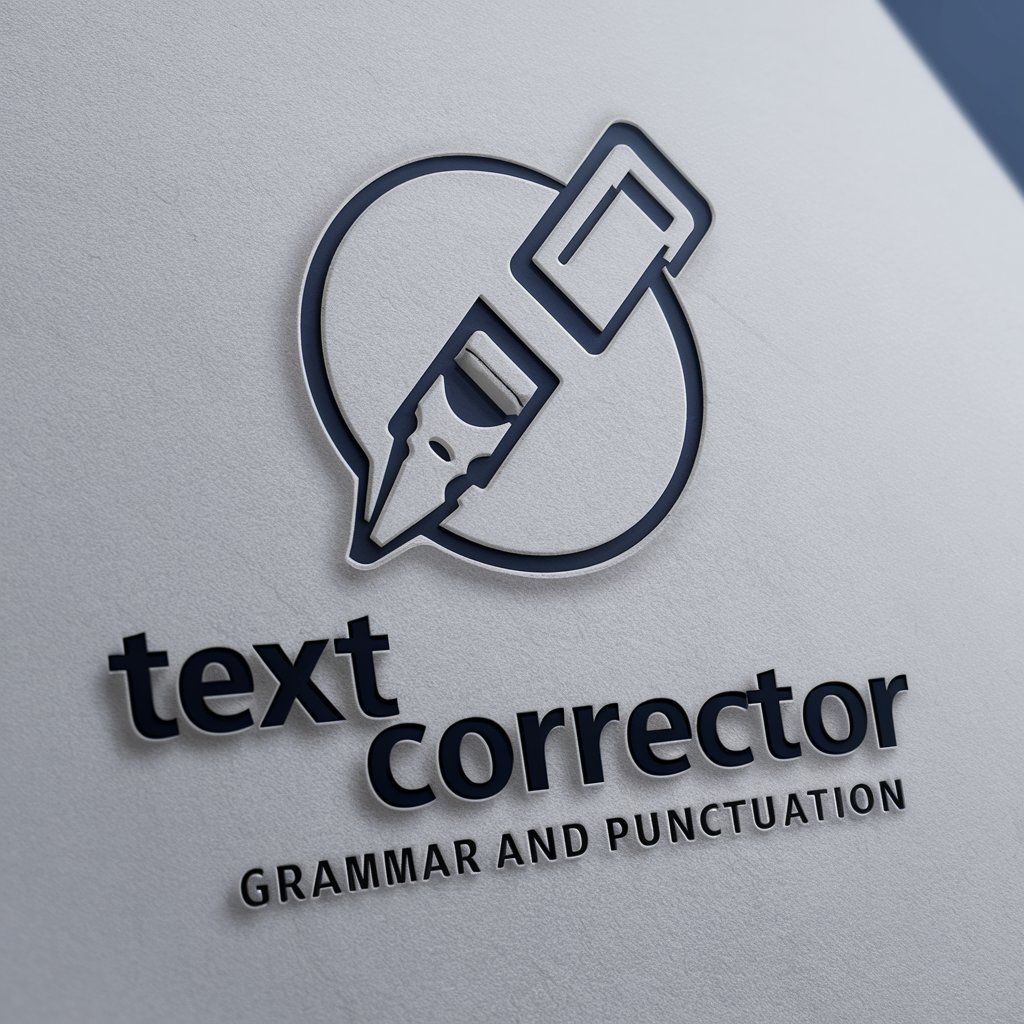
Text Refiner
Perfect Your Text with AI

Text Coordinator
Refine Your Writing with AI

College Companion
Empowering your college journey with AI

Text Formatter
Perfect Your Documents with AI
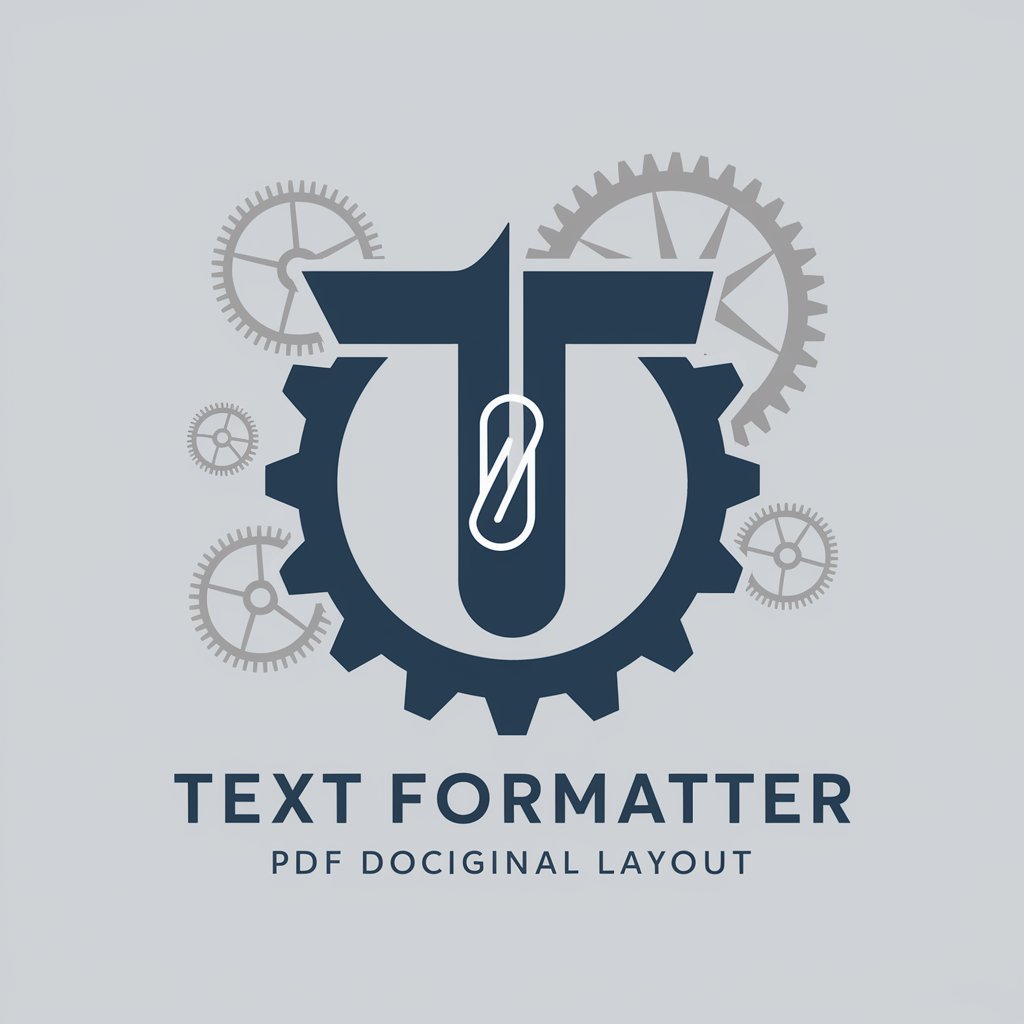
Text Refiner
Polish Your Writing with AI
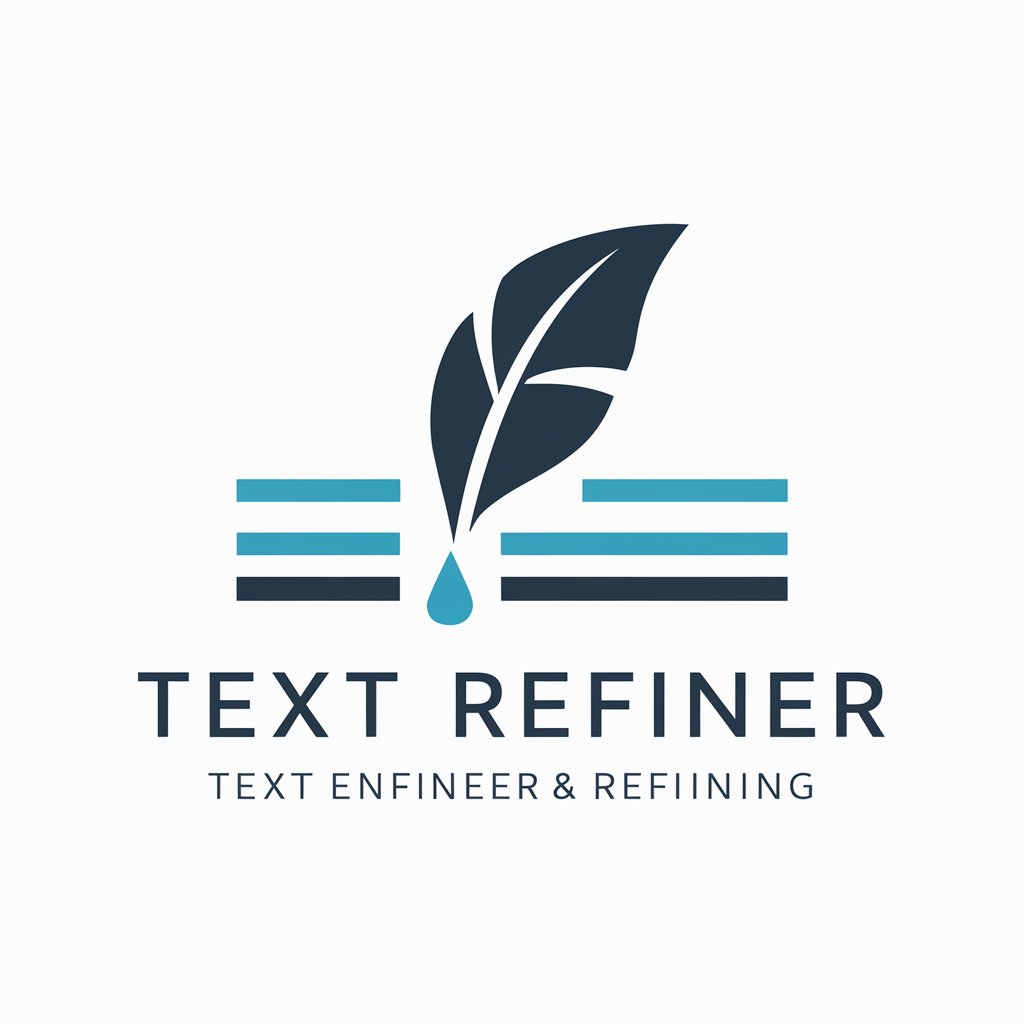
Text Corrector
Enhance Your English with AI

优云康放射科机器人
Revolutionizing Radiology with AI

射频电路考试分析
AI-Driven RF Circuit Mastery

太空射击
Revive classic arcade with AI

Frequently Asked Questions About Text Polisher
What types of text can Text Polisher improve?
Text Polisher can enhance a variety of written content, including academic papers, business communications, blog posts, and creative writing.
Does Text Polisher maintain the style and tone of the original text?
Yes, it's designed to correct grammatical errors while preserving the original style, tone, and intent of your text.
Is Text Polisher suitable for non-native English speakers?
Absolutely. It helps non-native speakers refine their English writing, making it grammatically correct and stylistically appropriate.
Can I use Text Polisher for short texts like tweets or captions?
Yes, Text Polisher is effective for short-form content like tweets, social media posts, and captions, ensuring clarity and grammatical precision.
How does Text Polisher handle complex grammatical issues?
Text Polisher uses advanced algorithms to detect and correct complex grammatical issues, including subject-verb agreement, tense consistency, and proper use of articles.
