Input to State Stability Sage - ISS Tool, Robust Control Analysis

Welcome! How can I help you with input-to-state stability today?
Harness AI to Master System Stability
Can you explain the basic concept of input-to-state stability?
How does input-to-state stability differ from other stability concepts in control theory?
What are the key contributions of major authors in the field of input-to-state stability?
Can you provide an example of input-to-state stability in a real-world application?
Get Embed Code
Introduction to Input to State Stability Sage
Input to State Stability Sage is designed to provide expert knowledge on the concept of input-to-state stability (ISS), a robustness measure in control theory. It caters to users seeking to understand how external inputs affect the stability of a dynamical system. ISS is crucial in scenarios where systems are subject to disturbances or uncertainties. An example of this could be an autonomous vehicle navigating uneven terrain. In such a scenario, ISS helps in designing control laws that ensure the vehicle's state remains within safe bounds despite varying external conditions. Powered by ChatGPT-4o。

Main Functions of Input to State Stability Sage
Educational Guidance
Example
Explaining the mathematical foundation of ISS to a postgraduate student.
Scenario
A student working on a thesis needs to apply ISS principles to ensure that a newly designed drone can handle unpredictable wind disturbances effectively.
Research Assistance
Example
Providing up-to-date research findings, including recent papers and key methodologies in the field of ISS.
Scenario
A researcher is investigating advanced algorithms for ISS in robotic surgery systems, aiming to improve precision and adaptability by incorporating the latest ISS strategies.
Practical Application Advice
Example
Offering strategies for implementing ISS in real-world control systems.
Scenario
An engineer is tasked with designing a control system for a chemical reactor. The reactor must maintain stability in response to variable feedstock quality, and the engineer uses ISS principles to achieve this objective.
Ideal Users of Input to State Stability Sage Services
Academic Students and Researchers
These users benefit from deep dives into the theoretical aspects of ISS, leveraging this knowledge in theses, dissertations, and academic publications.
Control Systems Engineers
Professionals in this field apply ISS principles to develop robust systems in industries such as automotive, aerospace, and manufacturing, ensuring systems perform reliably under uncertain conditions.
R&D Departments in Technology Firms
Research and development teams use ISS to innovate and improve product designs, particularly for products involving complex, dynamic environments like robotics and automated machinery.

How to Use the Input to State Stability Sage
Initial Access
Visit yeschat.ai for a free trial without requiring login or a ChatGPT Plus subscription.
Define Objectives
Clarify your specific needs, whether academic research, system analysis, or general learning about input-to-state stability, to effectively utilize the tool.
Explore Features
Navigate through the tool's interface to familiarize yourself with its features like generating stability mappings, and accessing detailed explanations and examples.
Interactive Learning
Engage with the tool by inputting your own system parameters or stability queries to receive customized feedback and visualizations.
Utilize Resources
Make use of supplementary resources provided, including academic references and case studies, to enhance understanding and application of concepts.
Try other advanced and practical GPTs
Model-Free Control Specialist
Tune control systems, model-free and data-driven.

Windows 优化大师
Supercharge your Windows with AI

Emergency Fund Expert
Smart Savings, Secure Future

Understanding Behaviors Impacts on Family
Decoding family dynamics with AI

Navigation and Stability Mentor
Master the Seas with AI

Stability and Storytelling Advisor
AI-Powered Stability and Storytelling Insights

StabilityMind Core AI
Empowering Stability with AI Insights
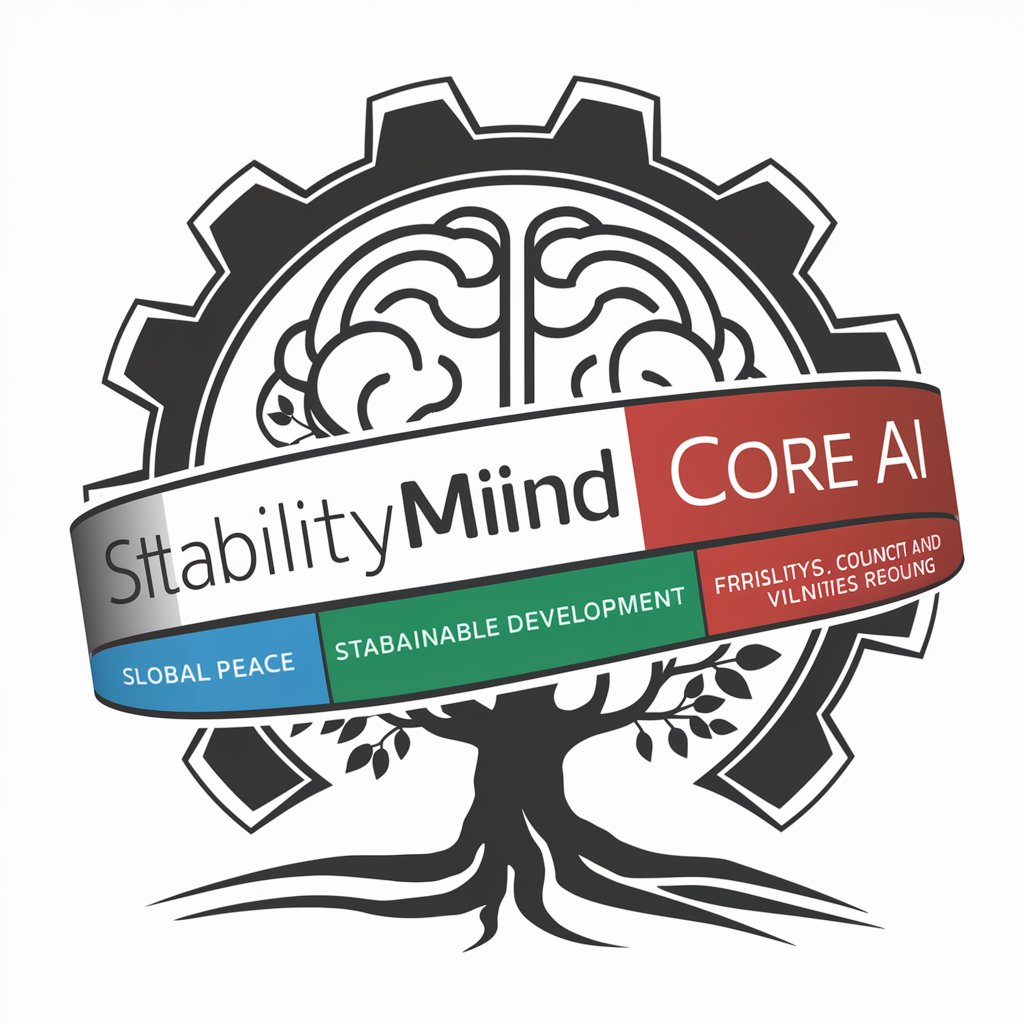
史蒂夫·乔布斯
Harness AI to ignite creativity

私人医生艾大夫
Empowering your health with AI

小慧大夫
Empowering Health Decisions with AI

科研助理阿夫
Powering Research with AI

中国功夫
Master Kung Fu with AI Power

Input to State Stability Sage FAQs
What is input-to-state stability?
Input-to-state stability (ISS) is a robustness concept in control theory that describes a system's ability to maintain stability in the presence of external disturbances. It evaluates how the input (disturbance) affects the state of a system and establishes bounds on state responses.
How can I use this tool for my thesis on nonlinear control systems?
This tool can be invaluable for your thesis by providing a platform to simulate different control scenarios and visualize how various nonlinear systems behave under external disturbances. Use it to validate theoretical models with practical simulations.
Does this tool offer real-time simulation capabilities?
Yes, the tool offers real-time simulation capabilities allowing users to input different system parameters and instantly observe the system's response under various theoretical and applied scenarios.
Can I access academic papers through this tool?
While the tool itself does not host academic papers, it provides references and links to key literature in the field of control theory, which can be accessed for deeper research and understanding.
What are the system requirements to use this tool effectively?
To use this tool effectively, you need a stable internet connection and a modern browser. The tool is optimized for both desktop and mobile platforms, ensuring accessibility and ease of use across devices.
