Fast Doc Extract, Translate & Format - PDF Conversion, Translation, Formatting

Welcome! Ready to handle your PDFs efficiently.
AI-powered document processing made easy
Extract text from the provided PDF file and display it in the chat.
Translate the extracted text into Spanish and display it.
Read and analyze the content of the PDF file, then format it into a Word document.
Maintain the original layout while converting the PDF content into a Word document.
Get Embed Code
Overview of Fast Doc Extract, Translate & Format
Fast Doc Extract, Translate & Format is a specialized digital tool designed to address specific needs around document handling, especially focusing on PDF files. It is developed to streamline processes such as text extraction, language translation, and content formatting from PDF documents into a more versatile Word document format. This tool aims to provide a seamless and efficient solution for managing and manipulating PDF content, catering to a wide range of applications from academic research to business documentation. For instance, a user can upload a PDF file containing research data, extract the text, translate it into another language if necessary, and then reformat this information into a Word document, preserving the original layout and design. Powered by ChatGPT-4o。

Core Functions and Applications
Text Extraction
Example
Extracting an academic paper's text to edit or review in a word processor.
Scenario
A researcher can upload a PDF version of a journal article to extract its text for citation or further analysis, bypassing the need for manual transcription and reducing errors.
Text Translation
Example
Translating extracted text from a manual in German to English for broader accessibility.
Scenario
An international corporation could use this feature to quickly translate technical manuals or internal documents to ensure all employees, regardless of their native language, have access to necessary information.
Content Reformatting into Word
Example
Converting a PDF report into a Word document for further editing and customization.
Scenario
A business analyst receives a market research report in PDF format and needs to extract data, add comments, and modify contents for a presentation. This function allows for an efficient transition of static PDF content into an editable Word format.
Target User Groups
Academic Researchers
This group benefits greatly from the ability to extract and translate texts from articles or papers, facilitating literature review and research documentation in various languages.
Business Professionals
Professionals who deal with diverse documents, such as reports, presentations, and contracts, will find the translation and reformatting functions particularly useful for managing international documentation and preparing editable documents for collaboration.
Students
Students can leverage these services for studying materials in foreign languages or converting academic papers into editable formats for note-taking or assignment preparation.

How to Use Fast Doc Extract, Translate & Format
Start with a Trial
Access a free trial without needing to log in or subscribe to ChatGPT Plus by visiting yeschat.ai.
Upload Your Document
Upload the PDF document you wish to process. Ensure the document's text is clear and legible for optimal text extraction.
Choose Your Service
Select from the available services: text extraction, text translation, or document formatting. Specify any additional requirements, such as the target language for translation.
Review and Edit
After processing, review the output for accuracy. Make use of the editing tools provided to fine-tune the results as needed.
Download or Share
Download the processed document or share it directly from the platform. For translations, you can copy the translated text for immediate use.
Try other advanced and practical GPTs
Fast Mail
Empowering your emails with AI

Fast Writer Pro SEO Optimized
Empower Your Writing with AI

Fast Helper
Revolutionize Coding with AI

Fluency Fast
Master Languages with AI Power

Youthful Yields
Empowering health with AI-driven coaching

High Yield Savings
Maximize Savings, Powered by AI
Ghibli Cartoonizer I Fast Photo to Cartoon
Transform your photos into magical Ghibli cartoons

Chat PDF 👉🏼 +1000 pages ▶️ +2GB ▶️ ⚡️Fast
AI-powered Deep PDF Insights

GymBro
Empower Your Queries with AI Expertise
Trivia Master
Challenge Your Mind with AI
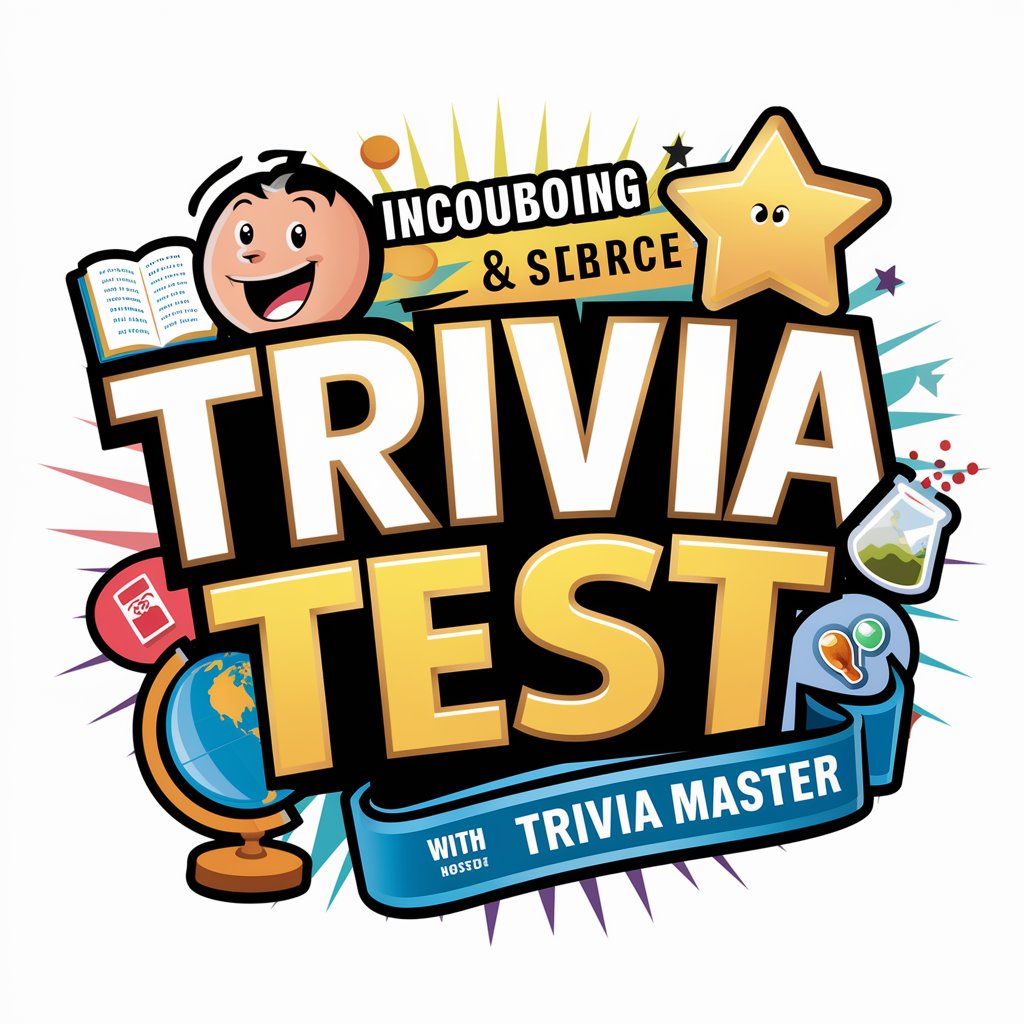
Musical Guide
Your AI-Powered Music Mentor
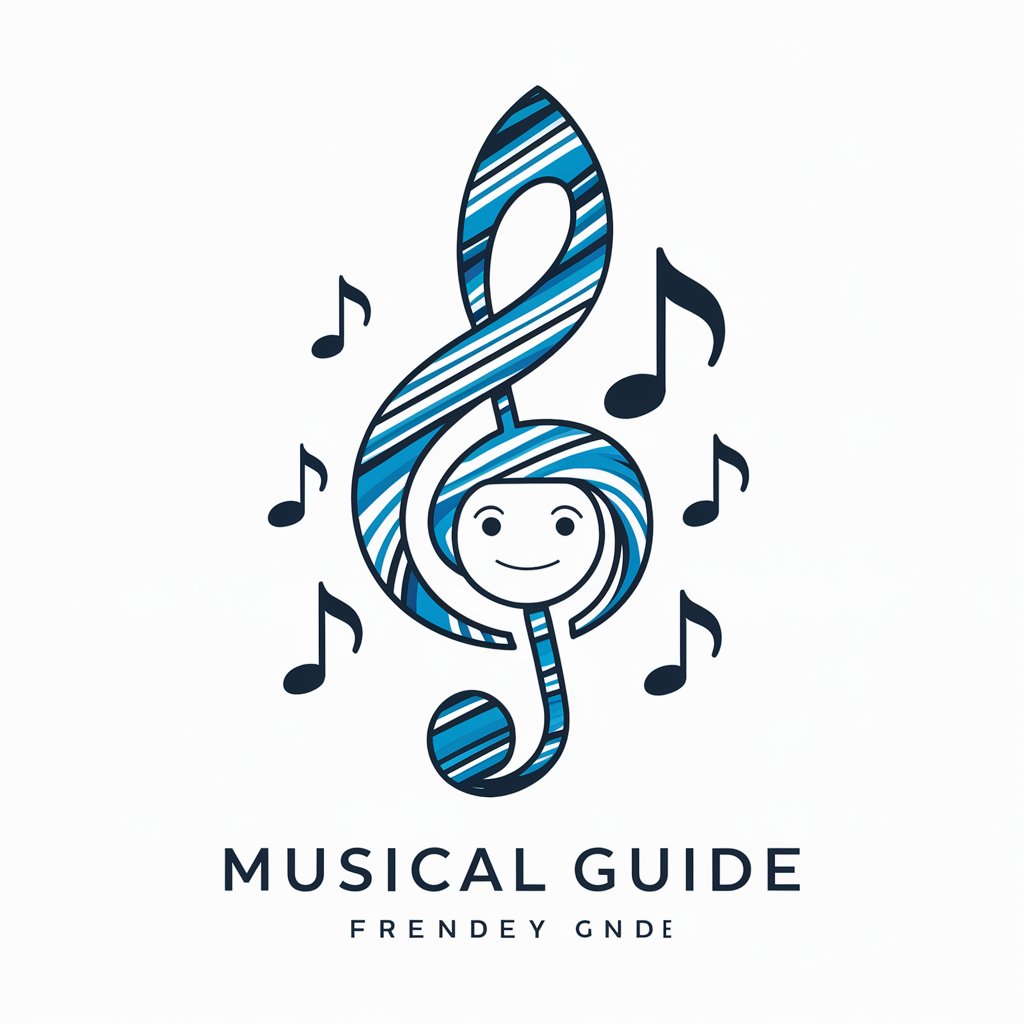
Investment Analyzer
Empowering your investment decisions with AI

FAQs about Fast Doc Extract, Translate & Format
What types of documents can Fast Doc Extract, Translate & Format handle?
It primarily processes PDF documents, focusing on text extraction, translation, and formatting into Word documents while preserving the original layout as much as possible.
How accurate is the text extraction feature?
Text extraction accuracy depends on the document's quality. Clear, high-contrast PDFs yield the best results. The tool uses advanced algorithms to ensure high accuracy.
Can Fast Doc Extract, Translate & Format handle documents in any language?
Yes, it supports multiple languages for text extraction and translation. However, the effectiveness can vary based on the language's complexity and the document's quality.
Is there a limit to the size of the document I can upload?
Limits may apply depending on your subscription level. Free trials might have lower limits compared to premium subscriptions. Check the terms for specific details.
How does the tool maintain formatting when converting PDFs to Word documents?
The tool uses sophisticated AI algorithms to recognize and replicate the layout, including text alignment, bullet points, and tables, ensuring a faithful reproduction of the original PDF.
