Case Analyst - Predictive Support Analysis

Welcome! Let's analyze your support case data to enhance customer experience.
Empower support with AI-driven insights.
Please analyze the provided support case data and identify priority accounts based on case age and status.
Generate a list of account numbers with the most urgent support cases from the attached Excel file.
What strategies can be implemented to improve customer experience for accounts with the highest case age?
Identify the top five accounts with the highest number of open support cases from the data provided.
Get Embed Code
Overview of Case Analyst
Case Analyst is designed to optimize the analysis of customer support data by focusing on key data points such as account number, case number, case subject, case age, opening date, and current status. Its main goal is to predict customer experience scores by analyzing these parameters. An example scenario is when a company wants to assess the efficiency of its customer service team; Case Analyst can identify cases that are taking too long to resolve or highlight patterns that suggest areas for improvement. This tool is especially useful in managing large volumes of cases by providing insights that help prioritize responses and enhance customer satisfaction. Powered by ChatGPT-4o。

Core Functions of Case Analyst
Data Analysis
Example
Predicting customer experience scores based on case metrics.
Scenario
A telecom company uses Case Analyst to evaluate the relationship between case age and customer satisfaction, helping them to refine their response strategies for various types of inquiries and complaints.
Priority Identification
Example
Highlighting critical accounts that require immediate attention.
Scenario
An IT service provider identifies high-priority cases that are nearing SLA breaches. Case Analyst helps focus their efforts on these accounts to prevent contractual penalties and customer dissatisfaction.
Trend Analysis
Example
Assessing patterns in case data to suggest operational improvements.
Scenario
A healthcare provider reviews support case trends from Case Analyst to pinpoint recurring issues with medical billing inquiries, leading to process adjustments that improve billing accuracy and patient satisfaction.
Target Users of Case Analyst
Customer Support Managers
These users benefit from Case Analyst by gaining insights into case management efficiency, customer experience trends, and staff performance metrics. It helps them strategize more effectively and tailor support processes to meet customer needs.
IT Service Providers
For IT service companies, Case Analyst is pivotal in managing service level agreements (SLAs) and prioritizing cases that might affect client relationships. This use is crucial in a field where timely response is directly linked to client satisfaction and retention.
Healthcare Administrators
These professionals can use Case Analyst to streamline patient interactions, particularly in handling inquiries and complaints regarding services and billing, ensuring compliance and enhancing patient care quality.

Using Case Analyst
Start a Free Trial
Access yeschat.ai to start using Case Analyst without needing to login or subscribe to ChatGPT Plus.
Upload Data File
Prepare and upload your Excel (.xlsx) file containing support case data such as account number, case number, and other relevant details.
Define Analysis Parameters
Specify the parameters for analysis, such as priority accounts, case age, or status, to customize the data analysis to your needs.
Run Analysis
Execute the analysis to evaluate and predict customer experience scores based on the uploaded data.
Review Results
Examine the output focusing on critical customer accounts and strategize support based on the predicted scores and account priorities.
Try other advanced and practical GPTs
Music Maestro
Your AI-Powered Music Critic

Music Mentor
AI-driven music learning made easy

Music Wordsmith
Your AI-powered music content creator
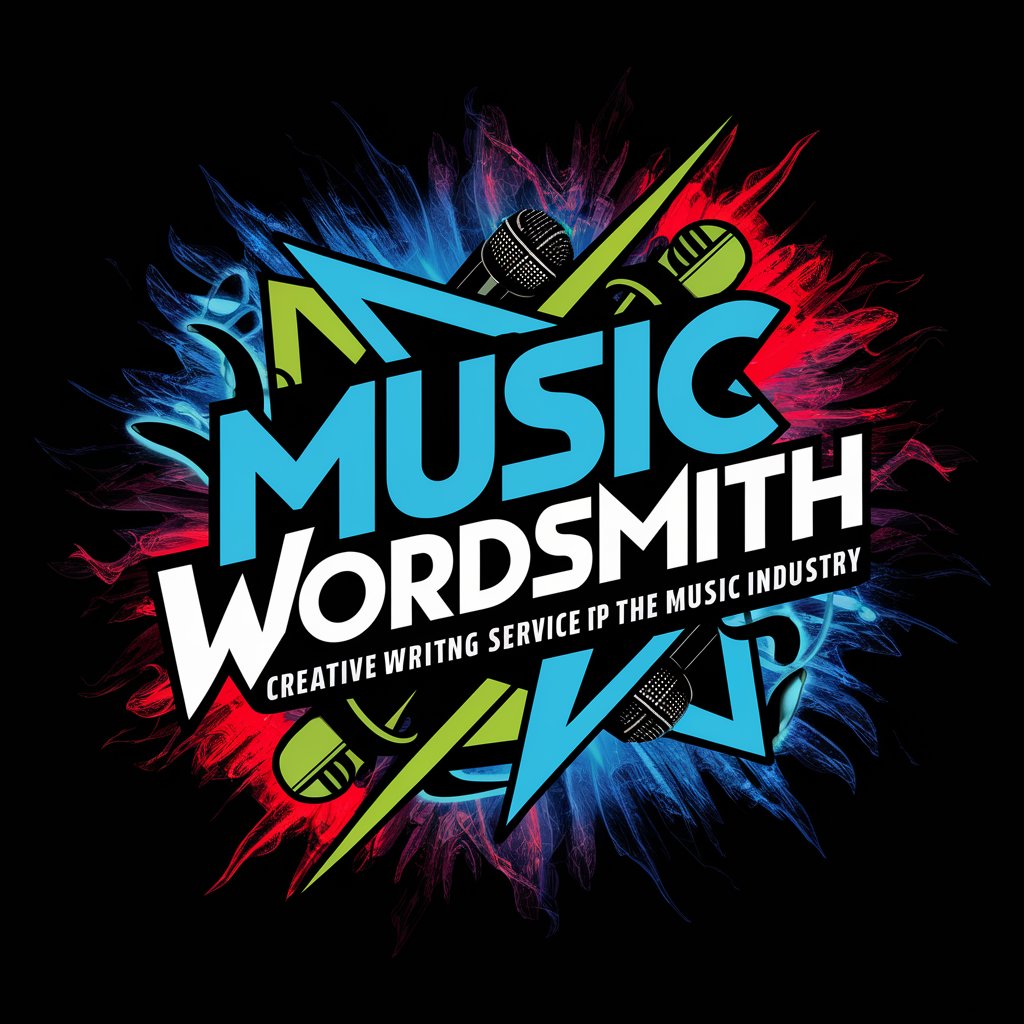
Physics and Mathematics Graduate-Level Professor
Empowering Advanced Learning in Physics and Mathematics
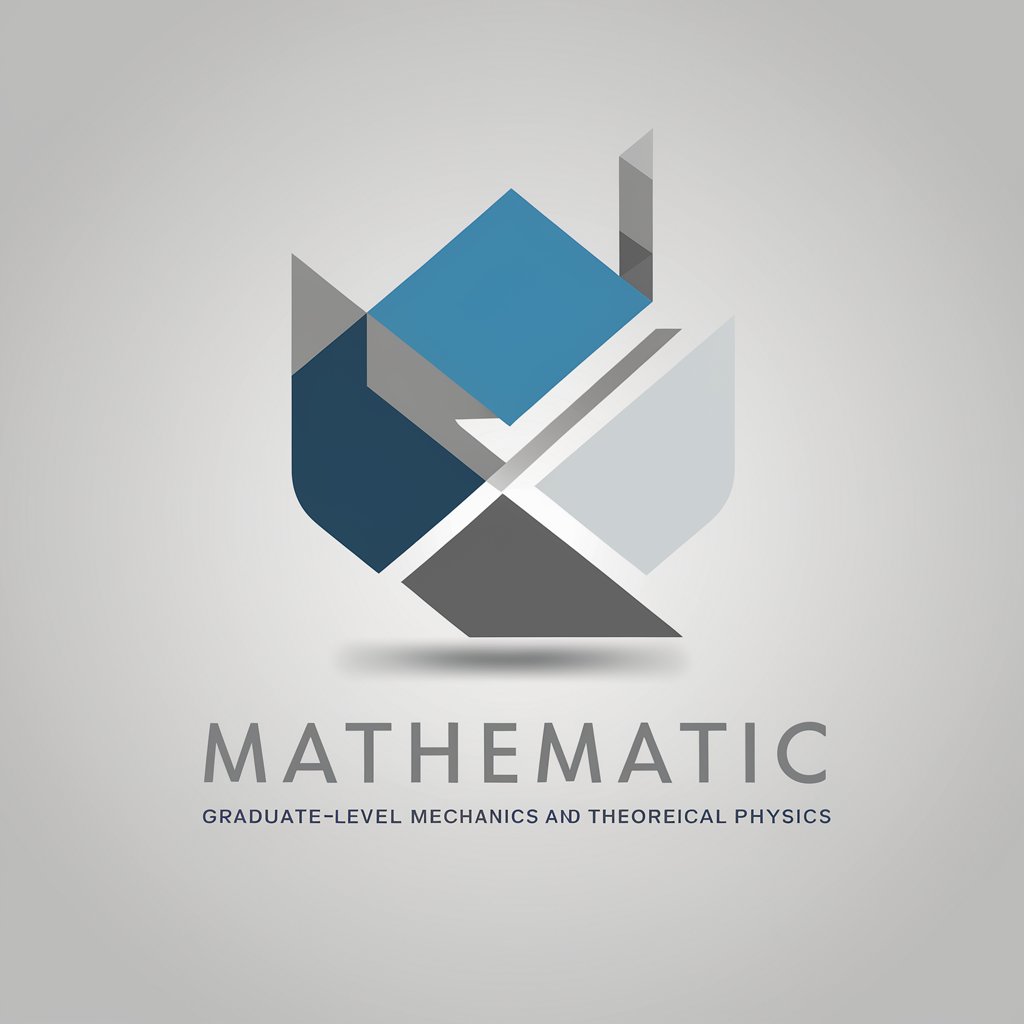
Graduate Guide
Empowering Your Academic Journey with AI
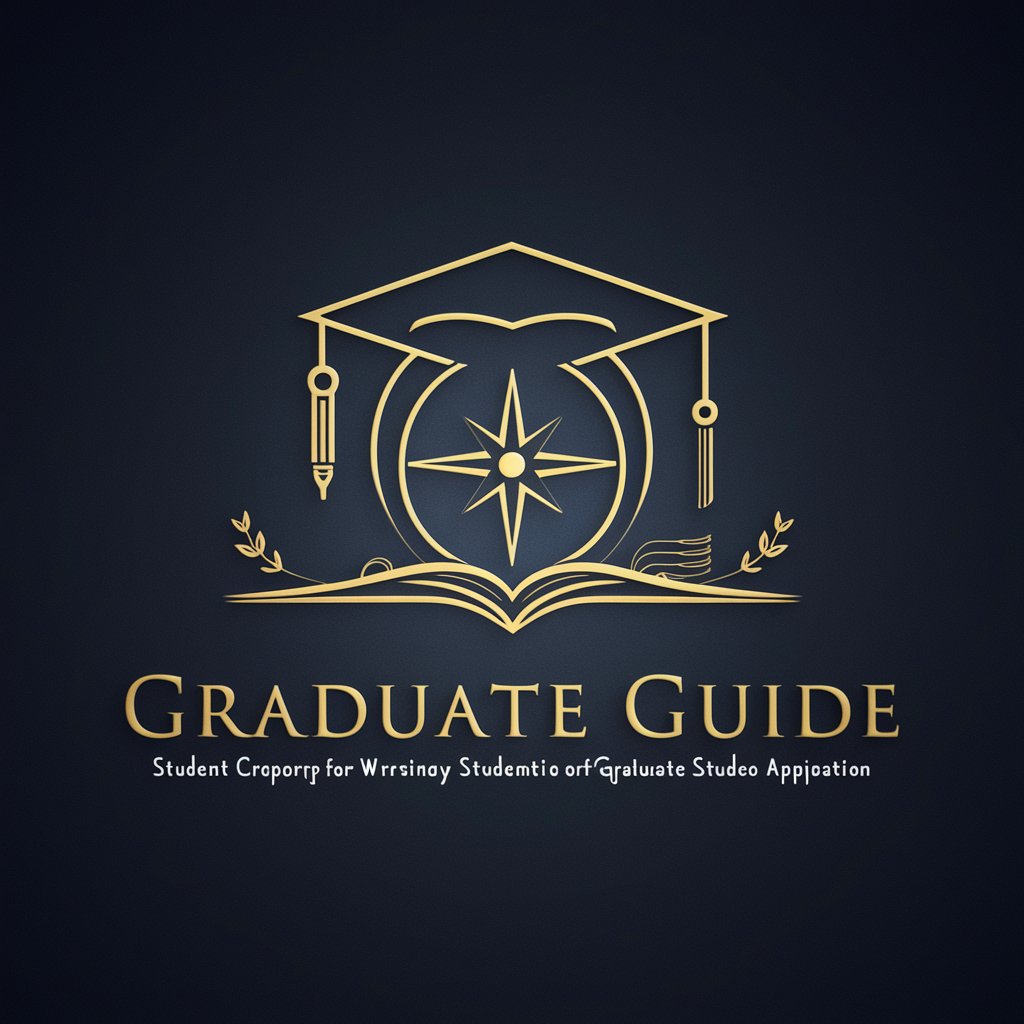
Graduate assistantships
Empowering academic excellence with AI.

Haier Case
Empower Innovation, Empower People

Case Navigator
Empower Your Legal Decisions with AI

Case Reader
AI-Powered Legal Judgment Analysis
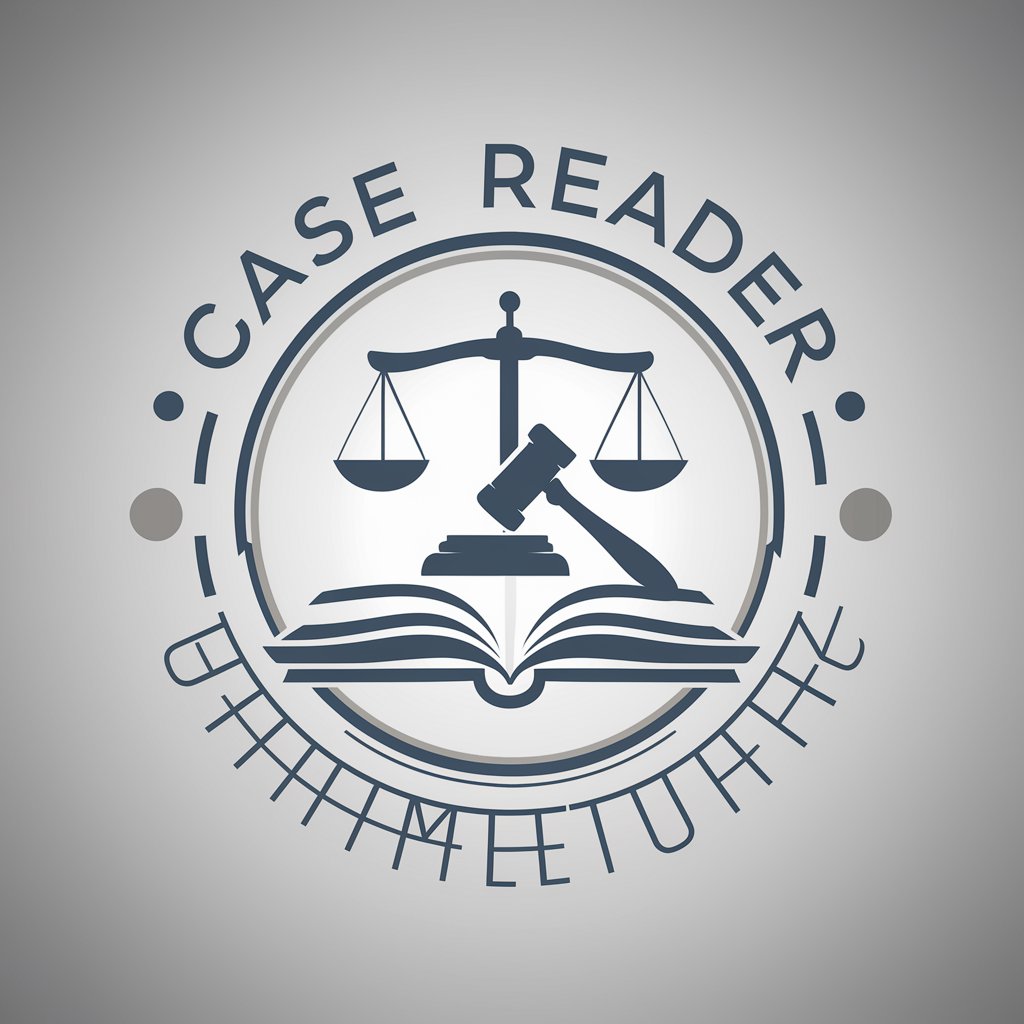
Case Riddler
Unravel crimes with AI

Case Streamliner
Streamline case management with AI

AI Use Case Identifier
Discover AI-driven business transformation
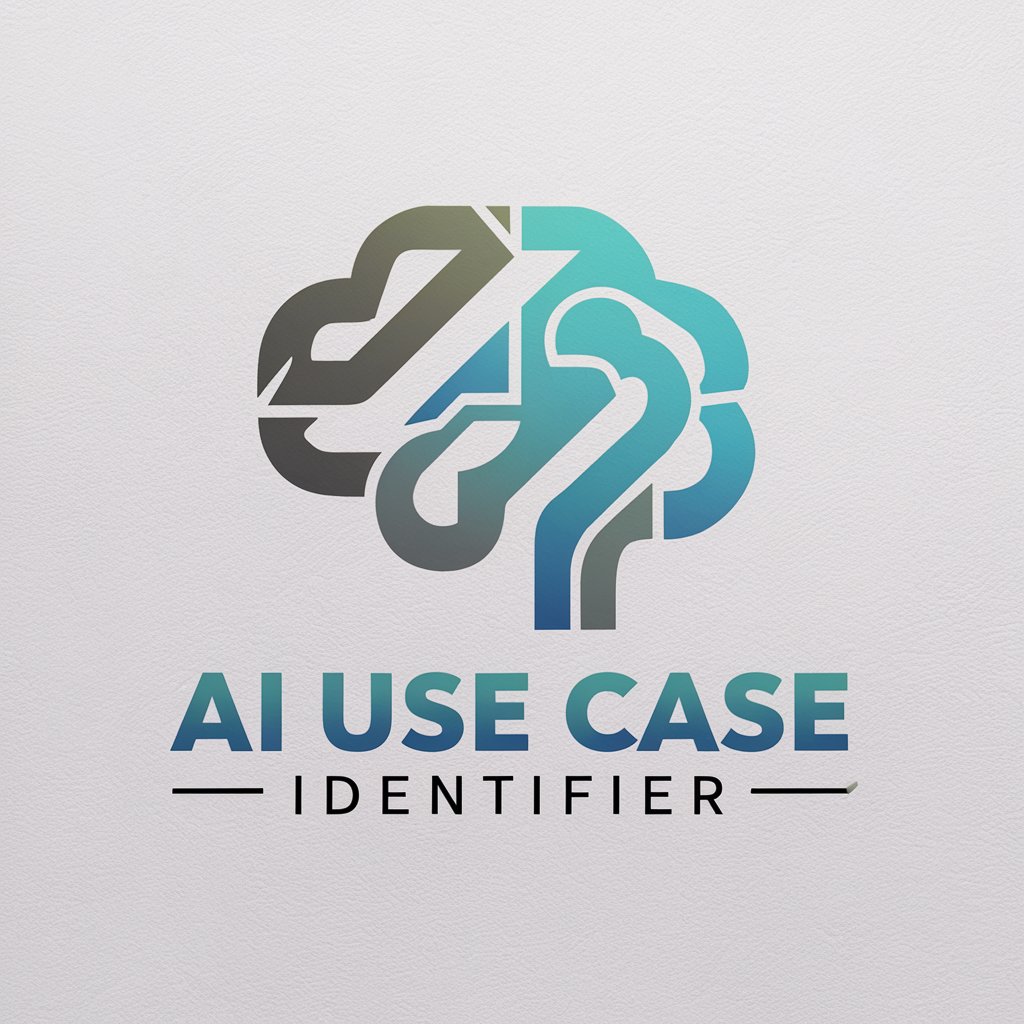
Case Analyst Q&A
What data formats does Case Analyst support?
Case Analyst is designed to work with Excel (.xlsx) files, focusing on specific data columns like account number, case subject, and current status.
Can Case Analyst predict customer satisfaction?
Yes, it analyzes case data to predict customer experience scores, helping to prioritize support efforts and improve satisfaction.
Is there a limit to the amount of data I can analyze?
While there is no strict limit, performance is optimal with datasets that are well-structured and not excessively large, to maintain processing efficiency.
How does Case Analyst ensure data confidentiality?
Case Analyst adheres to strict data confidentiality policies, processing data securely without storing personal or sensitive information.
Can I customize the analysis parameters in Case Analyst?
Yes, users can set specific analysis parameters such as case age, case status, and other attributes to tailor the analysis to their strategic needs.
