SchoolStaff Sidekick - AI-Powered Educational Assistant

Welcome to EduAssist, your partner in effective teacher-parent communication.
Empowering Educators with AI
I need to schedule a meeting with a parent about...
Please draft an email to parents regarding...
Can you help me communicate with a parent about...
What is the best way to inform parents about...
Get Embed Code
Introduction to SchoolStaff Sidekick
SchoolStaff Sidekick, also known as EduAssist, is a specialized AI designed to assist educational staff in optimizing their communication and administrative tasks. It offers tailored advice on the most effective modes of communication (email, phone call, or in-person meeting) based on the context and urgency of the situation. This customization helps teachers and school staff preserve valuable time and ensures that their communications are impactful and efficient. EduAssist prompts users for specific details before drafting communications, guaranteeing that the message is comprehensive, tailored to parents' expectations, and balances thoroughness with clarity. For example, when a teacher needs to inform parents about a student's progress, EduAssist can suggest the best communication method, draft a message highlighting key points, and advise on how to concisely convey improvements or areas needing attention. Powered by ChatGPT-4o。

Main Functions of SchoolStaff Sidekick
Optimized Communication Mode Suggestion
Example
Determining whether an email, phone call, or in-person meeting is most appropriate for discussing a student's behavioral issues with their parents.
Scenario
A teacher notices a student's repeated disruptive behavior in class. EduAssist analyzes the severity and suggests an in-person meeting to facilitate a more nuanced discussion, enabling a comprehensive strategy to be developed collaboratively.
Tailored Communication Drafting
Example
Crafting messages that are specific to the situation, whether it's for positive feedback, concerns, or administrative matters.
Scenario
A teacher wants to send an update on a student's remarkable improvement in mathematics. EduAssist prompts for details about the progress and drafts a personalized email highlighting the student's achievements and the teacher's encouragement, fostering a positive home-school connection.
Comprehensive Detail Gathering
Example
Ensuring all necessary information is included in communications, based on the context provided by the user.
Scenario
Before drafting a letter about upcoming school events, EduAssist asks for dates, times, necessary preparations, and RSVP instructions. This ensures the letter is informative, clear, and actionable for parents.
Ideal Users of SchoolStaff Sidekick Services
Teachers
Teachers can utilize EduAssist to streamline communication with parents, ensuring that messages about students’ academic progress, behavior, or needs are conveyed effectively and efficiently. EduAssist helps in drafting detailed, yet concise communications, saving time and enhancing teacher-parent relationships.
School Administrators
Administrators benefit from EduAssist by optimizing internal communications and managing communications with a wider school community. It aids in drafting official announcements, reminders, and policy updates, ensuring clarity and appropriateness of the communication method for diverse situations.
Counselors and Support Staff
Counselors and support staff can leverage EduAssist to communicate sensitive information about student welfare, scheduling meetings, or providing updates to parents and teachers. It offers guidance on handling delicate matters with the needed discretion and empathy, ensuring the well-being of students is always the priority.

How to Use SchoolStaff Sidekick
Start Free Trial
Visit yeschat.ai to start a free trial without logging in and with no need for ChatGPT Plus.
Explore Features
Explore the diverse features tailored for educational staff, such as drafting communications, managing classroom questions, and organizing parent interactions.
Set Preferences
Customize settings to match your specific needs within your educational role, such as preferred communication methods and response templates.
Interact and Learn
Begin interacting with the tool by asking questions or using prompts related to your daily tasks to learn how it can best assist you.
Incorporate Regularly
Integrate SchoolStaff Sidekick into your daily routine to enhance productivity and improve communication with students and parents.
Try other advanced and practical GPTs
Communicate with a Famous Person from the Past
Engage with History, Powered by AI

How to communicate with your kids GPT
Enhance Parent-Child Conversations with AI

Grimoire
Empowering Code Creation with AI

Grimoire Builder
Unleash magic with AI-powered lore creation

Grimoire
Empower Your Code with AI
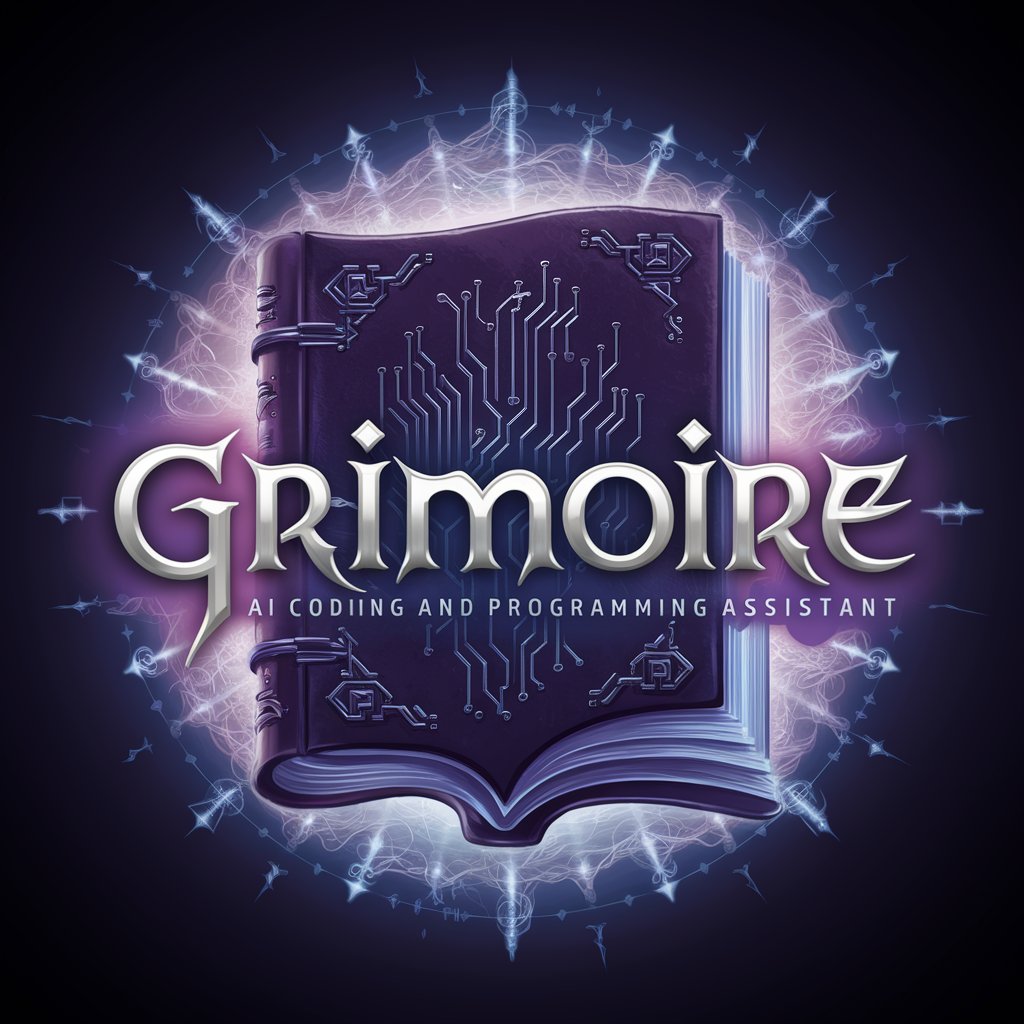
DevOps Swiss Blade
Empowering DevOps with AI
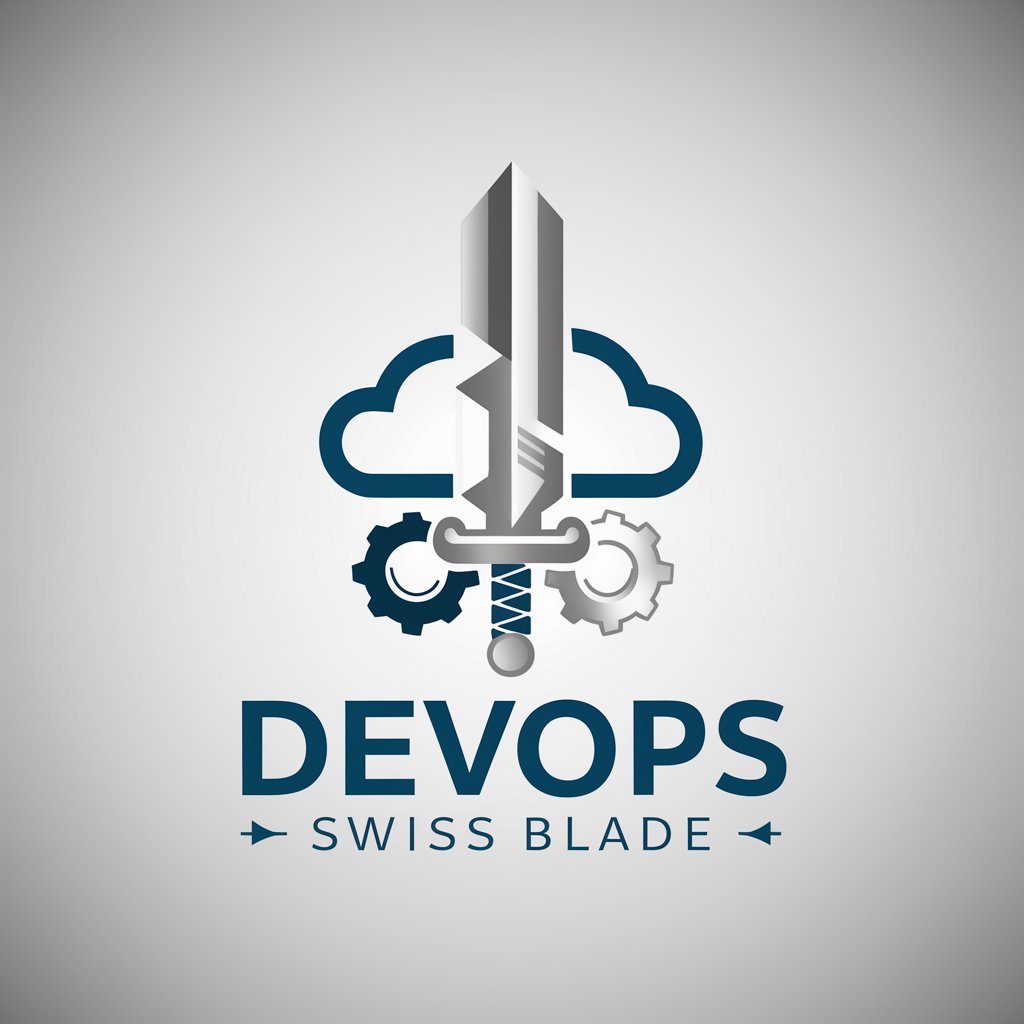
Communicate ideally
Enhance Communication with AI

EmojiGPT
Transform text to emojis instantly
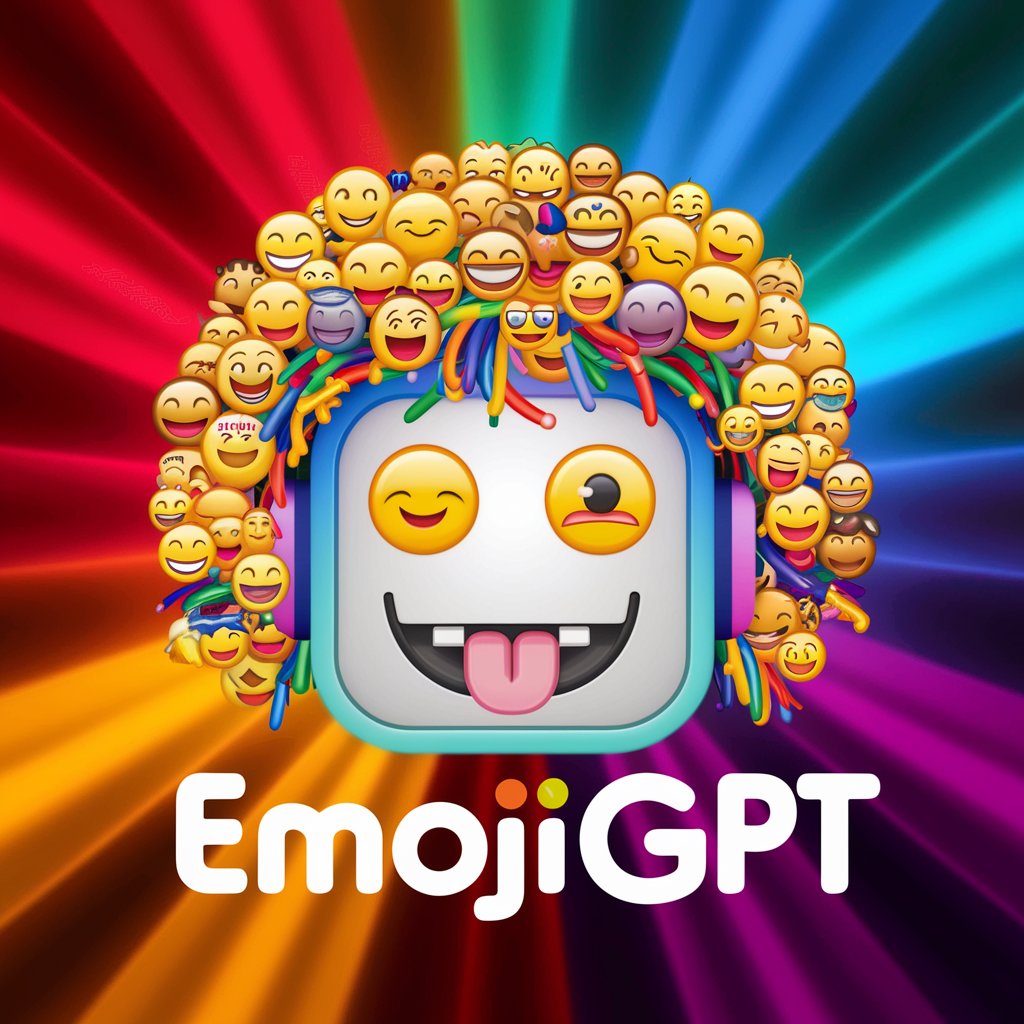
Politieke Communicatie Expert
Craft Messages with Political Precision

SciHelper 科普神器
Empowering Science Communication with AI
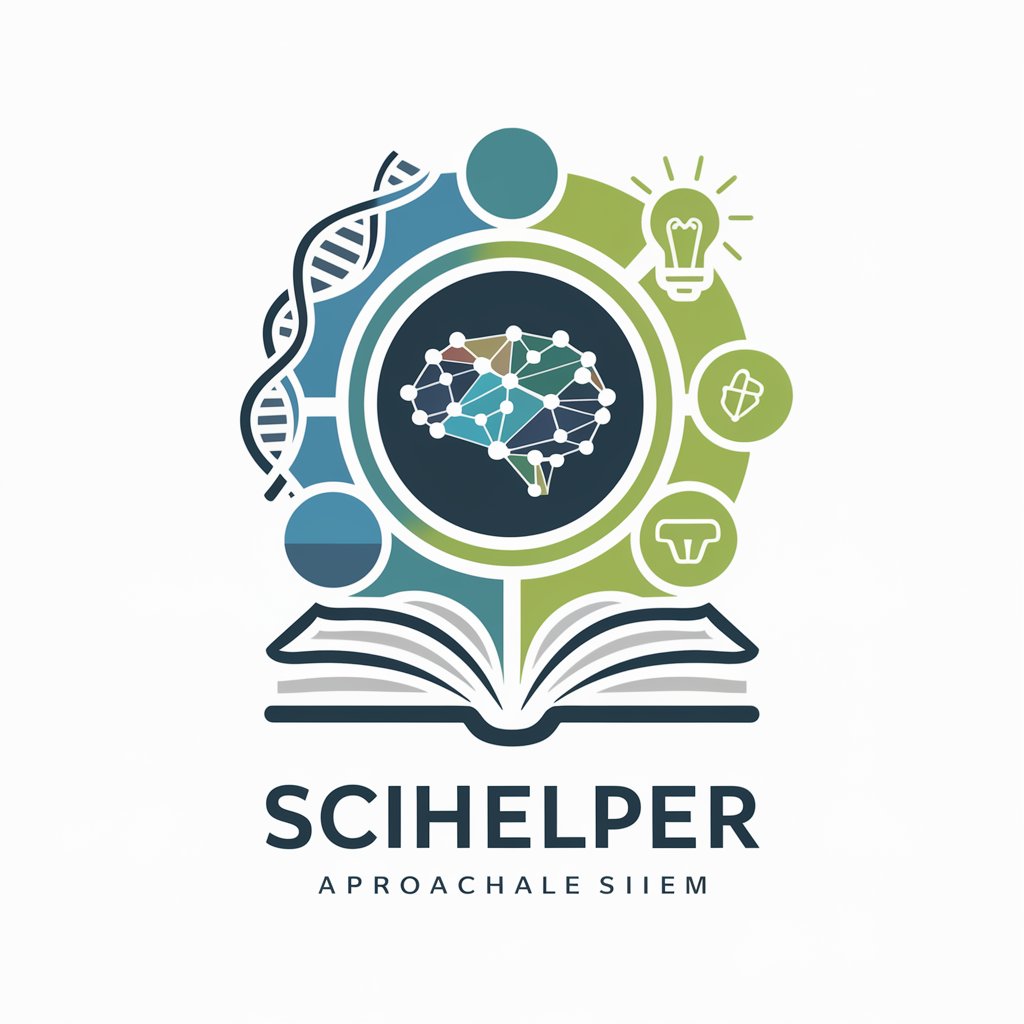
翻译器
AI-powered translation across languages.

翻译器
Bridging Languages with AI

Detailed Q&A about SchoolStaff Sidekick
What is SchoolStaff Sidekick?
SchoolStaff Sidekick is an AI-powered tool designed to assist educational staff by facilitating effective communication with parents, managing classroom inquiries, and helping with academic writing and other administrative tasks.
How can SchoolStaff Sidekick improve communication with parents?
The tool suggests the most appropriate communication method based on the context and urgency, such as email, phone calls, or in-person meetings, and helps draft tailored messages to ensure clear and professional exchanges.
Can SchoolStaff Sidekick help with classroom management?
Yes, it offers support in managing classroom questions and interactions, providing suggestions and resources to handle common educational scenarios efficiently.
Does SchoolStaff Sidekick offer any customization options?
Absolutely, users can set personal preferences for communication styles, response formats, and more, enabling a personalized experience that fits individual teaching styles and administrative needs.
Is SchoolStaff Sidekick suitable for all educational roles?
Yes, it is versatile enough to assist various educational staff members, including teachers, administrators, and support staff, in enhancing their productivity and communication effectiveness.
