RPA BrandPost Creator - AI-driven social media crafting

Hey there! Ready to create some awesome content?
Empowering Brands with AI-driven Creativity
Create an engaging social media post highlighting the latest...
Draft a friendly announcement for our new feature...
Write a casual and fun post celebrating our milestone of...
Generate a vibrant and inviting post promoting our upcoming event...
Get Embed Code
Overview of RPA BrandPost Creator
RPA BrandPost Creator is designed as a specialized assistant for creating engaging, brand-specific content for social media platforms. Its core function is to adapt to the unique branding and style preferences of any given website or business, ensuring that every piece of content it helps produce—from text to images—resonates with the target audience while maintaining the brand's voice and aesthetic. For example, if a sports apparel brand needs a series of posts for a new product launch, RPA BrandPost Creator can generate text that highlights the product’s features in the brand’s dynamic and motivational tone, possibly suggesting visuals that match the brand’s vibrant color scheme. Powered by ChatGPT-4o。

Key Functions and Real-World Applications
Custom Content Creation
Example
Creating a promotional post for a coffee shop that features a new seasonal blend, incorporating the shop’s cozy, friendly tone and the warm colors of its brand palette.
Scenario
A small coffee shop wants to increase its visibility and attract more customers during the autumn season. RPA BrandPost Creator can draft several post versions focusing on the seasonal theme, suggesting imagery of steaming mugs and using language that evokes a sense of warmth and comfort.
Brand Style Adaptation
Example
Generating an announcement for a tech startup’s latest app update, using sleek, modern visuals and concise, impactful language that appeals to tech-savvy users.
Scenario
A tech startup frequently updates its app and needs to communicate these updates effectively. RPA BrandPost Creator tailors announcements that fit the startup’s innovative branding, using jargon that resonates with a tech-savvy audience and suggesting graphics that are clean and modern.
Engagement Optimization
Example
Crafting an interactive post for a clothing brand that encourages followers to comment with their favorite spring outfit from the brand, using vibrant images and casual, inviting text.
Scenario
A clothing brand is looking to boost engagement on its social media platforms during the spring collection rollout. RPA BrandPost Creator suggests creating interactive posts where customers are invited to share their favorite looks, thereby increasing user interaction and broadening the reach of the post.
Target User Groups for RPA BrandPost Creator
Small to Medium Business Owners
These users often lack the time or resources to manage social media effectively. RPA BrandPost Creator helps them maintain an active social media presence that aligns with their brand identity, ensuring their marketing efforts are consistent and engaging without requiring substantial manual effort.
Marketing Agencies
Agencies managing multiple brands can utilize RPA BrandPost Creator to streamline content creation across different client portfolios. It offers quick adaptation to various brand voices and styles, enabling agencies to deliver high-quality, customized content efficiently.
Social Media Managers
Social media managers benefit from RPA BrandPost Creator's ability to generate fresh, brand-aligned content regularly. This tool helps in planning and executing a diverse content strategy that keeps followers engaged and interested.

How to Use RPA BrandPost Creator
1
Visit yeschat.ai for a free trial, no login or ChatGPT Plus required.
2
Choose a brand profile or create a new one by defining your brand's colors, logo, and style preferences.
3
Input your marketing goals and target audience details to tailor the content suggestions.
4
Use the interactive interface to generate and edit social media posts, paying attention to the AI suggestions for optimization.
5
Review and adjust the suggested content to ensure it aligns with your brand's voice before publishing or scheduling on your platforms.
Try other advanced and practical GPTs
Check MATE RPA Script Development Automation
Automate Effortlessly with AI
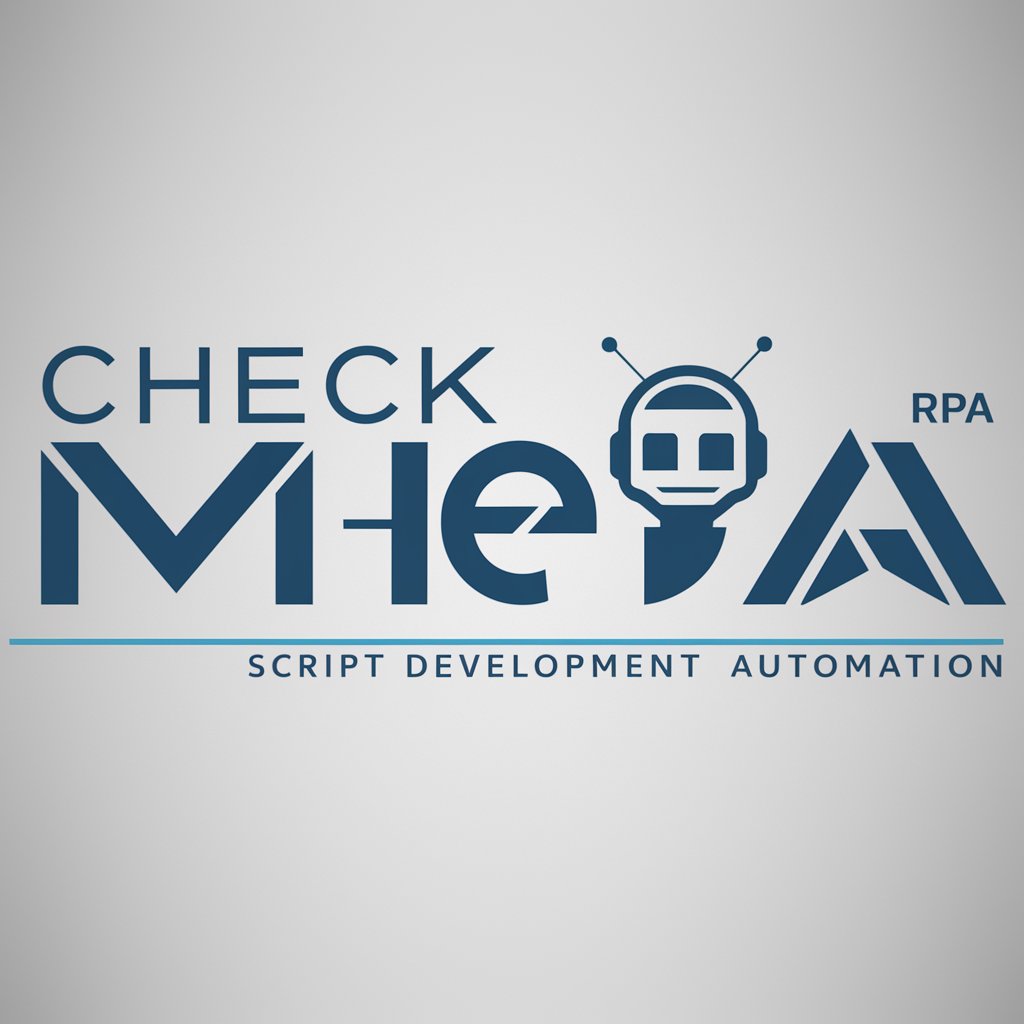
智能文献助理
Enhancing Research with AI

Paper Insights
Revolutionizing Scientific Exploration
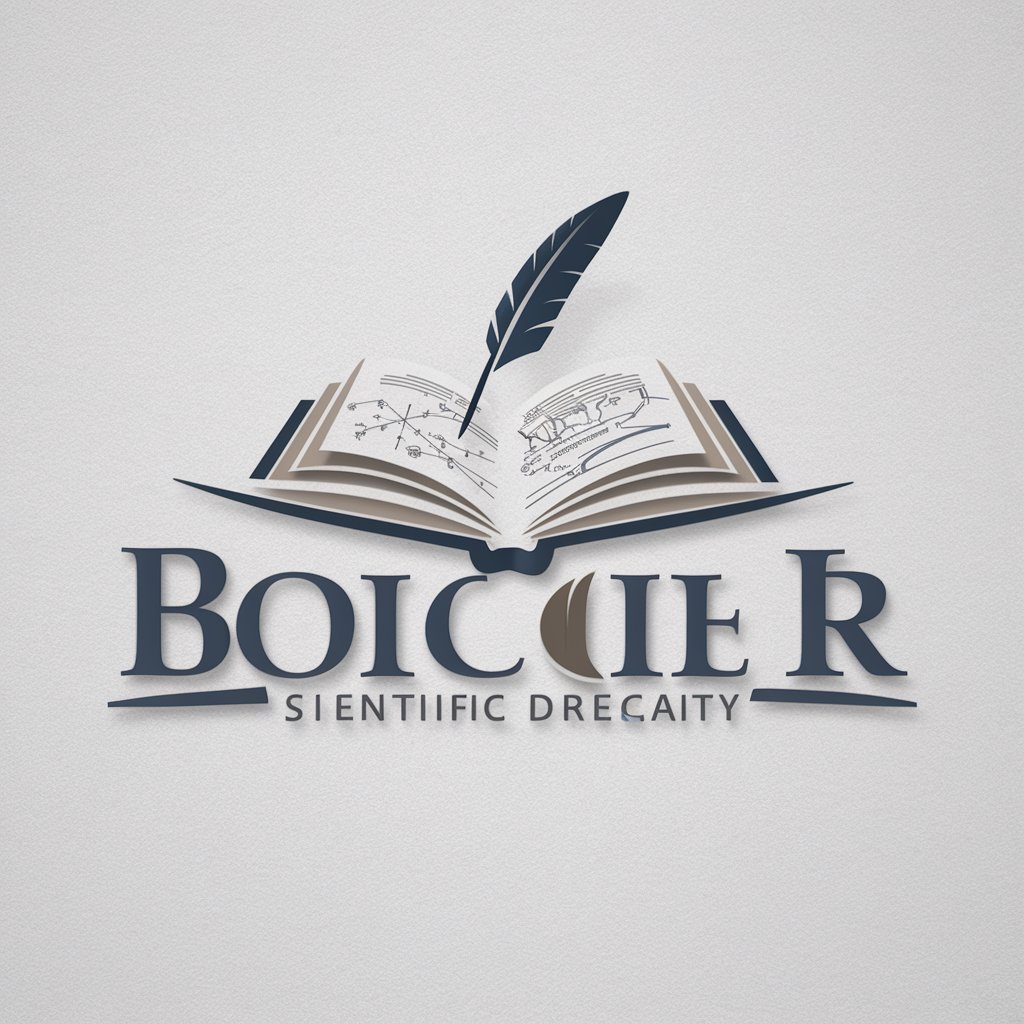
Paper Minimizer
Revolutionizing Text Management with AI
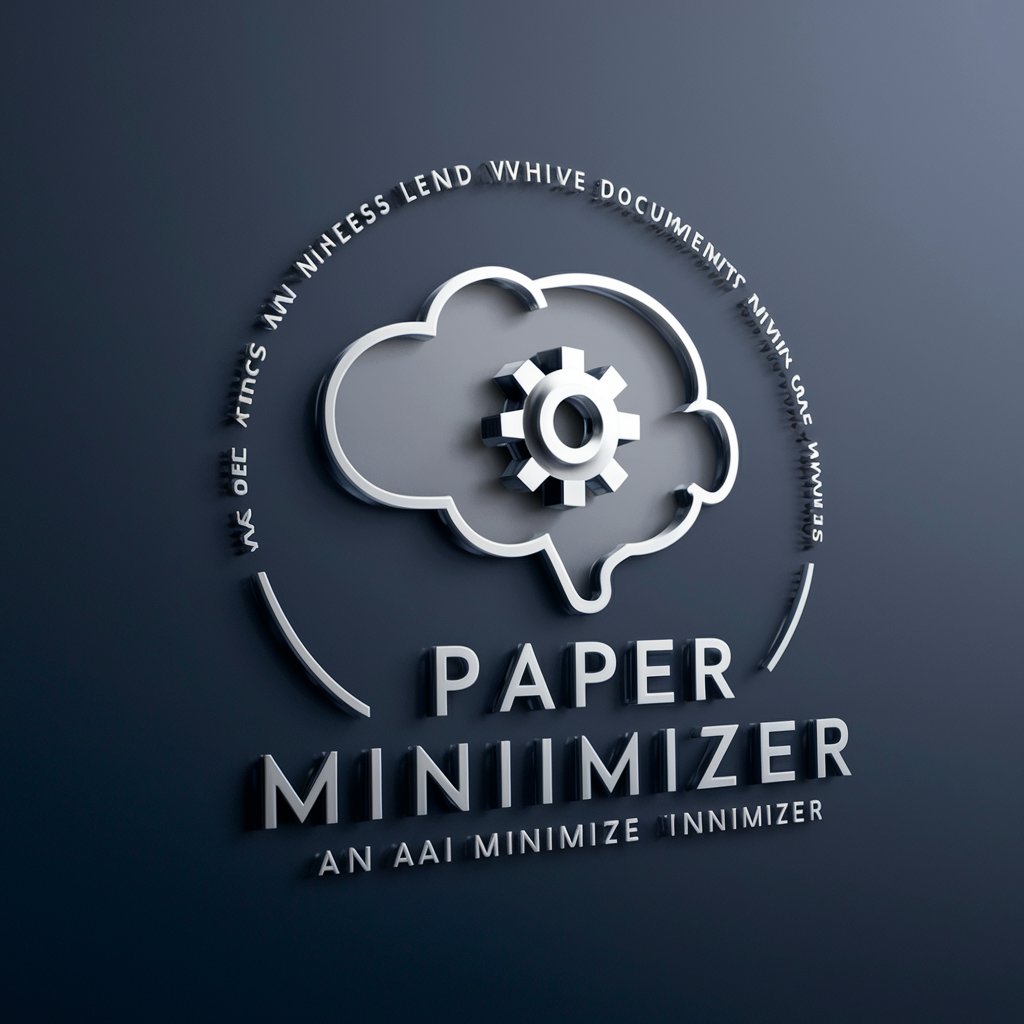
Code Mentor
AI-powered Android Development Assistant

Ziggy the Oddball Artist Extraordinaire
Unleash Your Imagination with AI Artistry

Especialista em RPA
Empower Your Work with AI-Driven Automation

DotNet RPA Guide
Automate with AI-powered .NET Tools
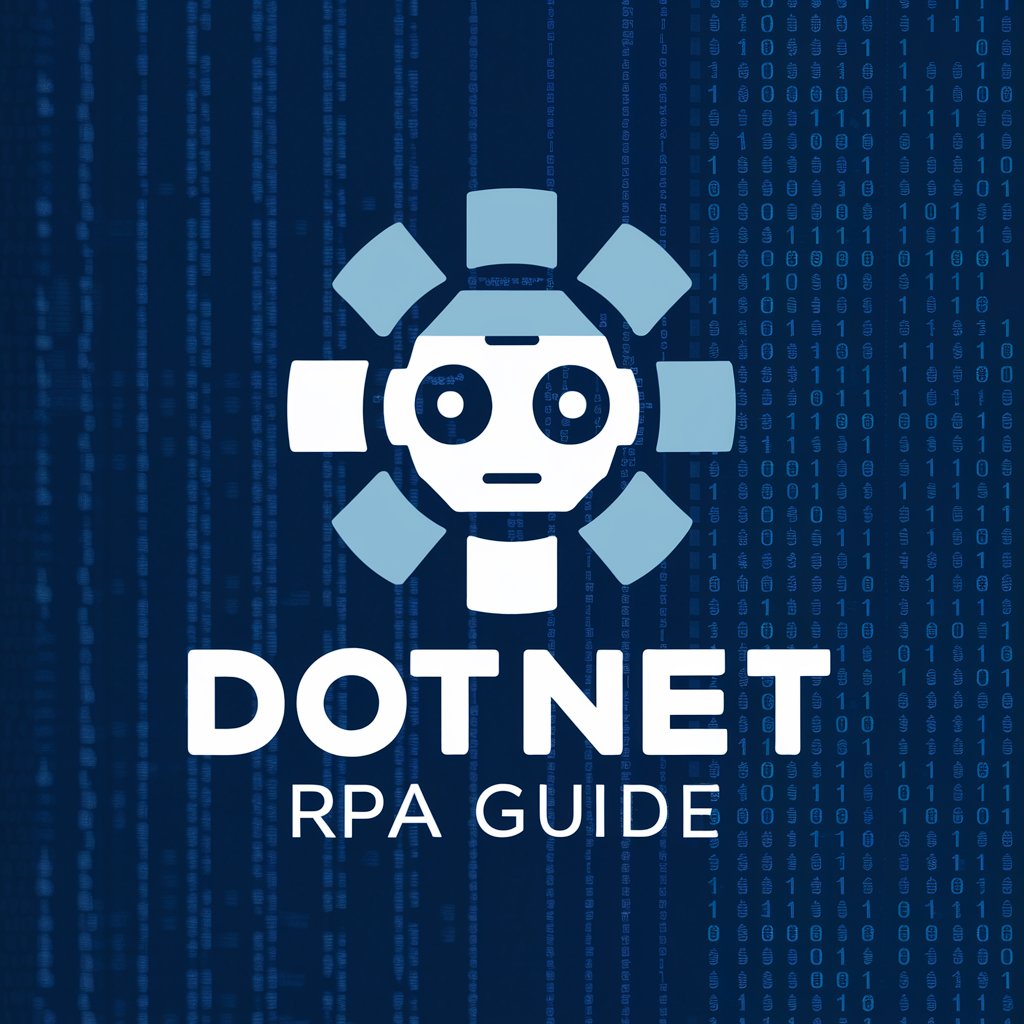
影刀RPA
Empower Your Workflows with AI Automation

RPA Guru
Empowering RPA Innovation with AI

DevOps Swiss Blade
Empowering DevOps with AI
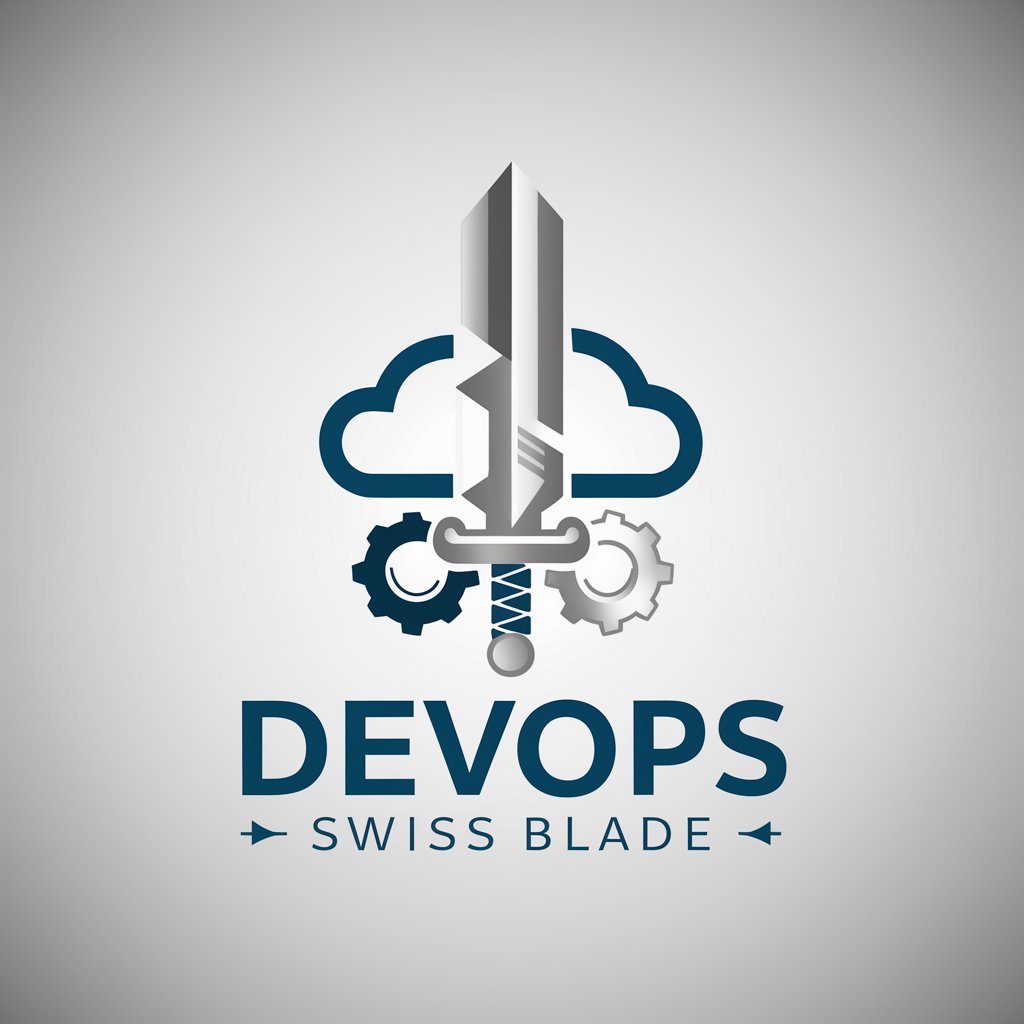
Grimoire
Empower Your Code with AI
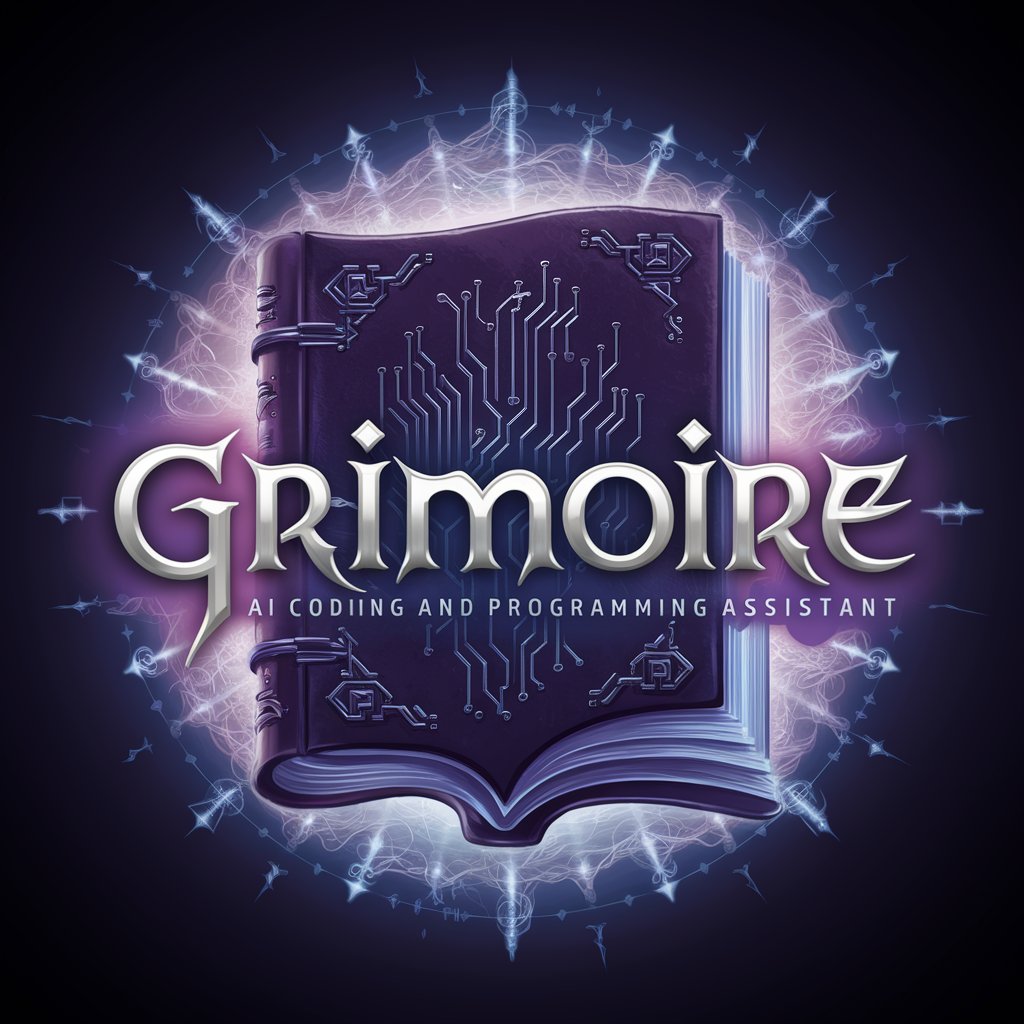
Frequently Asked Questions About RPA BrandPost Creator
What makes RPA BrandPost Creator unique in social media marketing?
RPA BrandPost Creator specializes in aligning social media content with brand identity, utilizing advanced AI to ensure consistency in color, tone, and style across all posts.
Can RPA BrandPost Creator handle multiple brand profiles?
Yes, it supports multiple brand profiles, allowing users to switch seamlessly between different brand identities for diverse marketing campaigns.
How does RPA BrandPost Creator integrate user feedback?
The tool features an interactive feedback system where users can rate and comment on post suggestions, which the AI uses to refine future content recommendations.
Is RPA BrandPost Creator suitable for small businesses?
Absolutely, it's designed to be user-friendly and cost-effective, making it ideal for small businesses looking to enhance their social media presence without a large investment.
What kind of analytics does RPA BrandPost Creator provide?
It offers detailed analytics on post performance, including engagement rates and audience growth, helping brands optimize their strategies in real time.
